Search results
Jump to navigation
Jump to search
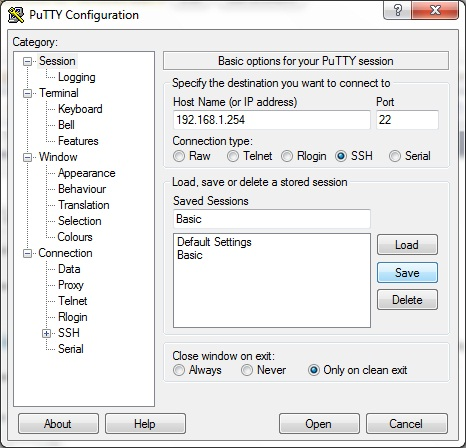
File:Putty1.png Putty connections Dialog(466 × 448 (159 KB)) - 09:00, 21 July 2013- 7. Select putty key saved in step 5.477 bytes (77 words) - 20:53, 10 January 2011
- .../index.php WinSCP] and [http://www.chiark.greenend.org.uk/~sgtatham/putty/ Putty].2 KB (292 words) - 22:29, 17 June 2020
- .../index.php WinSCP] and [http://www.chiark.greenend.org.uk/~sgtatham/putty/ Putty].8 KB (1,170 words) - 19:00, 12 July 2020
- .../index.php WinSCP] and [http://www.chiark.greenend.org.uk/~sgtatham/putty/ Putty].8 KB (1,263 words) - 01:42, 19 July 2020
- ...d transfer file to you new machine from a windows remote console, so dwnld putty and filezilla from the software resources below. * Putty - Windows Version - http://www.chiark.greenend.org.uk/~sgtatham/putty/download.html41 KB (7,282 words) - 08:29, 18 June 2020
- ...u have a windows PC use putty (http://www.chiark.greenend.org.uk/~sgtatham/putty/download.html)16 KB (2,647 words) - 11:32, 5 January 2024
- .../wiki/Telnet telnet] connection (using [http://en.wikipedia.org/wiki/PuTTY PuTTY] on Windows or telnet on Linux) to port 9090 of the machine running Kodi it23 KB (2,936 words) - 05:47, 20 May 2022
- Login to the server via SSH using Putty or another SSH Client.17 KB (2,699 words) - 02:51, 30 November 2020
- ...SSH access you can use [http://www.chiark.greenend.org.uk/~sgtatham/putty/ putty] or [http://www.bitvise.com/tunnelier.html Tunnelier] on Windows, Terminal.15 KB (2,377 words) - 20:23, 11 December 2020
- ...you finsihed the installation, boot up, then use an SSH application (e.g. putty) to log in remotely from your desktop using the above created username and20 KB (3,105 words) - 00:04, 8 July 2020
- ...set the audio/video output on resume from suspend. Use an SSH client like Putty to connect to the ChromeBox, and execute the following commands:46 KB (7,196 words) - 22:48, 8 March 2022