Search results
Jump to navigation
Jump to search
Page title matches
- 22 bytes (3 words) - 01:58, 17 October 2011
- 33 bytes (4 words) - 02:19, 7 December 2020
- * C/C++ -> General -> Debug Information Format: Program Database (/Zi) * Linker -> Debugging -> Generate Debug Info: YES (/DEBUG)3 KB (477 words) - 07:39, 29 August 2020
- You can easily debug python scripts running inside XBMC in a few simple steps using WinPDB!2 KB (357 words) - 04:49, 21 July 2020
- ==== Add Pydev Start/Stop debug server buttons ==== * Check ''Pydev Debug'' box and OK12 KB (1,806 words) - 03:30, 12 September 2020
- 1 KB (235 words) - 01:57, 26 July 2020
- ...efox. Web-PDB is compatible with both Python 2 and 3, so you can use it to debug your Python 3 compatible addons. ...the same time a notification will be displayed in Kodi, indicating that a debug session is active. The notification also shows web-UI host/port.2 KB (321 words) - 17:53, 2 September 2022
Page text matches
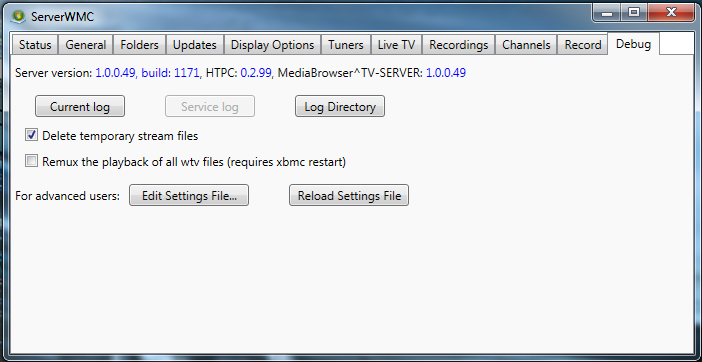
File:ServerWMC Debug.png ServerWMC Debug Tab(702 × 362 (66 KB)) - 03:01, 16 November 2014
File:EclipsePydevDebugSrvButtons.png Eclipse Pydev Start/Stop Debug Server Buttons(61 × 32 (706 bytes)) - 08:40, 21 July 2013- = Debug = This section is related to the creation of Debug Logs.3 KB (513 words) - 03:23, 2 May 2024
- # Navigate to Logging settings located at '''''[[Settings/System/Logging#Debug|Settings > System Settings > Logging]]'''''. # Tap last entry in the first section: '''Share debug log'''.637 bytes (84 words) - 04:57, 1 February 2023
- ...and filtering the results based on 6 severity levels defined by the wiki (debug, info, notice, warning, error and fatal).<section end="intro" />294 bytes (45 words) - 22:43, 21 July 2020
- * C/C++ -> General -> Debug Information Format: Program Database (/Zi) * Linker -> Debugging -> Generate Debug Info: YES (/DEBUG)3 KB (477 words) - 07:39, 29 August 2020
- :* '''[[HOW-TO:Debug Python Scripts with Web-PDB]]'''315 bytes (41 words) - 16:26, 29 August 2022
- ...e user. The Easy and Advanced methods are the two options to create the '''Debug Log'''. The method you choose will depend on your requirements.<section end Be aware that personally identifiable information may be revealed in the debug log. For example...3 KB (540 words) - 11:25, 5 May 2024
- {{Term|Enable debug logging}} {{Defn|Enables AddonSync debug logging (Required if reporting a problem)}}4 KB (604 words) - 10:33, 11 October 2021
- ...of all commands the hub knows, enable Kodi debug logging, then also enable debug logging in the Harmony Hub Controller Add-on, and then run one of the activ 2021-03-12 11:49:47.649 T:1906540 DEBUG <general>: [Harmony Hub Control] the complete list of commands by device is5 KB (773 words) - 19:35, 11 April 2024
- ...cases when you have an issue we need the '''XBMC.log''' file (a.k.a., the debug log) to be able to help you! ...g on XBMC. Go to System settings -> System -> Debugging. Make sure "enable debug logging" is on. At this point you should see some weird text pop up on the2 KB (418 words) - 06:21, 12 July 2020
- F6 - Show/Hide the Debug Grid (''used for checking alignment, positioning, or sizing'') F7 - Show/Hide the Debug Info (''used to display the currently active windows or dialogs'')2 KB (283 words) - 00:53, 18 August 2020
- ...es when you have an issue we need the '''[[Log_file]]''' file (a.k.a., the debug log) to be able to help you! ...g on XBMC. Go to System settings -> System -> Debugging. Make sure "enable debug logging" is on. At this point you should see some weird text pop up on the2 KB (444 words) - 06:11, 12 July 2020
- xbmc.log. [[Log_file|Enable debug logging]] then press the key a few times. Now look <pre>DEBUG: SDLKeyboard: scancode: 2, sym: 49, unicode: 49, modifier: 03 KB (531 words) - 03:07, 24 August 2020
- ...efox. Web-PDB is compatible with both Python 2 and 3, so you can use it to debug your Python 3 compatible addons. ...the same time a notification will be displayed in Kodi, indicating that a debug session is active. The notification also shows web-UI host/port.2 KB (321 words) - 17:53, 2 September 2022
- ...ess. For an example use, see Step 4 in '''''[[Log_file/File_manager_access|Debug Log Special Protocol]]'''''. == Debug Log Access ==4 KB (649 words) - 05:16, 26 April 2024
- ! scope="row" ! style="background-color:#b8ecff; text-align:left;"|1. Enable Debug Mode by using one of the following methods: ...logging''' in the settings page located at '''''[[Settings/System/Logging#Debug|Settings > System Settings > Logging]]'''''7 KB (982 words) - 04:45, 1 February 2023
- ...een showing various info such as CPU usage. This is a quick way to tell if debug logging is on. ...turn on debugging and press control-Q a few times. Close Kodi and open the debug log and search for the text SDLKeyboard. You should see:7 KB (1,241 words) - 01:02, 10 September 2020
- = Player Debug Info = The Player Debug Info screen displays real-time dynamic data of the current audio/video stre10 KB (1,542 words) - 00:35, 1 July 2023
- To debug your project you need to add a reference to ptvsd to your script and the pr * In Visual Studio use '''''Debug''''' -> '''''Attach to Process''''' menu command, which opens the '''Attach3 KB (494 words) - 16:21, 29 August 2022