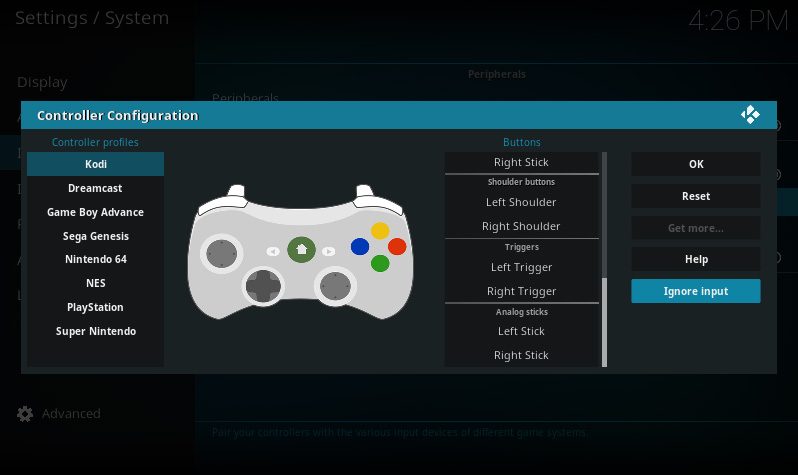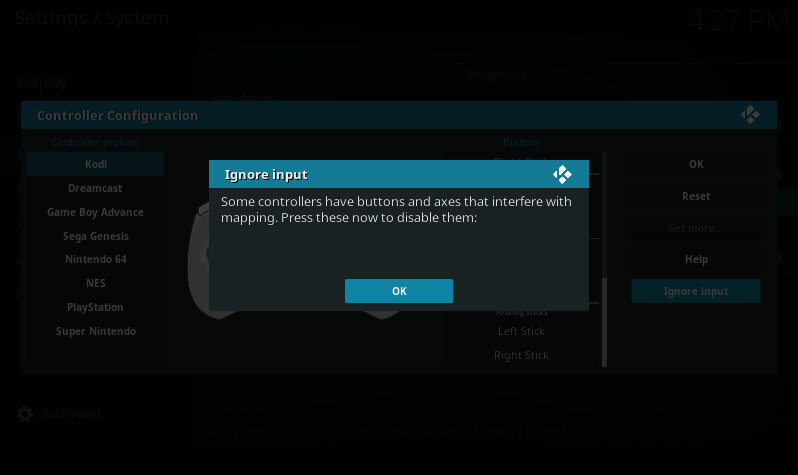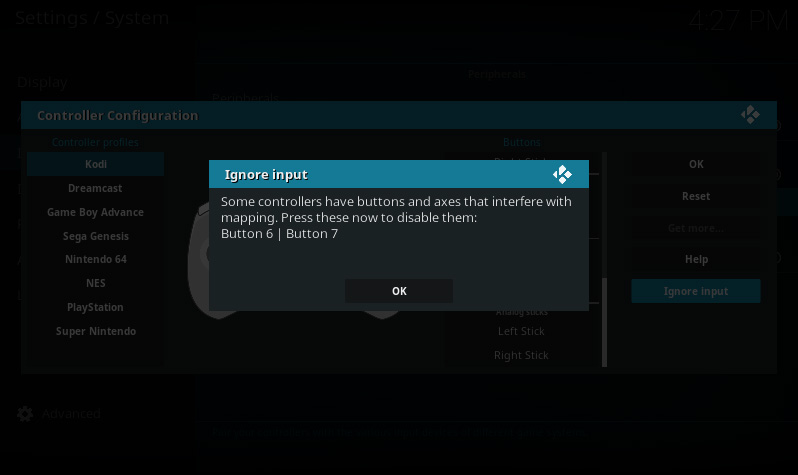HOW-TO:Fix buttons skipped while mapping: Difference between revisions
Jump to navigation
Jump to search
(link to forum) |
mNo edit summary |
||
| (4 intermediate revisions by 3 users not shown) | |||
| Line 1: | Line 1: | ||
{{mininav| [[Remote controls]] {{l2| [[Games]] }} | [[Game controllers]]}} | {{mininav| [[Remote controls]] {{l2| [[Games]] }} | [[Game controllers]]}} | ||
<section begin="intro" />While following [[HOW-TO:Configure controllers]], you may notice that some buttons are skipped. This page lists possible | <section begin="intro" />While following [[HOW-TO:Configure controllers]], you may notice that some buttons are skipped due to a bug in the driver. This page lists possible solutions.<section end="intro" /> | ||
| Line 39: | Line 18: | ||
* Try moving the trigger or analog stick slower (especially on OSX!) | * Try moving the trigger or analog stick slower (especially on OSX!) | ||
* If your controller has an accelerometer, try placing it flat on a table | * If your controller has an accelerometer, try placing it flat on a table | ||
* If skipping continues to occur, please ask for help in the | * If skipping continues to occur, please ask for help in the forum | ||
| Line 48: | Line 27: | ||
[[Category:Gaming]] | [[Category:Gaming]] | ||
[[Category:Manual]] | [[Category:Manual]] | ||
[[Category:Remotes]] | |||
Latest revision as of 21:41, 16 December 2020
While following HOW-TO:Configure controllers, you may notice that some buttons are skipped due to a bug in the driver. This page lists possible solutions.
Solution
When you confirm the dialog, all the listed buttons and axes will be ignored. To reset this, select Reset.
Other solutions
- Try moving the trigger or analog stick slower (especially on OSX!)
- If your controller has an accelerometer, try placing it flat on a table
- If skipping continues to occur, please ask for help in the forum