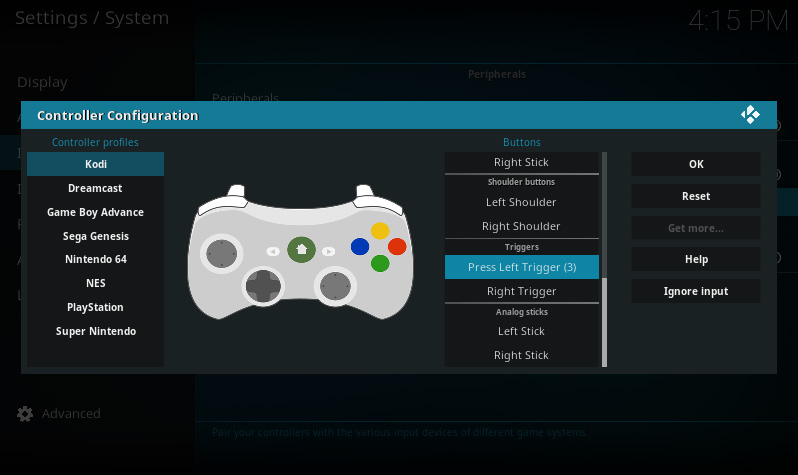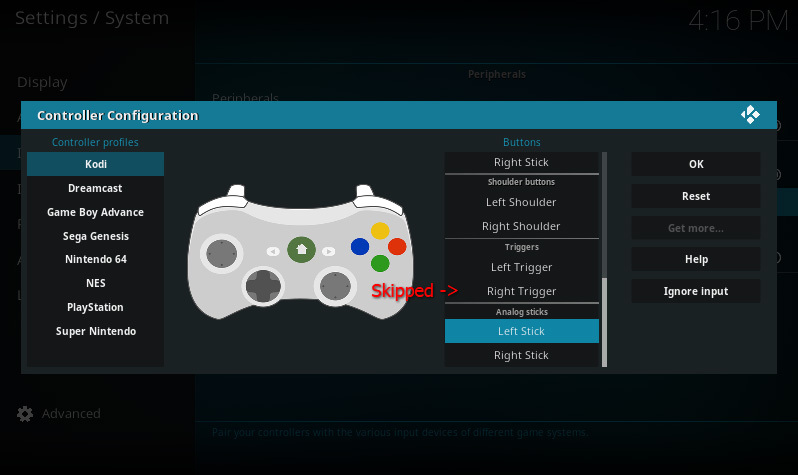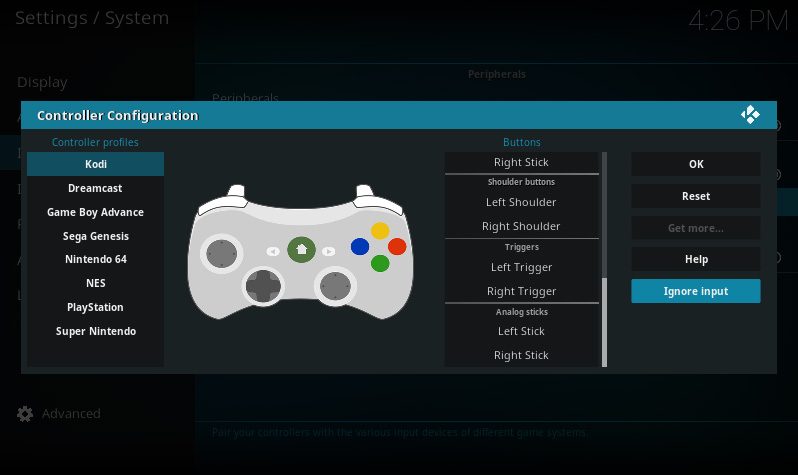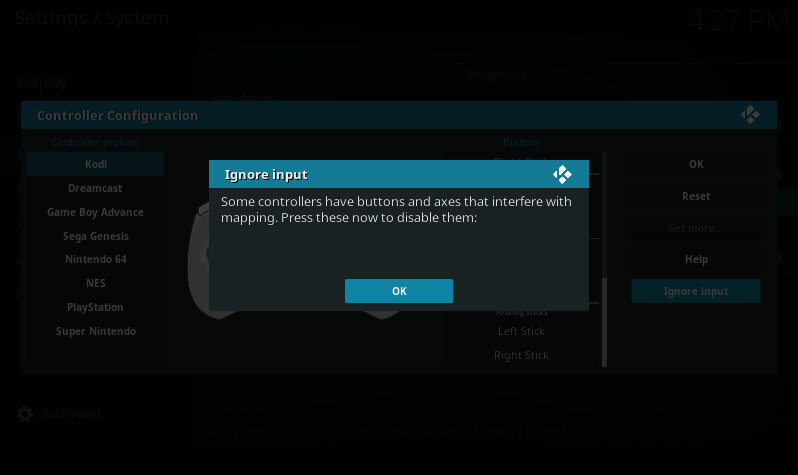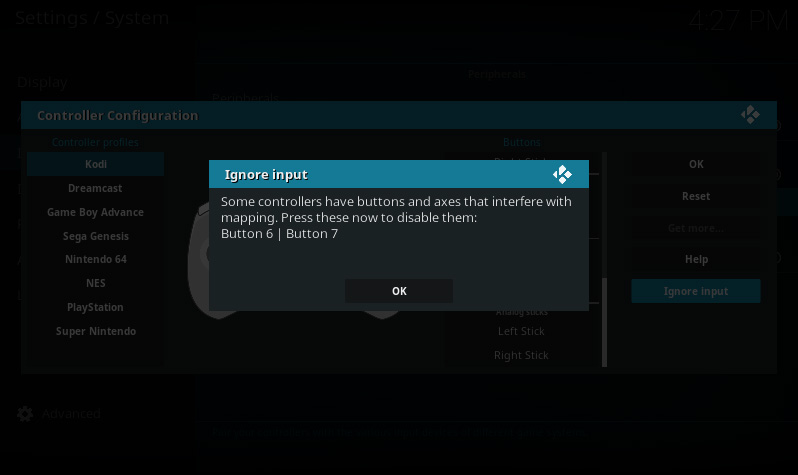HOW-TO:Fix buttons skipped while mapping: Difference between revisions
Jump to navigation
Jump to search
(Update page) |
No edit summary |
||
| Line 5: | Line 5: | ||
== Symptoms == | == Symptoms == | ||
An example is when you're mapping a [[HOW-TO:PlayStation 4 controller|PS4 controller]]: | |||
<gallery widths=360px heights=180px> | <gallery widths=360px heights=180px> | ||
File:Mapping a trigger.jpg|First, Kodi prompts you to press Left Trigger | File:Mapping a trigger.jpg|First, Kodi prompts you to press Left Trigger | ||
File:Trigger was skipped 2.jpg|Pressing Left Trigger causes Right Trigger to be skipped | File:Trigger was skipped 2.jpg|Pressing Left Trigger causes Right Trigger to be skipped | ||
</gallery> | </gallery> | ||
Other examples include skipping immediately after the prompt is started, or skipping when the controller is moved. | |||
| Line 24: | Line 28: | ||
<gallery widths=360px heights=180px> | <gallery widths=360px heights=180px> | ||
File:Ignore input.jpg|Use the "Ignore Input" utility | File:Ignore input.jpg|Use the "Ignore Input" utility | ||
File:Ignore input dialog.jpg| | File:Ignore input dialog.jpg|Press buttons to detect erratic input | ||
File:Buttons were ignored.jpg| | File:Buttons were ignored.jpg|Confirm the dialog to ignore the listed input | ||
</gallery> | </gallery> | ||
Revision as of 08:40, 10 February 2017
While following HOW-TO:Configure controllers, you may notice that some buttons are skipped. This page lists possible causes and solutions.
Symptoms
An example is when you're mapping a PS4 controller:
Other examples include skipping immediately after the prompt is started, or skipping when the controller is moved.
Causes
You're holding it wrong.
Real causes
The real cause is usually a bug in the driver. Joystick drivers sucks. If the driver sucks hard enough, it will send erratic input and cause buttons to be skipped.
Fortunately, Kodi has a utility to detect this erratic input.
Solution
When you confirm the dialog, all the listed buttons and axes will be ignored. To reset this, select Reset.
Other solutions
- Try moving the trigger or analog stick slower (especially on OSX!)
- If your controller has an accelerometer, try placing it flat on a table
- If skipping continues to occur, please ask for help in the forum