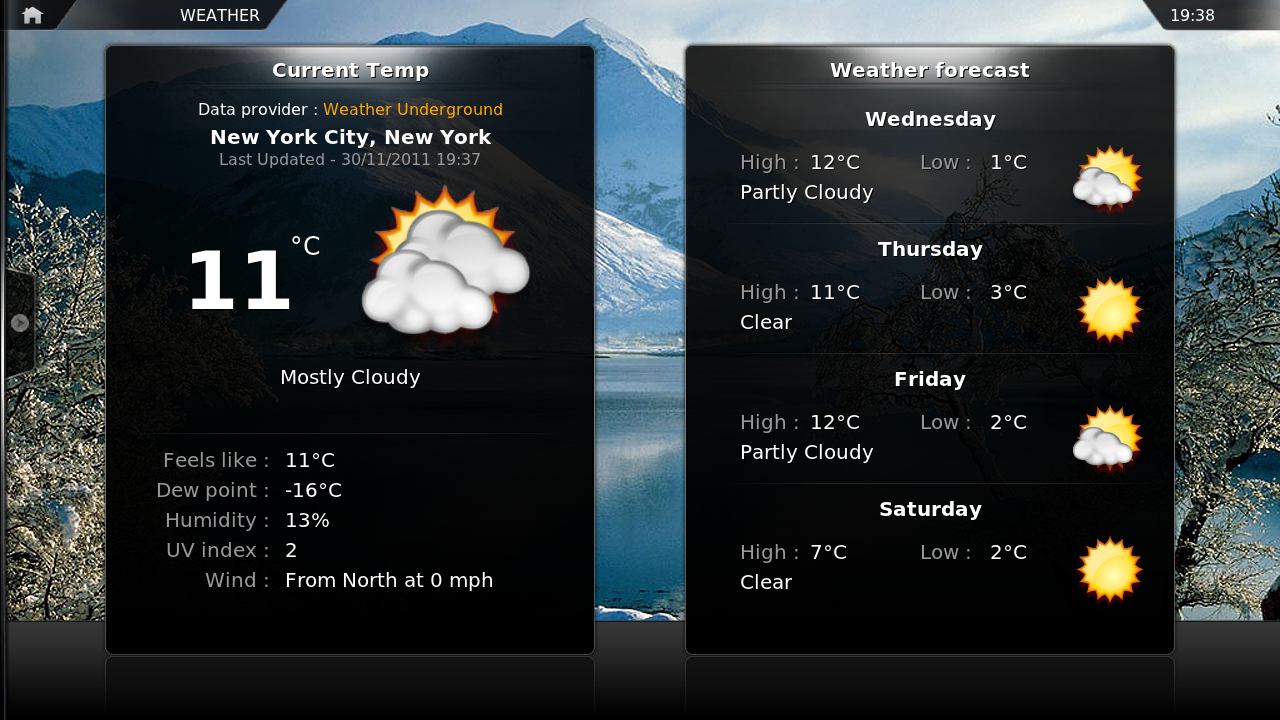Weather: Difference between revisions
No edit summary |
>UNiversal m (Weather Plus is unmaintained and has benn removed in XBMC, bye bye.) |
||
| Line 3: | Line 3: | ||
As the API from Weather Channel has changed, the XBMC built-in weather forecast vanished from core and from 15th November onwards | As the API from Weather Channel has changed, the XBMC built-in weather forecast vanished from core and from 15th November onwards | ||
it is fully addon based.<br /> | it is fully addon based.<br /> | ||
As of December 4th, xbmc ships with a default weather addon: [http://forum.xbmc.org/showthread.php?t=116668 Weather | As of December 4th, xbmc ships with a default weather addon: [http://forum.xbmc.org/showthread.php?t=116668 Weather Underground].<br /> | ||
Other alternative weather addons are available in the official repository, for e.g. [http://forum.xbmc.org/showthread.php?t=114637 World Weather Online] | |||
This feature requires a build from 15th November 2011 or newer | This feature requires a build from 15th November 2011 or newer that has the following commit included: <br /> | ||
[https://github.com/xbmc/xbmc/commit/ada86f4c96e5fbd35b9c4d35d87b0b37517f927f ada86f4c96e5fbd35b9c4d35d87b0b37517f927f]<br /> | [https://github.com/xbmc/xbmc/commit/ada86f4c96e5fbd35b9c4d35d87b0b37517f927f ada86f4c96e5fbd35b9c4d35d87b0b37517f927f]<br /> | ||
| Line 20: | Line 20: | ||
</gallery> | </gallery> | ||
===Changing between | ===Changing between Celsius and Fahrenheit=== | ||
<section begin=celsius-fahrenheit />To change between [http://en.wikipedia.org/wiki/Celsius Celsius] and [http://en.wikipedia.org/wiki/Fahrenheit Fahrenheit] go to {{highlight|[[Settings/Appearance/International|Settings -> Appearance -> International]]|bordered=yes}} and select your location under "Region".<section end=celsius-fahrenheit /> | <section begin=celsius-fahrenheit />To change between [http://en.wikipedia.org/wiki/Celsius Celsius] and [http://en.wikipedia.org/wiki/Fahrenheit Fahrenheit] go to {{highlight|[[Settings/Appearance/International|Settings -> Appearance -> International]]|bordered=yes}} and select your location under "Region".<section end=celsius-fahrenheit /> | ||
Revision as of 11:22, 19 December 2012
|
As the API from Weather Channel has changed, the XBMC built-in weather forecast vanished from core and from 15th November onwards
it is fully addon based. This feature requires a build from 15th November 2011 or newer that has the following commit included: ConfigurationIn order to use the weather forecast you can specify which add-on shall provide the weather information (by default Weather Underground will be selected). By default, your internet IP address will be used to auto select your location. You can over-ride this and/or provide additional locations from the Settings button off the Home Screen.
Changing between Celsius and FahrenheitTo change between Celsius and Fahrenheit go to Settings -> Appearance -> International and select your location under "Region". Forecast for Unknown LocationsWeather forecasts for smaller cities/villages/communities locations outside of America/Canada, for example in Europe may or may not exist on the weather service you're using. The only thing you can do then is select the closest larger city/village/community. |