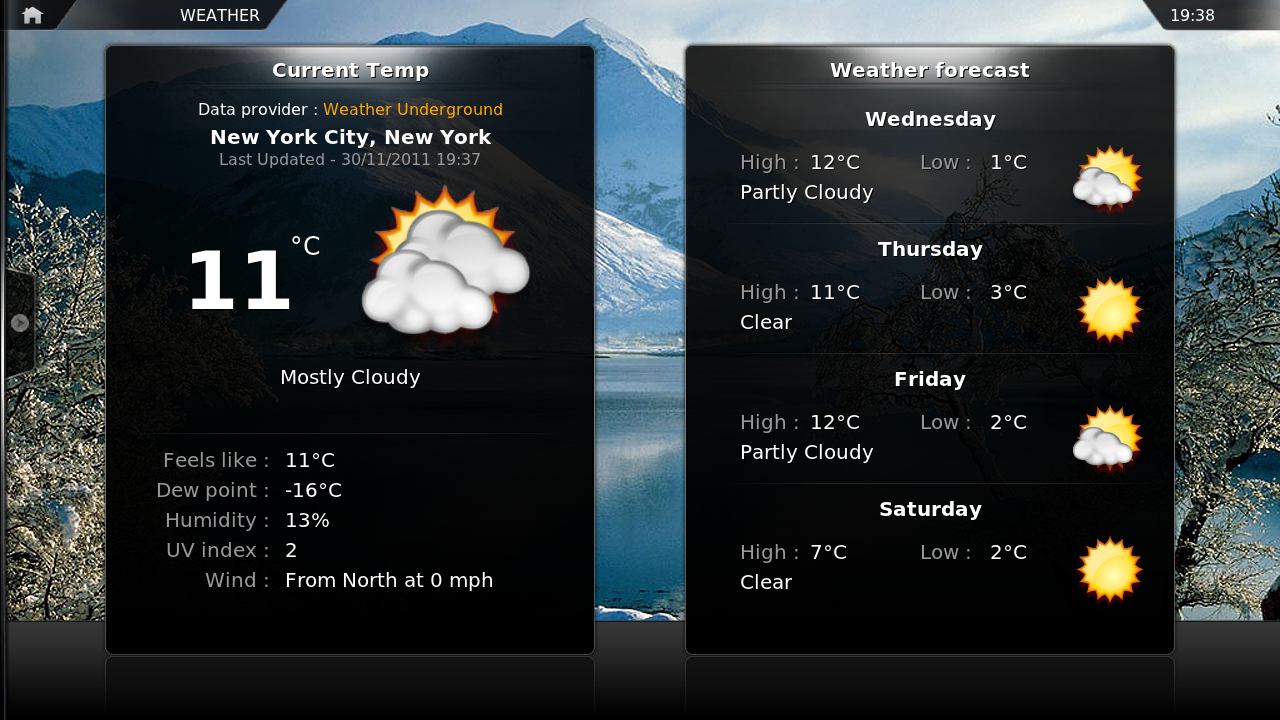Weather: Difference between revisions
>Yoonsikp |
|||
| Line 11: | Line 11: | ||
== Configuration == | == Configuration == | ||
In order to use the weather forecast you can specify which | In order to use the weather forecast you can specify which add-on shall provide the weather information (by default [[Weather Underground]] will be selected). | ||
You start at specifying which addon shall provide the data | By default, your internet IP address will be used to auto select your location. You can over-ride this and/or provide additional locations from the [[User Interface Settings|Settings]] button off the [[General Navigation#Home Screen|Home Screen]]. | ||
<gallery widths=500px heights=313px> | |||
File:New weather1.png|'''Step 1:''' You start at specifying which addon shall provide the data | |||
File:New weather3.png|'''Step 2:''' Then go to the "Settings"-button below the provider menu and setting at least one location in there | |||
File:New weather4.png|'''Step 3:''' From now on you'll be able to get your weather forecast by clicking on the weather tab in the [[General Navigation#Home Screen|Home Screen]] | |||
From now on you'll be able to get your weather forecast by clicking on the weather tab in the [[General Navigation#Home Screen|Home Screen | </gallery> | ||
< | |||
Change between [http://en.wikipedia.org/wiki/Celsius Celsius]/[http://en.wikipedia.org/wiki/Fahrenheit Fahrenheit] in [[Appearance Settings]] with the [[Appearance Settings#Region|Region]] option. | Change between [http://en.wikipedia.org/wiki/Celsius Celsius]/[http://en.wikipedia.org/wiki/Fahrenheit Fahrenheit] in [[Appearance Settings]] with the [[Appearance Settings#Region|Region]] option. | ||
Revision as of 01:03, 28 March 2012
|
As the API from Weather Channel has changed, the XBMC built-in weather forecast vanished from core and from 15th November onwards
it is fully addon based. This feature requires a build from 15th November 2011 or newer and needs the following commit included: ConfigurationIn order to use the weather forecast you can specify which add-on shall provide the weather information (by default Weather Underground will be selected). By default, your internet IP address will be used to auto select your location. You can over-ride this and/or provide additional locations from the Settings button off the Home Screen.
Change between Celsius/Fahrenheit in Appearance Settings with the Region option. Forecast for Unknown LocationsWeather forecasts for smaller cities/villages/communities locations outside of America/Canada, for example in Europe may or may not exist on the weather service you're using. The only thing you can do then is select the closest larger city/village/community. |