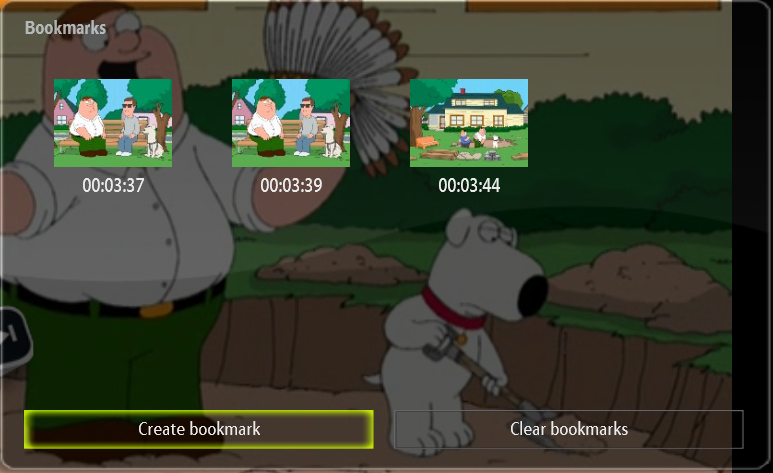Video Bookmarks
Jump to navigation
Jump to search
|
This feature allows you to create bookmarks within your videos in order to be able to return to a certain point in them. This could be compared to chapters in DVD videos. In order to create them, simply go to the point in your video that you wish to bookmark and select Create Bookmark from the Videos OSD. To jump to a previously stored bookmark, simply highlight and select it through the Videos OSD. |