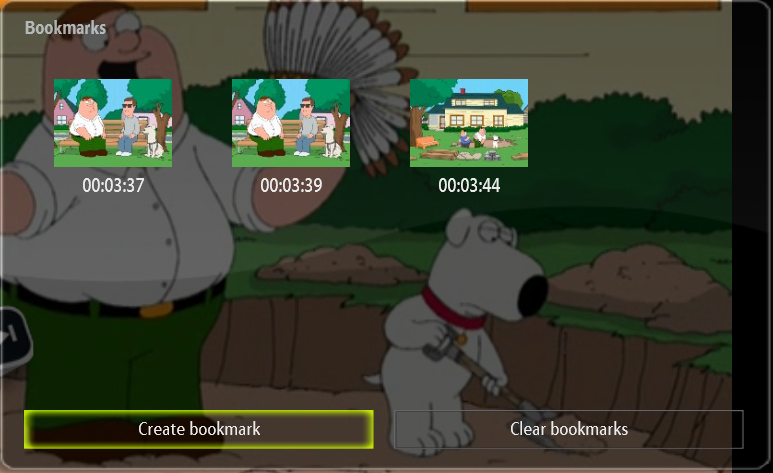Video Bookmarks
Jump to navigation
Jump to search
|
This allows you to create bookmarks within your videos in order to easily navigate through them. This is equivalent to the chapters in DVD video. In order to create them, simply browse to the point in your video that you wish to bookmark and select Create Bookmark. To jump to a previously saved bookmark, simply select it. |