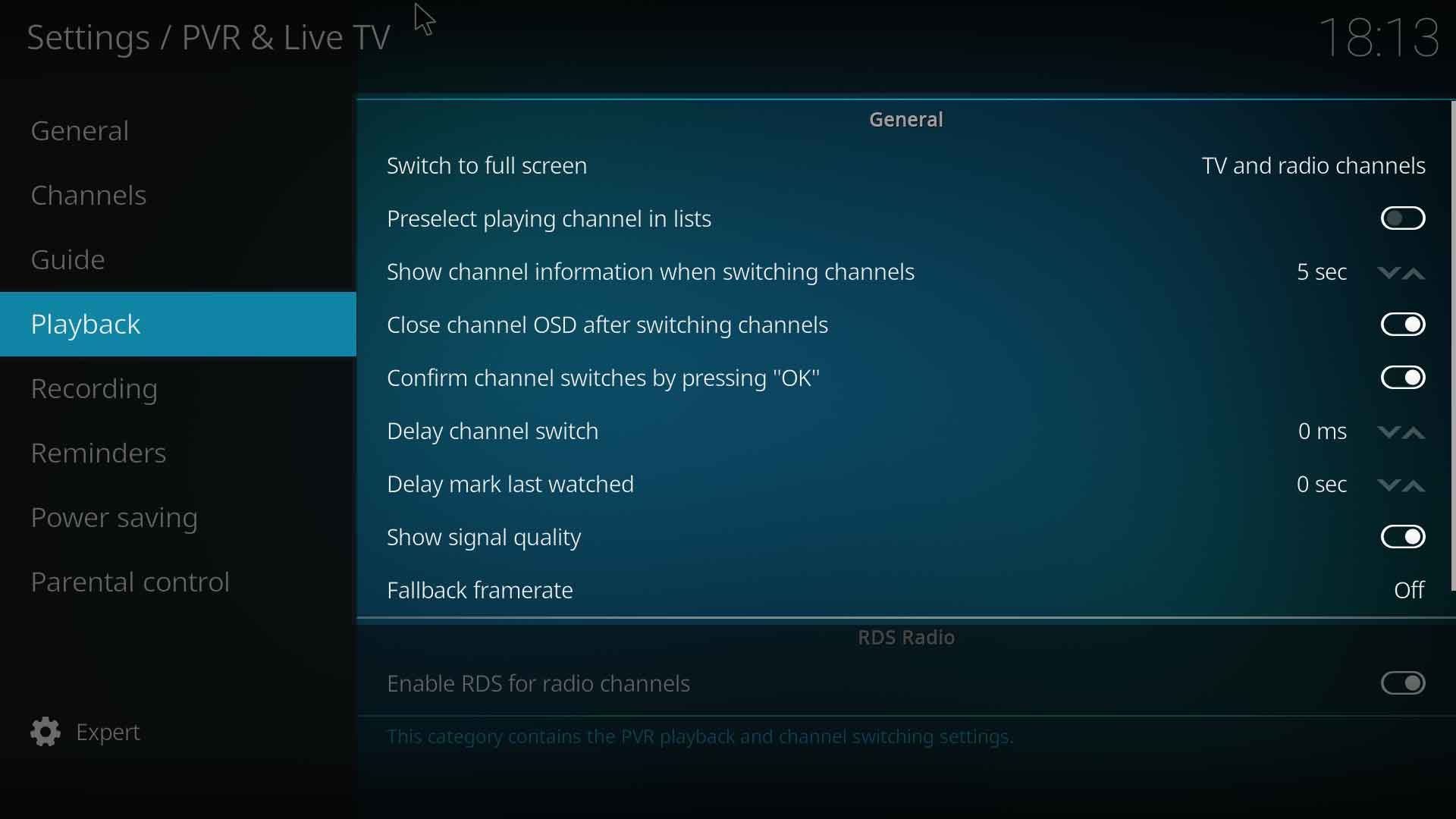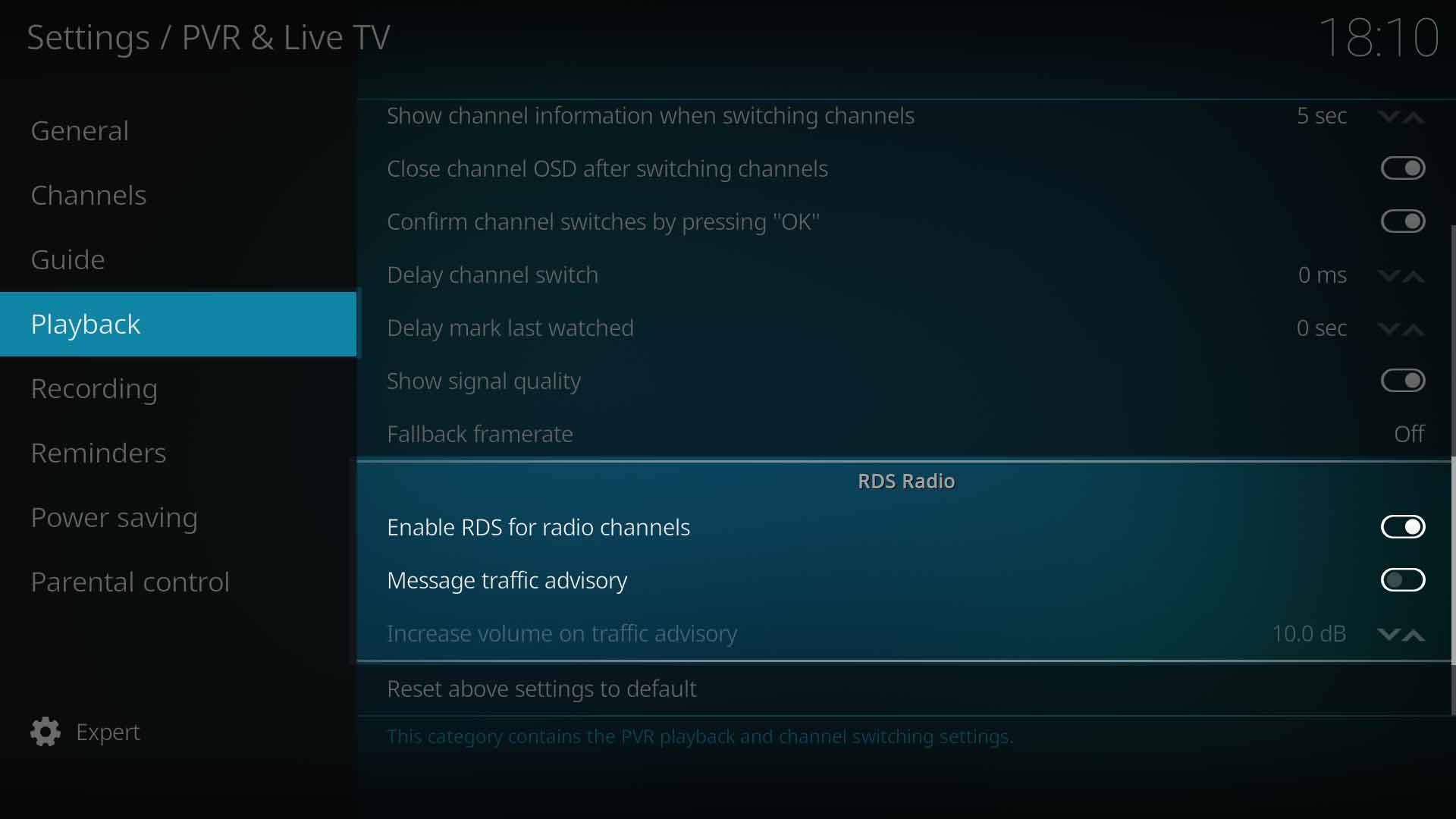Settings/Live TV/Playback: Difference between revisions
Jump to navigation
Jump to search
No edit summary |
Phunkyfish (talk | contribs) No edit summary |
||
| (5 intermediate revisions by 3 users not shown) | |||
| Line 1: | Line 1: | ||
[[ | {{mininav| [[Settings]] | [[Settings/Live_TV|PVR & Live TV]] }} | ||
__TOC__ | __TOC__ | ||
=General= | |||
<gallery mode="packed" widths="600px" heights="337px"> | |||
File:Settings-PVR-Playback-01.jpg | |||
</gallery> | |||
== Switch to fullscreen == | |||
{| | |||
|- valign="top" | |||
| width=120px | {{nowrap|'''Settings level:'''}} | |||
| Standard | |||
|- valign="top" | |||
| '''Description:''' | |||
| Switch to full screen playback when switching channels or starting playback of recordings. Can to set neither, one of, or both TV and Radio. | |||
|} | |||
== Show signal quality == | |||
{| | |||
|- valign="top" | |||
| width=120px | {{nowrap|'''Settings level:'''}} | |||
| Advanced | |||
|- valign="top" | |||
| '''Description:''' | |||
| Where supported by the add-on and backend, will display signal quality information in the codec information window. | |||
|} | |||
== Confirm channel switches by pressing OK == | |||
{| | |||
|- valign="top" | |||
| width=120px | {{nowrap|'''Settings level:'''}} | |||
| Standard | |||
|- valign="top" | |||
| '''Description:''' | |||
| When this option is enabled and up key or down key is pressed in full screen mode, then a channel switch is executed only after pressing OK. | |||
However, channel up key and channel down key and numeric keys will always switch without confirmation, regardless of this setting. | |||
|} | |||
== Delay channel switch == | |||
{| | |||
|- valign="top" | |||
| width=120px | {{nowrap|'''Settings level:'''}} | |||
| Advanced | |||
|- valign="top" | |||
| '''Description:''' | |||
| Delay the actual channel switch after pressing channel up or down or when using the number keys in full screen mode. | |||
|} | |||
== Delay mark last watched == | |||
{| | |||
|- valign="top" | |||
| width=120px | {{nowrap|'''Settings level:'''}} | |||
| Expert | |||
|- valign="top" | |||
| '''Description:''' | |||
| If set to a value greater than zero, last watched status will be saved after the specified amount of time. | |||
If set to 0, the last watched status will be stored immediately at start of channel playback. | |||
|} | |||
== Fallback framerate == | |||
{| | |||
|- valign="top" | |||
| width=120px | {{nowrap|'''Settings level:'''}} | |||
| Basic | |||
|- valign="top" | |||
| '''Description:''' | |||
| If {{Kodi}} or the backend is unable to determing the framerate of the program, it will use the fallback framerate you set here. | |||
|} | |||
=RDS Radio= | |||
<gallery mode="packed" widths="600px" heights="337px"> | |||
File:Settings-PVR-Playback-02.jpg | |||
</gallery> | |||
== Enable RDS for radio channels == | |||
{| | |||
|- valign="top" | |||
| width=120px | {{nowrap|'''Settings level:'''}} | |||
| Standard | |||
|- valign="top" | |||
| '''Description:''' | |||
| RDS data can be used if present. | |||
|} | |||
== Mesage traffic advisory == | |||
{| | |||
|- valign="top" | |||
| width=120px | {{nowrap|'''Settings level:'''}} | |||
| Standard | |||
|- valign="top" | |||
| '''Description:''' | |||
| RDS inform you about traffic advisory messages. | |||
|} | |||
= References = | |||
<references /> | |||
{{top}} | |||
{{updated|19}} | |||
[[Category:Settings]] | |||
Revision as of 07:25, 14 March 2021
General
Switch to fullscreen
| Settings level: | Standard |
| Description: | Switch to full screen playback when switching channels or starting playback of recordings. Can to set neither, one of, or both TV and Radio. |
Show signal quality
| Settings level: | Advanced |
| Description: | Where supported by the add-on and backend, will display signal quality information in the codec information window. |
Confirm channel switches by pressing OK
| Settings level: | Standard |
| Description: | When this option is enabled and up key or down key is pressed in full screen mode, then a channel switch is executed only after pressing OK.
However, channel up key and channel down key and numeric keys will always switch without confirmation, regardless of this setting. |
Delay channel switch
| Settings level: | Advanced |
| Description: | Delay the actual channel switch after pressing channel up or down or when using the number keys in full screen mode. |
Delay mark last watched
| Settings level: | Expert |
| Description: | If set to a value greater than zero, last watched status will be saved after the specified amount of time.
If set to 0, the last watched status will be stored immediately at start of channel playback. |
Fallback framerate
| Settings level: | Basic |
| Description: | If Kodi or the backend is unable to determing the framerate of the program, it will use the fallback framerate you set here. |
RDS Radio
Enable RDS for radio channels
| Settings level: | Standard |
| Description: | RDS data can be used if present. |
Mesage traffic advisory
| Settings level: | Standard |
| Description: | RDS inform you about traffic advisory messages. |
References
| Return to top |
|---|