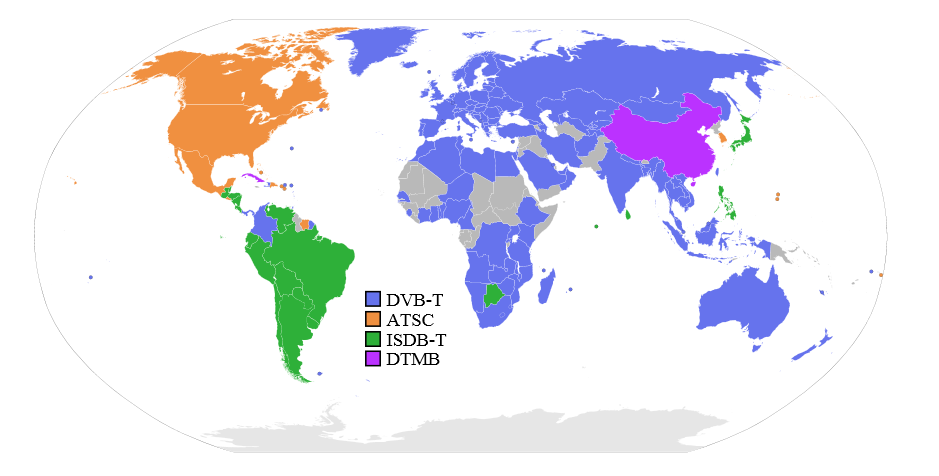PVR recording software: Difference between revisions
Jump to navigation
Jump to search
No edit summary |
No edit summary |
||
| Line 16: | Line 16: | ||
| Name= Tvheadend | | Name= Tvheadend | ||
| Page_Link= PVR/Backend/Tvheadend | | Page_Link= PVR/Backend/Tvheadend | ||
| DVB=yes | | DVB=yes | ||
| ATSC_QAM=yes | | ATSC_QAM=yes | ||
| Line 35: | Line 29: | ||
| Name=VDR | | Name=VDR | ||
| Page_Link=PVR/Backend/VDR | | Page_Link=PVR/Backend/VDR | ||
| DVB=yes | | DVB=yes | ||
| ATSC_QAM=yes | | ATSC_QAM=yes | ||
| Line 54: | Line 42: | ||
| Name=MythTV | | Name=MythTV | ||
| Page_Link=PVR/Backend/MythTV | | Page_Link=PVR/Backend/MythTV | ||
| DVB=yes | | DVB=yes | ||
| ATSC_QAM=yes | | ATSC_QAM=yes | ||
| Line 82: | Line 64: | ||
| Name=ARGUS TV | | Name=ARGUS TV | ||
| Page_Link=PVR/Backend/ARGUS-TV | | Page_Link=PVR/Backend/ARGUS-TV | ||
| DVB= yes | | DVB= yes | ||
| ATSC_QAM= yes | | ATSC_QAM= yes | ||
| Line 100: | Line 76: | ||
| Name=NextPVR | | Name=NextPVR | ||
| Page_Link=PVR/Backend/NextPVR | | Page_Link=PVR/Backend/NextPVR | ||
| DVB= yes | | DVB= yes | ||
| ATSC_QAM= yes | | ATSC_QAM= yes | ||
| Line 118: | Line 88: | ||
| Name=MediaPortal | | Name=MediaPortal | ||
| Page_Link=PVR/Backend/MediaPortal | | Page_Link=PVR/Backend/MediaPortal | ||
| DVB=yes | | DVB=yes | ||
| ATSC_QAM=yes | | ATSC_QAM=yes | ||
| Line 136: | Line 100: | ||
| Name=DVBLink | | Name=DVBLink | ||
| Page_Link=PVR/Backend/DVBLink | | Page_Link=PVR/Backend/DVBLink | ||
| DVB= yes | | DVB= yes | ||
| ATSC_QAM= | | ATSC_QAM= | ||
| Line 165: | Line 123: | ||
| Name=VU+ for Enigma2 based settop boxes (Dreambox / VU+) | | Name=VU+ for Enigma2 based settop boxes (Dreambox / VU+) | ||
| Page_Link=PVR/Backend/VUPlus | | Page_Link=PVR/Backend/VUPlus | ||
| DVB= yes | | DVB= yes | ||
| ATSC_QAM= | | ATSC_QAM= | ||
| Line 183: | Line 135: | ||
| Name=DVBLink for Synology NAS | | Name=DVBLink for Synology NAS | ||
| Page_Link=PVR/Backend/DVBLink | | Page_Link=PVR/Backend/DVBLink | ||
| DVB=yes | | DVB=yes | ||
| ATSC_QAM= | | ATSC_QAM= | ||
| Line 201: | Line 147: | ||
| Name= Tvheadend for Arch Linux ARM (Pogo Plug, Dockstar, etc) | | Name= Tvheadend for Arch Linux ARM (Pogo Plug, Dockstar, etc) | ||
| Page_Link= PVR/Backend/Tvheadend | | Page_Link= PVR/Backend/Tvheadend | ||
| DVB=yes | | DVB=yes | ||
| ATSC_QAM=yes | | ATSC_QAM=yes | ||
| Line 219: | Line 159: | ||
| Name= Njoy N7 | | Name= Njoy N7 | ||
| Page_Link= PVR/Backend/Njoy | | Page_Link= PVR/Backend/Njoy | ||
| DVB=yes | | DVB=yes | ||
| ATSC_QAM= | | ATSC_QAM= | ||
Revision as of 20:11, 1 January 2013
I want to run my PVR backend server on...
You can run the PVR backend server on one of your existing XBMC installs, or on its own.
Using the tables below, click on the backend software which best fits your needs.
Linux
| Name | DVB | ATSC / QAM | ISDB | DTMB | CableCard (US) | IPTV | Recording | TimeShift | Radio |
|---|---|---|---|---|---|---|---|---|---|
| Tvheadend | Yes | Yes | ? | ? | Yes[1] | Yes | ? | No | Yes |
| VDR | Yes | Yes | ? | ? | Yes | Yes | ? | yes/no[2] | Yes |
| MythTV | Yes | Yes | No | No | Yes[3] | Yes | ? | Yes | Yes |
Mac OS X
| Name | DVB | ATSC / QAM | ISDB | DTMB | CableCard (US) | IPTV | Recording | TimeShift | Radio |
|---|
Windows
| Name | DVB | ATSC / QAM | ISDB | DTMB | CableCard (US) | IPTV | Recording | TimeShift | Radio |
|---|---|---|---|---|---|---|---|---|---|
| ARGUS TV | Yes | Yes | ? | ? | ? | ? | ? | Yes | Yes |
| NextPVR | Yes | Yes | ? | Yes | Yes[3] | Yes | ? | Yes | Yes |
| MediaPortal | Yes | Yes | ? | ? | ? | Yes | ? | Yes | Yes |
| DVBLink | Yes | ? | ? | ? | ? | ? | ? | ? | ? |
Raspberry Pi
The Raspberry Pi is technically just an embedded linux platform, but it's low price and features make it perfect for a PVR backend. In addition to this, since a lot of people will hopefully be using R-Pi's as backends, it will make it easier to streamline setup guides and provide help due to most of the hardware being the same for everyone.
| Name | DVB | ATSC / QAM | ISDB | DTMB | CableCard (US) | IPTV | Recording | TimeShift | Radio |
|---|
Other
| Name | DVB | ATSC / QAM | ISDB | DTMB | CableCard (US) | IPTV | Recording | TimeShift | Radio |
|---|---|---|---|---|---|---|---|---|---|
| VU+ for Enigma2 based settop boxes (Dreambox / VU+) | Yes | ? | ? | ? | ? | ? | ? | ? | Yes |
| DVBLink for Synology NAS | Yes | ? | ? | ? | ? | ? | ? | ? | ? |
| Tvheadend for Arch Linux ARM (Pogo Plug, Dockstar, etc) | Yes | Yes | ? | ? | ? | Yes | ? | No | Yes |
| Njoy N7 | Yes | ? | ? | ? | ? | ? | ? | ? | ? |
Notes
- ↑ Via HDHomerun Prime as the tuner
- ↑ The normal VDR XBMC add-on currently does not have time-shifting support (work in progress), but the "XVDR Plugin for VDR" does.
- ↑ 3.0 3.1 Via Silicondust HDHomeRun Prime, the Hauppauge WinTV DCR-2650, or the Ceton InfiniTV 4.