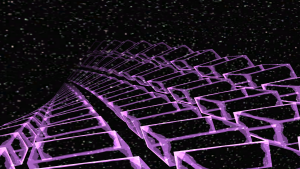HOW-TO:Visualisation addon
Introduction
This tutorial will explain how to write your first Kodi/XBMC Visualisation Add-on
Tools
Visualisations are quite complicated so you probably want to have a graphics editing package such as GIMP(https://www.gimp.org) installed for when you need to resize or crop textures or image backgrounds.
Video editing software may also be useful but that is beyond the scope of this tutorial.
Installing
Since we don't have a full "HOW TO" guide for this yet (please feel free to sign up to the wiki and edit this page) we will just show some source code of other visulisations for now
https://github.com/wsnipex/visualization.projectm
You can either download as a zip and install both of these inside the kodi GUI from the install from zip feature. Or extract the zip into your userdata/add-ons folder.
Extra info
Check out the forum section for Screensavers and Visualisations