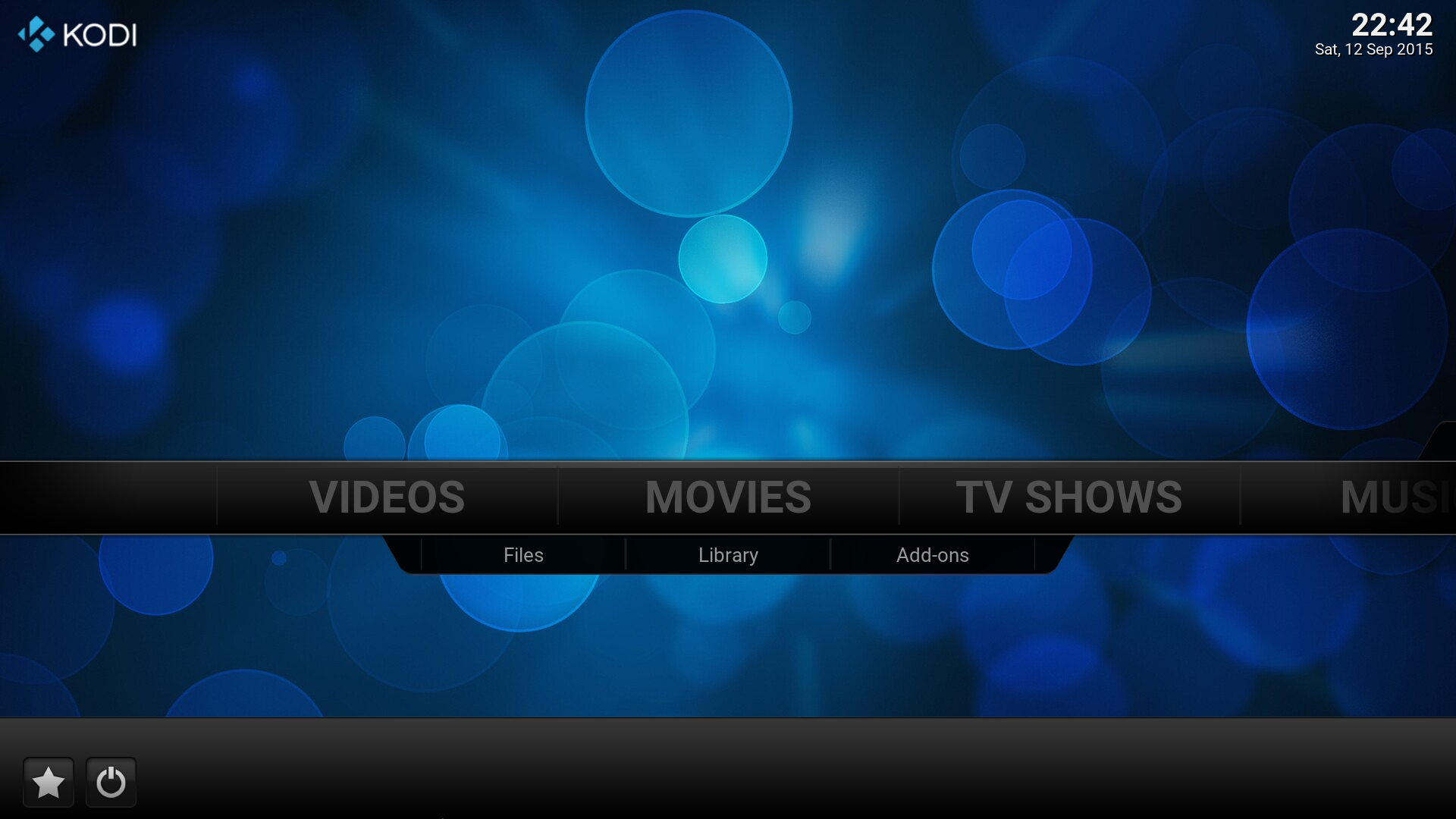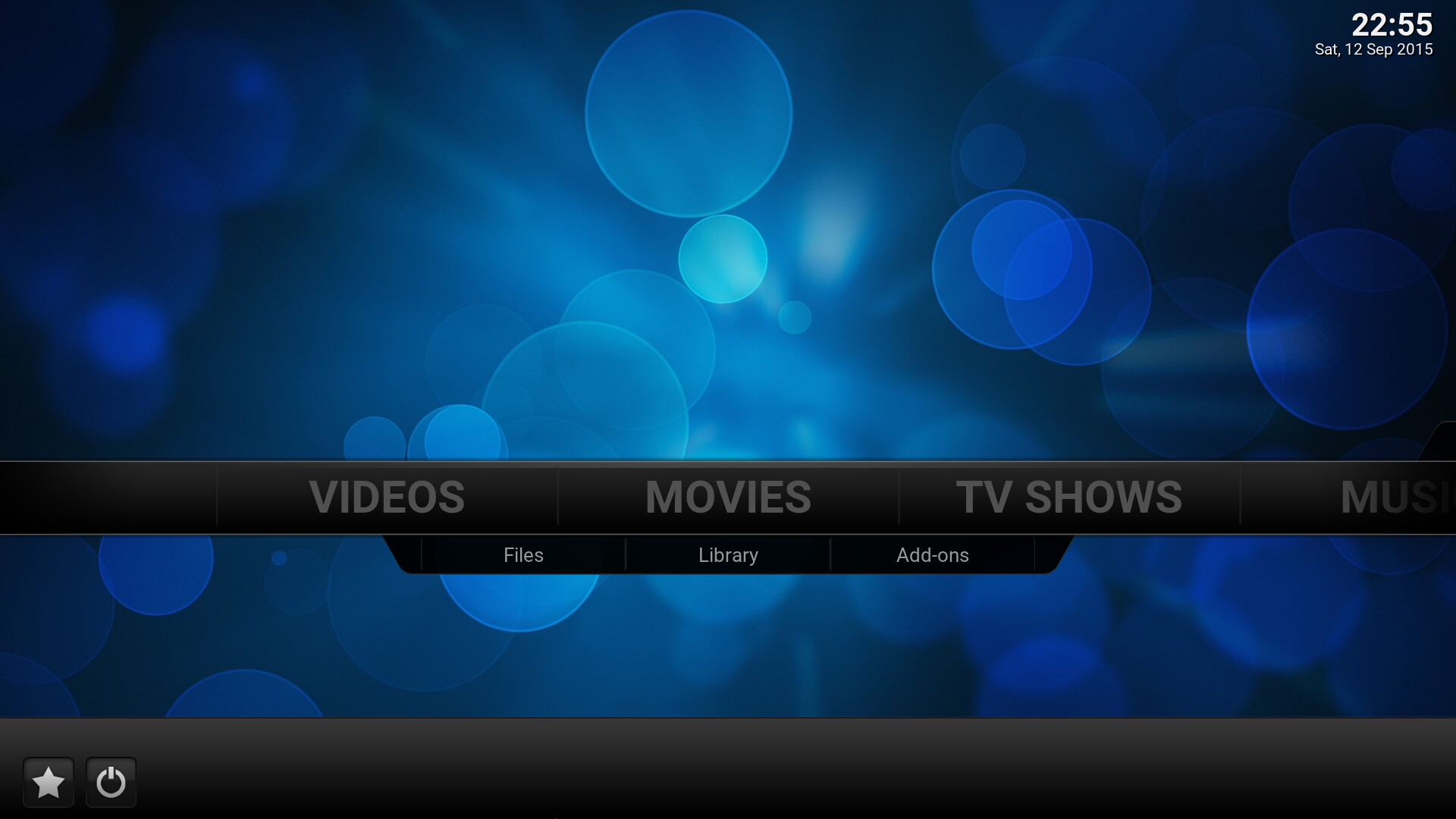HOW-TO:Remove the logo in Confluence
Jump to navigation
Jump to search
This tutorial will show how to remove the logo from the Home screen. This is achieved by editing Home.xml
Open Home.xml. Find the following code and comment it out.
<control type="image"> <description>LOGO</description> <left>10</left> <top>5</top> <width>120</width> <height>49</height> <aspectratio aligny="top" align="left">keep</aspectratio> <texture>kodi-logo.png</texture> <include>VisibleFadeEffect</include> <include>Window_OpenClose_Animation</include> <visible>!Skin.HasSetting(homepageWeatherinfo)</visible> </control>
You might also want to remove the splash screen on startup. To do that you add <splash>false</splash> in advancedsettings.xml. Note that the file doesn't exist by default, you have to create it first.