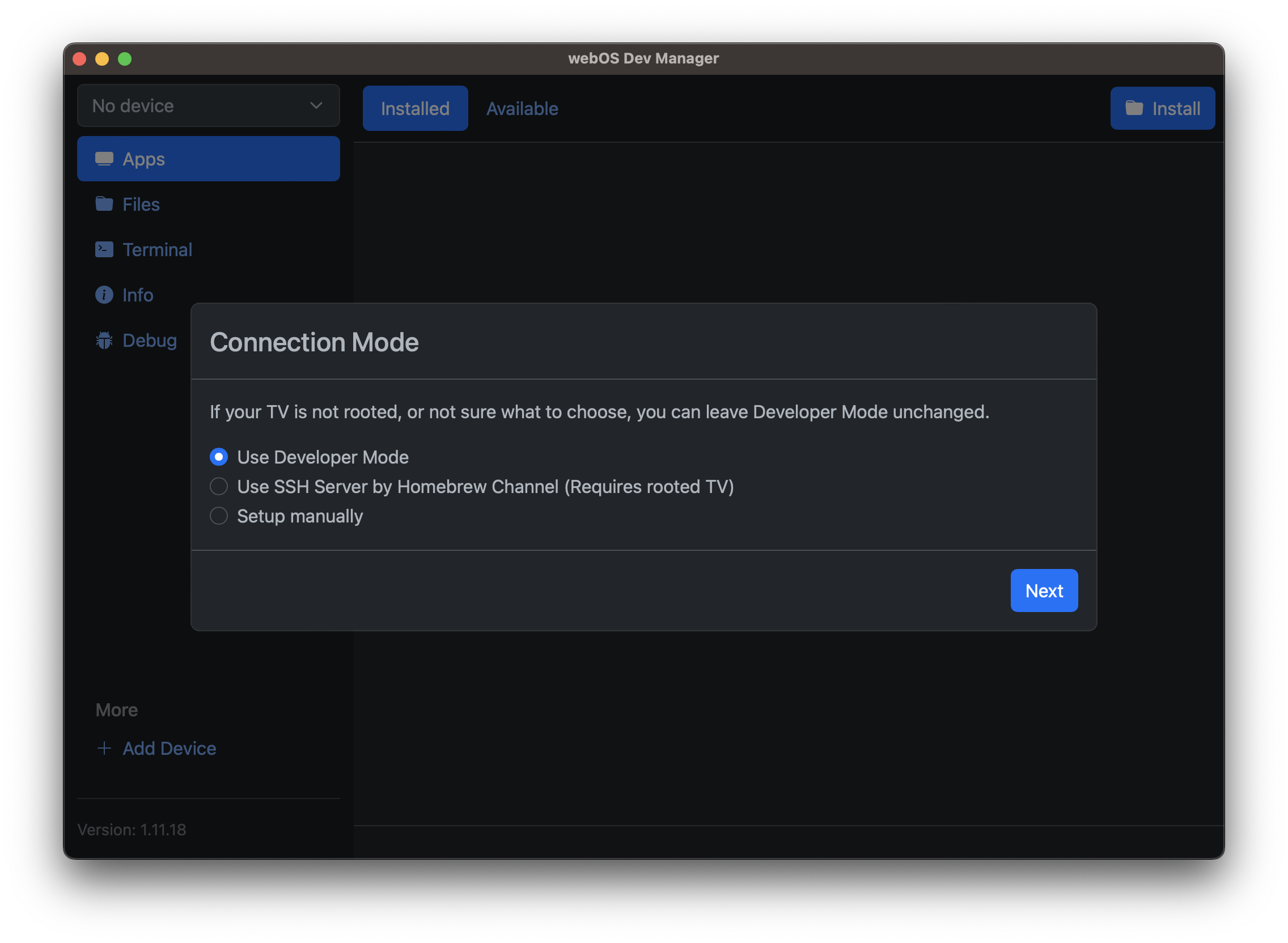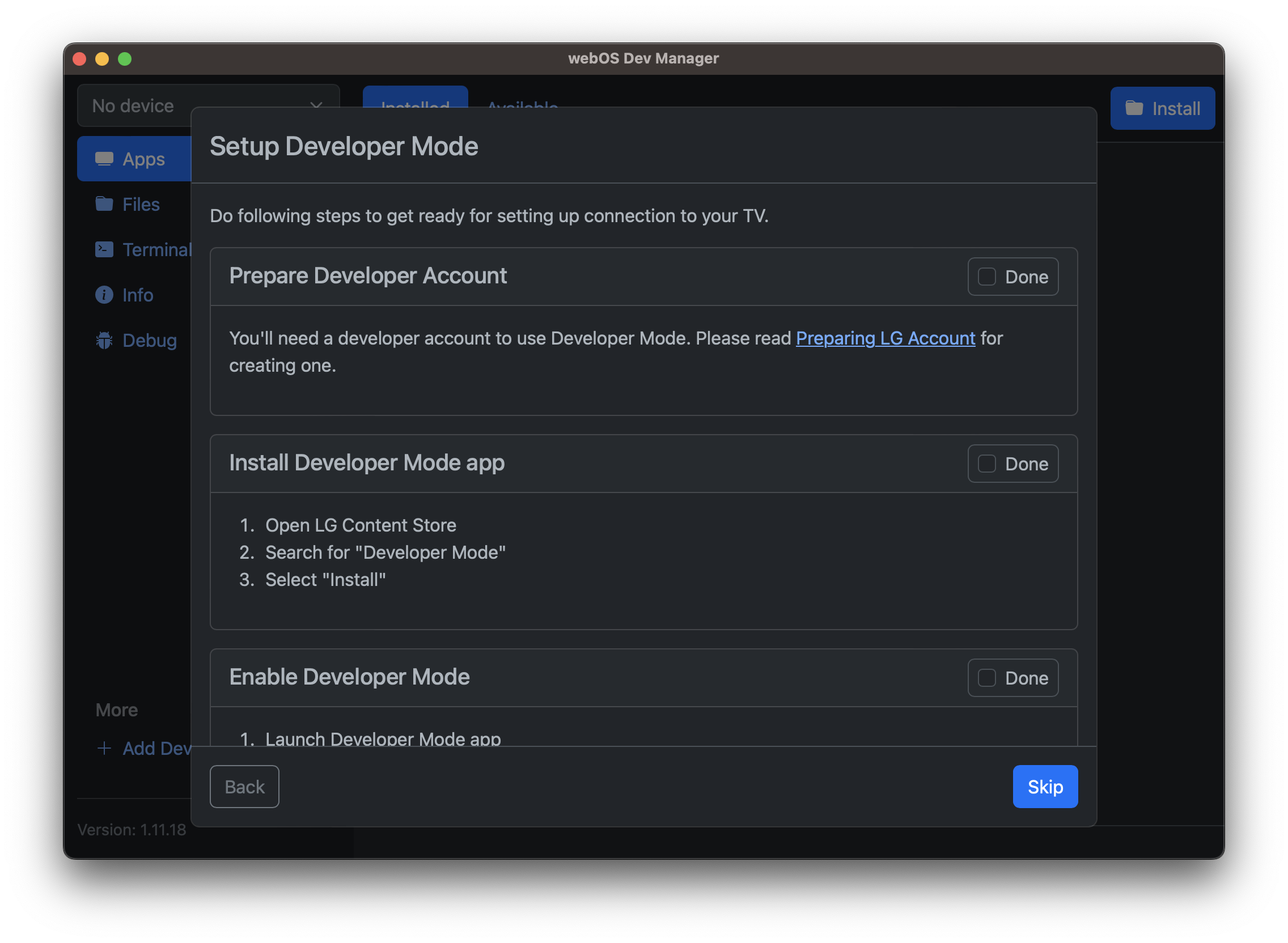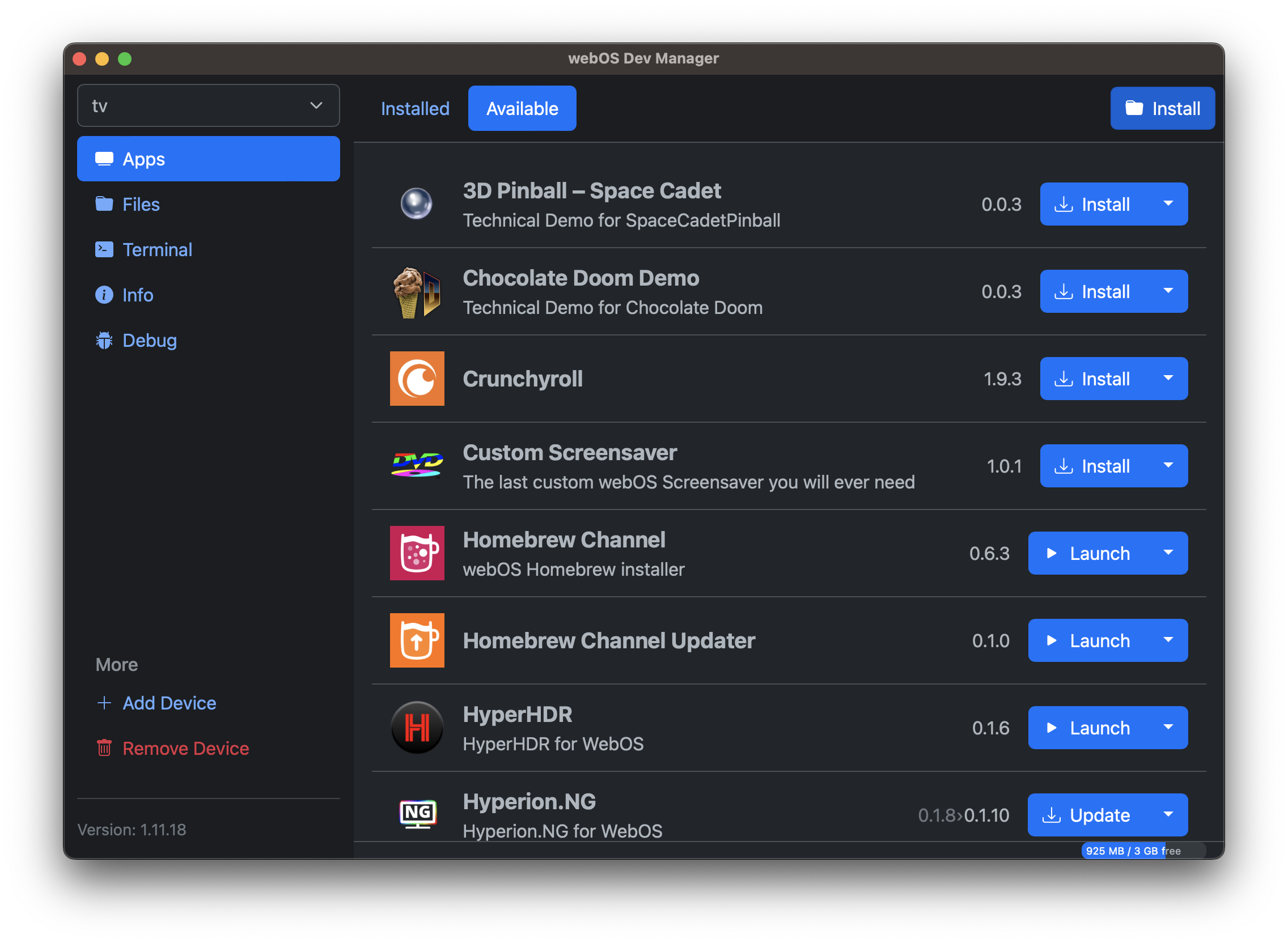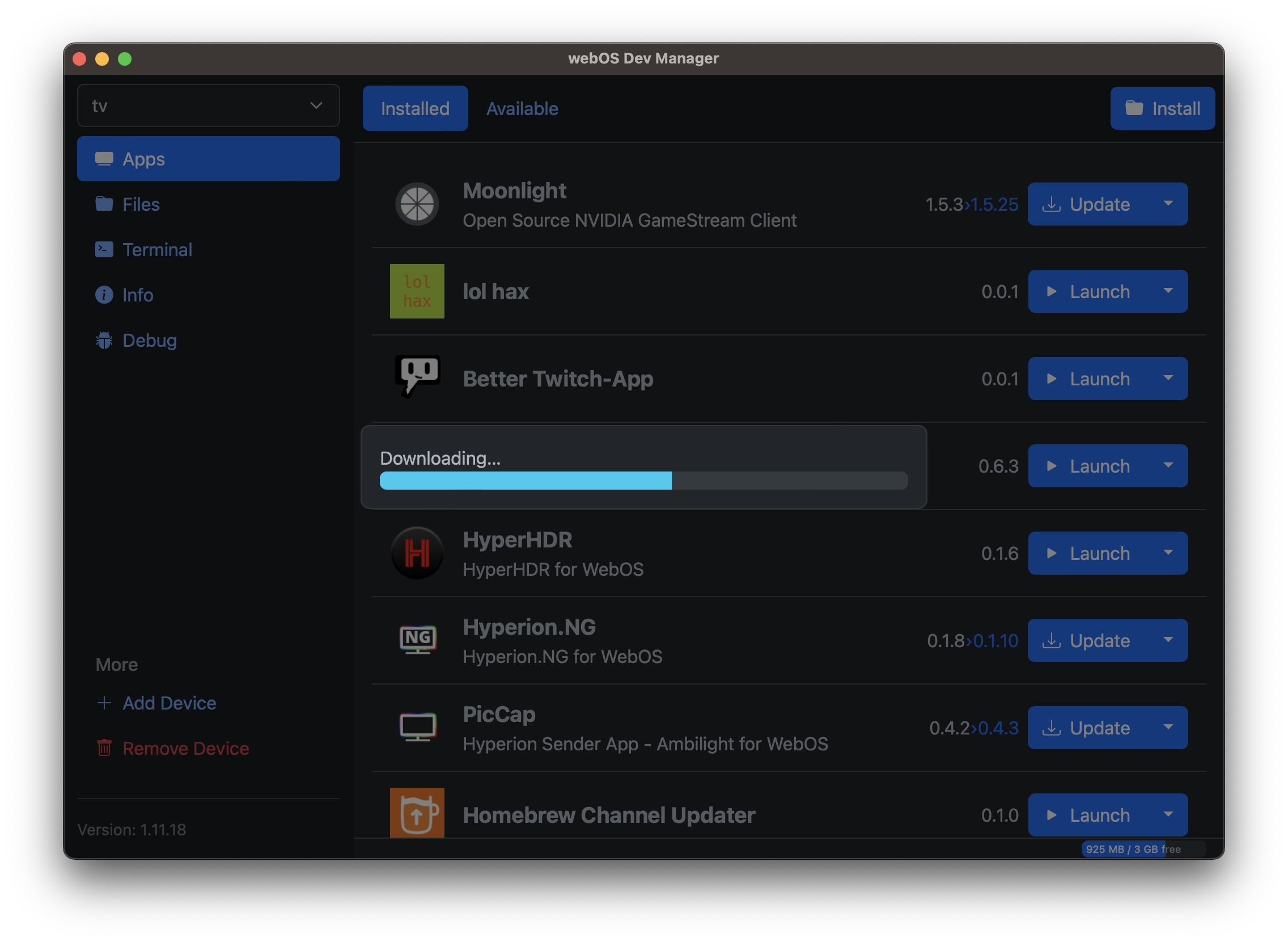HOW-TO:Install Kodi for webOS: Difference between revisions
Jump to navigation
Jump to search
Sundermann (talk | contribs) (Created page with "{{warning|1=There is currently no stable Kodi for webOS, use nightly builds for now}} * == Supported Hardware == Any webOS 4 or later TV == Prerequisites == Either a rooted TV or [https://webostv.developer.lge.com/develop/getting-started/developer-mode-app developer mode] == Install using DevMode Manager for webOS TV ==") |
Sundermann (talk | contribs) |
||
| (6 intermediate revisions by the same user not shown) | |||
| Line 1: | Line 1: | ||
{{warning|1= | {{warning|1=Kodi is not available from the LG content store, it must be sideloaded instead.}} | ||
== Supported Hardware == | == Supported Hardware == | ||
Any webOS 4 or later TV | Any webOS 4 or later TV (except for K5LP based TVs) | ||
== Prerequisites == | == Prerequisites == | ||
* A computer connected to the same network as the TV | |||
* [https://github.com/webosbrew/dev-manager-desktop DevMode manager for webOS] | |||
* [https://mirrors.kodi.tv/nightlies/webos/master/ A Kodi IPK file] | |||
== Install using DevMode Manager for webOS TV == | == Install using DevMode Manager for webOS TV == | ||
<gallery widths="400px" heights="300px"> | |||
File:Step 1 - Connection.png|'''Step 1:''' If unsure choose Developer Mode here. Follow the steps to set up a LG developer account, install the Developer Mode app and turn it on. Alternatively, if your TV is already rooted you can set up the SSH connection instead and skip to step 3. | |||
File:Step 2 - Install Developer Mode.png|'''Step 2:''' Follow the steps to create a LG developer account, install the developer mode app and enable developer mode. | |||
File:Step 3 - Click Install.png|'''Step 3:''' Click the install button and select the Kodi IPK file. | |||
File:Step 4 - Wait for the installation to finish.png|'''Step 4:''' Wait for the installation to finish. | |||
</gallery> | |||
== Current known limitations == | |||
* Binary addons are not available from the repository | |||
* Occasionally A/V sync is off | |||
* DRM addons are not supported | |||
Latest revision as of 19:57, 30 March 2024
| Kodi is not available from the LG content store, it must be sideloaded instead. |
Supported Hardware
Any webOS 4 or later TV (except for K5LP based TVs)
Prerequisites
- A computer connected to the same network as the TV
- DevMode manager for webOS
- A Kodi IPK file
Install using DevMode Manager for webOS TV
Current known limitations
- Binary addons are not available from the repository
- Occasionally A/V sync is off
- DRM addons are not supported