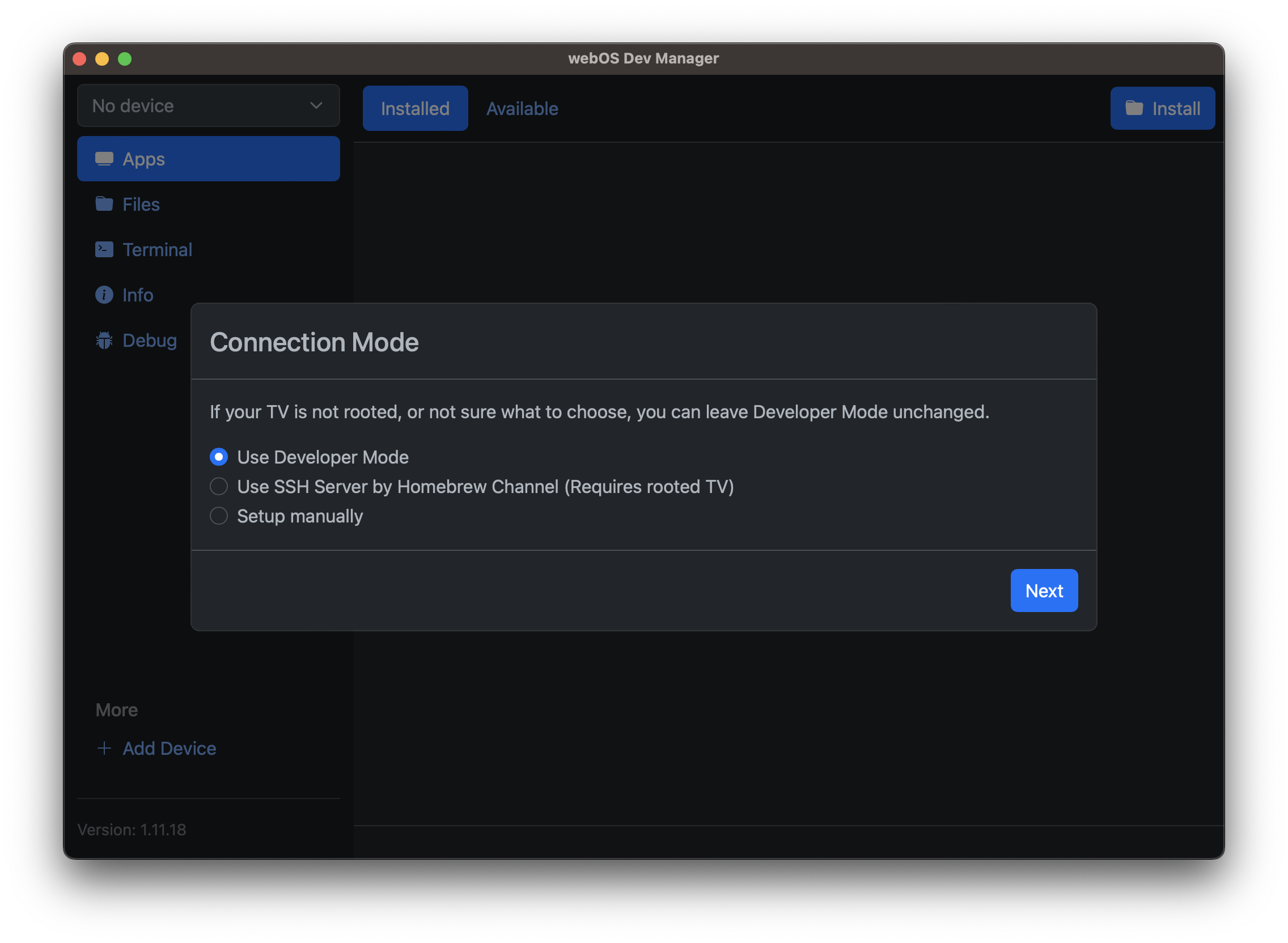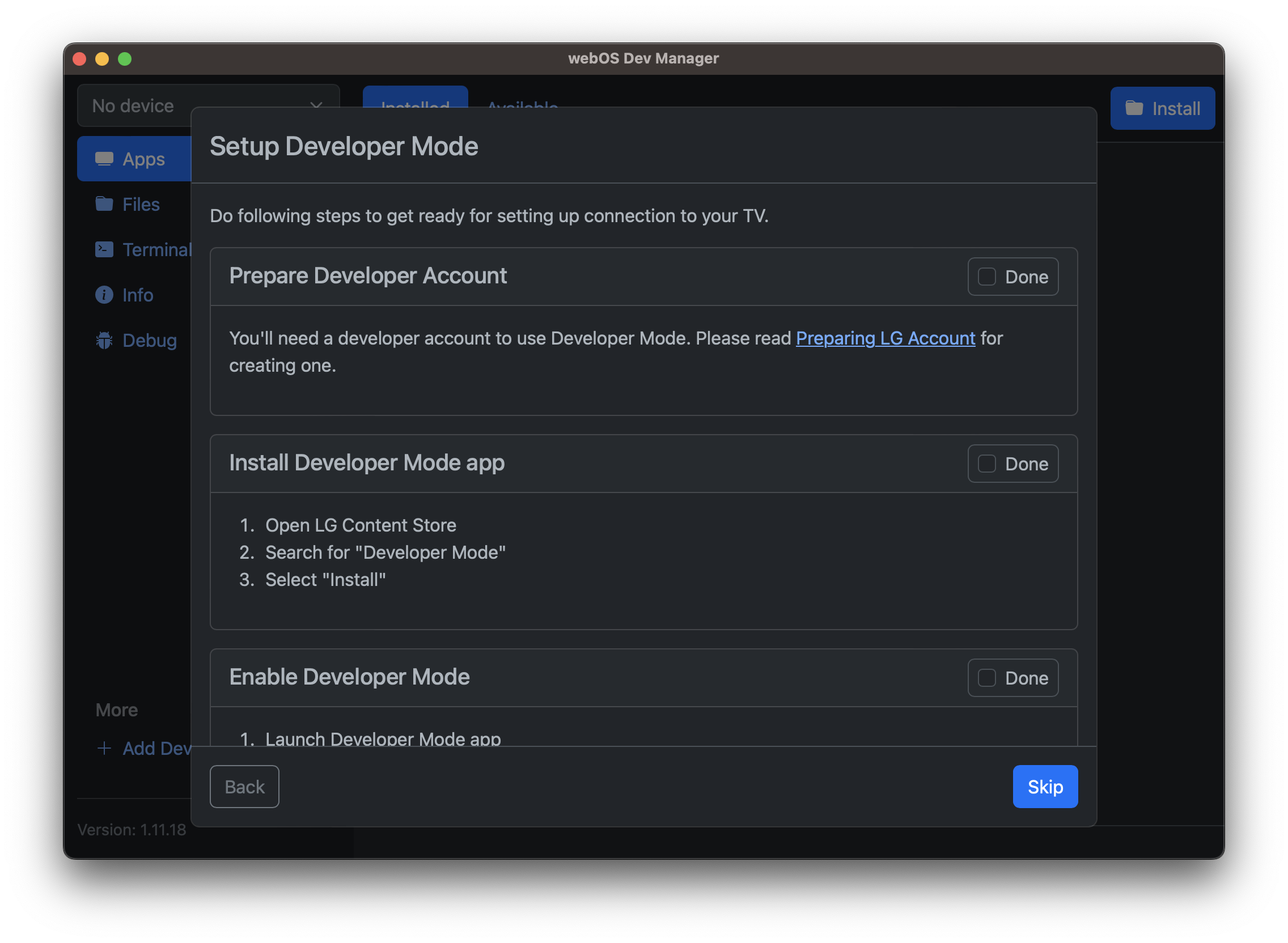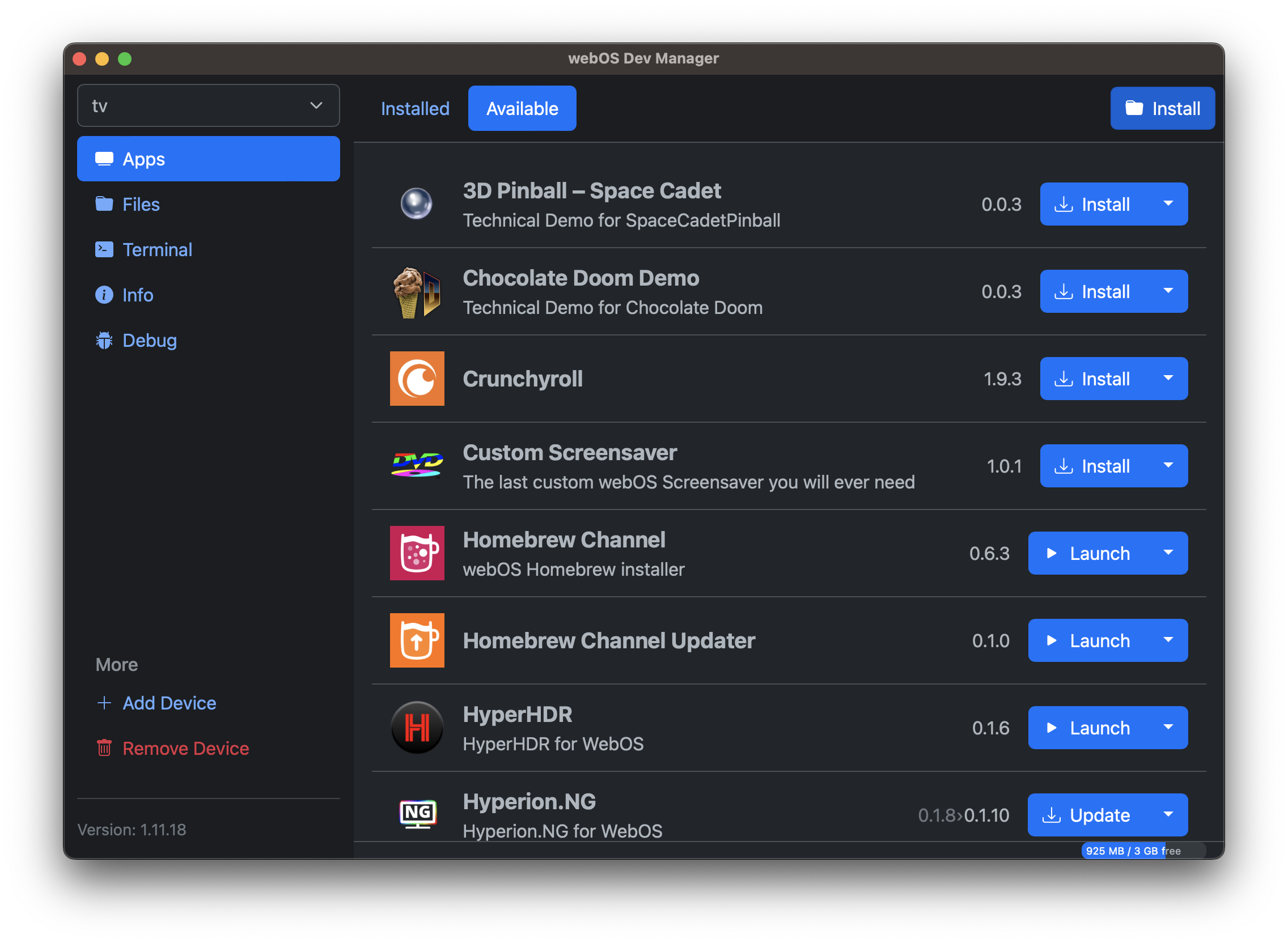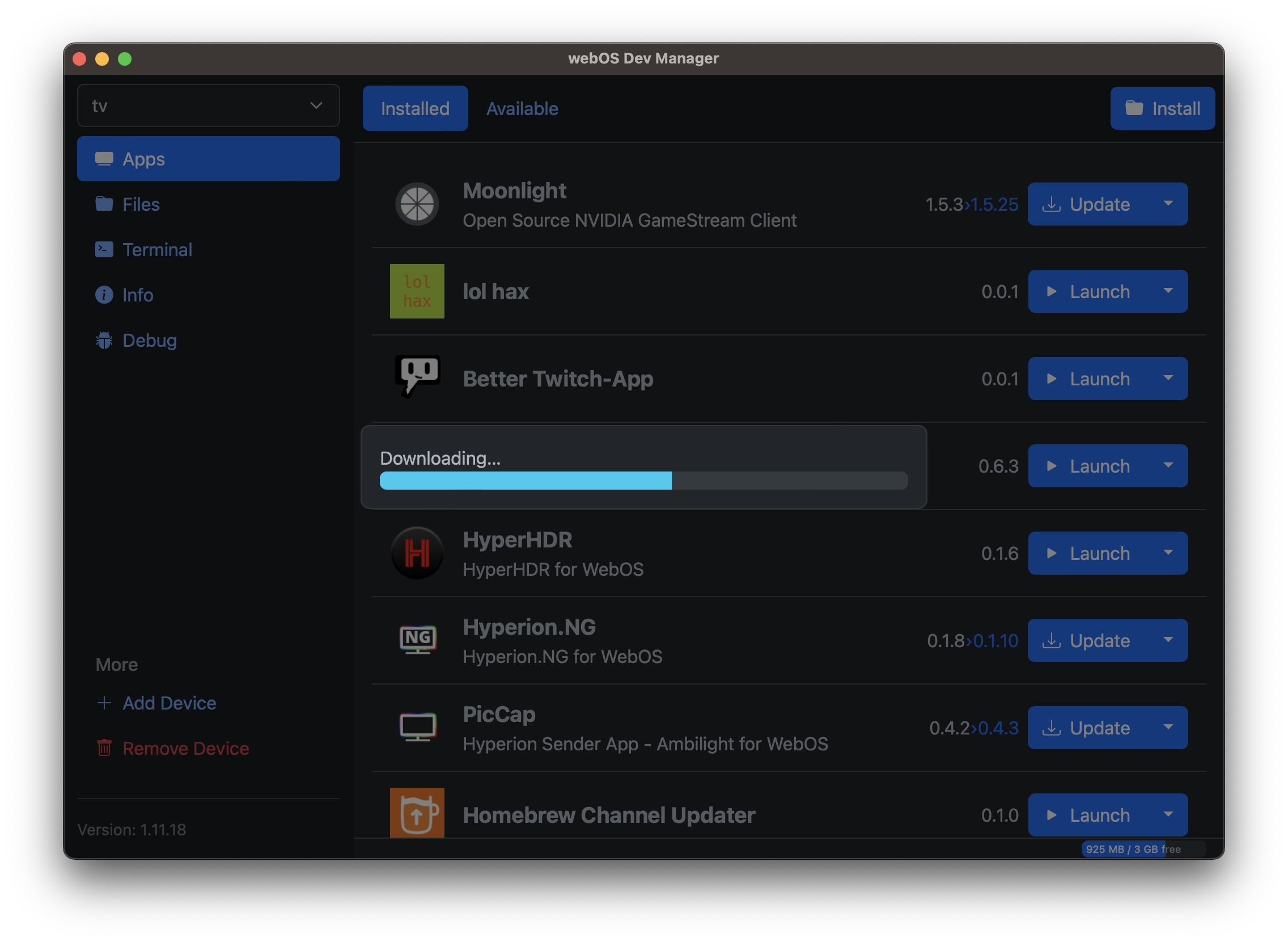HOW-TO:Install Kodi for webOS: Difference between revisions
Jump to navigation
Jump to search
Sundermann (talk | contribs) No edit summary |
Sundermann (talk | contribs) |
||
| Line 1: | Line 1: | ||
{{warning|1=Kodi is not available from the LG content store, it must be sideloaded instead.}} | {{warning|1=Kodi is not available from the LG content store, it must be sideloaded instead.}} | ||
== Supported Hardware == | == Supported Hardware == | ||
Any webOS 4 or later TV | Any webOS 4 or later TV (except for K5LP based TVs) | ||
== Prerequisites == | == Prerequisites == | ||
* A computer connected to the same network as the TV | * A computer connected to the same network as the TV | ||
Latest revision as of 19:57, 30 March 2024
| Kodi is not available from the LG content store, it must be sideloaded instead. |
Supported Hardware
Any webOS 4 or later TV (except for K5LP based TVs)
Prerequisites
- A computer connected to the same network as the TV
- DevMode manager for webOS
- A Kodi IPK file
Install using DevMode Manager for webOS TV
Current known limitations
- Binary addons are not available from the repository
- Occasionally A/V sync is off
- DRM addons are not supported