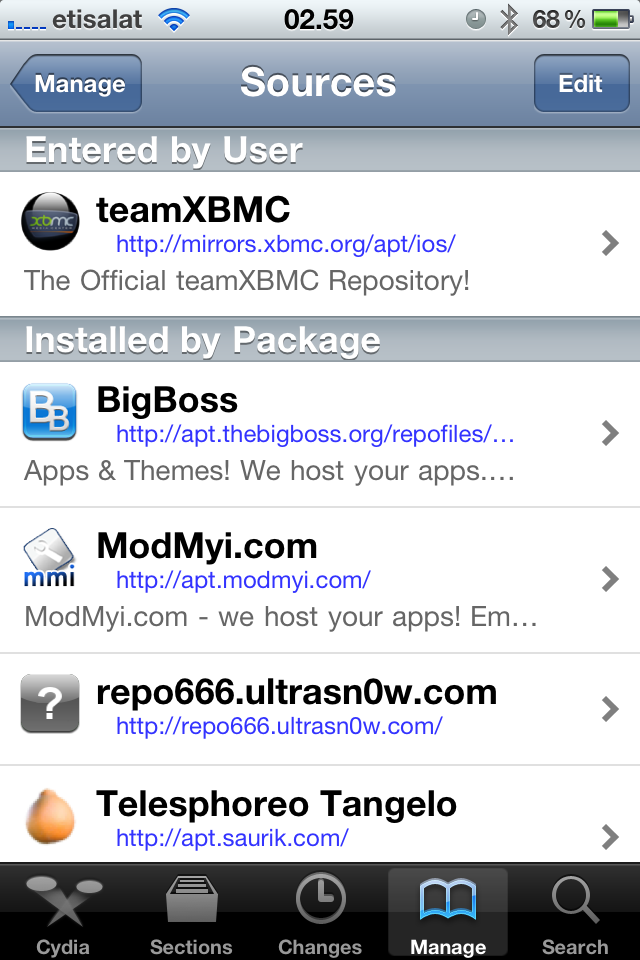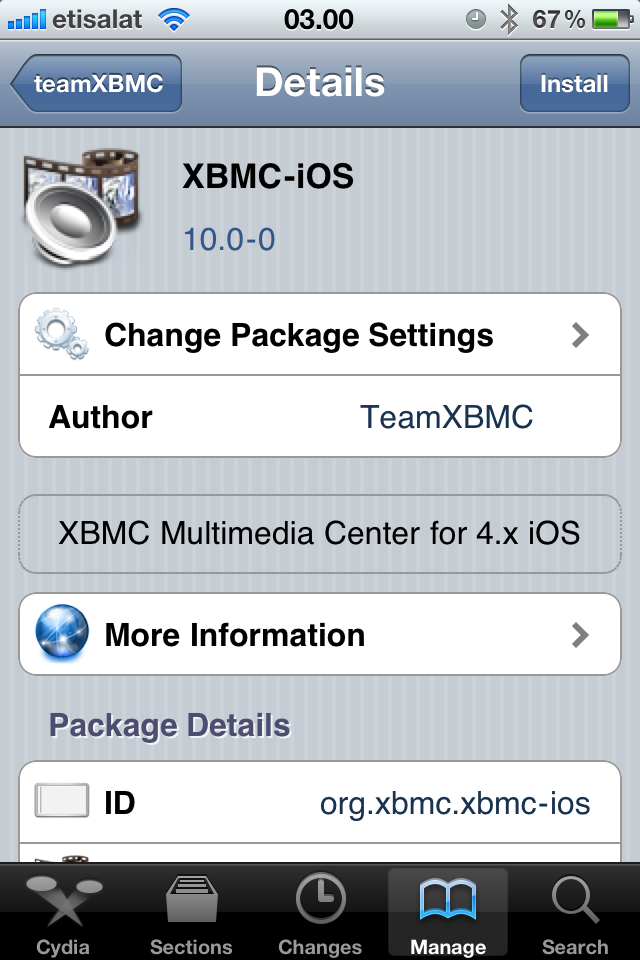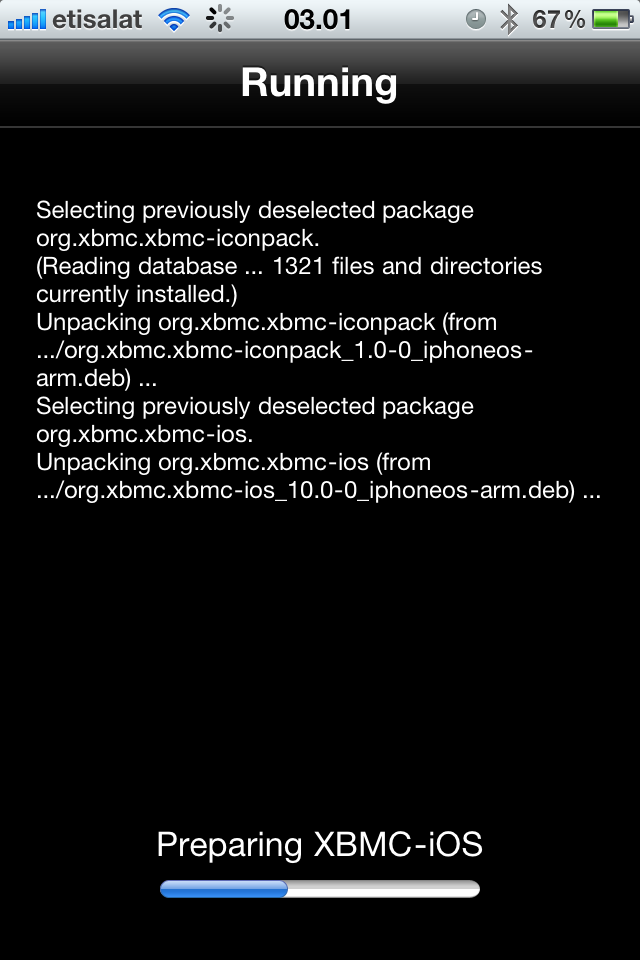HOW-TO:Install Kodi for iOS
- See also: XBMC for iOS specific FAQ
Requirements:
- To install XBMC for iOS you must have a jailbroken iDevice running iOS 4.x with Cydia. iOS 5 support is experimental.
- For hardware: iPad 1, iPhone 3Gs, iPod touch 3rd gen (16GB and 32GB models only), and later are supported. iPhone 4S and iPad 2 with iOS 5 currently have no jailbreak. iPad 2 will work iOS 4.x.
Notice: XBMC on iOS is a work in progress. The available versions are the Cydia build and the latest nightly build. The Cydia build installs an older version of XBMC and anything else XBMC needs to run. The latest nightly contains the most recent XBMC code and is created daily by an automated build bot. First install the Cydia build then install the nightly build. Do not use the Cydia build without updating to the nightly builds as it is no longer supported.
Installing from Cydia
|
2. Go to Manage - > Sources -> Edit -> Add (Sources -> Edit -> Add on iPad) |
||
|
5. Tap on the XBMC-iOS icon. |
Eden Beta
No more nightly builds! Eden beta 1 is here! Simply update through Cydia to make sure you are using Eden beta 1.