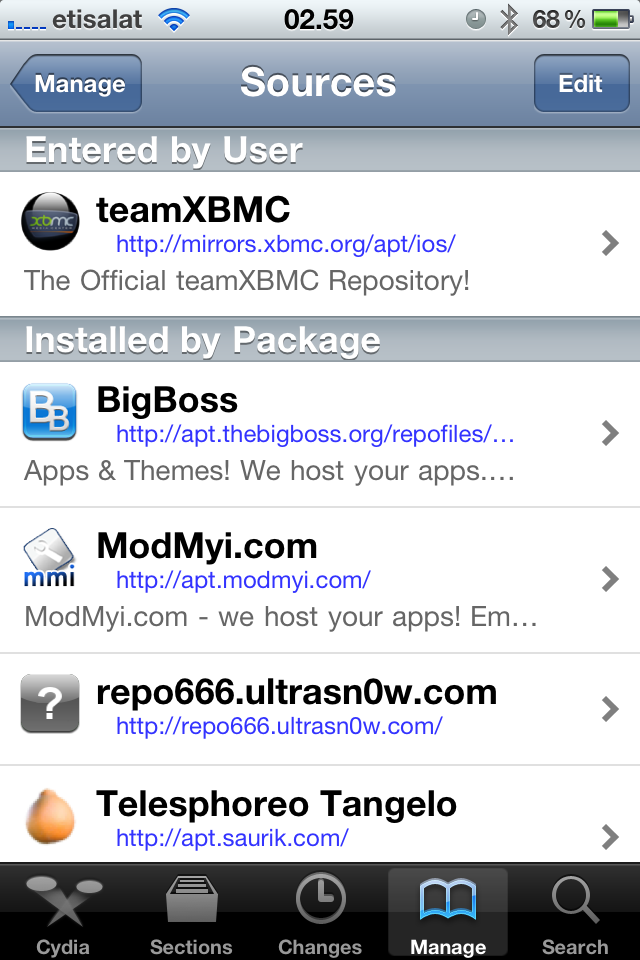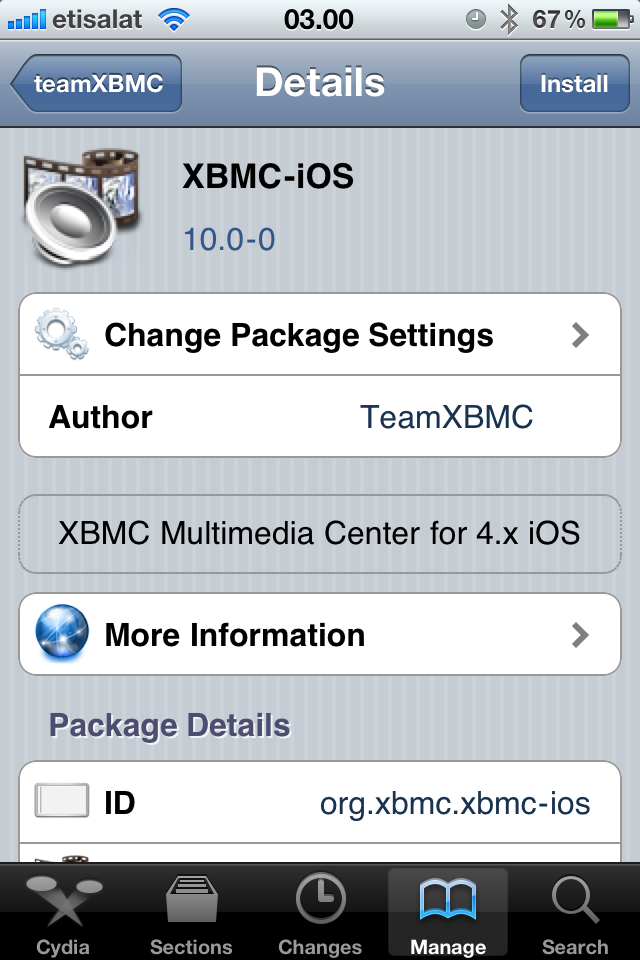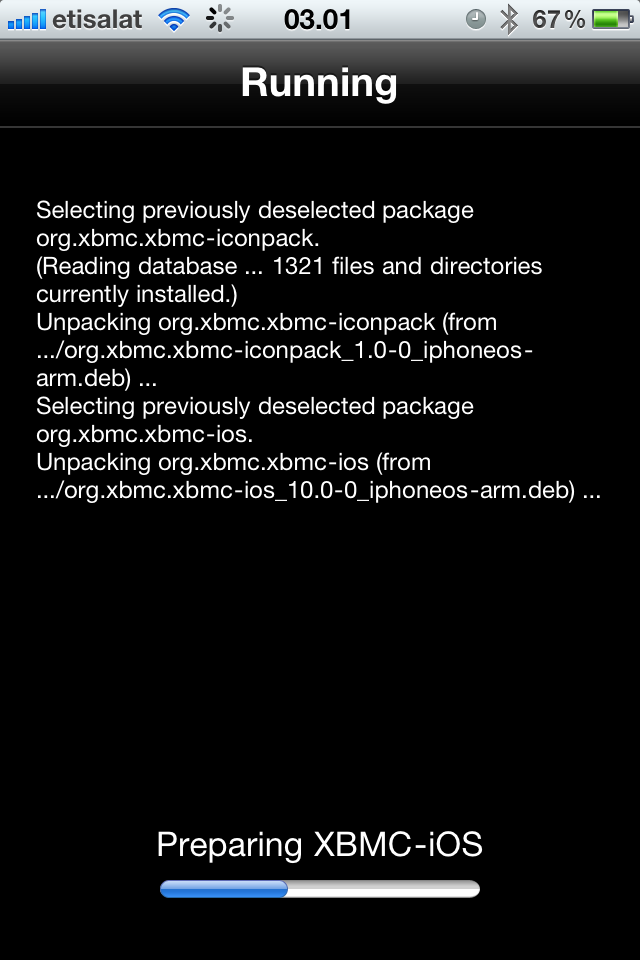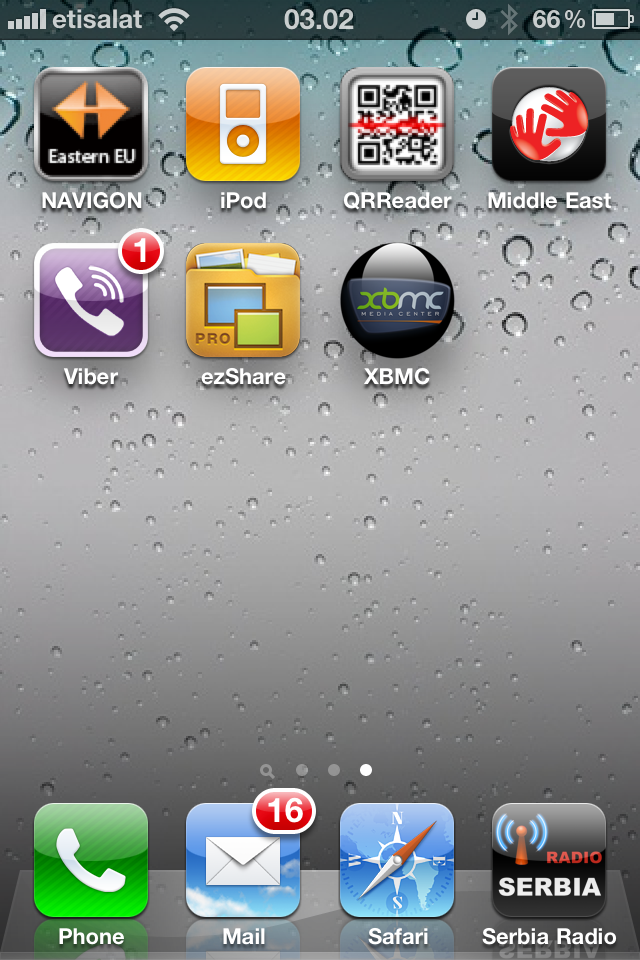HOW-TO:Install Kodi for iOS
Jump to navigation
Jump to search
Prerequisites: A jailbroken iDevice with Cydia on iOS 4.1 or higher.
Steps:
1. Tap the Cydia icon on your homescreen.
2. Go to Manage - > Sources -> Edit -> Add (Sources -> Edit -> Add on iPad)
3. Type in "http://mirrors.xbmc.org/apt/ios/" (Without the quotation marks)
4. Tap on the teamXBMC source.
5. Tap on the XBMC-iOS icon.
6. Tap install, then confirm.
7. Let it install.
After the install finishes, close Cydia and tap on the XBMC icon on your homescreen.
Some hints for using XBMC on touch devices
- single tap: select/execute
- 2 finger single tap: context menu
- 2finger swipe left: go back
- beside that just drag or flick through lists...