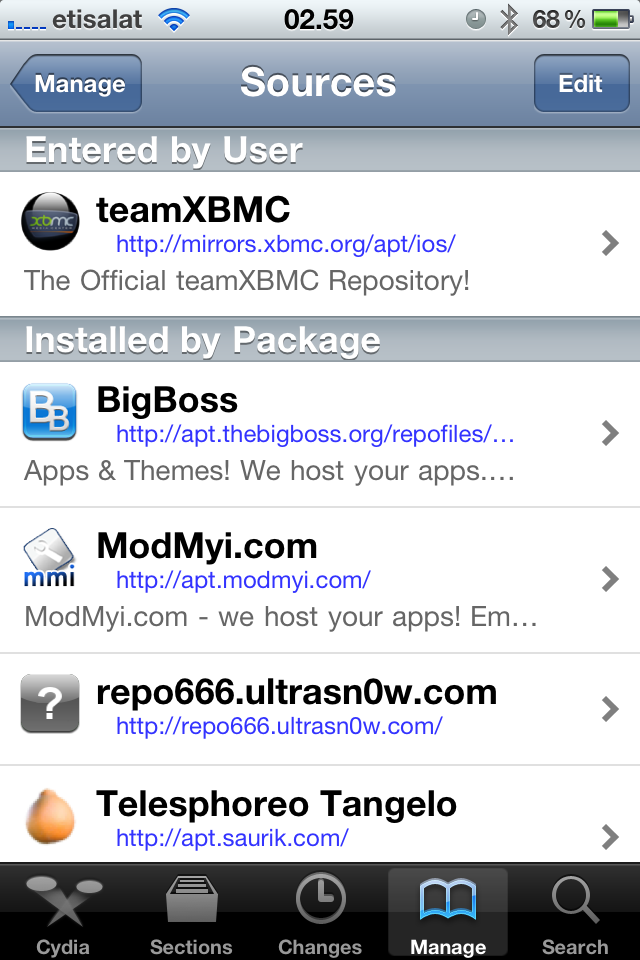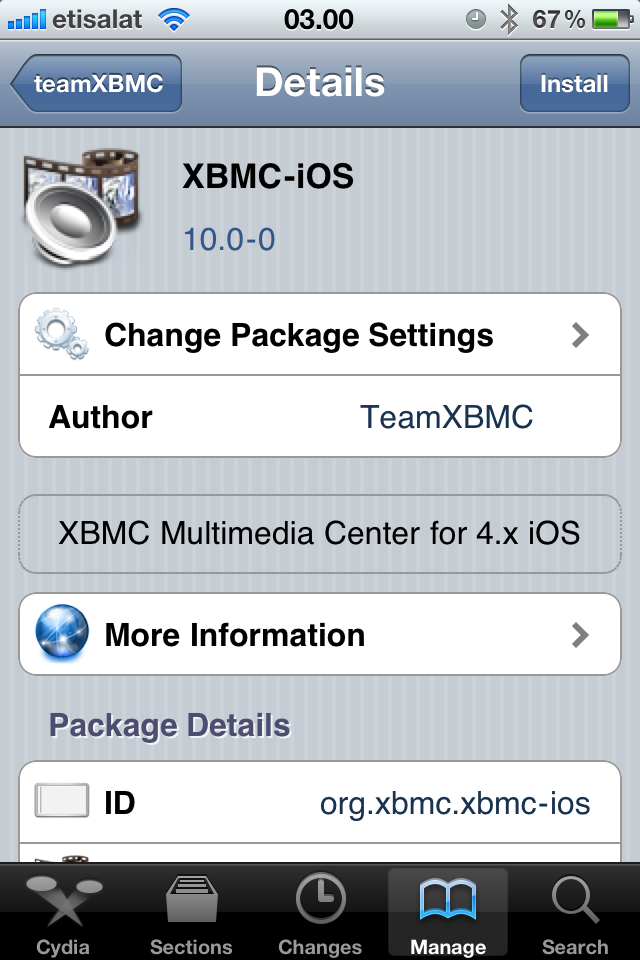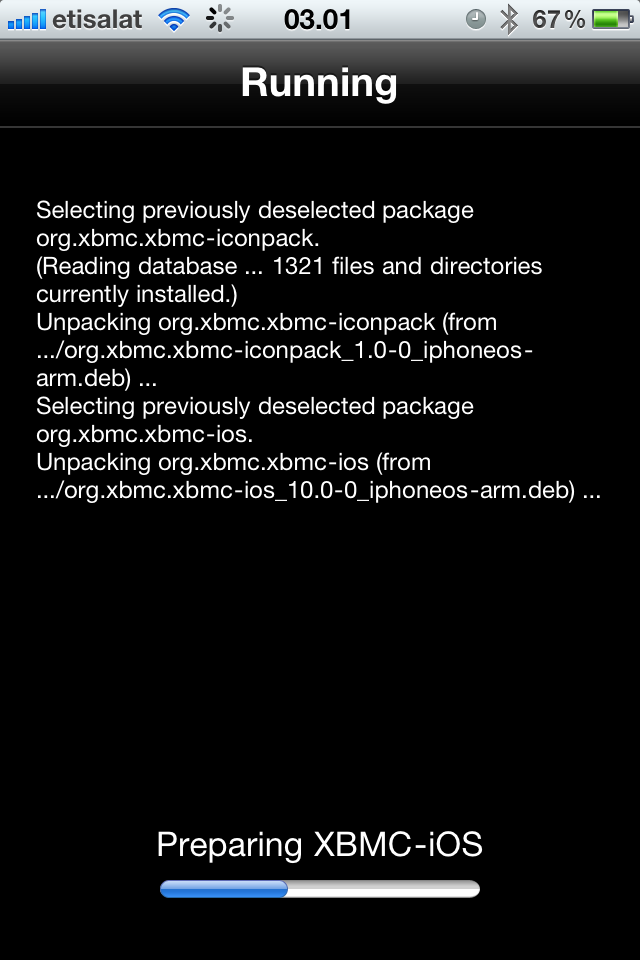HOW-TO:Install Kodi for iOS: Difference between revisions
Jump to navigation
Jump to search
No edit summary |
No edit summary |
||
| Line 1: | Line 1: | ||
{{IOS navigation}} | {{IOS navigation}} | ||
The current stable release of XBMC for iOS is [[Eden FAQ|v11 (Eden)]]. | |||
;Requirements: | |||
<section begin=requirements /> | <section begin=requirements /> | ||
*To '''[[HOW-TO:Install XBMC on iPad/iPhone/iPod touch|install XBMC for iOS]]''' you must have a jailbroken [[w:iDevice|iDevice]] running iOS 4.x or higher. | *To '''[[HOW-TO:Install XBMC on iPad/iPhone/iPod touch|install XBMC for iOS]]''' you must have a jailbroken [[w:iDevice|iDevice]] running iOS 4.x or higher. | ||
*For hardware: iPad 1, iPad 2, iPhone 3GS, iPhone 4, iPhone 4S, iPod touch 3rd gen (16GB and 32GB models only), iPod touch 4th gen.<section end=requirements /> | *For hardware: iPad 1, iPad 2, iPhone 3GS, iPhone 4, iPhone 4S, iPod touch 3rd gen (16GB and 32GB models only), iPod touch 4th gen.<section end=requirements /> | ||
*If you have any issues, be sure to read the [[iOS FAQ]]! | *If you have any issues, be sure to read the [[iOS FAQ]]! | ||
__TOC__ | __TOC__ | ||
{{-}} | |||
== Installing from Cydia == | == Installing from Cydia == | ||
| Line 19: | Line 19: | ||
</gallery> | </gallery> | ||
[[Category:IOS| | And you're done! You should now be running XBMC v11 (Eden) for Apple TV 2. See [[IOS FAQ#XBMC_Version|here]] to verify your XBMC version. | ||
[[Category:How-to| | |||
[[Category:Installation| | == Updating == | ||
Updates for stable releases of XBMC are handled by Cydia and will show up in the "Changes" section when available. | |||
== Nightly builds == | |||
===Installing from the command line=== | |||
{{incomplete}} | |||
===Installing from a GUI=== | |||
{{incomplete}} | |||
{{editor note|Basically this is how to download the deb file and open in iFile on the iDevice itself.}} | |||
==Uninstalling== | |||
{{incomplete}} | |||
{{XBMC wiki toc}} | |||
[[Category:IOS|IOS]] | |||
[[Category:How-to|IOS]] | |||
[[Category:Installation|IOS]] | |||
Revision as of 17:18, 5 May 2012
The current stable release of XBMC for iOS is v11 (Eden).
- Requirements
- To install XBMC for iOS you must have a jailbroken iDevice running iOS 4.x or higher.
- For hardware: iPad 1, iPad 2, iPhone 3GS, iPhone 4, iPhone 4S, iPod touch 3rd gen (16GB and 32GB models only), iPod touch 4th gen.
- If you have any issues, be sure to read the iOS FAQ!
Installing from Cydia
- Repo.PNG
Step 2-iPhone: Manage - > Sources -> Edit -> Add
Step 2-iPad: Sources -> Edit -> Add
Step 3: Type in http://mirrors.xbmc.org/apt/ios/ - Install2.PNG
Step 5: Tap on the XBMC-iOS icon.
And you're done! You should now be running XBMC v11 (Eden) for Apple TV 2. See here to verify your XBMC version.
Updating
Updates for stable releases of XBMC are handled by Cydia and will show up in the "Changes" section when available.
Nightly builds
Installing from the command line

|
INCOMPLETE: This page or section is incomplete. Please add information or correct uncertain data which is marked with a ? |
Installing from a GUI

|
INCOMPLETE: This page or section is incomplete. Please add information or correct uncertain data which is marked with a ? |
Uninstalling

|
INCOMPLETE: This page or section is incomplete. Please add information or correct uncertain data which is marked with a ? |