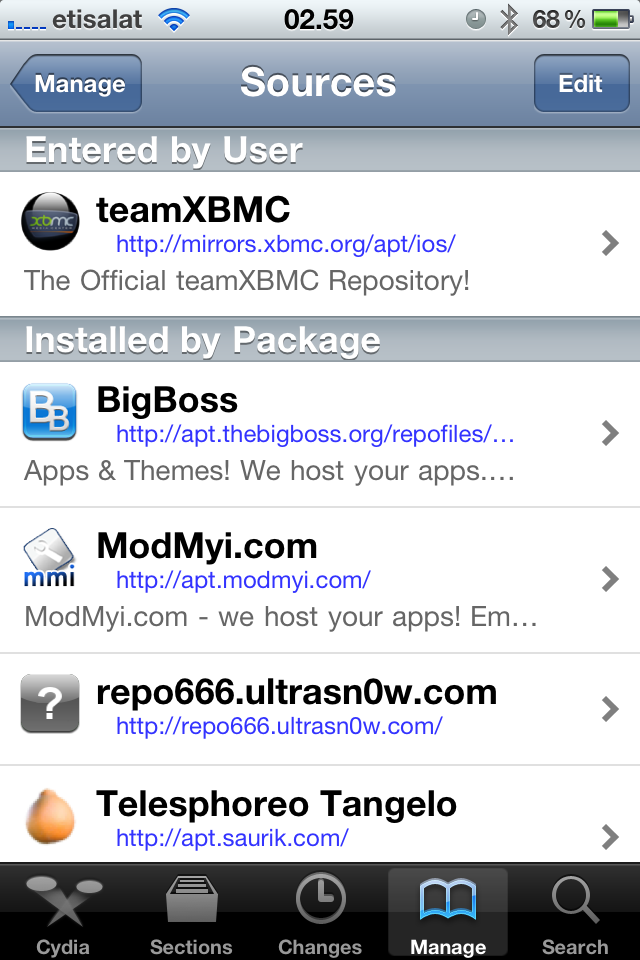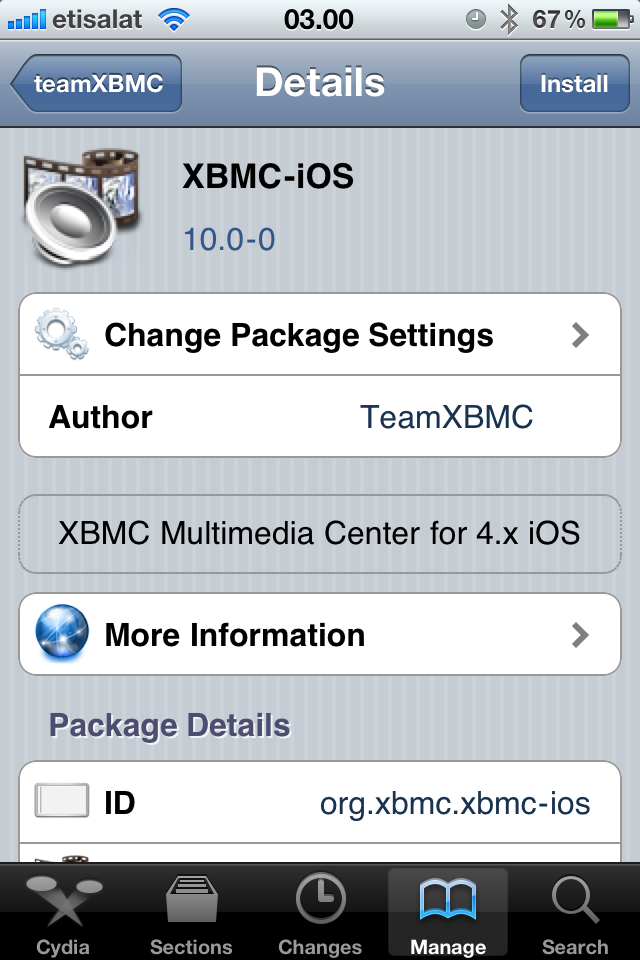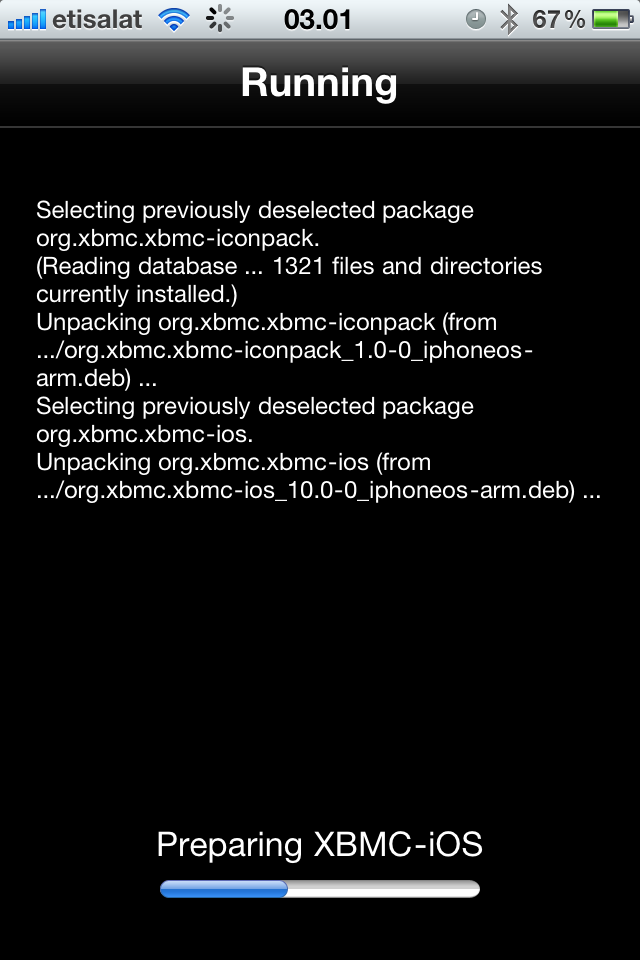HOW-TO:Install Kodi for iOS: Difference between revisions
Jump to navigation
Jump to search
| Line 8: | Line 8: | ||
== Installing from Cydia == | == Installing from Cydia == | ||
<gallery widths=225px heights=338px> | |||
| | File:cydia.PNG|'''Step 1:''' Tap the Cydia icon on your homescreen. | ||
File:repo.PNG|'''Step 2-iPhone:''' Manage - > Sources -> Edit -> Add<br/>'''Step 2-iPad:''' Sources -> Edit -> Add<br/>'''Step 3:''' Type in {{highlight|<nowiki>http://mirrors.xbmc.org/apt/ios/</nowiki>}} | |||
File:install1.PNG|'''Step 4:''' Tap on the teamXBMC source. | |||
File:install2.PNG|'''Step 5:''' Tap on the XBMC-iOS icon. | |||
File:install3.PNG|'''Step 6:''' Tap install, then confirm. | |||
File:install4.PNG|'''Step 7:''' Let it install, then exit Cydia. You should now have a new XBMC icon on your screen. | |||
</gallery> | |||
== Eden Beta == | == Eden Beta == | ||
No more nightly builds! Eden beta 3 is here! Simply update through Cydia to make sure you are using the Eden beta. | No more nightly builds! Eden beta 3 is here! Simply update through Cydia to make sure you are using the Eden beta. | ||
Revision as of 21:19, 16 February 2012
Requirements:
- To install XBMC for iOS you must have a jailbroken iDevice running iOS 4.x or higher.
- For hardware: iPad 1 or iPad 2, iPhone 3GS, iPhone 4 or iPhone 4S. iPod touch 3rd gen (16GB and 32GB models only), and iPod Touch 4 are supported.
Installing from Cydia
- Repo.PNG
Step 2-iPhone: Manage - > Sources -> Edit -> Add
Step 2-iPad: Sources -> Edit -> Add
Step 3: Type in http://mirrors.xbmc.org/apt/ios/ - Install2.PNG
Step 5: Tap on the XBMC-iOS icon.
Eden Beta
No more nightly builds! Eden beta 3 is here! Simply update through Cydia to make sure you are using the Eden beta.