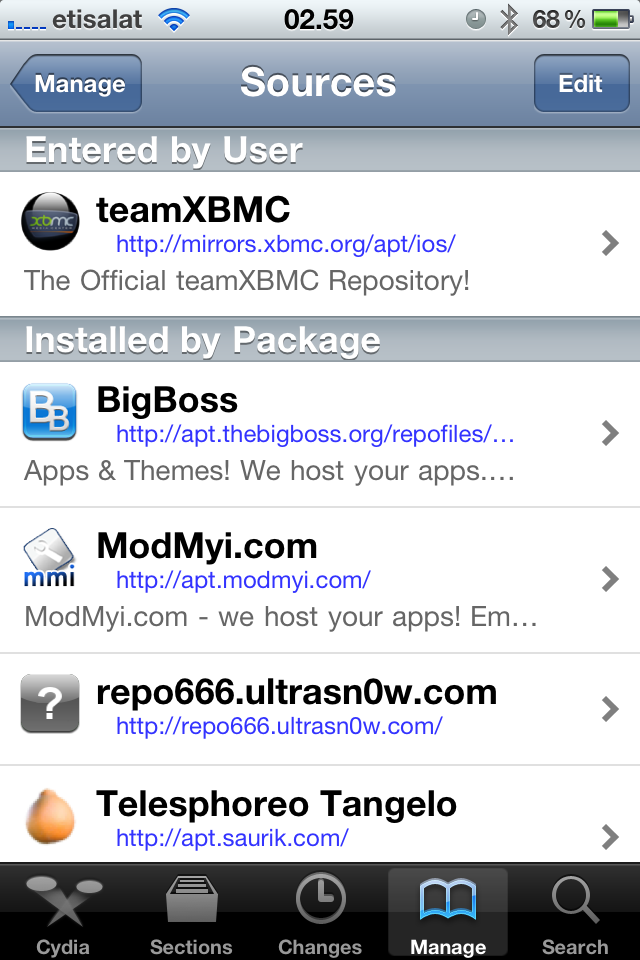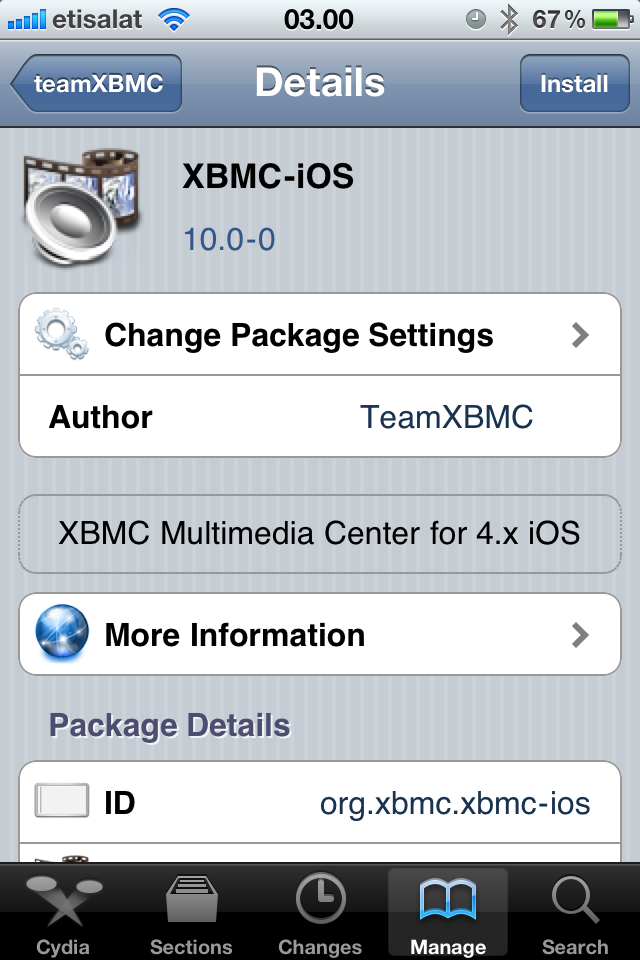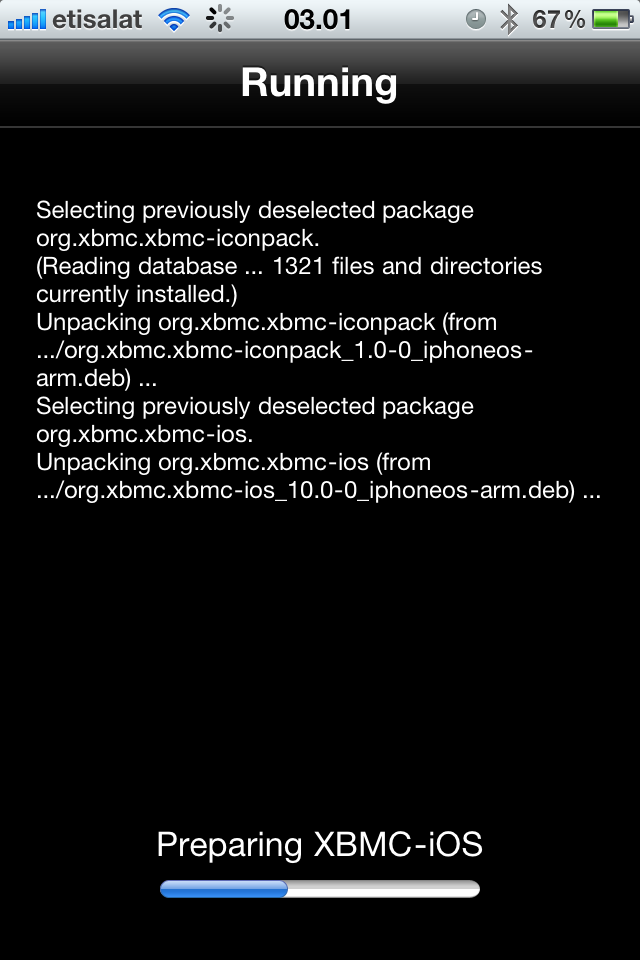HOW-TO:Install Kodi for iOS: Difference between revisions
Jump to navigation
Jump to search
No edit summary |
|||
| Line 1: | Line 1: | ||
{{IOS navigation}} | |||
{{XBMC wiki toc}} | {{XBMC wiki toc}} | ||
:''See also: '''[[XBMC for iOS specific FAQ]]''''' | :''See also: '''[[XBMC for iOS specific FAQ]]''''' | ||
Revision as of 04:43, 30 January 2012
- See also: XBMC for iOS specific FAQ
Requirements:
- To install XBMC for iOS you must have a jailbroken iDevice running iOS 4.x or higher.
- For hardware: iPad 1, iPhone 3Gs, iPod touch 3rd gen (16GB and 32GB models only), and later are supported. iPhone 4S and iPad 2 with iOS 5 currently have no jailbreak. iPad 2 will work iOS 4.x.
Installing from Cydia
|
2. |
||
|
5. Tap on the XBMC-iOS icon. |
Eden Beta
No more nightly builds! Eden beta 2 is here! Simply update through Cydia to make sure you are using the Eden beta.