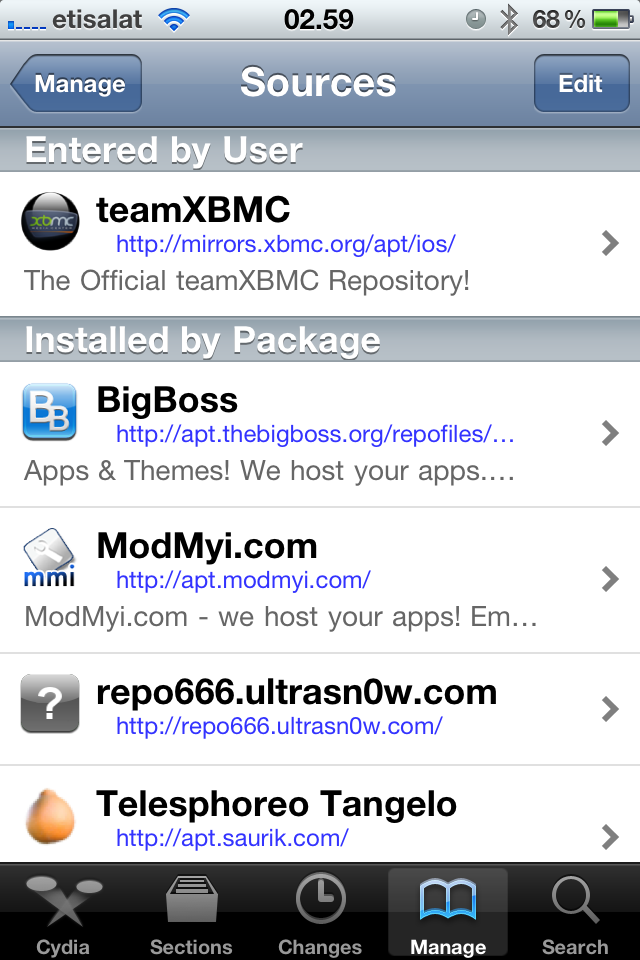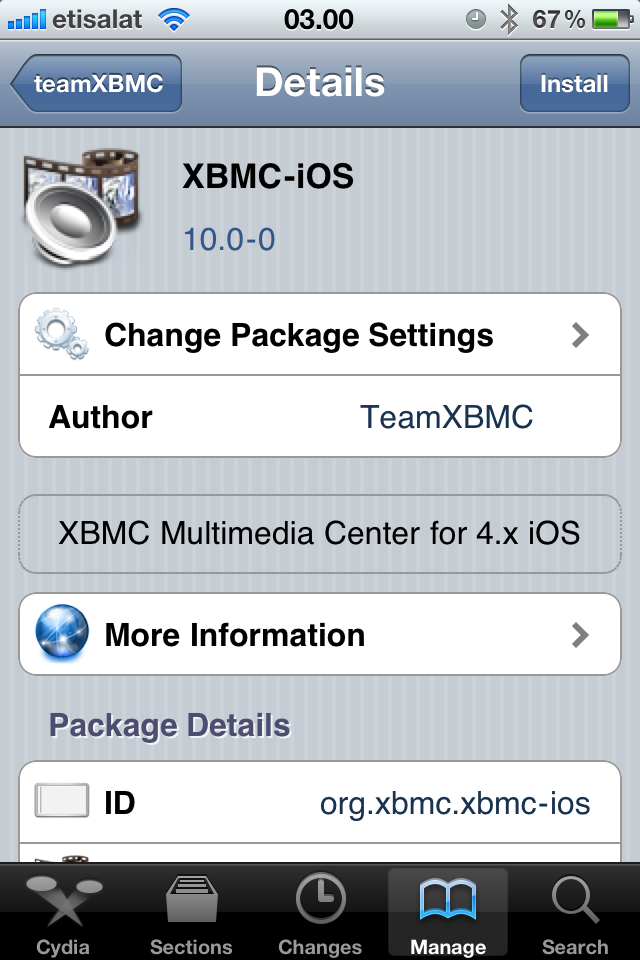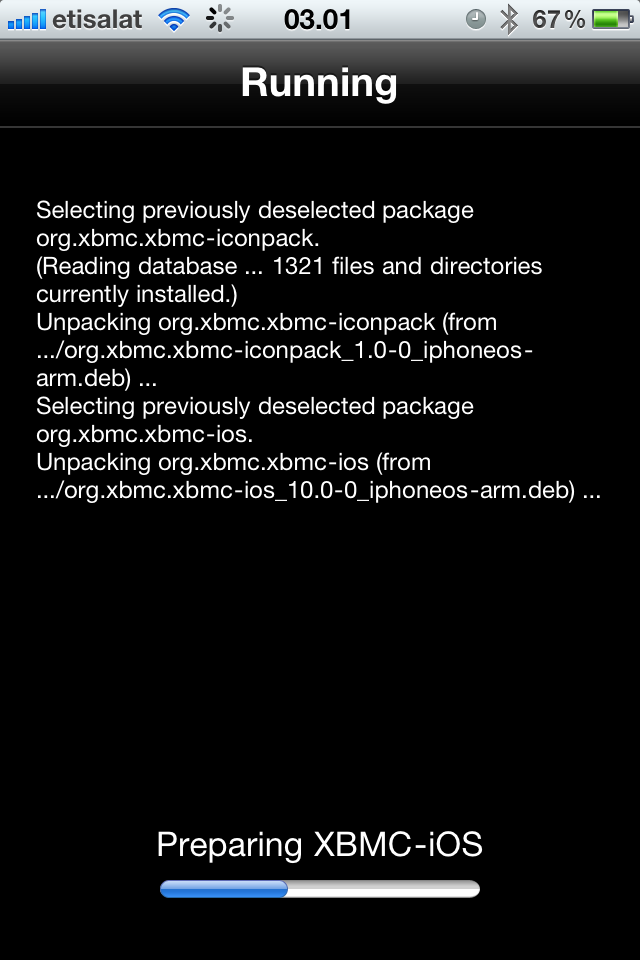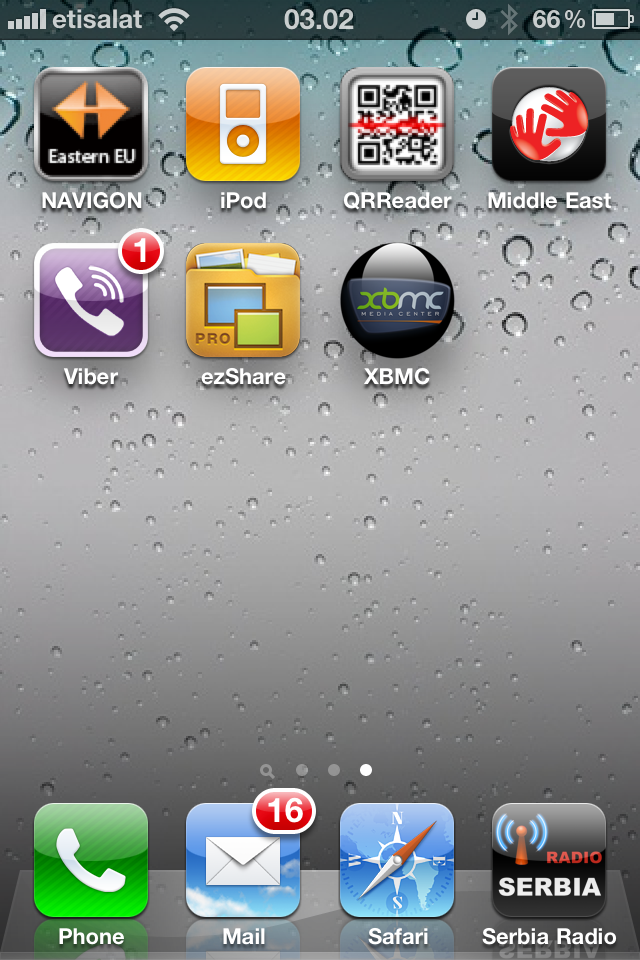HOW-TO:Install Kodi for iOS: Difference between revisions
Jump to navigation
Jump to search
>Arilotter (How to install XBMC on iOS) |
>Amet m (Protected "Install XBMC on iPhone/iPad" ([edit=sysop] (indefinite) [move=sysop] (indefinite))) |
(No difference)
| |
Revision as of 19:22, 21 January 2011
Prerequisites: A jailbroken iDevice with Cydia on iOS 4 or higher.
Steps:
1. Tap the Cydia icon on your homescreen.
2. Go to Manage - > Sources -> Edit -> Add
3. Type in "http://mirrors.xbmc.org/apt/ios/" (Without the quotation marks)
4. Tap on the teamXBMC source.
5. Tap on the XBMC-iOS icon.
6. Tap install, then confirm.
7. Let it install.
After the install finishes, close Cydia and tap on the XBMC icon on your homescreen.