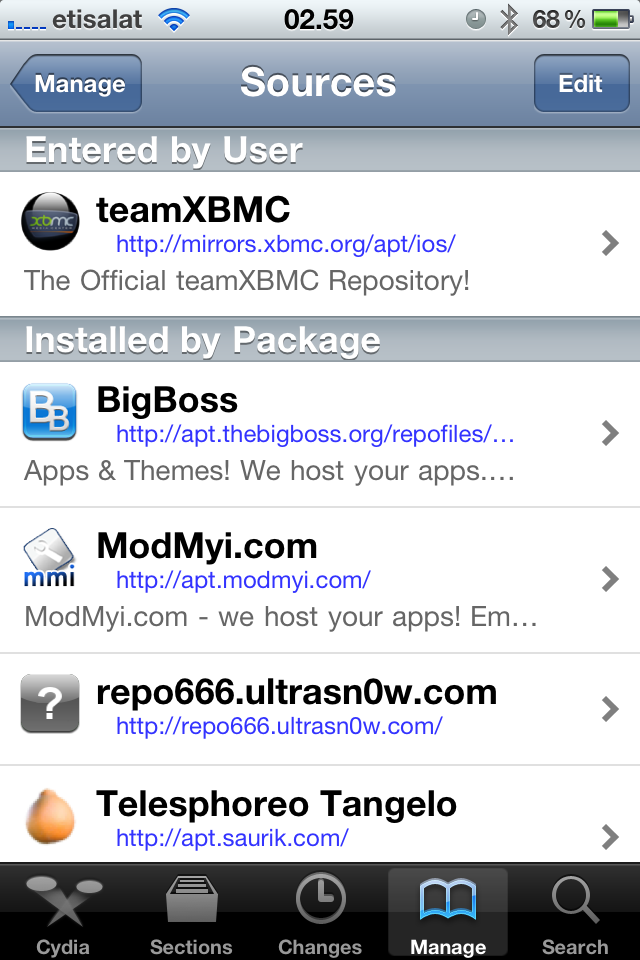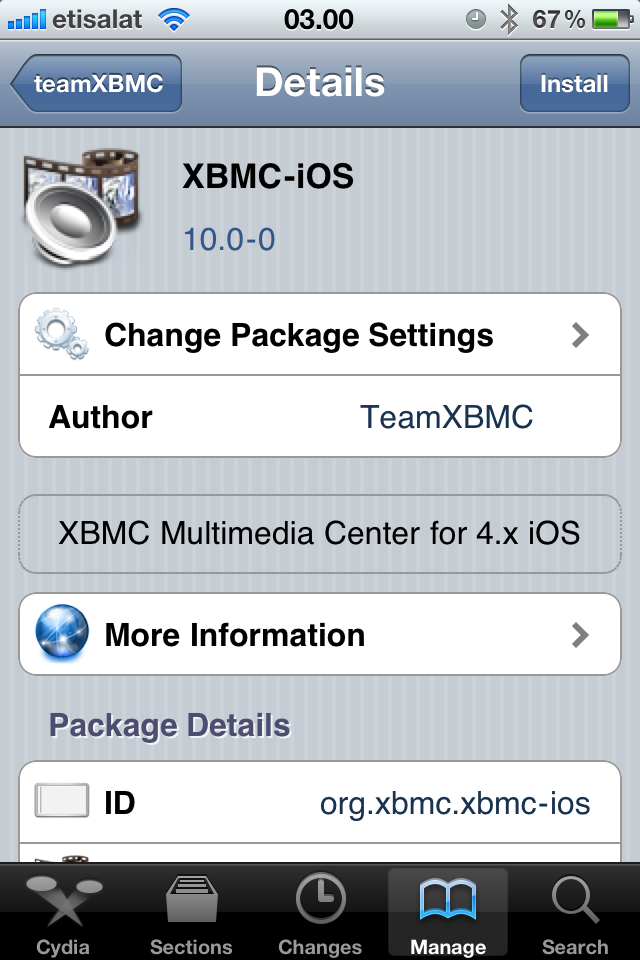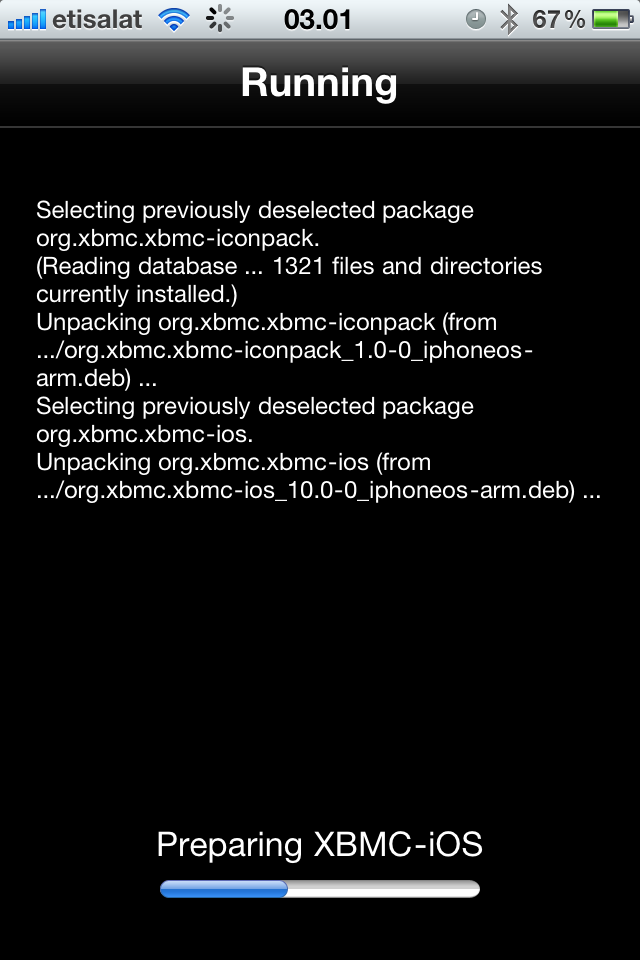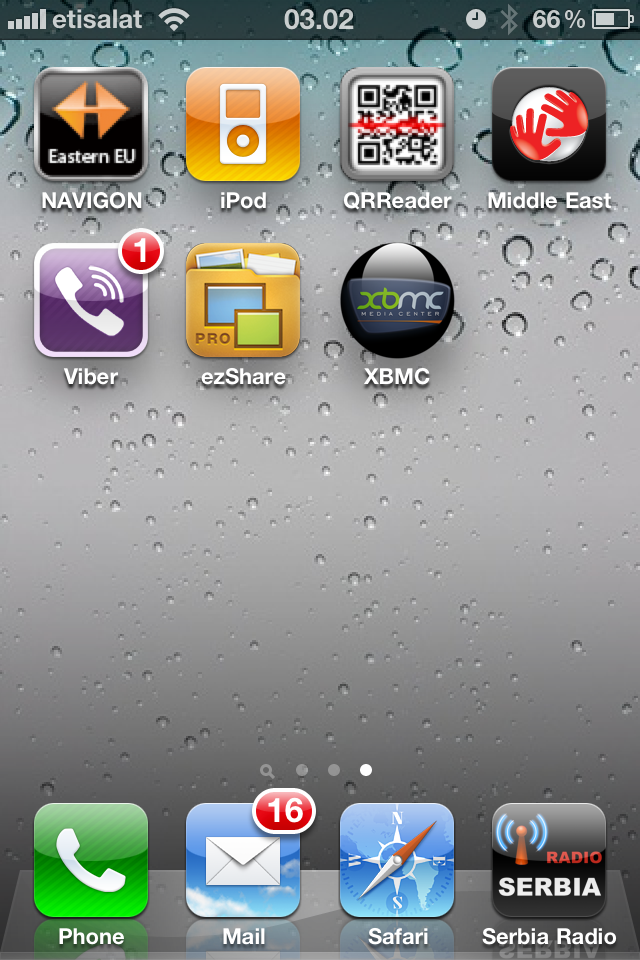HOW-TO:Install Kodi for iOS: Difference between revisions
Jump to navigation
Jump to search
>Amet No edit summary |
>Amet No edit summary |
||
| Line 15: | Line 15: | ||
thats it, exit cydia and start XBMC from your home menu | thats it, exit cydia and start XBMC from your home menu | ||
[[File:home.PNG|200px]] [[File: | [[File:home.PNG|200px]] [[File:XbmciOS.PNG|300px]] | ||
Revision as of 01:12, 21 January 2011
this is HOW-TO install XBMC on iPhone/iPad via Cydia, it requires you to have Jailbroken device.
fireup Cydia
go to Manage - > Sources -> Edit -> Add http://mirrors.xbmc.org/apt/ios/ as new Cydia source
go to teamXBMC repo and tap XBMC-iOS to install
thats it, exit cydia and start XBMC from your home menu