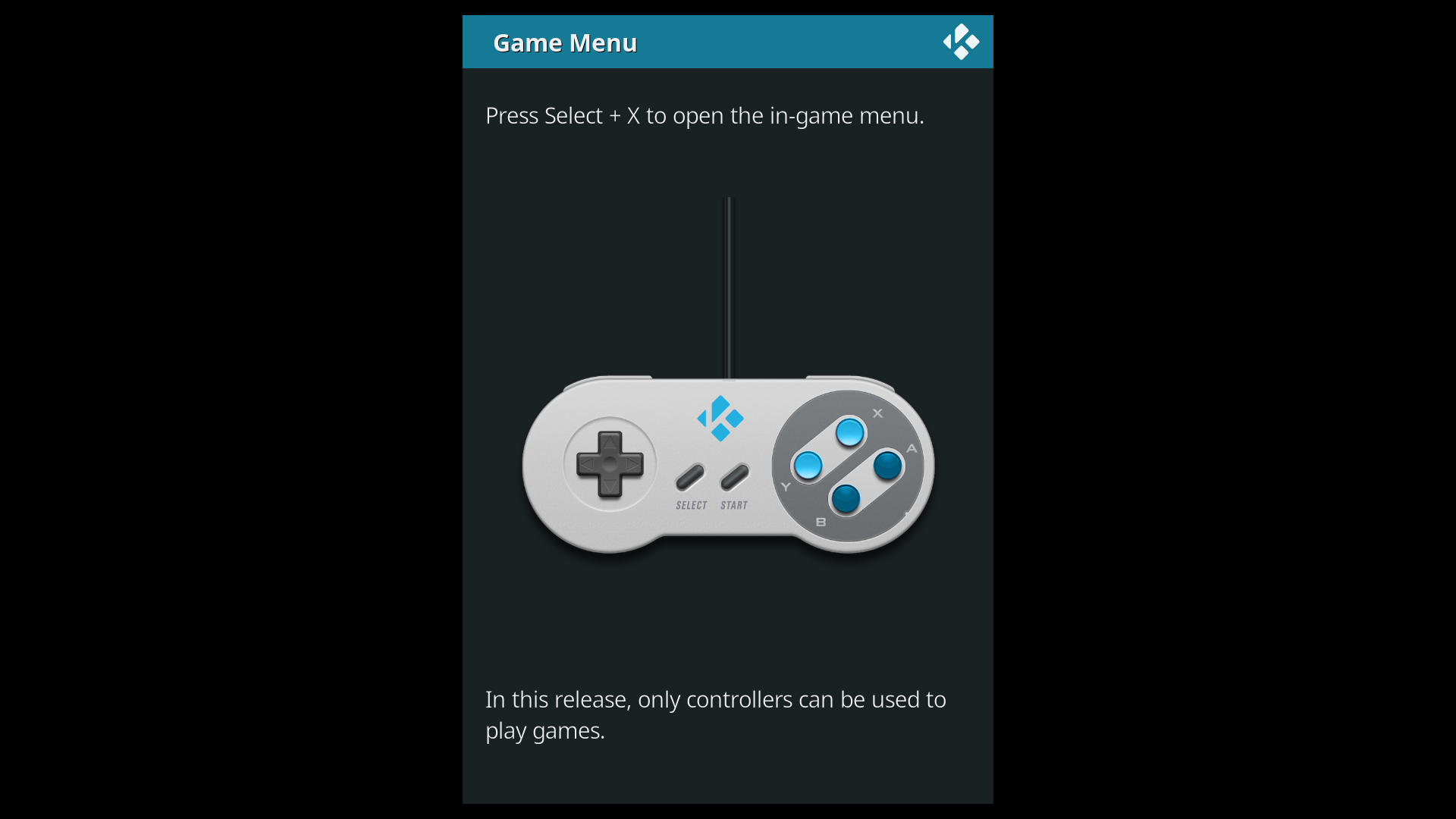Game playback controls
Jump to navigation
Jump to search
The first time a game is played, a help message is shown:
This message shows the button combo to open the in-game menu. Press the buttons on your controller that best match Select + X on the SNES controller.
If your controller doesn't have a Select button (such as Sega Genesis controllers), you can hold start for 1 second.