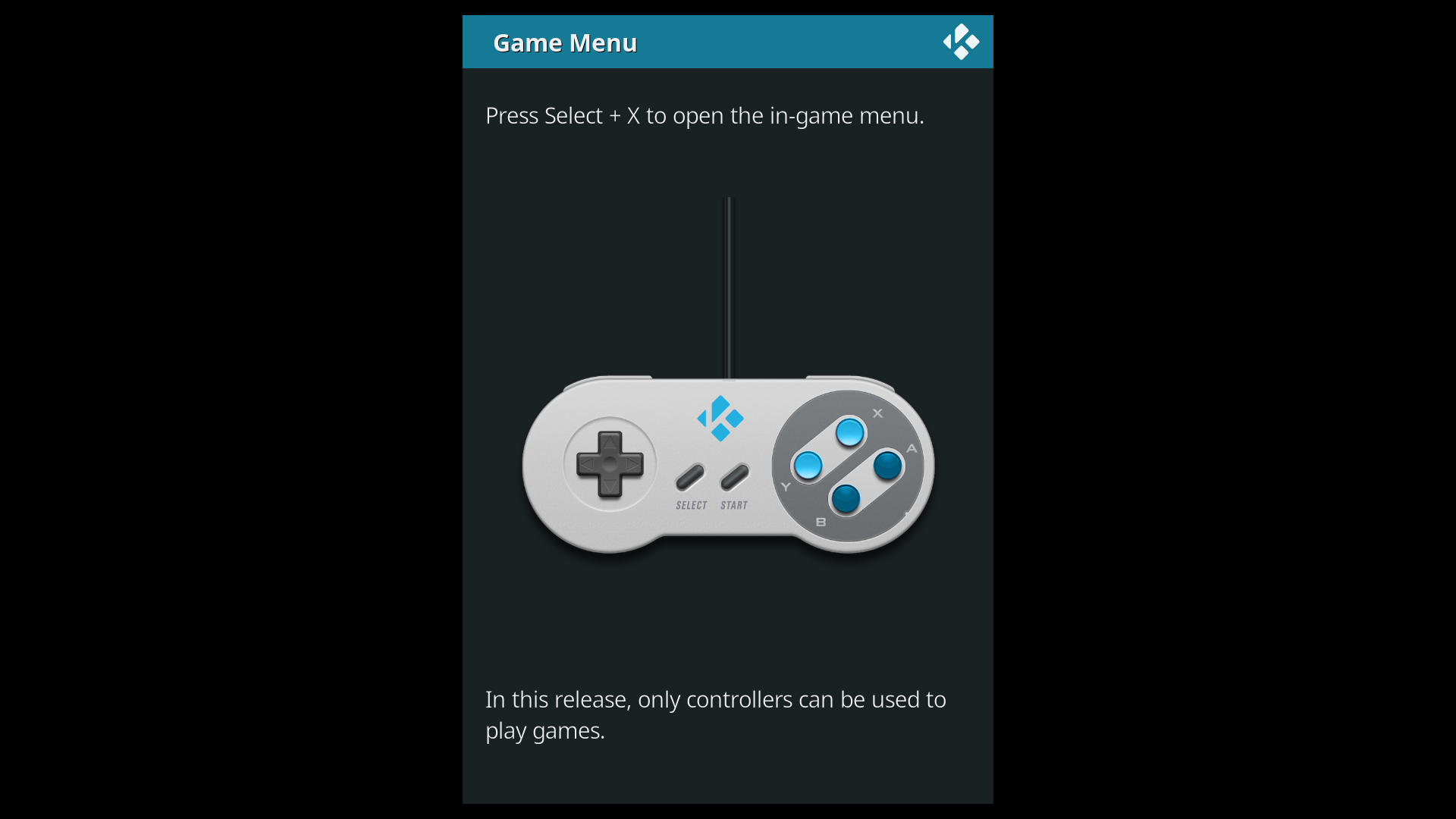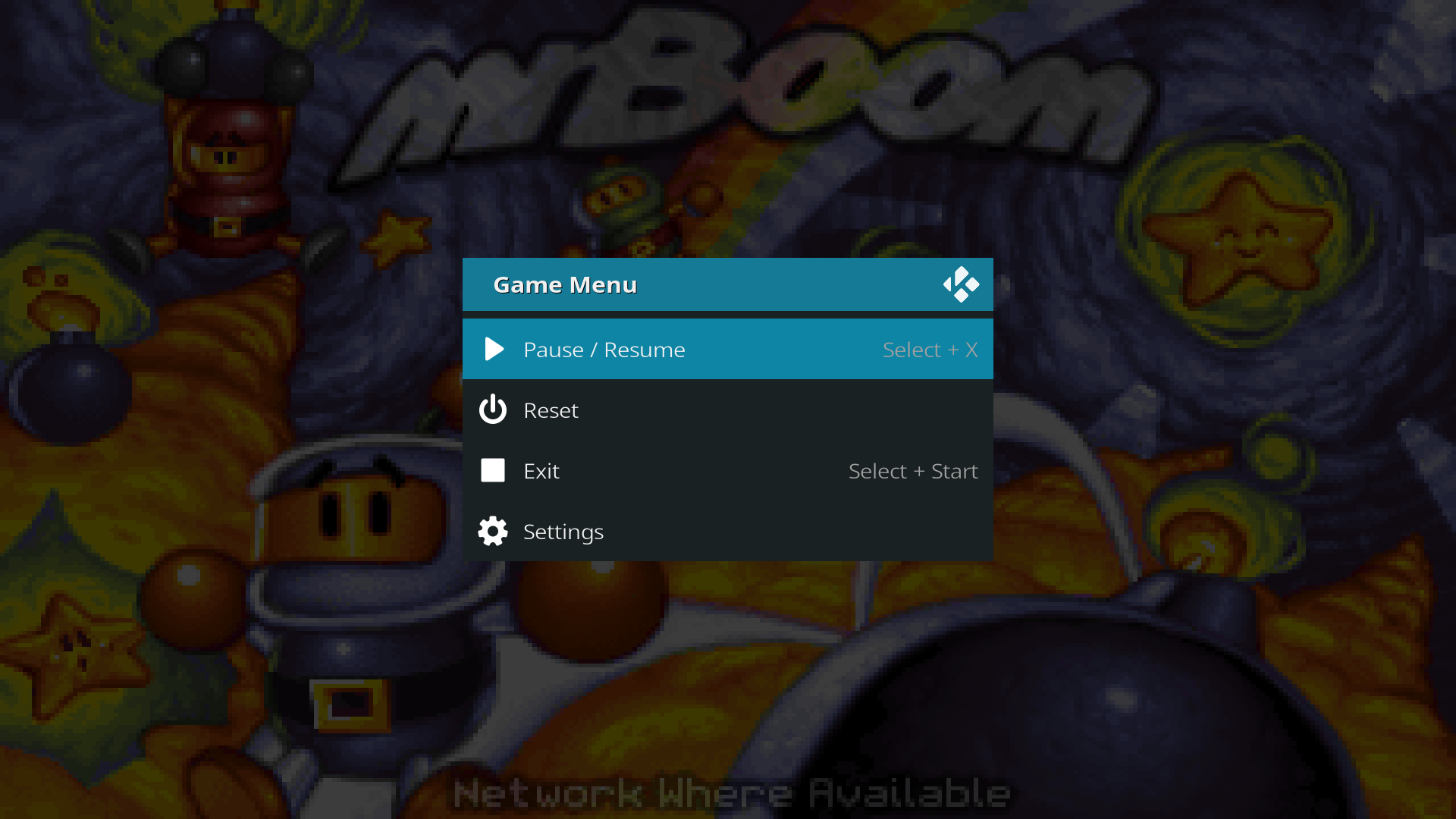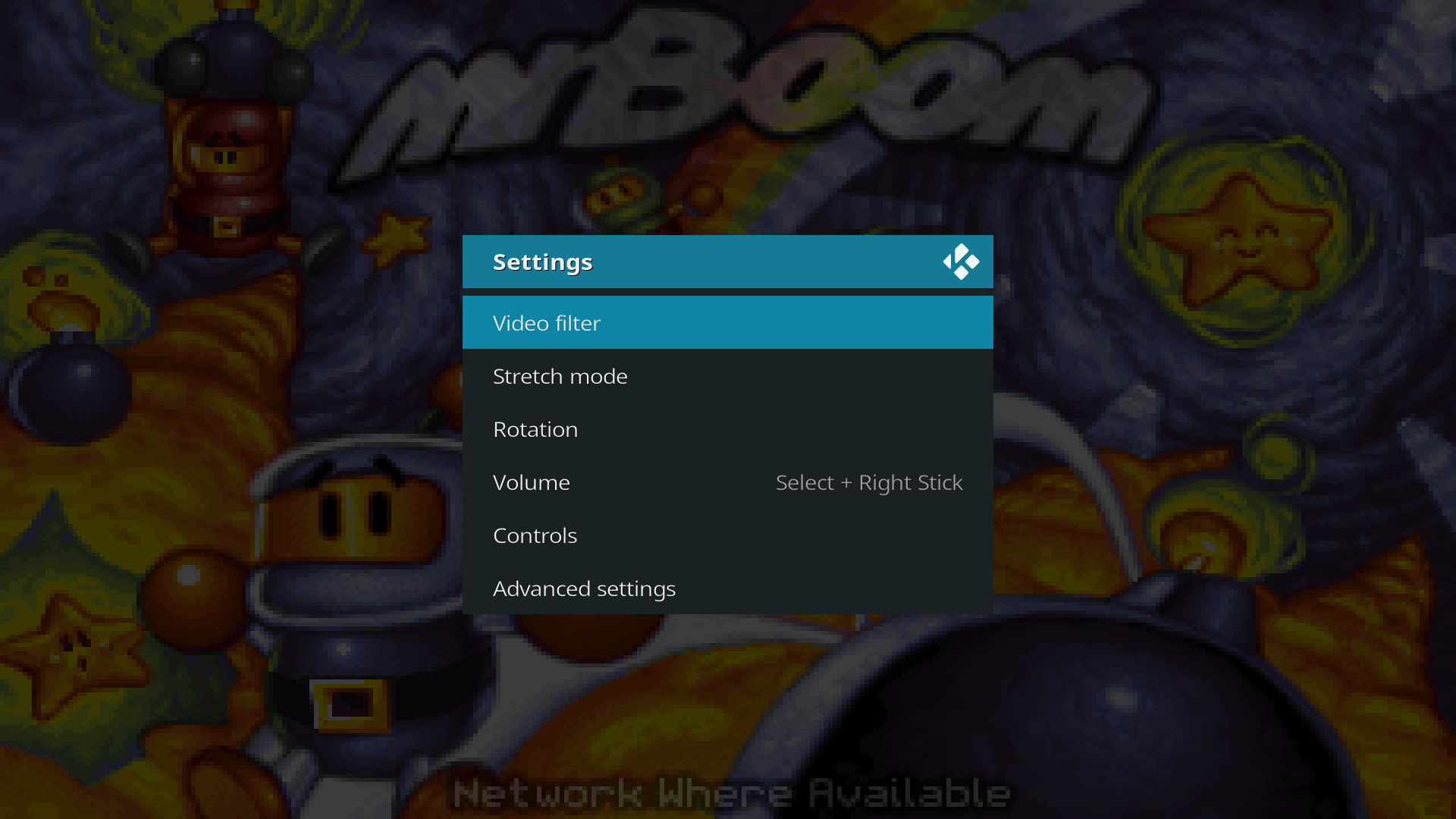Game playback controls
Jump to navigation
Jump to search
In Kodi, game playback can be controlled similar to movies. Pause, rewind and fast-forward are possible if supported by the emulator.
Button combo reminder
Kodi uses button combos inspired by RetroPie (see RetroPie documentation). A reminder is shown the first time a game is played:
To open the game menu, press the buttons on your controller that best match Select + X as they appear on the SNES controller. On modern controllers, the Select button is called Back (Xbox), View (Xbox One), Share (PS4) and various others.
Button combos
The following button combos are available:
- Select + X: Pause/resume
- Select + Start: Exit
- Select + Left trigger: Rewind
- Select + Right trigger: Fast-forward
- Select + Right stick: Change volume
- Hold Start: Pause/resume
The in-game menu allows for some basic playback controls and shows the button combos.
Gameplay settings
The Settings menu lets you control video, audio, input and emulator tweaks.