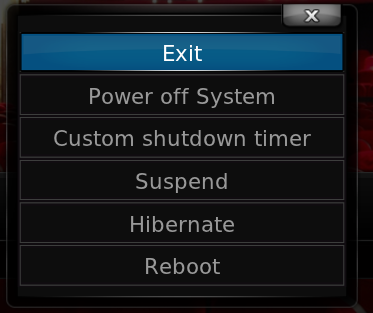Basic controls: Difference between revisions
Jump to navigation
Jump to search
No edit summary |
No edit summary |
||
| Line 58: | Line 58: | ||
[[Category:XBMC Manual]] | [[Category:XBMC Manual]] | ||
[[Category:General topics]] | [[Category:General topics]] | ||
[[Category:First time user]] | |||
Revision as of 10:27, 21 June 2013

|
INCOMPLETE: This page or section is incomplete. Please add information or correct uncertain data which is marked with a ? |
Pressing S on the keyboard, or by selecting the Shutdown icon in the lower left corner of the default Confluence skin Home Screen brings up the shutdown menu.
The options on this menu are from top to bottom:
Exits XBMC to your operating system. |
Powers down your system |
XBMC will shutdown your computer after you enter the countdown time. |
Suspends your computer. |
Hibernates your computer. |
Restarts your computer. |