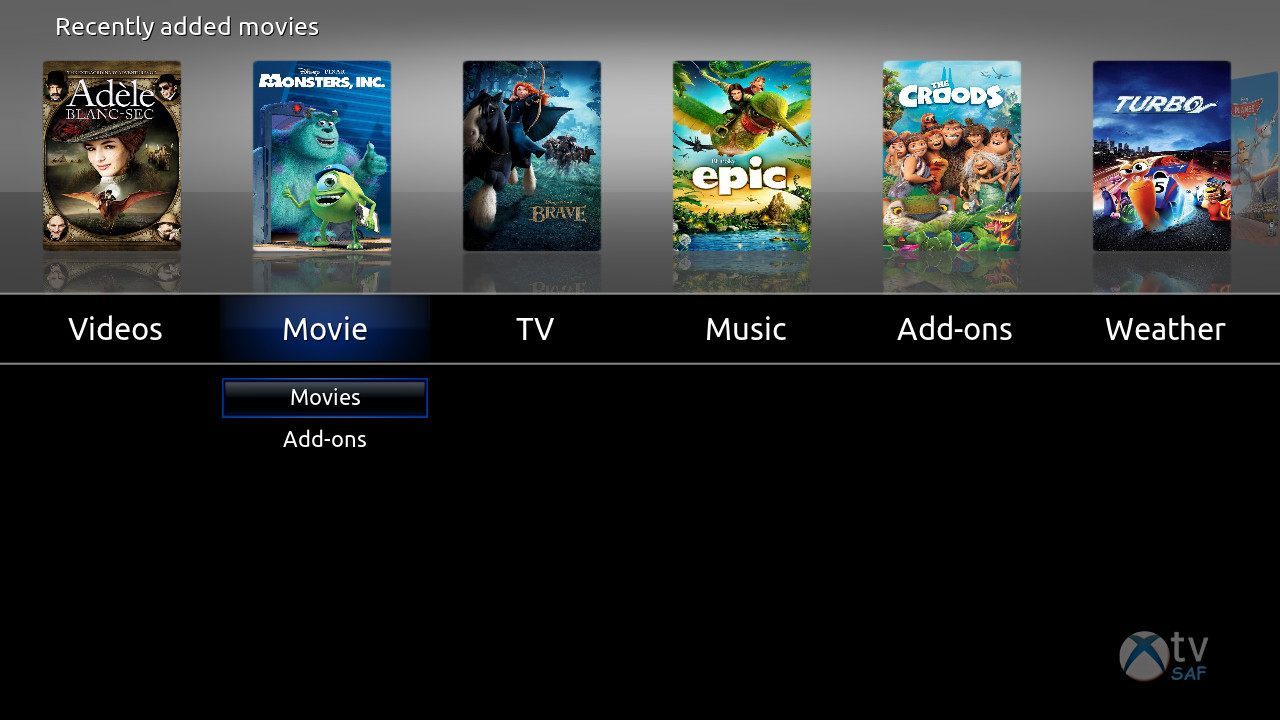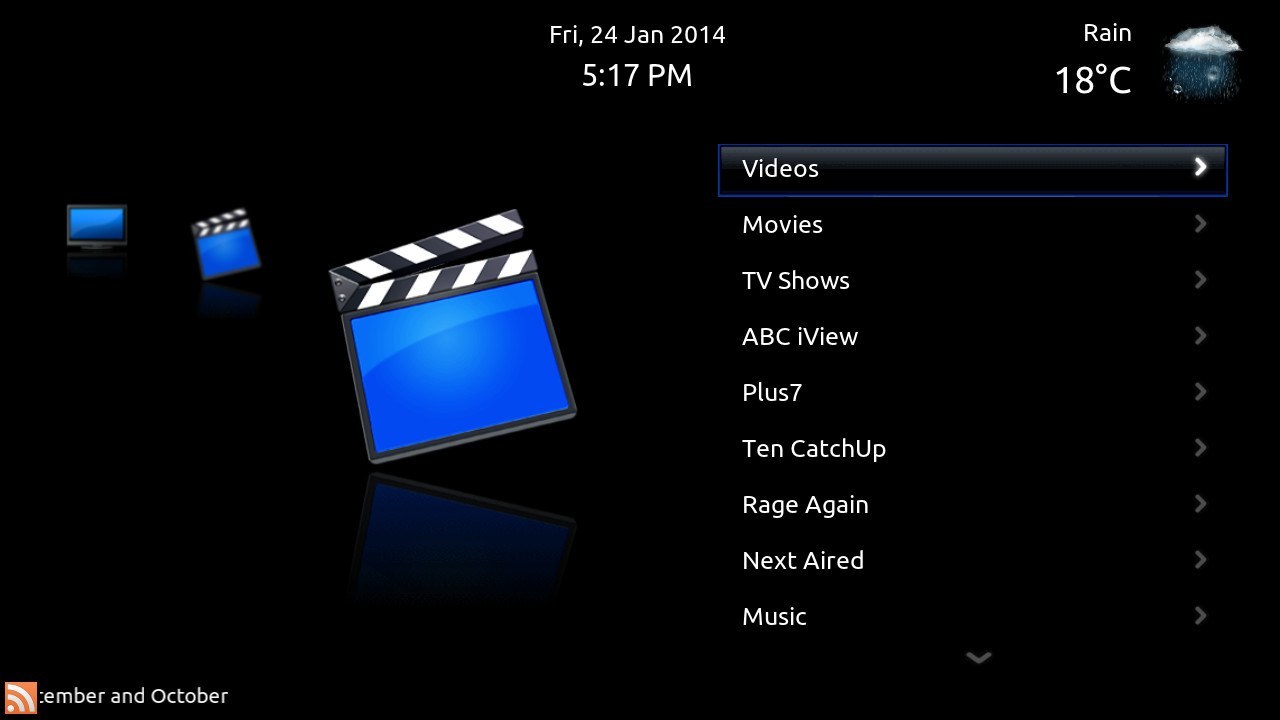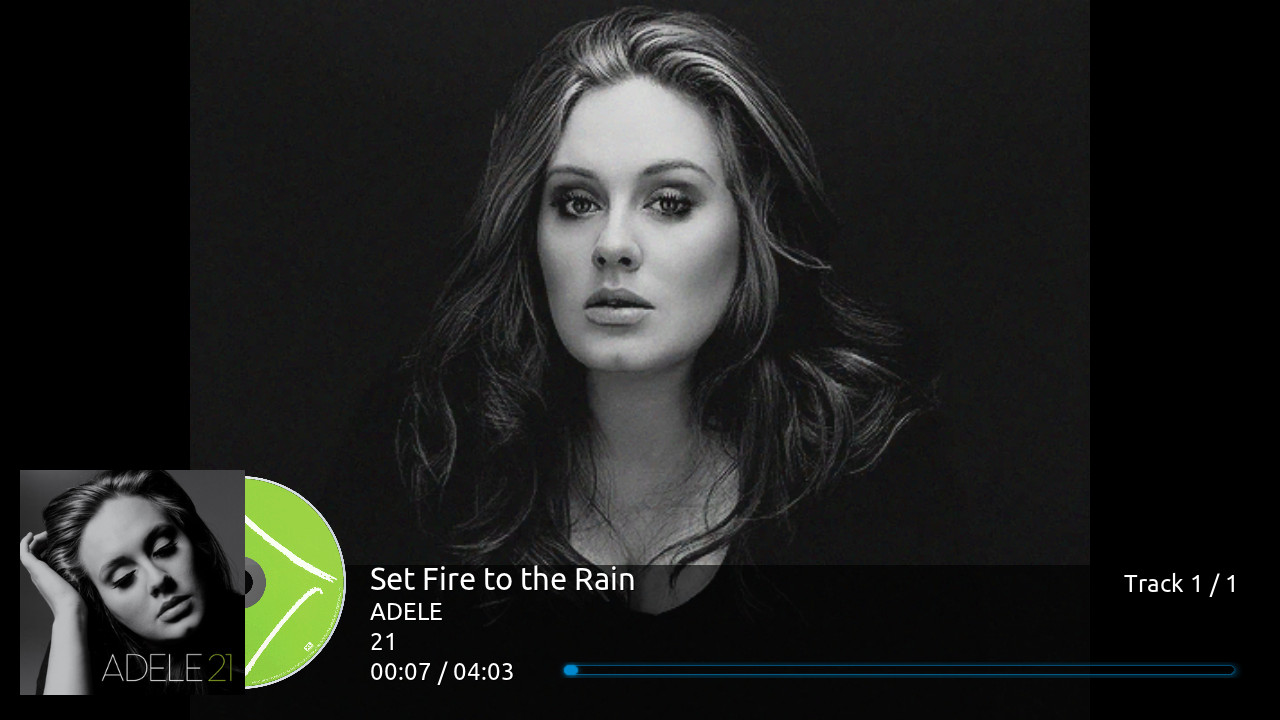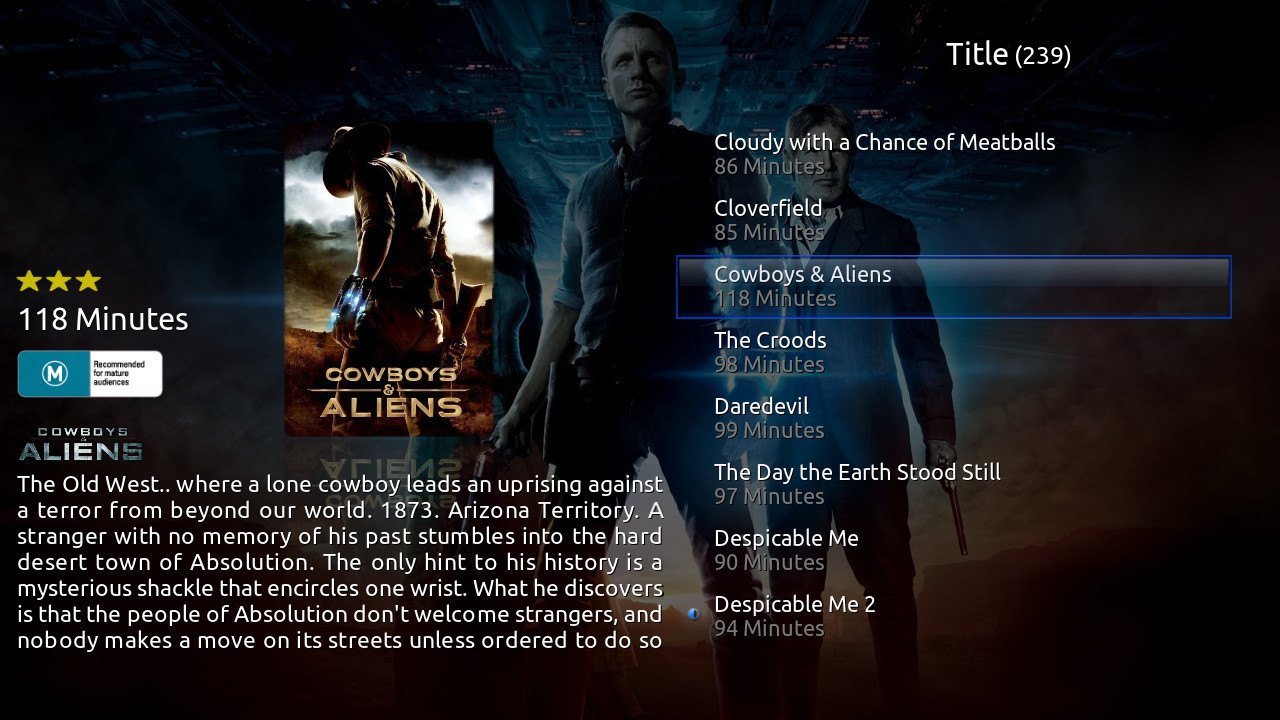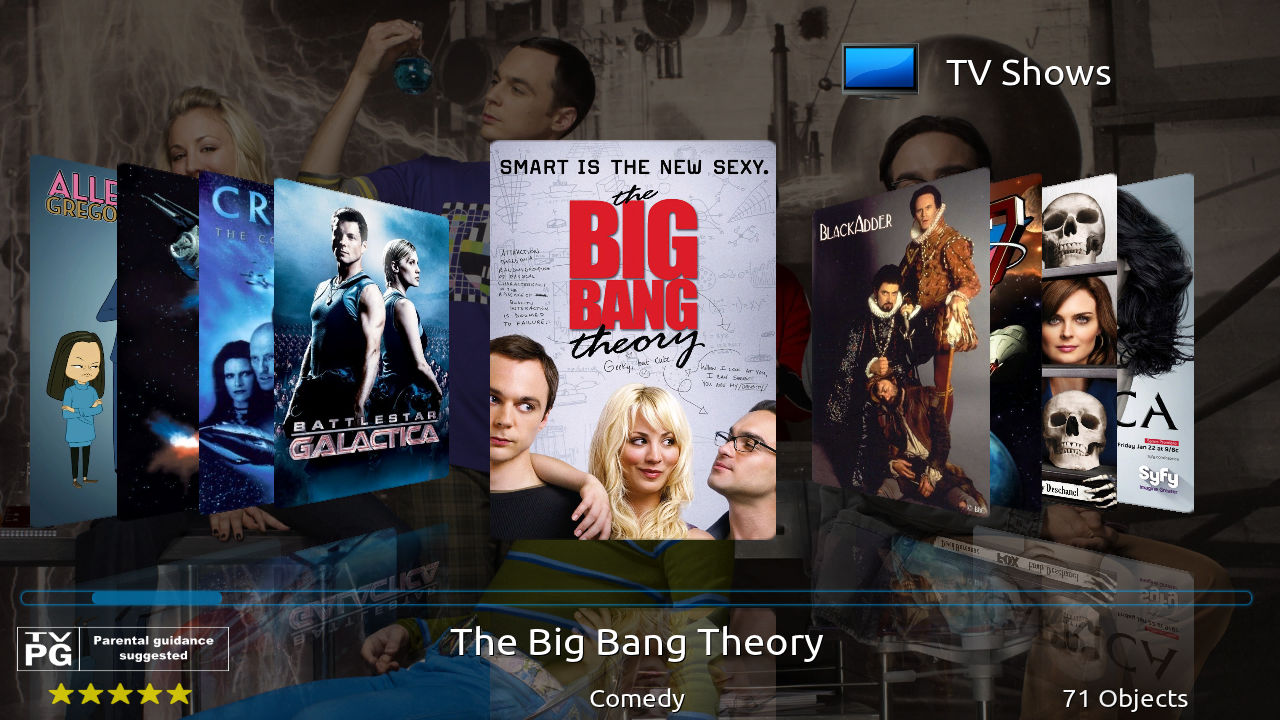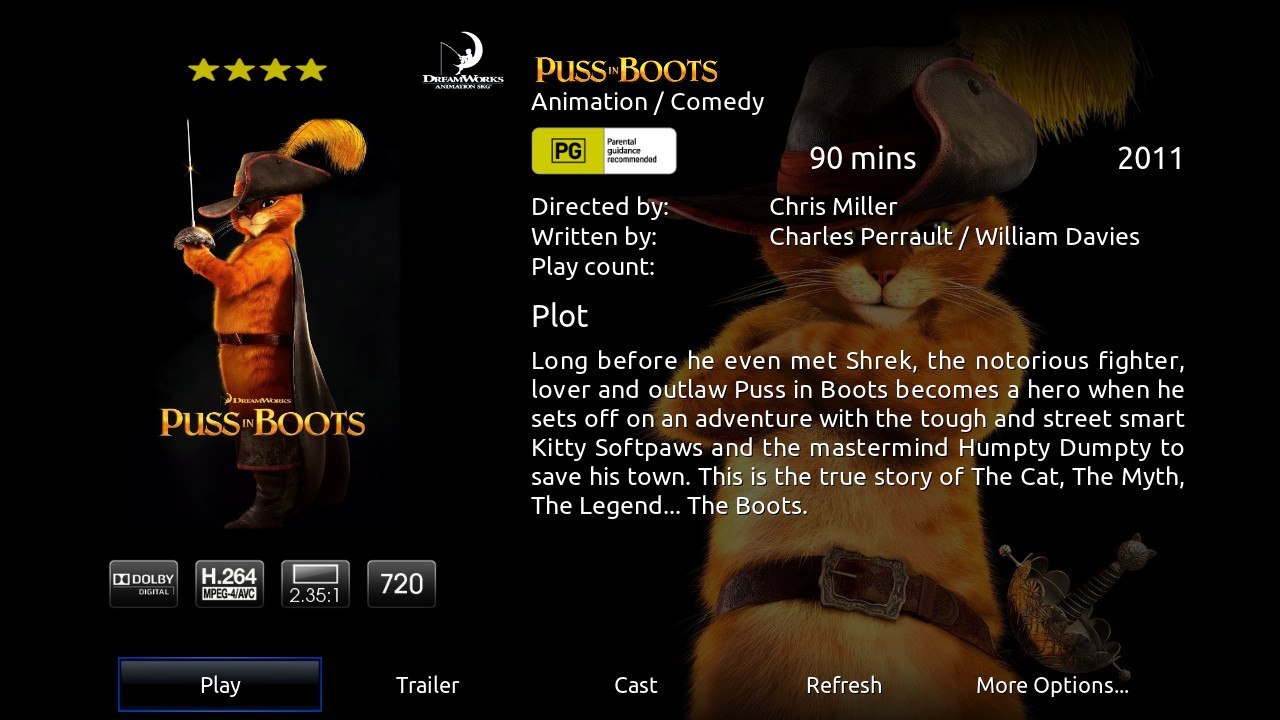Archive:XTV-SAF: Difference between revisions
Jump to navigation
Jump to search
>Wyrm |
|||
| Line 17: | Line 17: | ||
| skin = [[Add-on:xTV-SAF|xTV-SAF]] | | skin = [[Add-on:xTV-SAF|xTV-SAF]] | ||
| custom home items = {{yes}} | | custom home items = {{yes}} | ||
| custom submenu items = {{ | | custom submenu items = {{yes}} | ||
| Media flags = {{yes}} | | Media flags = {{yes}} | ||
| TV show logo = {{yes}} | | TV show logo = {{yes}} | ||
| Line 29: | Line 29: | ||
| Season fanart = {{yes}} | | Season fanart = {{yes}} | ||
| Weather fanart = {{no}} | | Weather fanart = {{no}} | ||
| Live TV = {{ | | Live TV = {{yes}} | ||
| Next Aired = {{no}} | | Next Aired = {{no}} | ||
| TvTunes = {{yes}} | | TvTunes = {{yes}} | ||
Revision as of 02:41, 29 November 2012
| See the xTV sub-forum for more information. |
| xTV-SAF | ||||||||||
| ||||||||||
xTV-SAF is a 'Front Row' like skin for XBMC. It provides a number of updated features not available in the original AppleTV interface and builds on CHI3f's xTV skin to include new features of XBMC Eden. All this in a simple, Spouse Acceptable form (Factor) that is easy for kids and adults to find what they are looking for.
Installing
This add-on is installed from the Add-on browser located in Kodi as follows:
Special skin features
Screenshots
- Screenshots