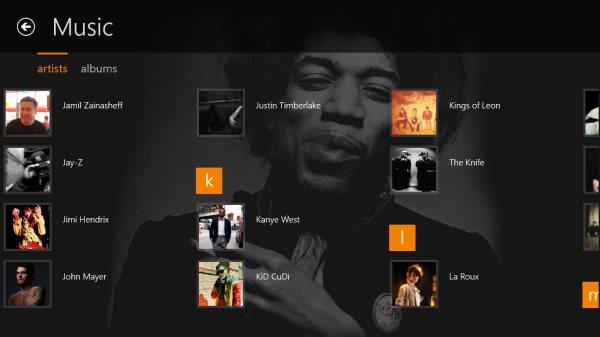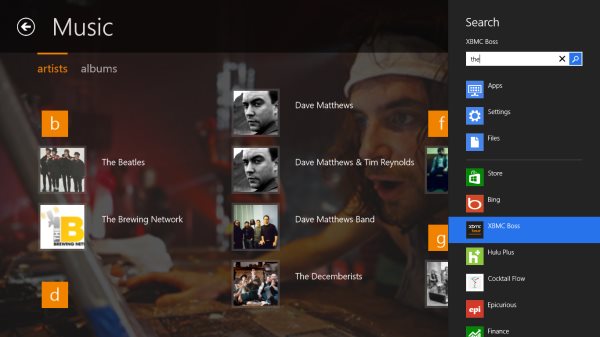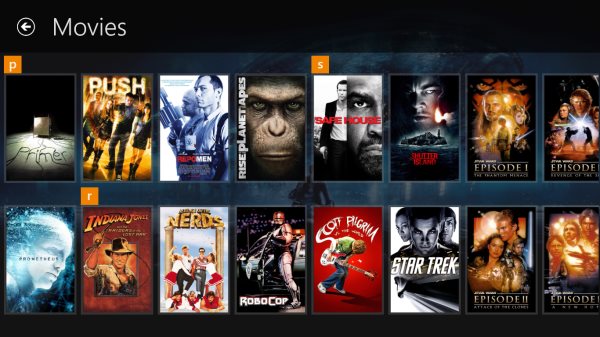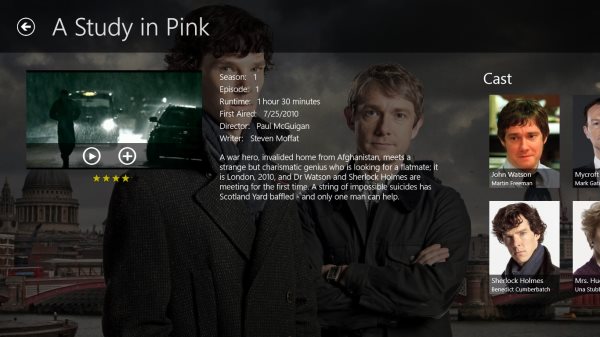Archive:XBMC Boss: Difference between revisions
Jump to navigation
Jump to search
m (Bot: Adding {{mininav| Supplemental tools }}) |
No edit summary |
||
| Line 1: | Line 1: | ||
{{Infobox information appliance | {{Infobox information appliance | ||
| name = XBMC Boss | | name = XBMC Boss | ||
| Line 9: | Line 8: | ||
| website = [http://apps.microsoft.com/webpdp/en-US/app/xbmc-boss/05349c92-e897-4d1a-930b-6dcc48697130 Windows store] | | website = [http://apps.microsoft.com/webpdp/en-US/app/xbmc-boss/05349c92-e897-4d1a-930b-6dcc48697130 Windows store] | ||
}} | }} | ||
{{mininav| [[Smartphone/tablet remotes]] }} | |||
<section begin="intro" />XBMC Boss is a fully featured remote control and so much more, for Windows 8. Download a free trial from the [http://apps.microsoft.com/webpdp/en-US/app/xbmc-boss/05349c92-e897-4d1a-930b-6dcc48697130 Windows Store]<section end="intro" /> | <section begin="intro" />XBMC Boss is a fully featured remote control and so much more, for Windows 8. Download a free trial from the [http://apps.microsoft.com/webpdp/en-US/app/xbmc-boss/05349c92-e897-4d1a-930b-6dcc48697130 Windows Store]<section end="intro" /> | ||
Revision as of 06:14, 24 April 2014
XBMC Boss | |
|---|---|
| Developer | Immersive LLC |
| OS | Windows 8 |
| Website | Windows store |
XBMC Boss is a fully featured remote control and so much more, for Windows 8. Download a free trial from the Windows Store
Features
- Main page with most recently added content gets you where you want to be quickly
- Setup tutorial to get everything configured painlessly
- Controls to play/pause, stop, play previous/next, mute/unmute, scan library for audio or video, or quickly navigate to your music, TV shows, or movies
- Simply begin typing in the music, TV shows, or movies listing pages to search
- Zoom out from the Music, Movies or TV Show pages by pinching screen (or Ctrl+Mouse Wheel Down) to quickly navigate large collections
- Supports Windows Search across your XBMC library content
- Artist thumbnails and fanart provided by last.fm and fanart.tv
- "Now Playing" screen shows currently playing media and buttons to manually control XBMC
- Supports multiple connections so you can control all your XBMC servers with one device
- Supports both XBMC v11.0 'Eden' and the currently-in-development XBMC v12.0 'Frodo'
And much more
Screenshots
Further reading