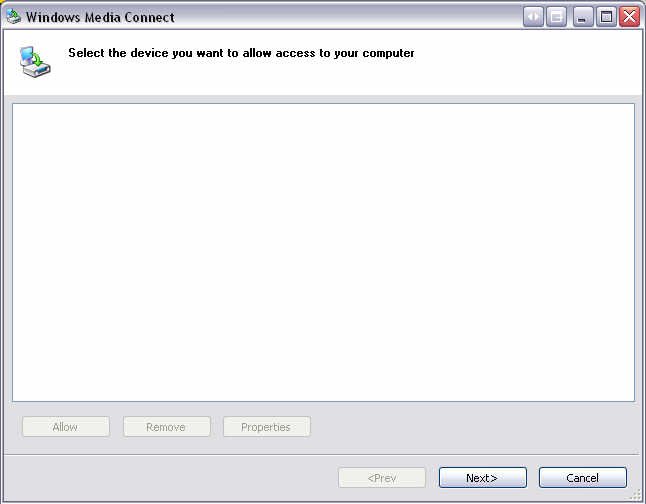Archive:UPnP/Media source
Jump to navigation
Jump to search
UPnP media sharing is an extremely easy method of sharing your media on your network. This tutorial will walk you through the installation and setup. In order to use this option, you need to have the following:
Installing and Configuring Windows Media Connect on your PC
The first step is to download and install Windows Media Connect. This easy-to-use software allows you to share media on your PC using the UPnP protocol, which is also supported by many standalone network players.
|
After installing Windows Media Connect, simply run the included setup utility included with it. The first screen that appears should look something like the one to the right. For now, simply choose Next. |