Archive:ReFocus: Difference between revisions
Jump to navigation
Jump to search
No edit summary |
No edit summary |
||
| Line 19: | Line 19: | ||
}} | }} | ||
==Special skin features== | |||
<section begin=Skin features/>{{Skin features | |||
| skin = [[Add-on:reFocus|reFocus]] | |||
| custom home items = {{yes}} | |||
| custom submenu items = {{yes}} | |||
| Media flags = {{yes}} | |||
| TV show logo = {{yes}} | |||
| TV logo downloader = {{yes}} | |||
| Artwork downloader = {{yes}} | |||
| Clear Art = {{no}} | |||
| cdArt = {{no}} | |||
| Extra fanart (Movies) = {{no}} | |||
| Extra fanart (TV shows) = {{no}} | |||
| Extra fanart (Music) = {{no}} | |||
| Season fanart = {{no}} | |||
| Weather fanart = {{yes}} | |||
| Live TV = {{yes}} | |||
| Next Aired = {{yes}} | |||
| TvTunes = {{yes}} | |||
| Advanced Launcher = {{no}} | |||
| Watchlist = {{yes}} | |||
| MovieSets = {{yes}} | |||
| Metadata Actors = {{no}} | |||
}}<section end=Skin features/> | |||
Revision as of 05:57, 30 April 2014
| reFocus | ||||||||||||||||
| ||||||||||||||||
| Need help with this add-on? See here. |
reFocus is a graphical interface for XBMC Media Center that understands your media is what truly matters. Elegance, simplicity, refinement and a clean look are keywords for this skin.
Installing
This add-on is installed from the Add-on browser located in Kodi as follows:
Special skin features
reFocus
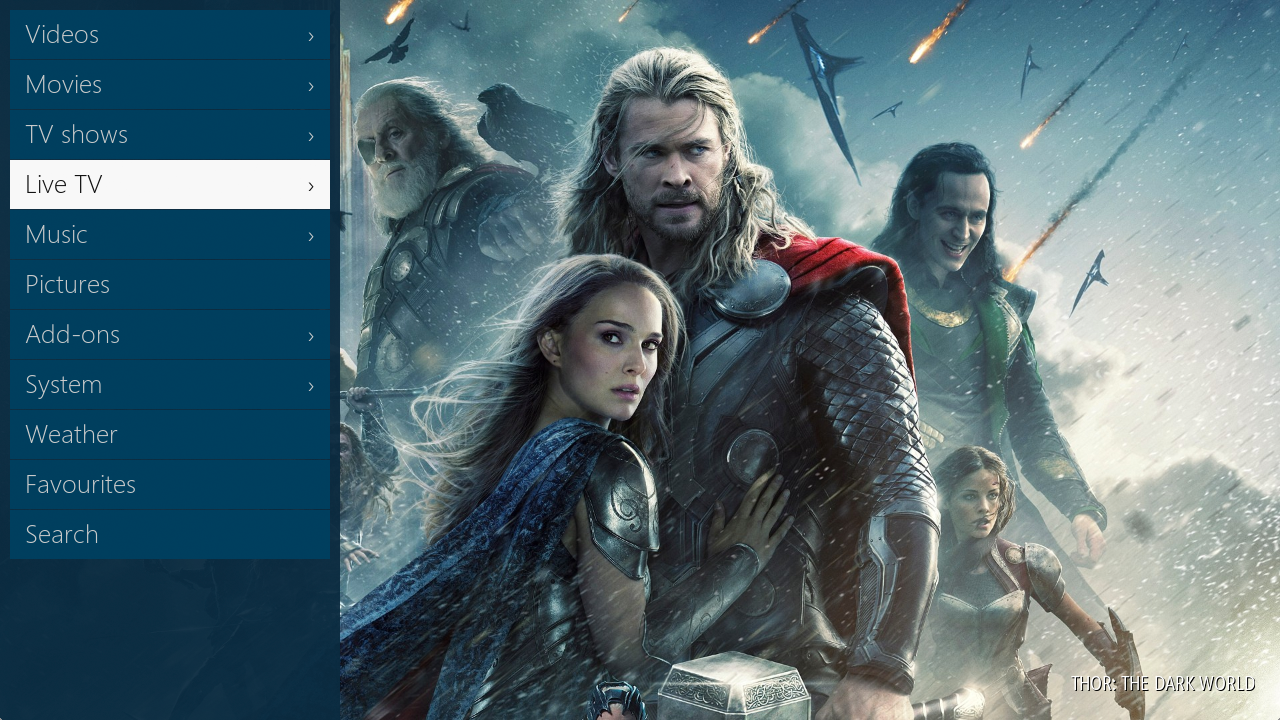
|

|
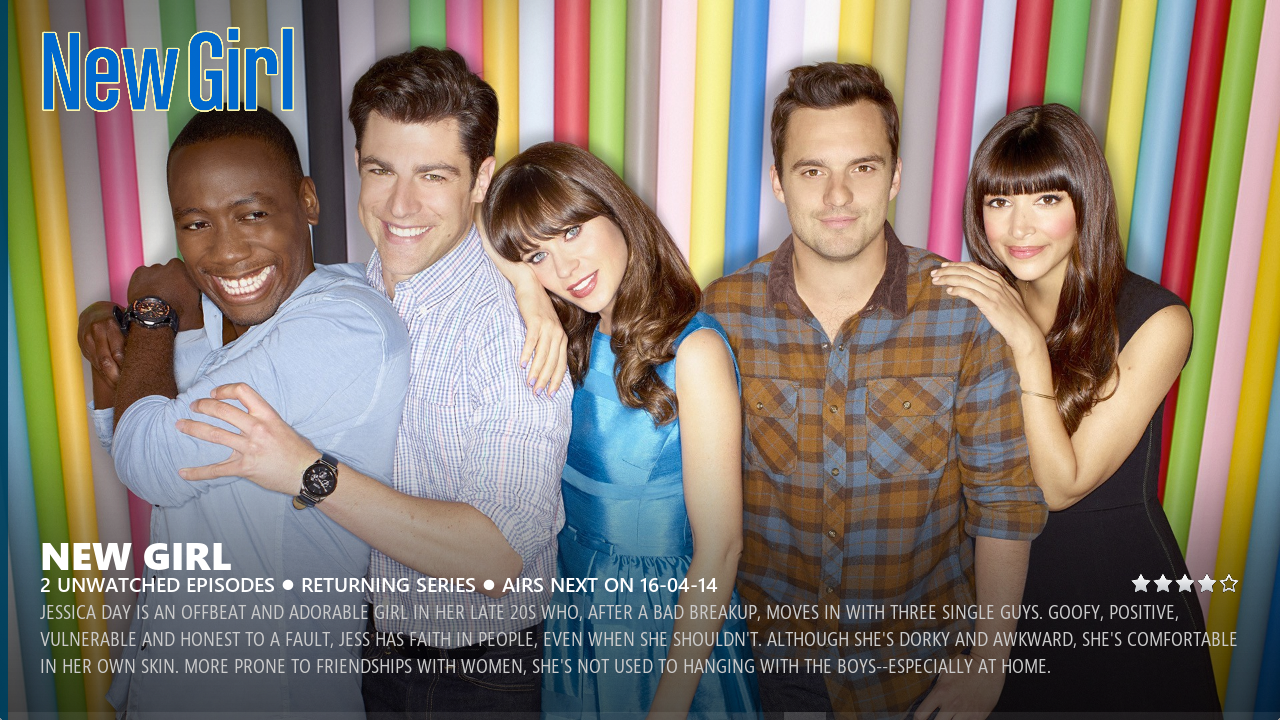
|

|
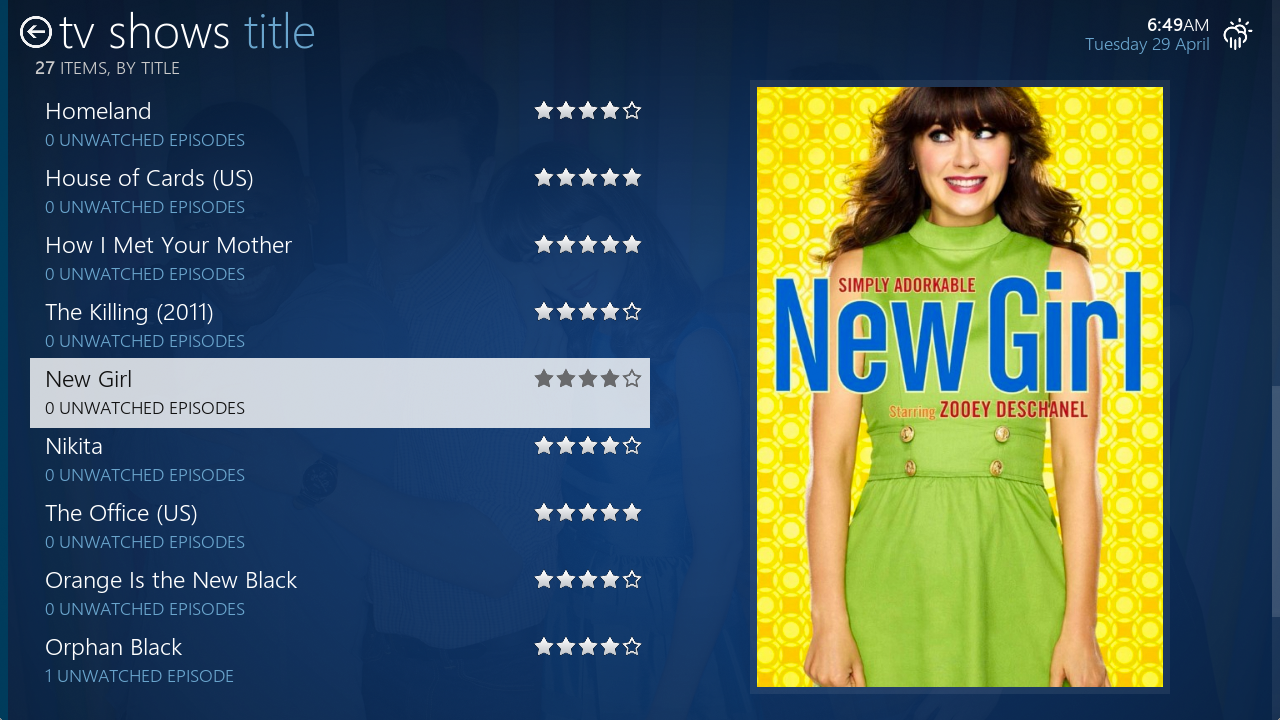
|
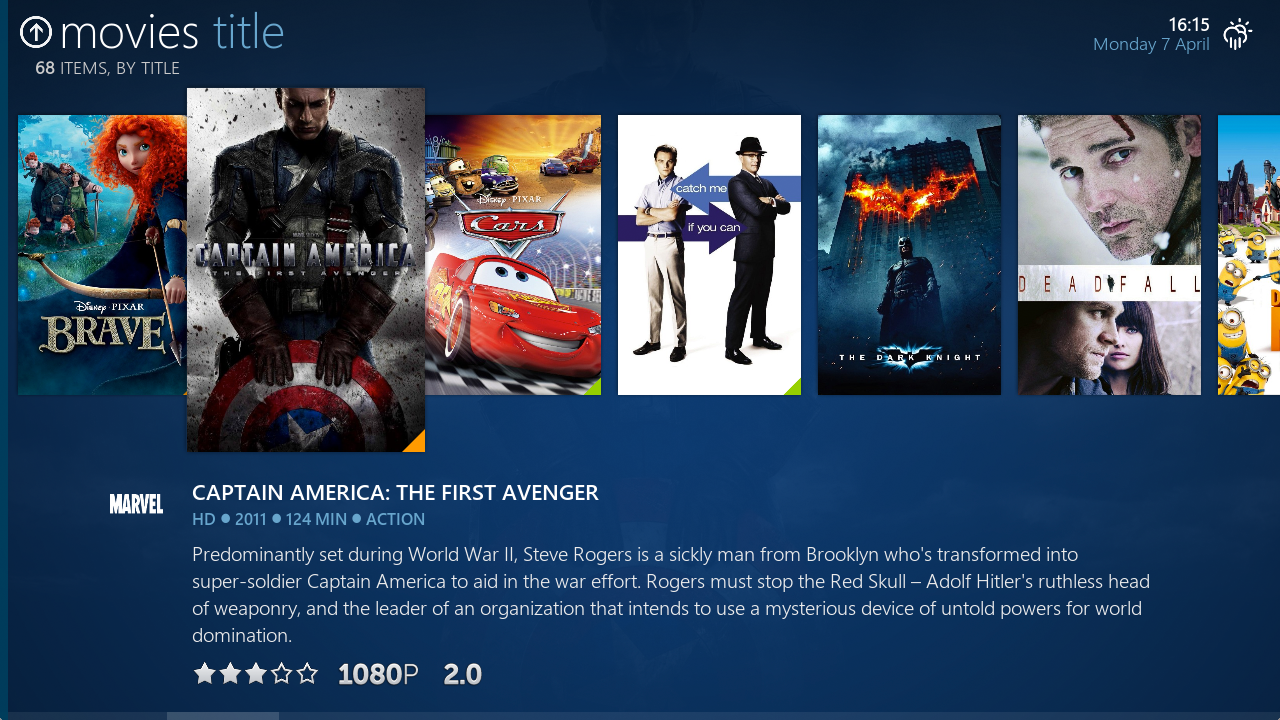
|
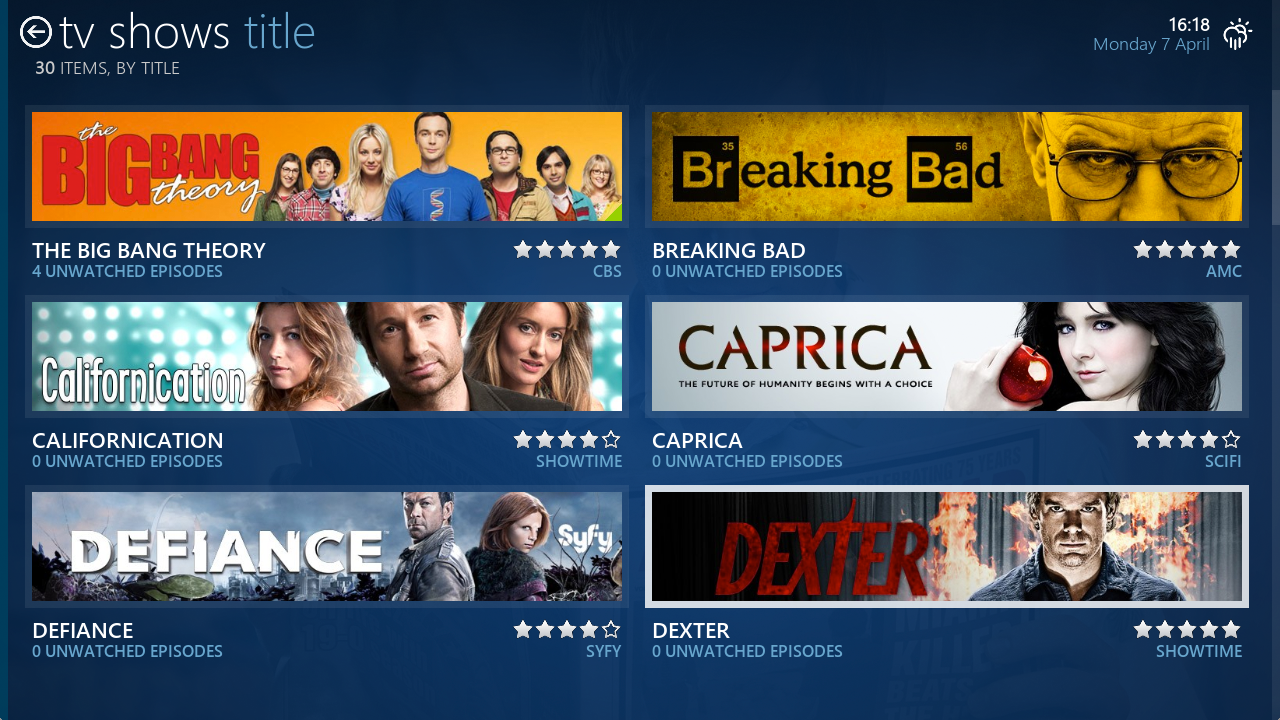
|

|
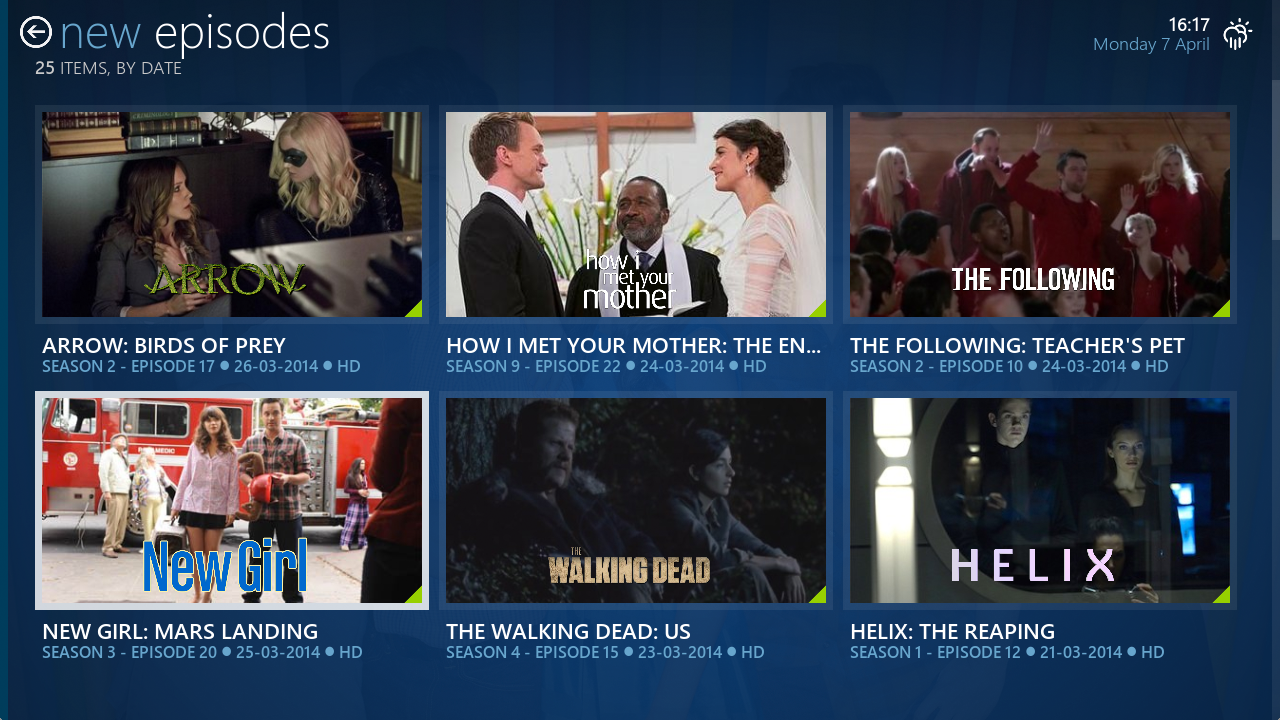
|
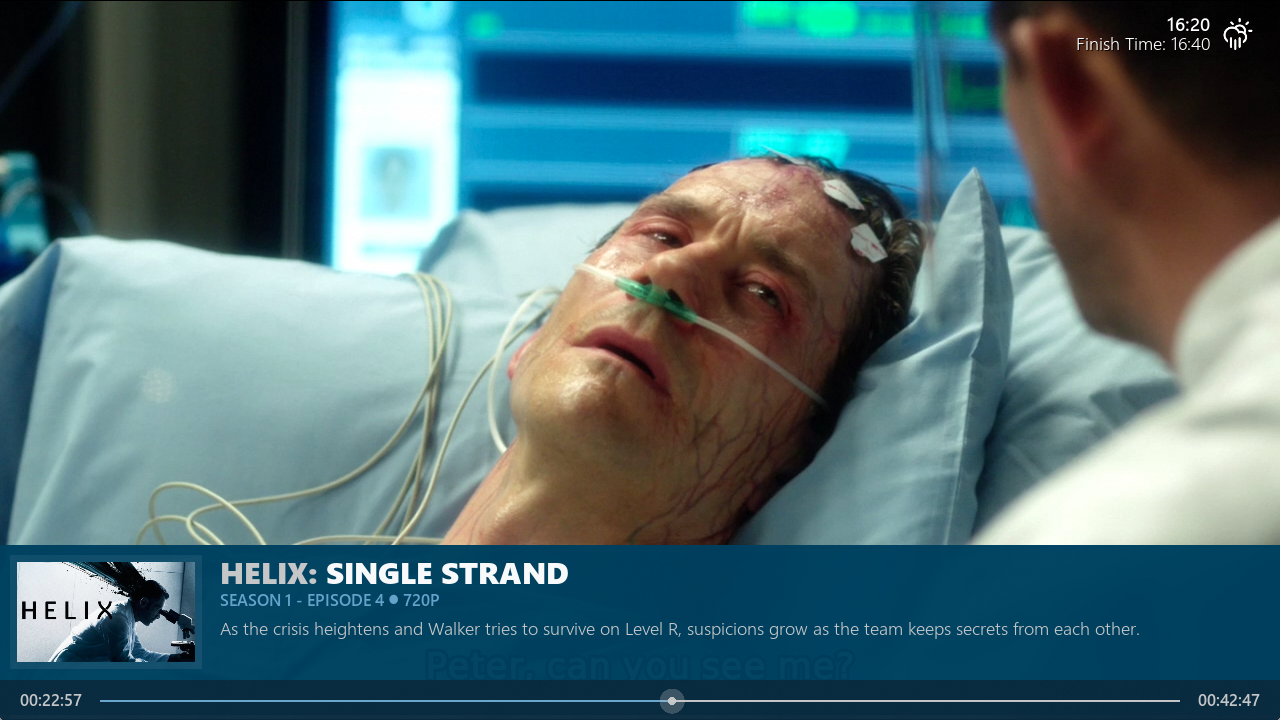
|

|
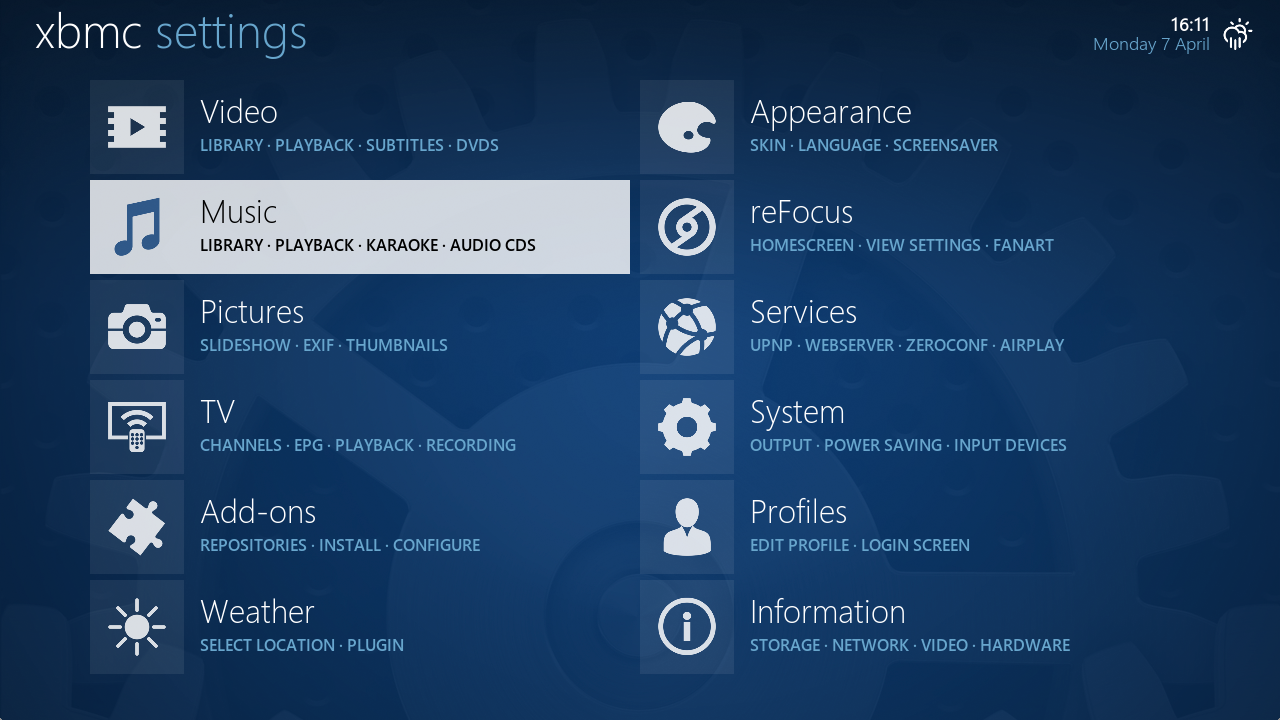
|
| Home menu | Home menu | Shelf | Thumbnails view | List view | Slide view | Banners view | Gallery view | Episode Thumbnails view | OSD info | Options menu | Settings |
Click for enlargement.