Archive:Install Kodi on an Intel NUC
THIS SECTION IS CURRENTLY UNDER CONSTRUCTION (STARTED 2014.10.03)
Preliminary
The preliminary requirement for this tutorial is, that you have managed for the NUC to be up and booting @least into the bios screen (memory and storage well recognised). Since a NUC comes almost barebone (case and mainboard), memory and harddrive (msata) is mandatory. This means as well, that a keyboard is plugged in and an HDMI connection to a TV/monitor is established.
I recommend a haswell based design, since it is superior to the older models in many respects (IRDA built in). I would assume, that XBMC has an appetite for the i5 board, but I have read that the i3 is way sufficient for the day2day use. Don't (!) save too much money - you want the i5 - think about the Aeon MQ5 skin ;_)
So with the shiny bios flashing on your TV/monitor you are ready to go.
XBMC Distributions
Before you continue with the native installation method, that I describe later, you should consider either of the pre-built XBMC distributions, that already work out of the box on the NUC platform.
If you want to go down that road, please refer to the respective sections:
 XBMCbuntu
XBMCbuntu
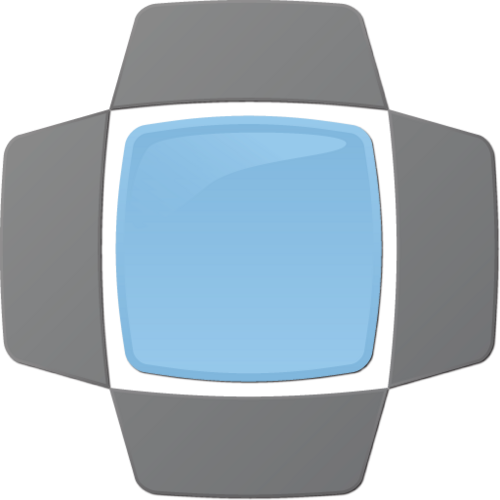 OpenELEC
OpenELEC
I myself have started with XBMCbuntu (KodiBunut). The problem is, that the current download image for USB installation is not capable to EFI boot. Therefor it is not possible (!) to install XBMCbuntu with propper initial EFI bios support. There are ways to enable EFI boot later, but that is a tricky thing to do. If you wish to go down that road, there is already a very good HOW-TO:Install KodiBuntu from a USB drive
Native Ubuntu & XBMC (XBMCbuntu do it yourself)
Step 1
Initially you want to install a current Desktop Version of Ubuntu (http://www.ubuntu.com/download/desktop). The advantage of the Desktop Version is, that X11 gets already configured for you. With XBMC you are *NOT* in a desktop-less server use case. It is of some advantage to be able to log into the Ubuntu-Desktop on demand. So you download the latest Ubuntu Desktop image and basically follow down the same procedure as described in the HOW-TO:Install KodiBuntu from a USB drive (... but with a different image !).