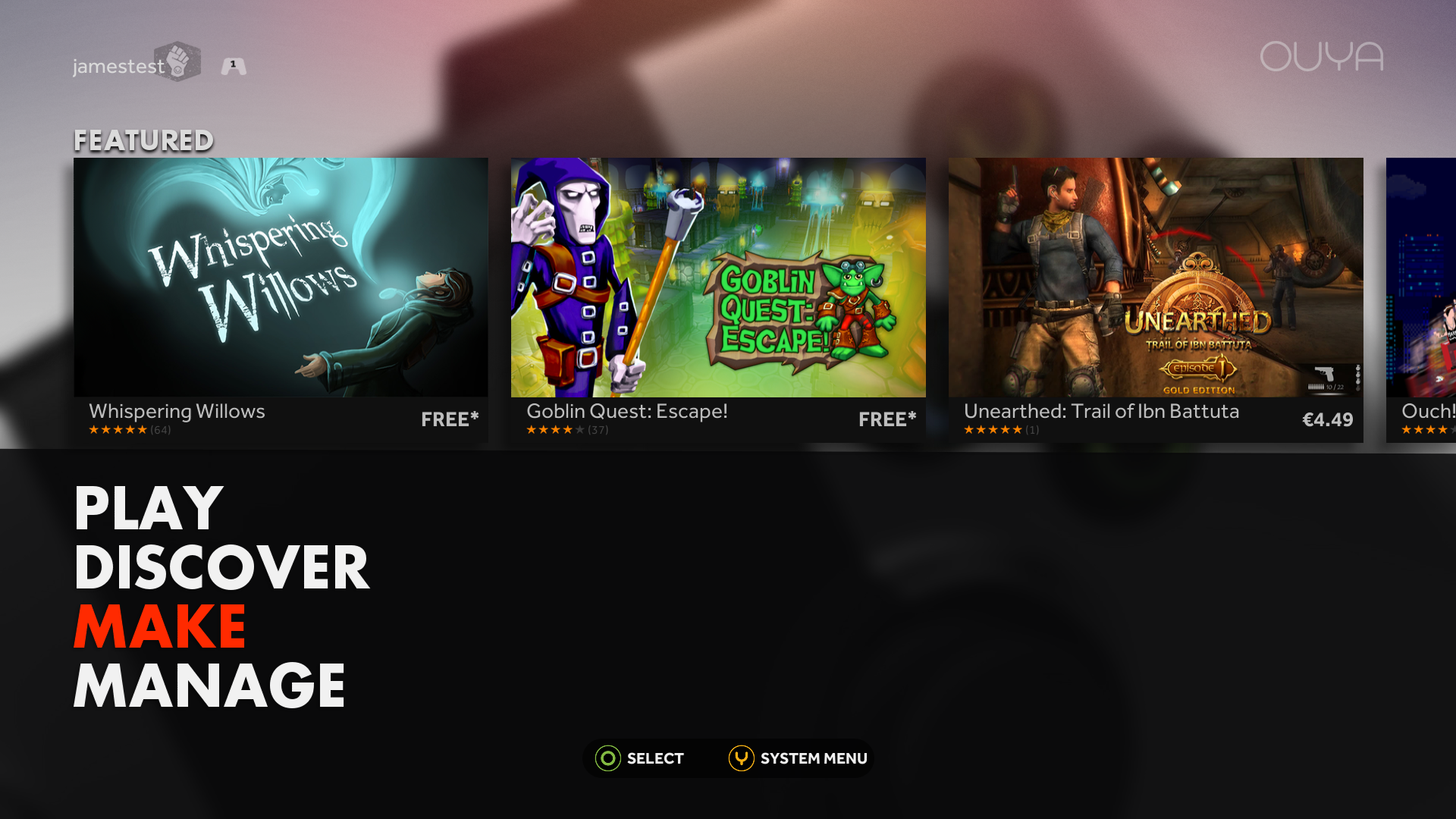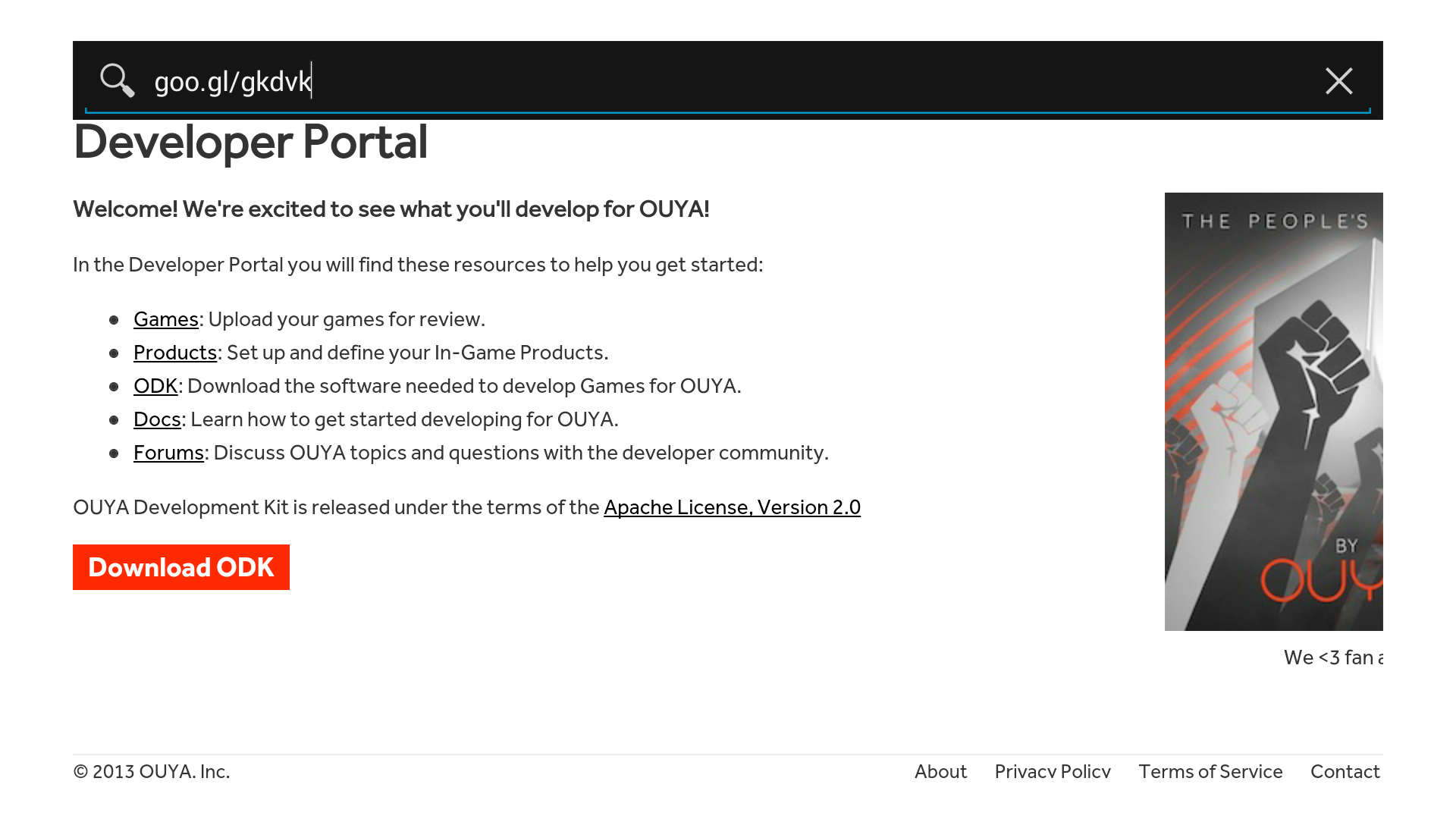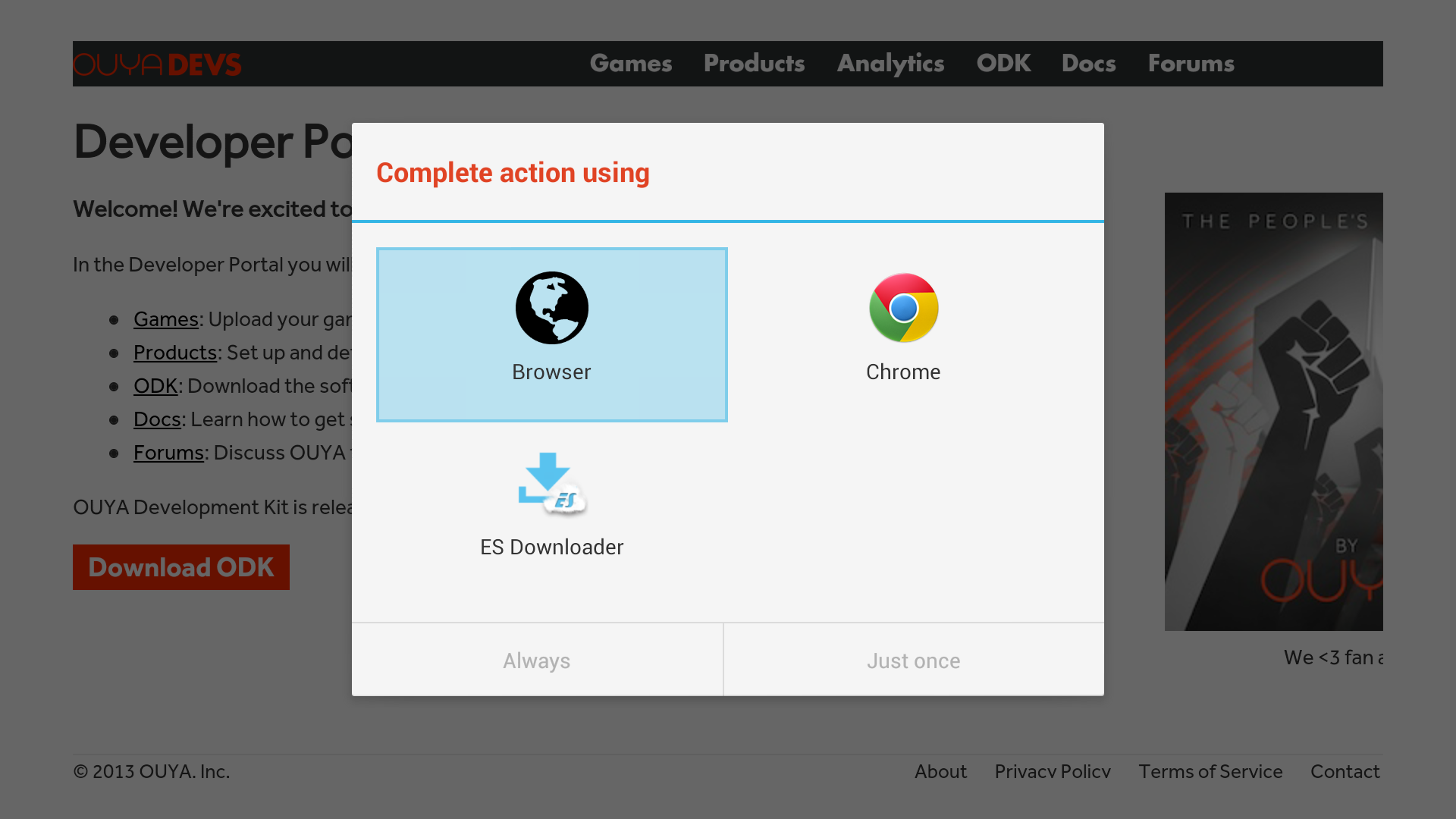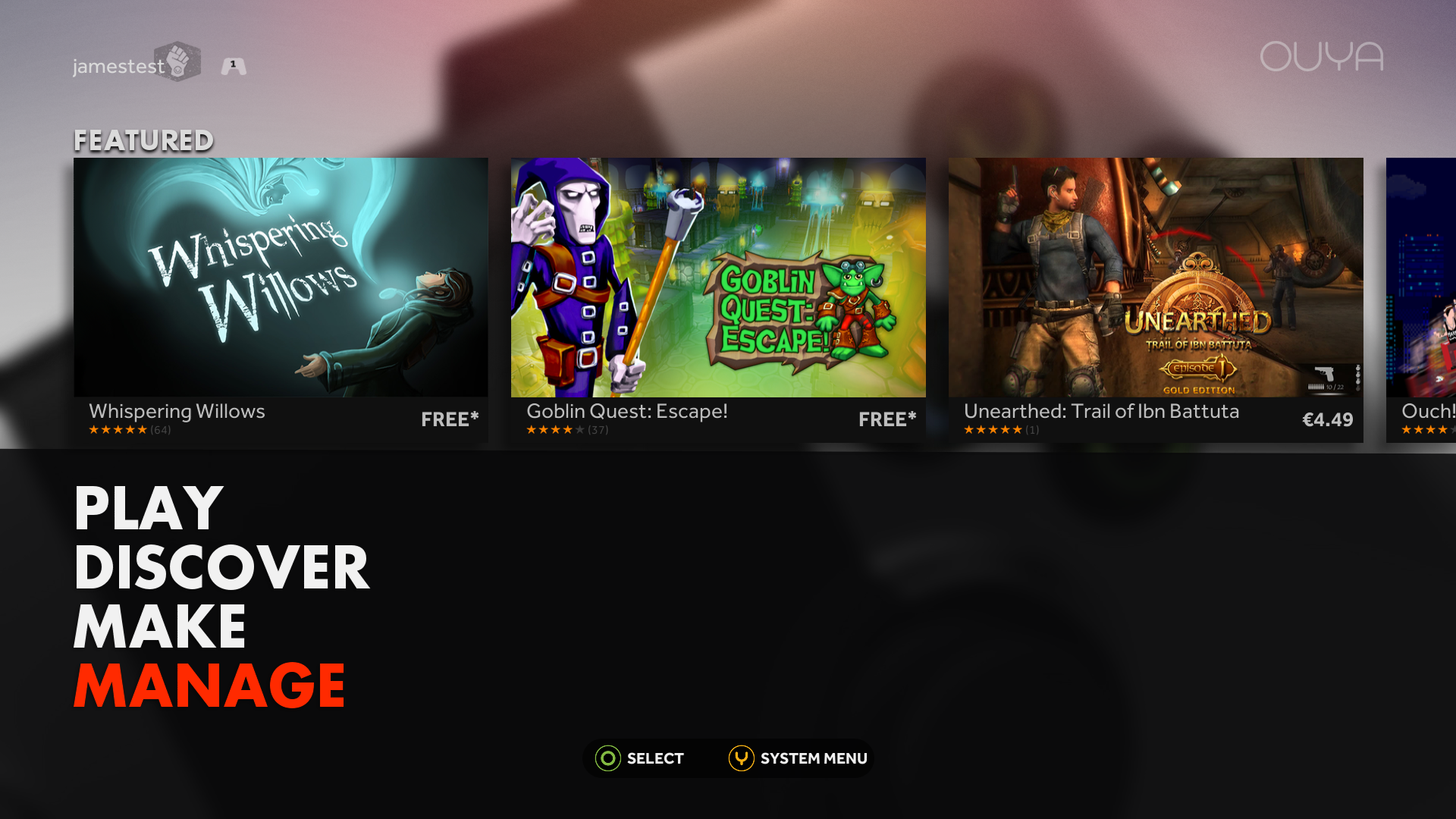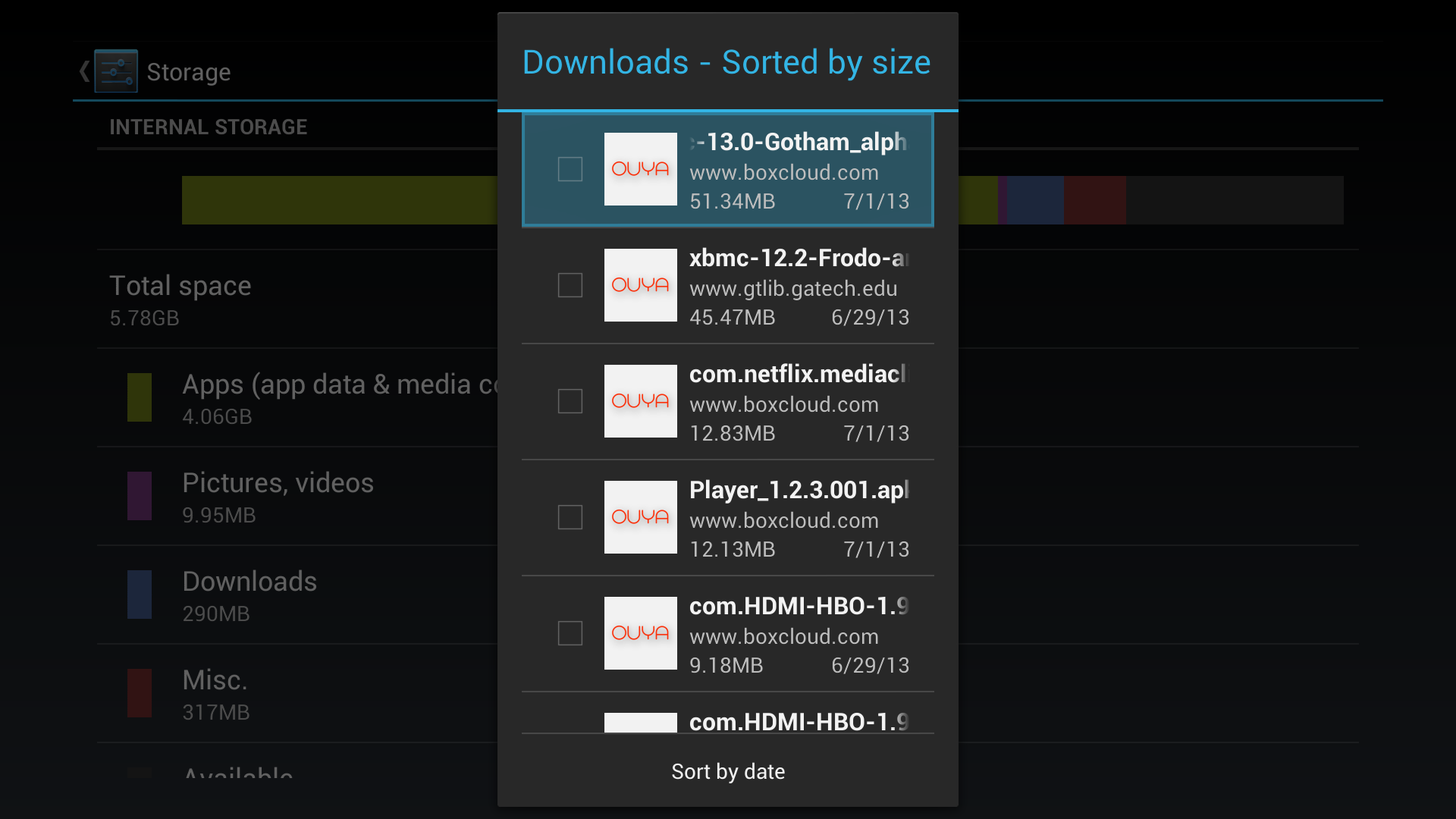Archive:HOW-TO:Install Kodi on OUYA: Difference between revisions
Jump to navigation
Jump to search
No edit summary |
No edit summary |
||
| Line 1: | Line 1: | ||
{{mininav|[[Devices]] {{arrow}} [[Android]] {{arrow}} [[OUYA]]{{l2|[[General topics]] {{arrow}} [[Installing]]}}|page={{FULLPAGENAME}}}} | {{mininav|[[Devices]] {{arrow}} [[Android]] {{arrow}} [[OUYA]]{{l2|[[General topics]] {{arrow}} [[Installing]]}}|page={{FULLPAGENAME}}}} | ||
<section begin="intro" />OUYA uses [[XBMC for Android]]. To hold users over who are waiting for a stable version of XBMC (which will happen with XBMC v13), users can download an unofficial v12 of XBMC for OUYA from the OUYA store. | <section begin="intro" />OUYA uses [[XBMC for Android]]. To hold users over who are waiting for a stable version of XBMC (which will happen with XBMC v13), '''users can download an unofficial v12 of XBMC for OUYA from the OUYA store'''. | ||
For brave test users, we currently recommend a '''[[nightly]]''' android build. | |||
If you have issues, this test build based on [[development builds|Gotham]] Alpha 1 and libstagefright, has hardware video decoding and appears to be mostly stable: '''<code>http://goo.gl/gkdvk</code>'''<section end="intro" /> | |||
'''<code>http://goo.gl/gkdvk</code>''' | |||
== Side-loading development builds == | == Side-loading development builds == | ||
| Line 30: | Line 14: | ||
File:OUYA install 1.png | {{large|'''Step 1:'''}} First go to the developer section (the '''Make''' tab) in Ouya, select '''Yes''' or "okay" to enter the developer section. | File:OUYA install 1.png | {{large|'''Step 1:'''}} First go to the developer section (the '''Make''' tab) in Ouya, select '''Yes''' or "okay" to enter the developer section. | ||
File:OUYA install 2.png | {{large|'''Step 2:'''}} Open the default browser and then press '''Y''' on the controller to enter in your own URL. | File:OUYA install 2.png | {{large|'''Step 2:'''}} Open the default browser and then press '''Y''' on the controller to enter in your own URL. | ||
File:OUYA install 3.png | {{large|'''Step 3:'''}} Go to <code>'''http:// | File:OUYA install 3.png | {{large|'''Step 3:'''}} Go to <code>'''http://mirrors.xbmc.org/nightlies/android/'''</code> and download the latest nightly build. | ||
File:OUYA install 4.png | {{large|'''Step 4:'''}} The download is 50.3 MB and depending on connection can take a while (1 min on 60mb/s), during the download you won't be able to tell the progress unless you have installed Chrome or ES File Explorer. <br />(If you have ES File Explorer you can just open after it finishes and install). | File:OUYA install 4.png | {{large|'''Step 4:'''}} The download is 50.3 MB and depending on connection can take a while (1 min on 60mb/s), during the download you won't be able to tell the progress unless you have installed Chrome or ES File Explorer. <br />(If you have ES File Explorer you can just open after it finishes and install). | ||
File:OUYA install 5.png | {{large|'''Step 5:'''}} Once the download completes, navigate to the '''Manage''' tab -> '''System''' -> '''Advanced'''. | File:OUYA install 5.png | {{large|'''Step 5:'''}} Once the download completes, navigate to the '''Manage''' tab -> '''System''' -> '''Advanced'''. | ||
Revision as of 00:37, 11 September 2013
OUYA uses XBMC for Android. To hold users over who are waiting for a stable version of XBMC (which will happen with XBMC v13), users can download an unofficial v12 of XBMC for OUYA from the OUYA store.
For brave test users, we currently recommend a nightly android build.
If you have issues, this test build based on Gotham Alpha 1 and libstagefright, has hardware video decoding and appears to be mostly stable: http://goo.gl/gkdvk
Side-loading development builds
These steps show how to side load a development build, instead of the version included in the OUYA store.
Step 3: Go to
http://mirrors.xbmc.org/nightlies/android/and download the latest nightly build.