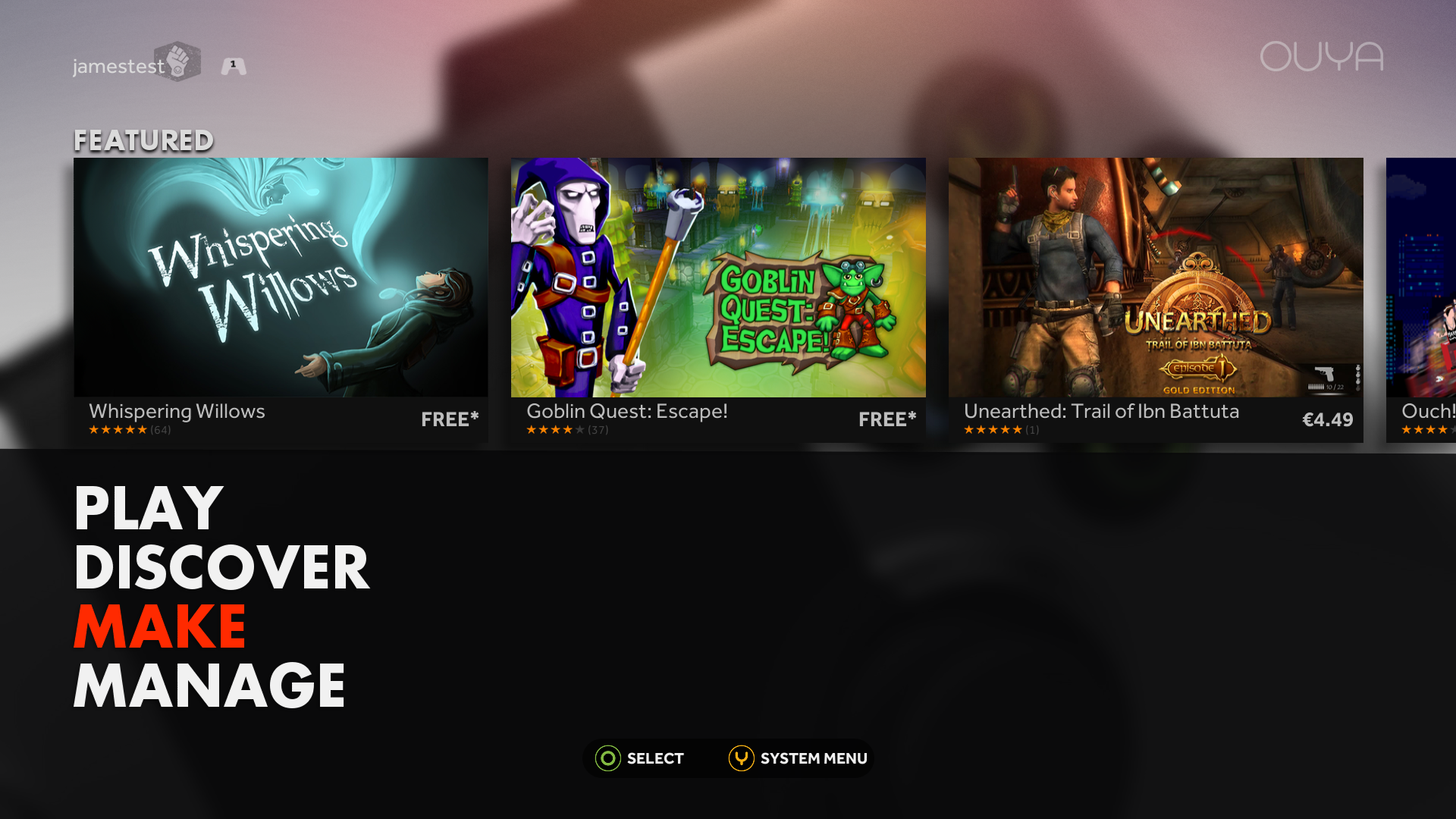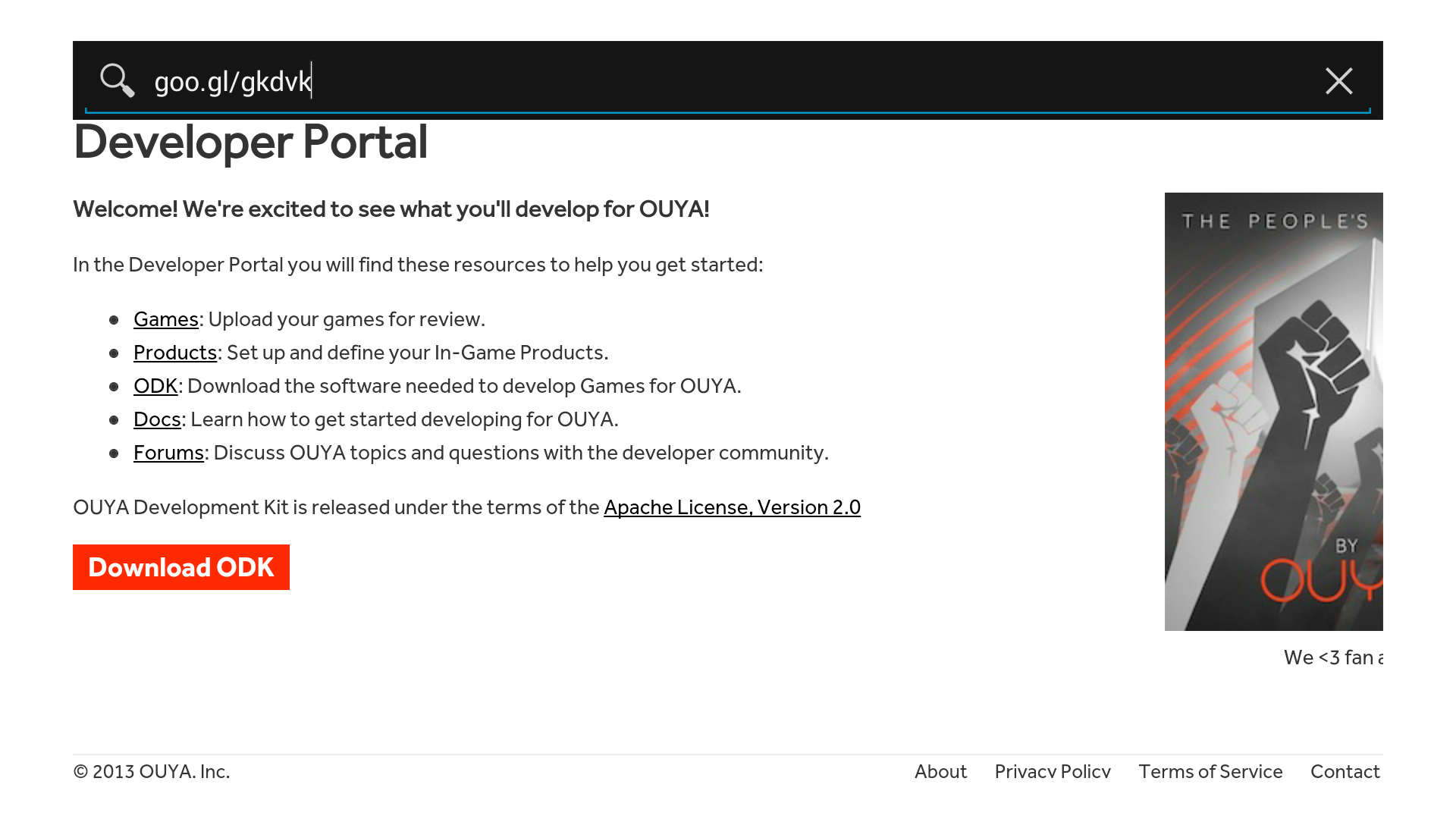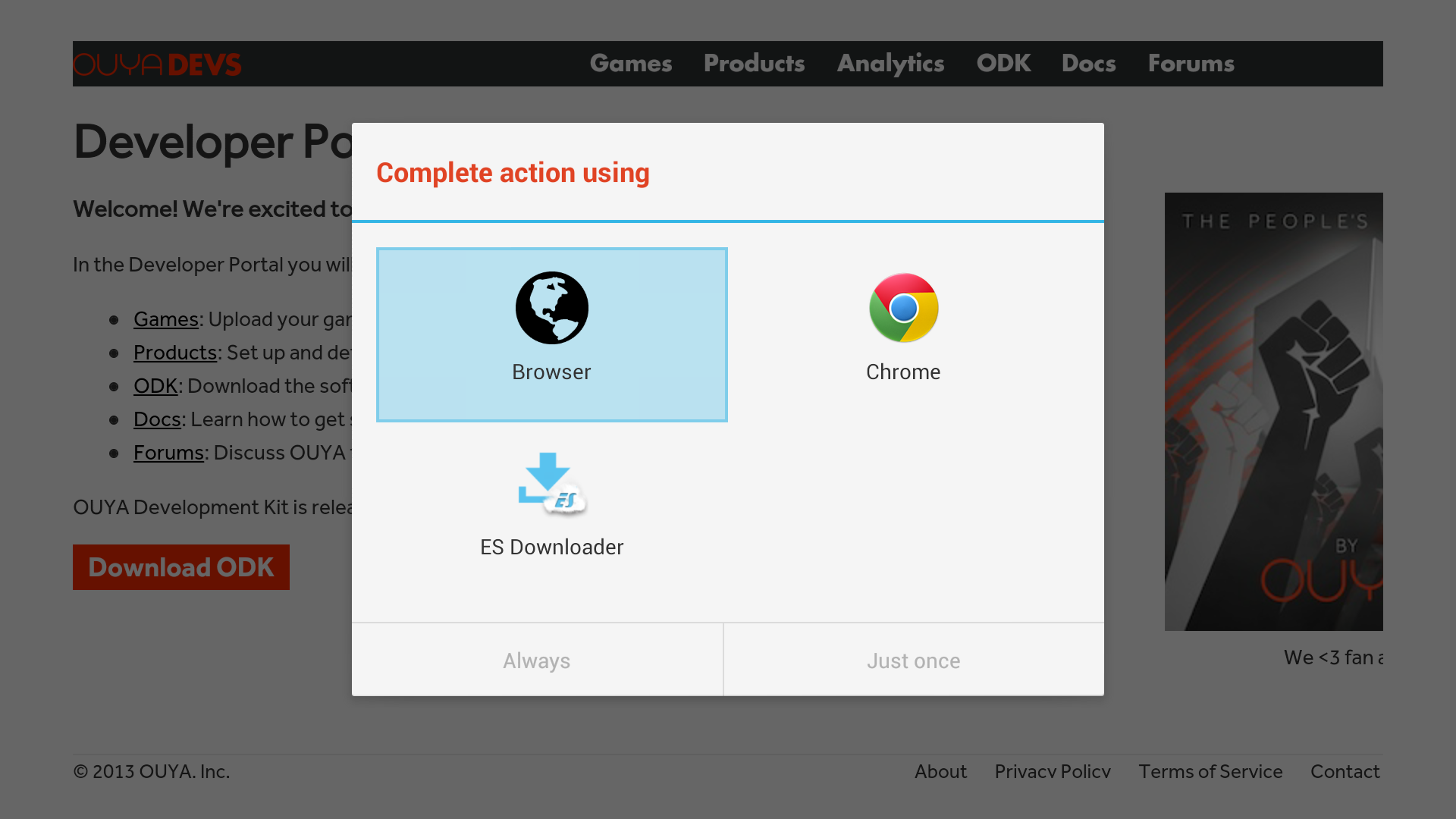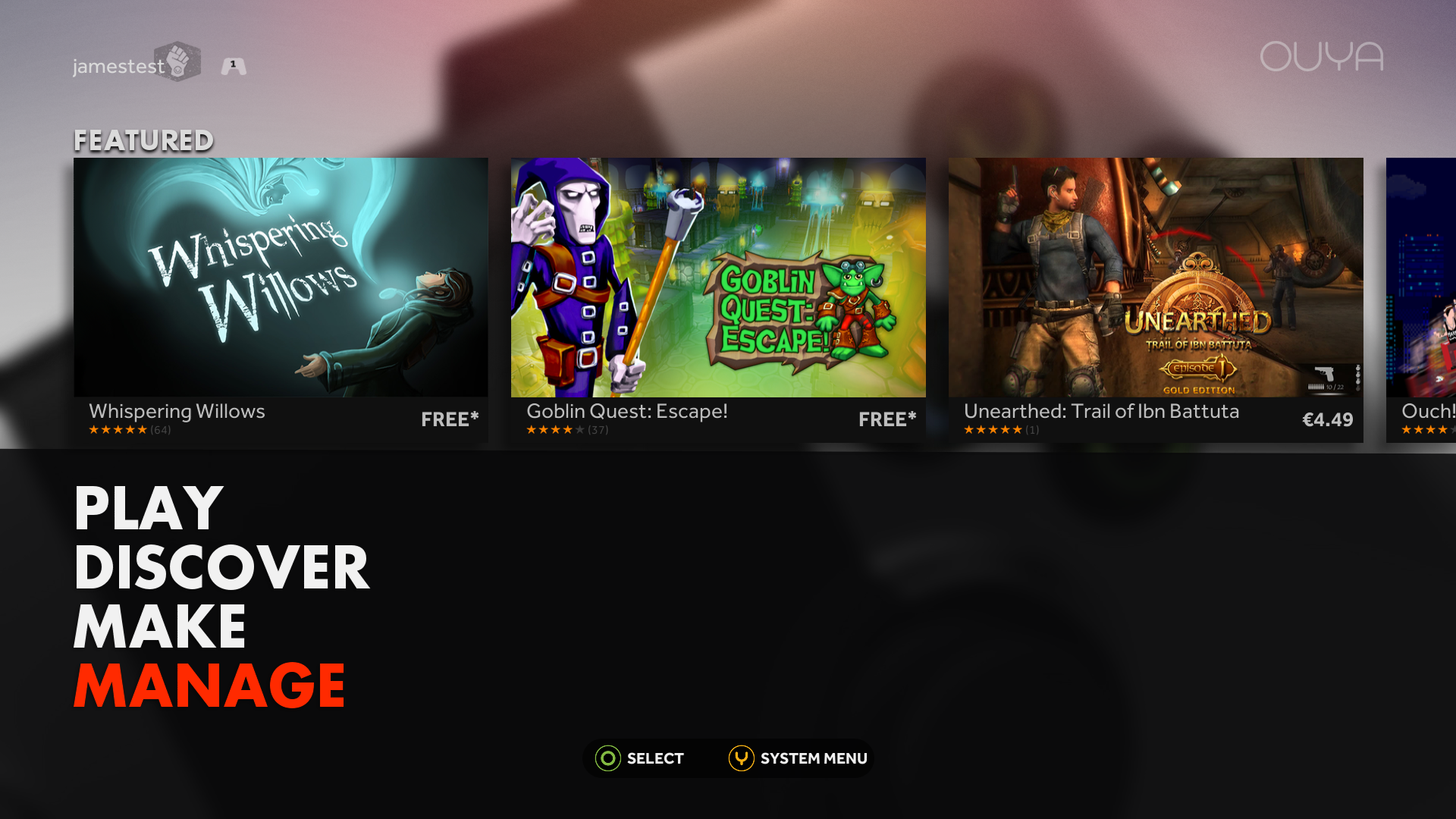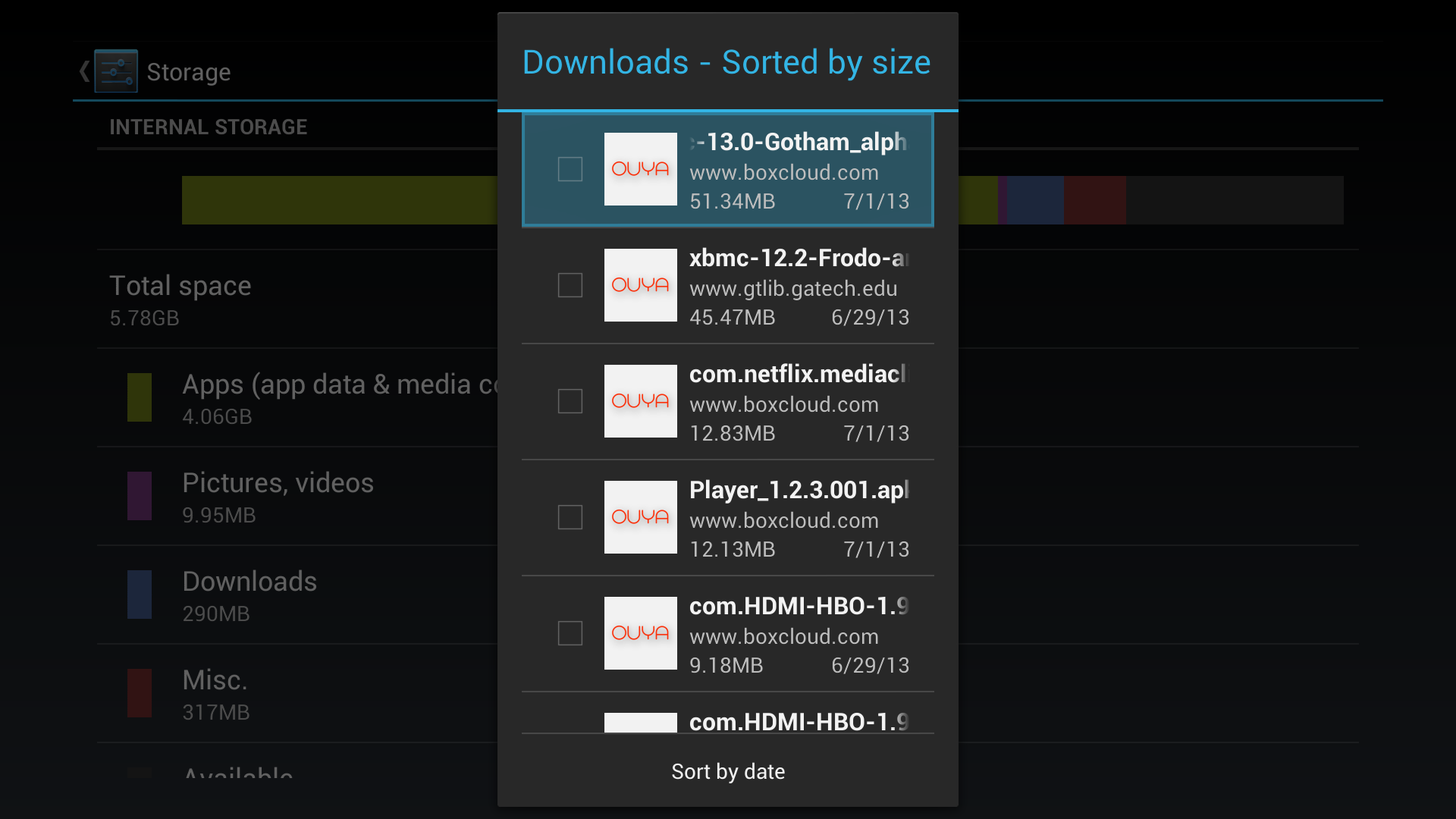Archive:HOW-TO:Install Kodi on OUYA: Difference between revisions
Jump to navigation
Jump to search
(credit goes to hakarune) |
(credit goes to hakarune) |
||
| Line 1: | Line 1: | ||
{{mininav|[[Devices]] {{arrow}} [[Android]] {{arrow}} [[OUYA]]{{l2|[[General topics]] {{arrow}} [[Installing]]}}|page={{FULLPAGENAME}}}} | {{mininav|[[Devices]] {{arrow}} [[Android]] {{arrow}} [[OUYA]]{{l2|[[General topics]] {{arrow}} [[Installing]]}}|page={{FULLPAGENAME}}}} | ||
There are several methods to installing the HW Accelerated XBMC to Ouya, but I'm going to cover the "Out-of-the-Box way;" many people are having problems with USB mounting, so this is the easiest way. ''(Forgive the screenshots, I have no way to screencap my Ouya yet)'' | |||
<gallery widths="600px" heights="450px"> | |||
File:OUYA install 1.png | {{large|'''Step 1:'''}} First go to the developer section (the '''"Make"''' tab) in Ouya, select '''"Yes"''' or "okay" to enter the developer section. | |||
File:OUYA install 2.png | {{large|'''Step 2:'''}} Open the default browser and then press '''"Y"''' on the controller to enter in your own URL. | |||
File:OUYA install 3.png | | |||
File:OUYA install 4.png | {{large|'''Step 3:'''}} Go to '''"<nowiki>http://goo.gl/gkdvk</nowiki>"''' (it's just a symlink to "http://mirrors.xbmc.org/test-builds/android/xbmc-20130219-32e99c7-android-hwaccel-armeabi-v7a.apk") | |||
File:OUYA install 5.png | {{large|'''Step 4:'''}} The download is 50.3 MB and depending on connection can take a while, during the download you won't be able to tell the progress unless you have installed Chrome or ES File Explorer. <br />(If you have ES File Explorer you can just open after it finishes and install). | |||
File:OUYA install 6.png | {{large|'''Step 5:'''}} After some time, navigate to the '''"Manage"''' tab -> '''"System"''' -> '''"Advanced"''' | |||
File:OUYA install 7.png | {{large|'''Step 6:'''}} Select '''"Storage"''' and then scroll down to '''"Downloads"''' | |||
File:OUYA install 8.png | {{large|'''Step 7:'''}} There will be a list of all the downloads, select the XBMC download and click "install." <br /><br />And you're done. | |||
File:OUYA install 9.png | XBMC will be under the '''"Make"''' tab, just run it. It runs 720p MKV anime files from my Samba NAS without a problem (on mine at least), and you need to be hardwired to the router; WiFi gives too much lag on HD movies and TV shows. | |||
</gallery> | |||
[[Category:XBMC Manual]] | [[Category:XBMC Manual]] | ||
Revision as of 11:50, 7 July 2013
There are several methods to installing the HW Accelerated XBMC to Ouya, but I'm going to cover the "Out-of-the-Box way;" many people are having problems with USB mounting, so this is the easiest way. (Forgive the screenshots, I have no way to screencap my Ouya yet)
Step 3: Go to "http://goo.gl/gkdvk" (it's just a symlink to "http://mirrors.xbmc.org/test-builds/android/xbmc-20130219-32e99c7-android-hwaccel-armeabi-v7a.apk")