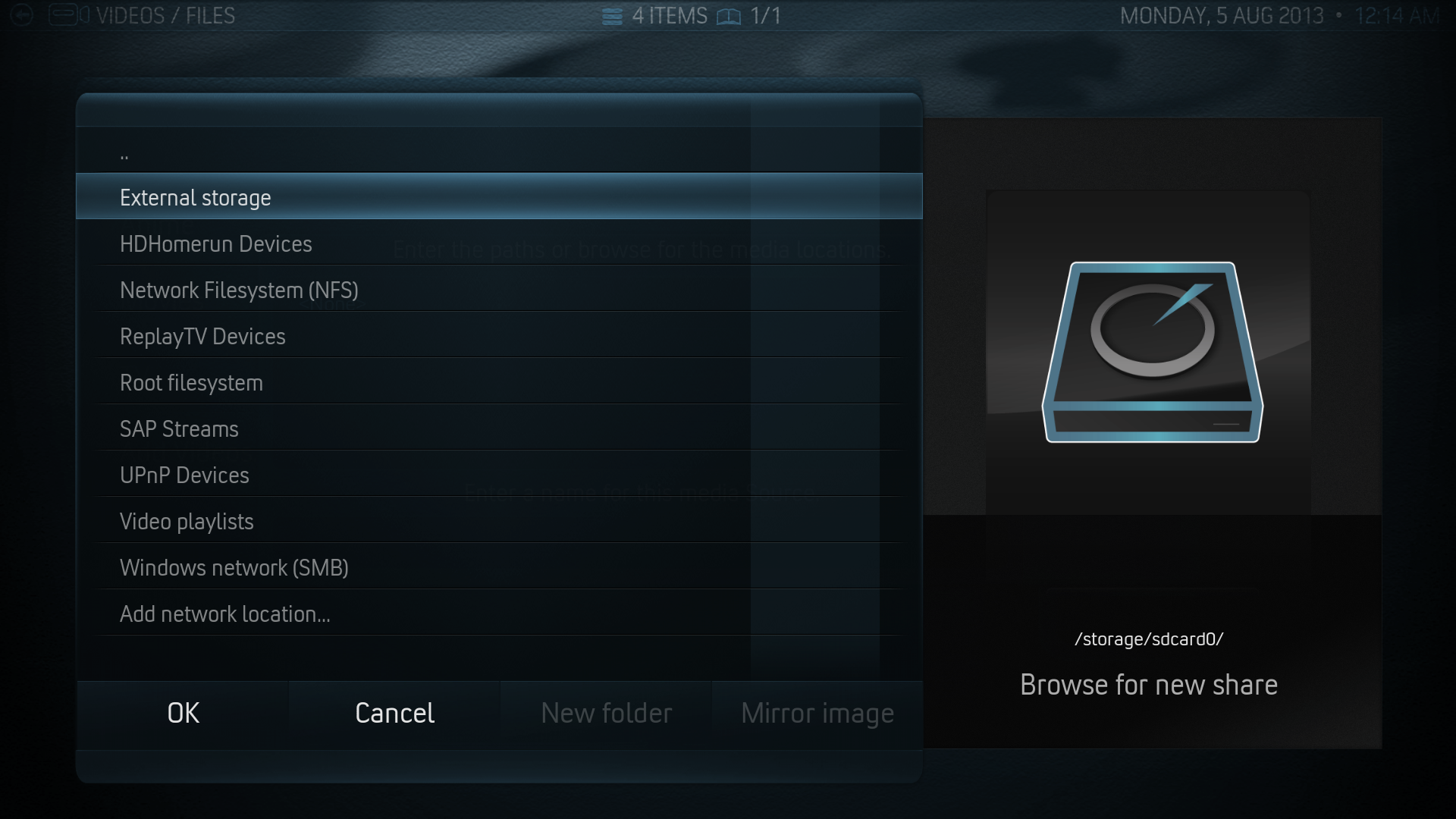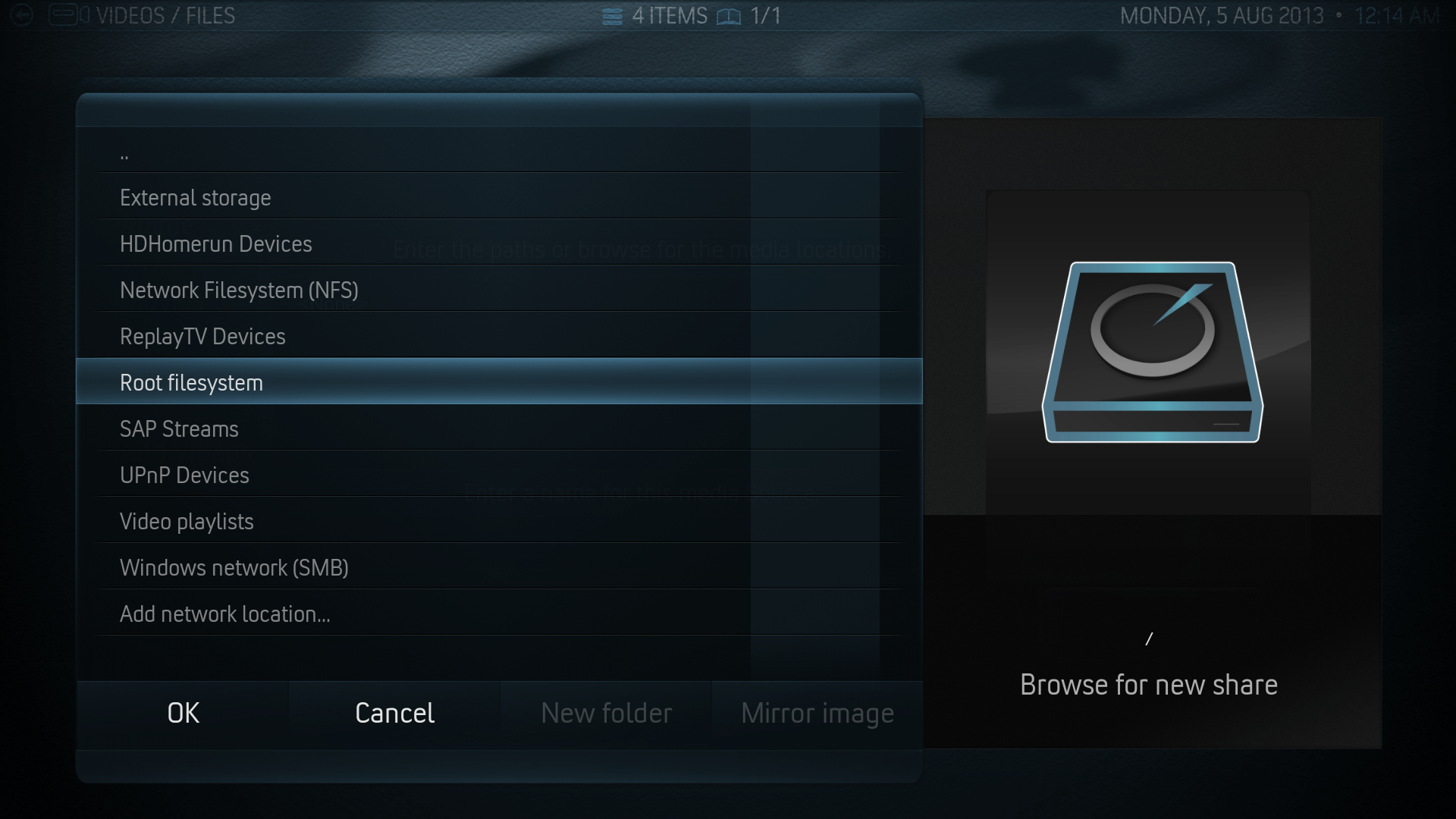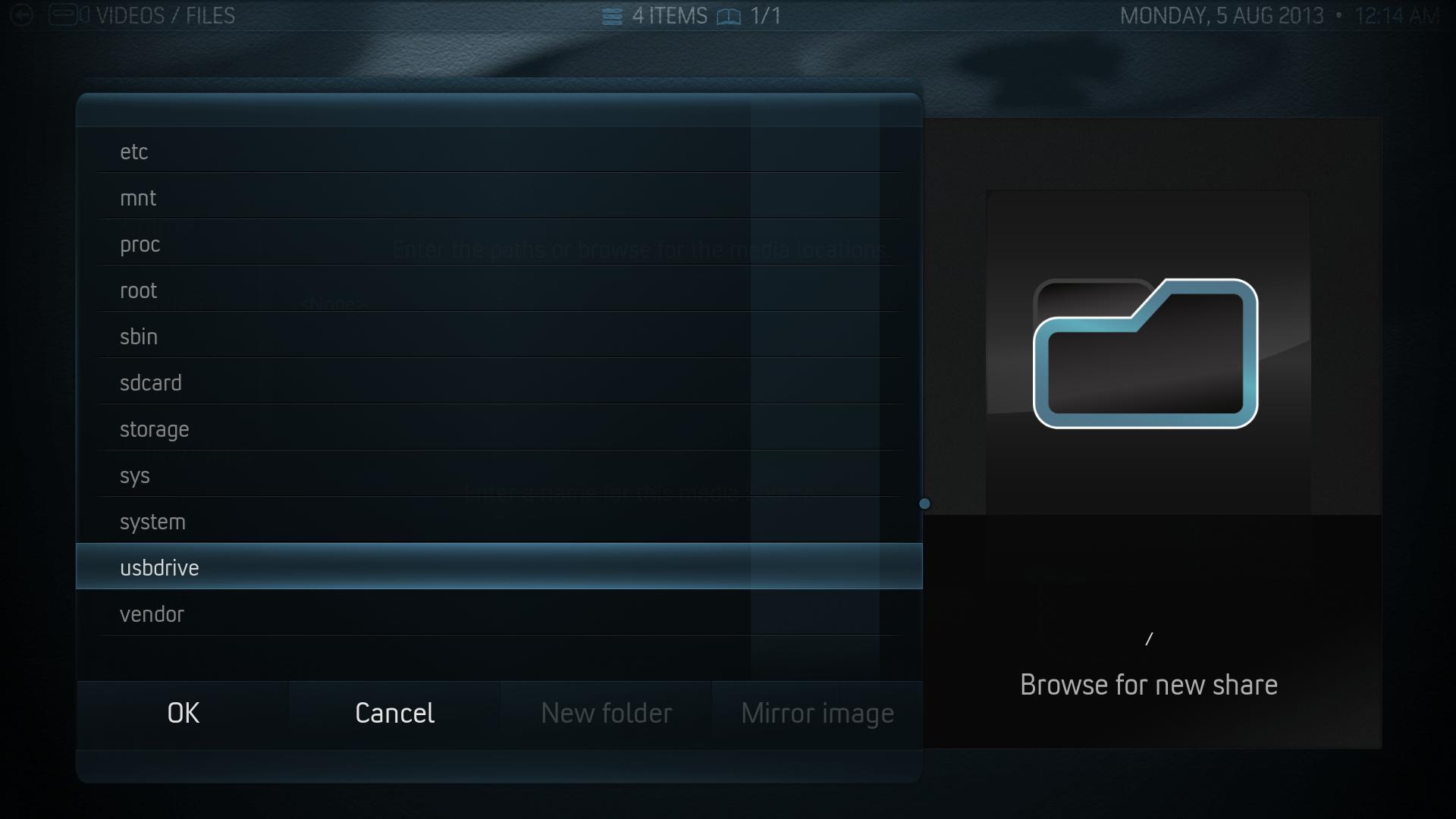Archive:HOW-TO:Add local media sources on OUYA: Difference between revisions
Jump to navigation
Jump to search
m (Ned Scott moved page HOW-TO:Add local media sources on OUYA to Archive:HOW-TO:Add local media sources on OUYA) |
|||
| (12 intermediate revisions by 3 users not shown) | |||
| Line 1: | Line 1: | ||
{{outdated}} | |||
< | <section begin="intro" />Ouya has a bit different setup than normal Android devices with Kodi for adding local media, but is roughly the same.<section end="intro" /> | ||
<gallery widths="600px" heights="338px"> | |||
File:local_1.png | {{large|'''Step 1:'''}} In Kodi Go to Videos -> Files. | |||
File:local_2.png | {{large|'''Step 2:'''}} Select “Add Videos” -> “Browse” | |||
<gallery widths="600px" heights=" | File:local_3.png | {{large|'''Step 3:'''}} (a) For internal SD Card select “External Storage” and then select the proper folder. | ||
File:local_1. | File:local_4.png | | ||
File:local_2. | File:local_5.png | {{large|'''Step 3:'''}} (b) For external USB/HDD scroll down to “Root filesystem” -> “usbdrive” then select your folder. | ||
File:local_3. | |||
File:local_4. | |||
</gallery> | </gallery> | ||
{{large|'''Step 4:'''}} Select what is in the folder (TV/Music/Movies) and press “Okay”<br /> | {{large|'''Step 4:'''}} Select what is in the folder (TV/Music/Movies) and press “Okay”<br /> | ||
{{large|'''Step 5:'''}} Update your library like normal....and you're done! You can now watch you videos from the library. | {{large|'''Step 5:'''}} Update your library like normal....and you're done! You can now watch you videos from the library. | ||
Latest revision as of 16:32, 27 August 2016
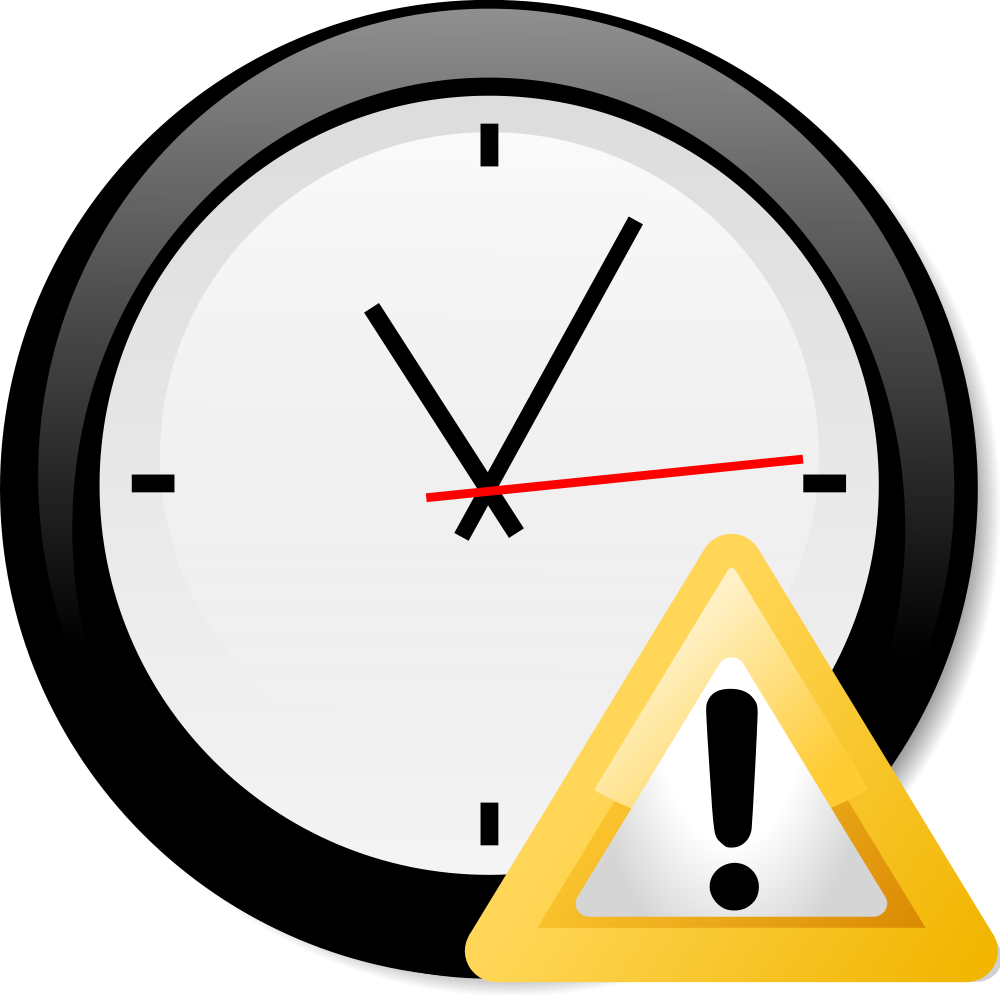
|
THIS PAGE IS OUTDATED:
This page or section has not been updated in a long time, no longer applies, refers to features that have been replaced/removed, and/or may not be reliable. This page is only kept for historical reasons, or in case someone wants to try updating it. |
Ouya has a bit different setup than normal Android devices with Kodi for adding local media, but is roughly the same.
Step 4: Select what is in the folder (TV/Music/Movies) and press “Okay”
Step 5: Update your library like normal....and you're done! You can now watch you videos from the library.