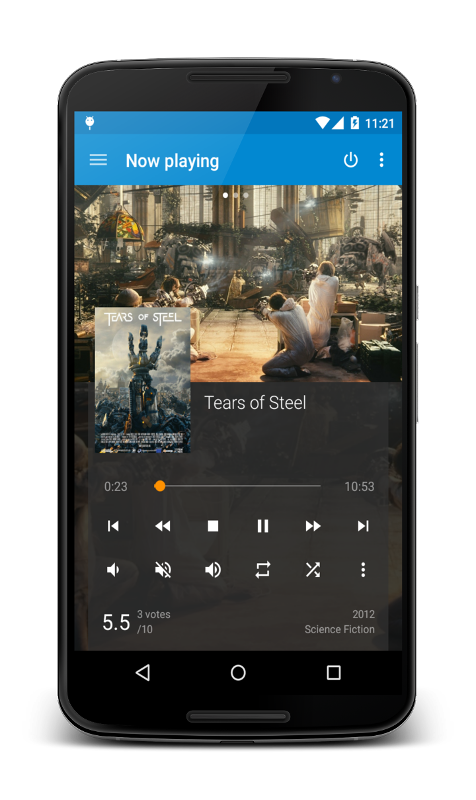Archive:Android remotes: Difference between revisions
Jump to navigation
Jump to search
(→Android remotes: +Kore) |
No edit summary |
||
| Line 1: | Line 1: | ||
{{mininav|[[General topics]]|[[Remotes]]|[[Smartphone/tablet remotes|Phones/tablets]] }} | {{mininav|[[General topics]]|[[Remotes]]|[[Smartphone/tablet remotes|Phones/tablets]] }} | ||
== Android remotes == | == Android remotes == | ||
[[File: | [[File:Kore now playing nexus6.png|thumb]] | ||
'''[[Official XBMC Remote/Android|Kore, the Official Remote for Kodi]]''' by Team-XBMC is available on the Play Store. It's a full featured and easy-to-use remote that lets you control Kodi/XBMC from your Android device. | |||
Several unofficial Android XBMC remotes are also available: | Several unofficial Android XBMC remotes are also available: | ||
| Line 17: | Line 17: | ||
* [https://play.google.com/store/apps/details?id=air.xmote.free&hl=en XMOTE] by BIROVI | * [https://play.google.com/store/apps/details?id=air.xmote.free&hl=en XMOTE] by BIROVI | ||
* [https://play.google.com/store/apps/details?id=com.sonymobile.smartconnect.extension.xbmcsw Sony SmartWatch XBMC remote control] by Ahmet Yildirim | * [https://play.google.com/store/apps/details?id=com.sonymobile.smartconnect.extension.xbmcsw Sony SmartWatch XBMC remote control] by Ahmet Yildirim | ||
Additionally, on the Windows platform, if you are willing to run a background program on your XBMC, there are several products on the Android market that act as a PC remote. | Additionally, on the Windows platform, if you are willing to run a background program on your XBMC, there are several products on the Android market that act as a PC remote. | ||
Revision as of 21:53, 9 April 2015
Android remotes
Kore, the Official Remote for Kodi by Team-XBMC is available on the Play Store. It's a full featured and easy-to-use remote that lets you control Kodi/XBMC from your Android device.
Several unofficial Android XBMC remotes are also available:
- XBMC remote control by Beungoud
- XBMC / Boxee Remote by Chandan Pitta
- Boxee/XBMC Remote by Andrew Chatham
- Spooky XBMC by Aaron Gray
- Remote+ for Plex, XBMC, Boxee by sixones
- SlickRemote for XBMC by JetShred
- Yatse, the XBMC / Kodi Remote by Tolriq
- Music Pump XBMC Remote by Millencolin007
- Omnimote by Mononofu
- terRemote by Christopher Gertz
- XMOTE by BIROVI
- Sony SmartWatch XBMC remote control by Ahmet Yildirim
Additionally, on the Windows platform, if you are willing to run a background program on your XBMC, there are several products on the Android market that act as a PC remote.
- Unified Remote Full by Unified Intents has a built-in remote profile for XBMC in the paid version or generic PC control in the free version.
- EventGhost is a powerful system for Windows PC automation and has two matching Android applications (terRemote and EventGhost). It has the added ability for EventGhost running on your PC to send events back to your Android devices enabling apps to open or other triggered events. EventGhost on the PC also has a full XBMC plugin to trigger events in XBMC based on incoming events from your Android device or other hardware remote.
- WIN - Remote by Banamalon is a PC remote that works with the server application downloaded from http://www.banamalon.net/.