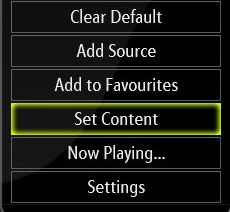Adding videos to the library
Scrapers are used by XBMC to retrieve data from a webpage which is used in the Video Library.
Setting Contents
|
In the Files View of 'My Videos', pressing the White button (Title on the remote) will bring up the Context Menu. By selecting "Set Content" one can set the type of content for the chosen directory. On the Mac version of XBMC, the context menu can be displayed by double-clicking the Play button on the Apple Remote (or by pressing C on the keyboard). TV --- Show1 - Season x - ep.n
|
- Show2 - Season x - ep.n
In the above example you would assign the chosen TV Shows scraper to the TV folder. |
After choosing a content type (Movies, TV shows or Music Videos), one can decide on a scraper to use. There are currently several scrapers available of each type. For movies, the IMDb scraper will give the best results for most users. The other available scrapers are for example scrapers for different languages and adult movies, ie. porn.
Options After Selecting Scraper
- Exclude folder from scans
- Excludes the selected folder from scans, even if it's a subfolder of a folder that has contents set.
- Run Automatic Scan
- Runs a scan against the selected information source (scraper) on all video files contained in the selected folder after selecting 'OK'
- Use Foldername for Lookups
- Uses foldernames as basis for the search when scraping (instead of filenames).
- Folder contains a single Video
- The standard assumption is that the source contains multiple video files, this option dictates that the selected source or folder only contains one video.
- Folder contains a single TV Show
- The standard assumption is that the source contains multiple TV shows, this option dictates that the selected source or folder only contains one TV show.
- Scan Recursively
- Scans subfolders two levels down or more for video files. Note that TV Show scrapers always scan recursively.
IMDb scraper settings
Some scrapers like the IMDb scraper allow the user to change options related to that scraper, see more:
IMDb scraper settings
Switching Scrapers / Removing Folder Contents from Library
Setting the content back to <None> after previously having selected a scraper for a source, will prompt users if they want to remove the contents from the Library.
This is recommended if you wish to switch scrapers (first set content to <None> and then choose the new scraper).
Setting content to <None> also removes the contents of the selected folder from the Library altogether. This is useful if you want to remove the contents of an entire folder from the Library as The Context Menu will only remove single items.
Additional information
On movie naming conventions for the IMDb, see the IMDB documentation page.
On TV show naming conventions for TV shows scraper, see the TV Shows documentation page.
After adding new video files, if you find that the information is incorrect then you can simply remove that lookup information from the database by switching the view to "Title" and pressing the black-button on the controller.
Nfo files can be used to provide data for a movie or influence the search behavior of scrapers.
If you would like to remove the entire video database (for example after a bad scan, or you have problems with the library, or for whatever reason), then you can simply use the Filemanager or FTP, and either rename the MyVideos*.db, in directory Q:\UserData\Database, to something else (i.e. MyVideos*.db.backup) or delete it. Then restart, and the movie & TV show information gathering can be redone.
*TIP!: If you like to use lookup to catalog off-line DVD-Video library (or other movies stored on DVD/CD media) see