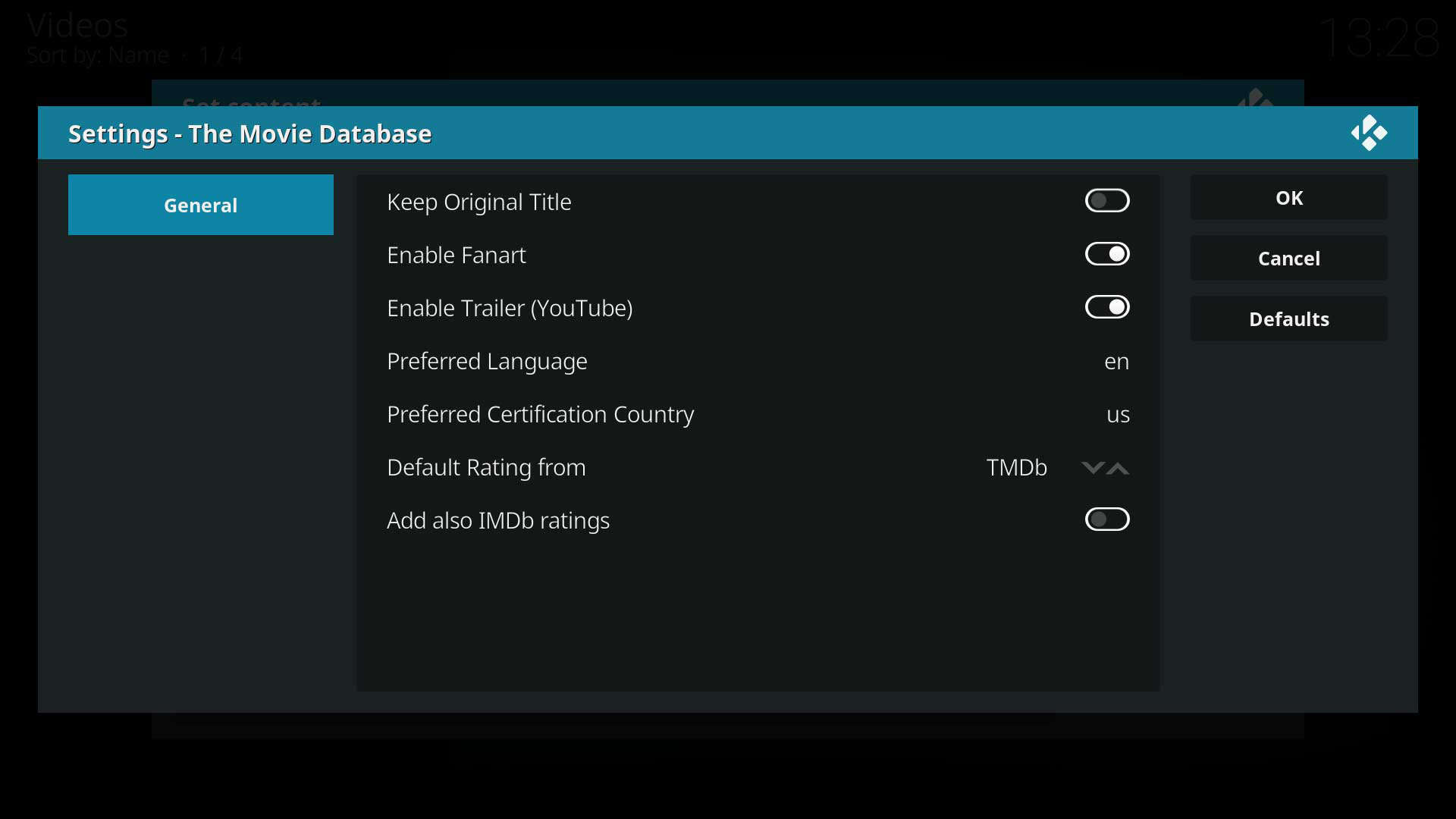Add-on:The Movie Database: Difference between revisions
Jump to navigation
Jump to search
| Line 18: | Line 18: | ||
: ? | : ? | ||
;Enable fanart | ;Enable fanart | ||
: | : Download [[Fanart]] or not. | ||
; Enable trailer (YouTube) | ; Enable trailer (YouTube) | ||
: | : Download movie trailers from [[Add-on:YouTube|YouTube]]. | ||
; Prefer trailer from HD-Trailers.net | ; Prefer trailer from HD-Trailers.net | ||
: Alternative trailer download. | : Alternative trailer download. | ||
; Preferred language | ; Preferred language | ||
: | : Language to use for summaries and other metadata. | ||
; Get rating from | ; Get rating from | ||
: | : Choose site to download movie ratings from. | ||
{{-}} | {{-}} | ||
Revision as of 05:18, 14 April 2012
| The MovieDB | ||||||||||
| ||||||||||
themoviedb.org is a free and open movie database. It's completely user driven by people like you. TMDb is currently used by millions of people every month and with their powerful API, it is also used by many popular media centers like XBMC to retrieve Movie Metadata, Posters and Fanart to enrich the user's experience.
Installing
This add-on is installed from the Add-on browser located in Kodi as follows:
- Settings
- Add-ons
- Install from repository
- Information providers (v16 and higher)
- Movie information
- The Movie Database
- Install
Scraper settings
- Keep original title
- ?
- Enable fanart
- Download Fanart or not.
- Enable trailer (YouTube)
- Download movie trailers from YouTube.
- Prefer trailer from HD-Trailers.net
- Alternative trailer download.
- Preferred language
- Language to use for summaries and other metadata.
- Get rating from
- Choose site to download movie ratings from.