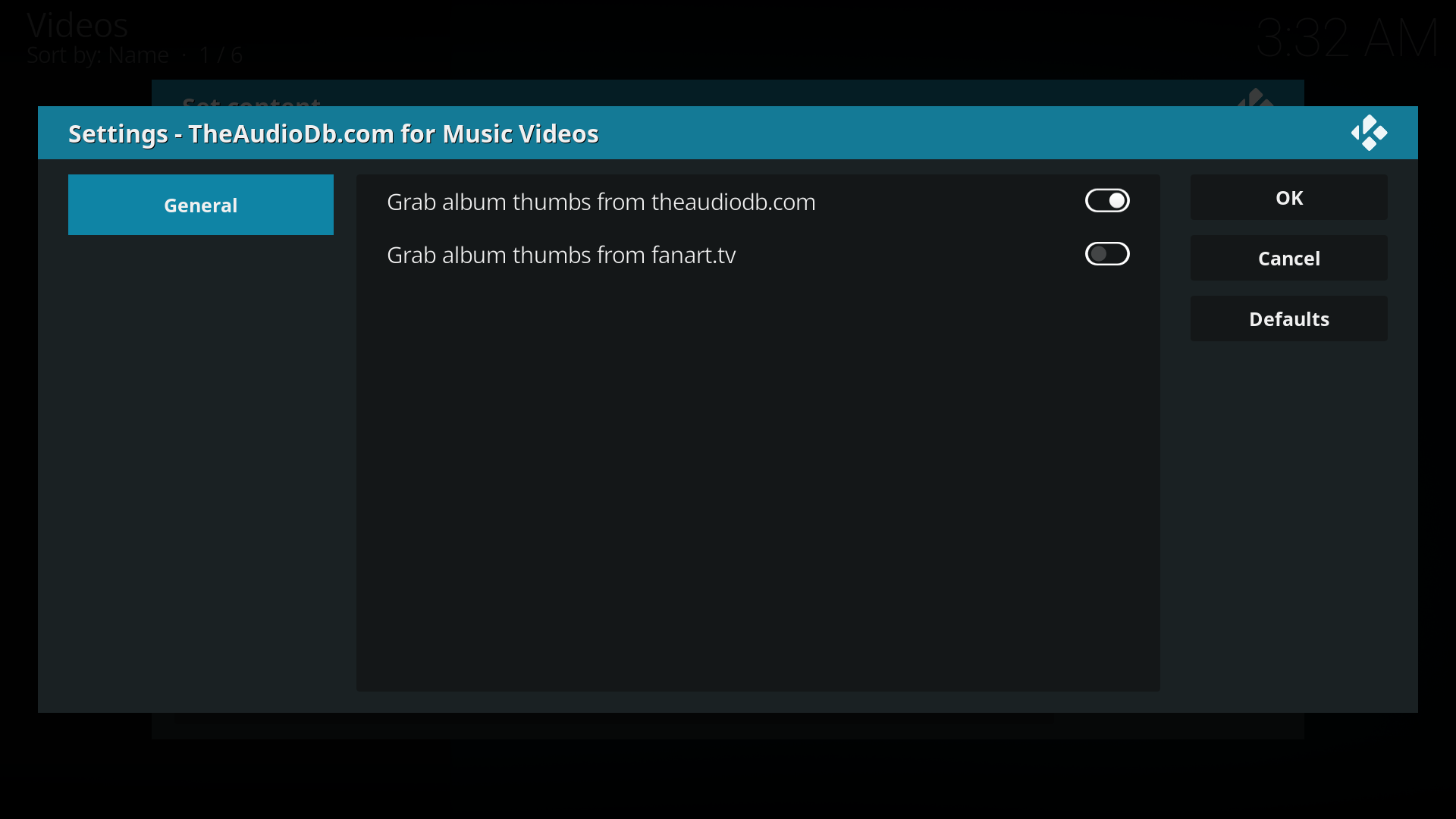Add-on:TheAudioDb.com for Music Videos: Difference between revisions
Jump to navigation
Jump to search
(Addon-Bot Update) |
(Addon-Bot repo category update) |
||
| Line 29: | Line 29: | ||
<section end="Scraper settings" /> | <section end="Scraper settings" /> | ||
[[Category:Add-ons with license tag]] | |||
[[Category:All add-ons]] | |||
[[Category:Built-in add-ons]] | [[Category:Built-in add-ons]] | ||
[[Category:Music video scraper add-ons]] | |||
[[Category:Krypton add-on repository]] | |||
[[Category:Gotham add-on repository]] | [[Category:Gotham add-on repository]] | ||
[[Category:Isengard add-on repository]] | [[Category:Isengard add-on repository]] | ||
[[Category:Helix add-on repository]] | [[Category:Helix add-on repository]] | ||
[[Category:Jarvis add-on repository]] | [[Category:Jarvis add-on repository]] | ||
Revision as of 22:58, 24 October 2016
| TheAudioDb.com for Music Videos | ||||||||||||
| ||||||||||||
| Need help with this add-on? See here. |
This scraper is downloading Music Video information from TheAudioDB.com. Due to various search difficulties the scraper currently expects the folder/filename to be formatted as 'artist - trackname' otherwise it will not return results.
Installing
This add-on is installed from the Add-on browser located in Kodi as follows:
- Settings
- Add-ons
- Install from repository
- Information providers (v16 and higher)
- Music video information
- TheAudioDb.com for Music Videos
- Install
Scraper settings
- Grab album thumbs from theaudiodb.com
- enables album artwork download from theaudiodb.com
- Grab album thumbs from fanart.tv
- enables album artwork download from fanart.tv