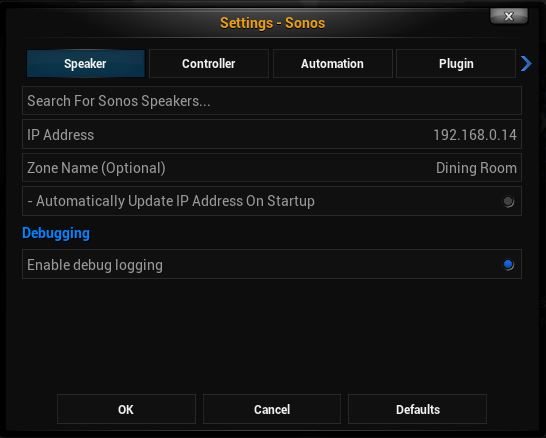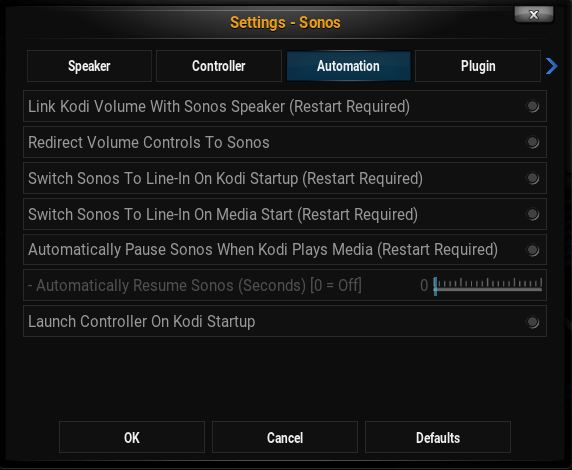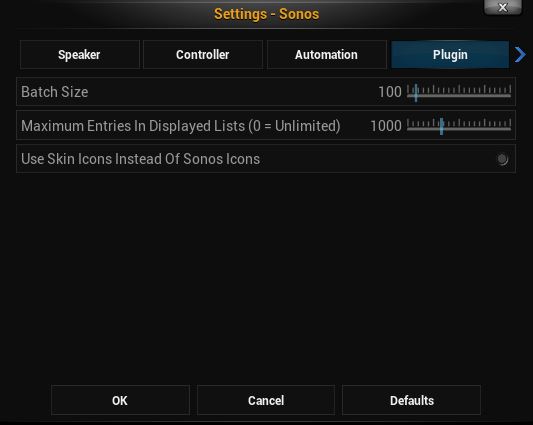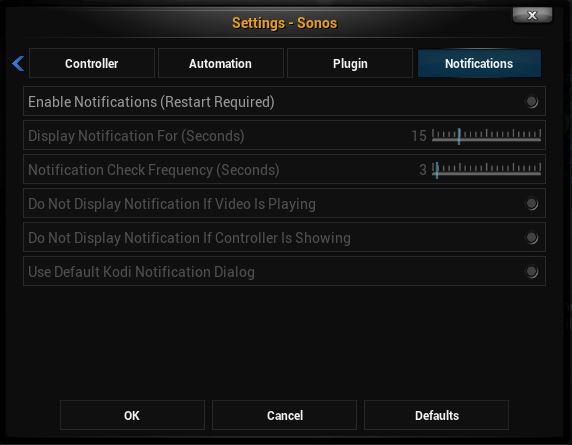Add-on:Sonos: Difference between revisions
Rob webset (talk | contribs) (Start adding some screenshots) |
Rob webset (talk | contribs) (Add screenshots for all the settings) |
||
| Line 50: | Line 50: | ||
=== Controller === | === Controller === | ||
{| border="0" | |||
|- valign=top | |||
| | |||
:'''Display Artist Information''' | :'''Display Artist Information''' | ||
::Displays images and artist information while items are playing when the controller is selected (using [[Add-on:Artist Slideshow|ArtistSlideshow]]) | ::Displays images and artist information while items are playing when the controller is selected (using [[Add-on:Artist Slideshow|ArtistSlideshow]]) | ||
| Line 59: | Line 62: | ||
::When using a remote control and holding down a button (such as volume) it will send many requests to increase the volume - this setting allows you to ensure only one press is detected every X seconds. (This prevents flooding the Sonos system with requests). | ::When using a remote control and holding down a button (such as volume) it will send many requests to increase the volume - this setting allows you to ensure only one press is detected every X seconds. (This prevents flooding the Sonos system with requests). | ||
:'''Volume Change Increments''' | :'''Volume Change Increments''' | ||
::When the volume increase/decrease button, how much to change the volume by (default is 3%) | ::When the volume increase/decrease button, how much to change the volume by (default is 3%) | ||
| [[File:Settings-Controller.JPG|400px]] | |||
|} | |||
=== Automation === | === Automation === | ||
{| border="0" | |||
|- valign=top | |||
| | |||
:'''Link XBMC Volume With Sonos Speaker (Requires Restart)''' | :'''Link XBMC Volume With Sonos Speaker (Requires Restart)''' | ||
::Whenever you change the XBMC volume, the Sonos volume will be set to the same percentage value (Note: Changes in the Sonos Volume are not reflected in XBMC - this is one way only) | ::Whenever you change the XBMC volume, the Sonos volume will be set to the same percentage value (Note: Changes in the Sonos Volume are not reflected in XBMC - this is one way only) | ||
| Line 71: | Line 80: | ||
:'''- Automatically Resume Sonos (Seconds) [0 = Off]''' | :'''- Automatically Resume Sonos (Seconds) [0 = Off]''' | ||
::If The Sonos Addon paused the Sonos system because of XBMC playing media, how many seconds to wait before resuming Sonos playback | ::If The Sonos Addon paused the Sonos system because of XBMC playing media, how many seconds to wait before resuming Sonos playback | ||
| [[File:Settings-Automation.JPG|400px]] | |||
|} | |||
=== Plugin === | === Plugin === | ||
{| border="0" | |||
|- valign=top | |||
| | |||
:'''Batch Size''' | :'''Batch Size''' | ||
::The number of records to retrieve from Sonos in one chunk, looping to get all the records in this batch size. (Default = 100) | ::The number of records to retrieve from Sonos in one chunk, looping to get all the records in this batch size. (Default = 100) | ||
| Line 78: | Line 93: | ||
:'''Use Skin Icons Instead Of Sonos Icons''' | :'''Use Skin Icons Instead Of Sonos Icons''' | ||
::Allows the change of the plugin section to use the default icons suplied by skin instead of the Sonos icons | ::Allows the change of the plugin section to use the default icons suplied by skin instead of the Sonos icons | ||
| [[File:Settings-Plugin.JPG|400px]] | |||
|} | |||
=== Notifications === | === Notifications === | ||
{| border="0" | |||
|- valign=top | |||
| | |||
:'''Enable Notifications (Restart Required)''' | :'''Enable Notifications (Restart Required)''' | ||
::Enables or disables the popup notification of track change | ::Enables or disables the popup notification of track change | ||
| Line 92: | Line 113: | ||
::Uses the default XBMC popup dialog instead of the custom Sonos one | ::Uses the default XBMC popup dialog instead of the custom Sonos one | ||
<br /> | <br /> | ||
| [[File:Settings-Notifications.JPG|400px]] | |||
|} | |||
== Features == | == Features == | ||
Revision as of 07:21, 26 August 2014
| Sonos | ||||||||||||||
| ||||||||||||||
| Need help with this add-on? See here. |
Supports simple Sonos Controls and notifications from XBMC. Look at the wiki for more details.
Introduction
The XBMC Sonos addon allows you to control your Sonos system from XBMC. It is implemented (for those who like to know) as a script, plugin and service. In addition to controlling your Sonos system it also allows you to be notified (via a popup) whenever a new track starts and link the audio volume control of XBMC to the audio volume of the Sonos system. There is also a full "Artist View" controller that will display images and descriptions of the artists currently playing on the Sonos System.
The Sonos addon currently only supports a single speaker (or single group) - this is partly because I only have one speaker available to test any features.
Installation
The Sonos addon does not require any other programs installed. It will communicate directly with your Sonos speaker to perform operations.
The following settings are available:
Speaker
Controller
|
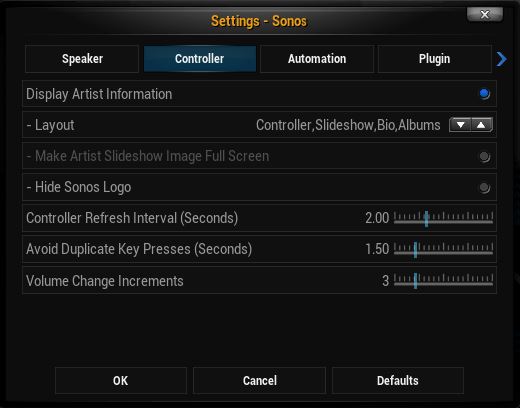
|
Automation
Plugin
Notifications
Features
Notifications
Upon startup of XBMC, the Sonos addon will launch a service to monitor your Sonos speaker. It will then provide a popup each time the track being played on the Sonos speaker changes. This can be disabled via the settings menu if not required.
Main Script/Controller
The controller enables you to control your Sonos speaker. It suports commands like:
- Play
- Pause
- Stop
- Previous
- Next
- Mute
- Change Volume
- Seek to position in track
In addition to this, the controller will display the currently playing track information and the Album Art. Additional artist information can be retrieved from the web and displayed if selected in the settings.
Plugin
The plugin allows users to view and select tracks that are available on the Sonos system. It has a root menu that contains
- Music Library - The list of locally stored tracks on your server
- Radio Stations - The radio stations saved in "My Radio Stations"
- Queue - The currently queued tracks to play on the Sonos system
It suports commands like:
- Play now
- Add to queue
- Replace queue
- Clear queue
To enable this feature just run the addon program in the normal way or add it to your XBMC Home Page and launch it from there.
Debugging
If reporting a problem, please also provide a debug log. To do this you need to enable BOTH:
- XBMC logging from the main setting menu
- Sonos debug from the Sonos addon settings menu
Please do not paste the log into the forum thread, just link to it.