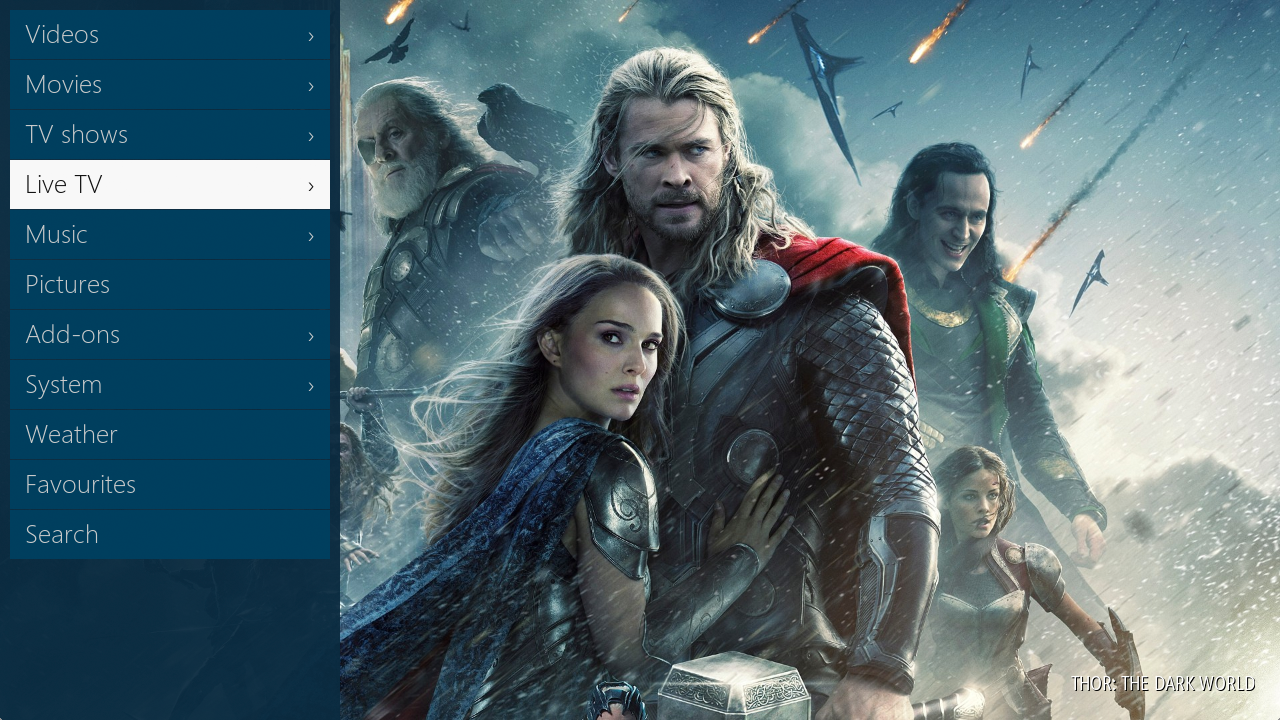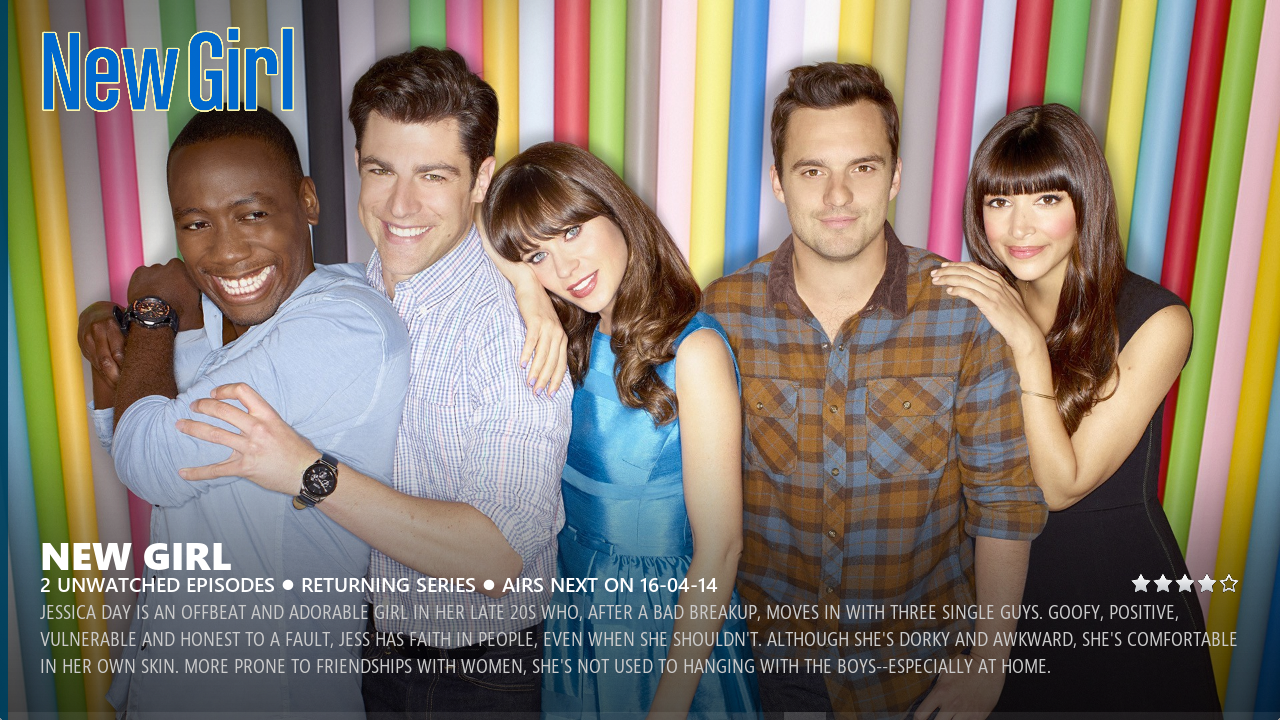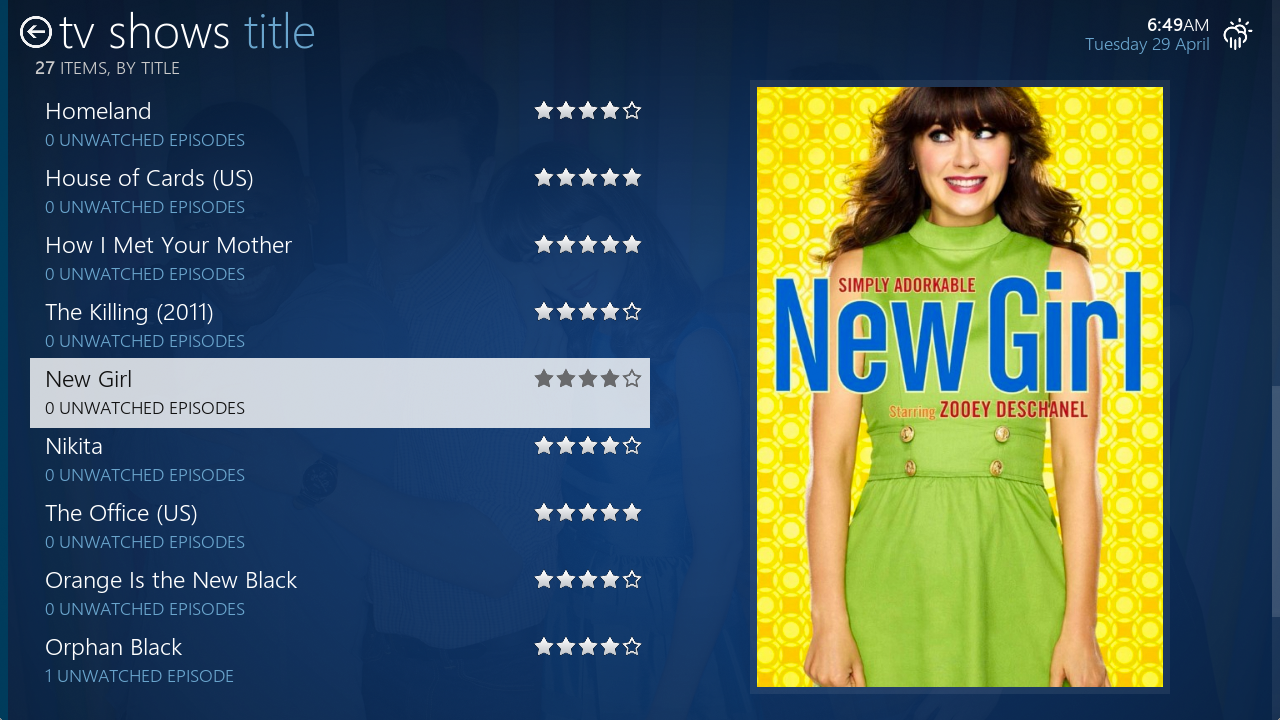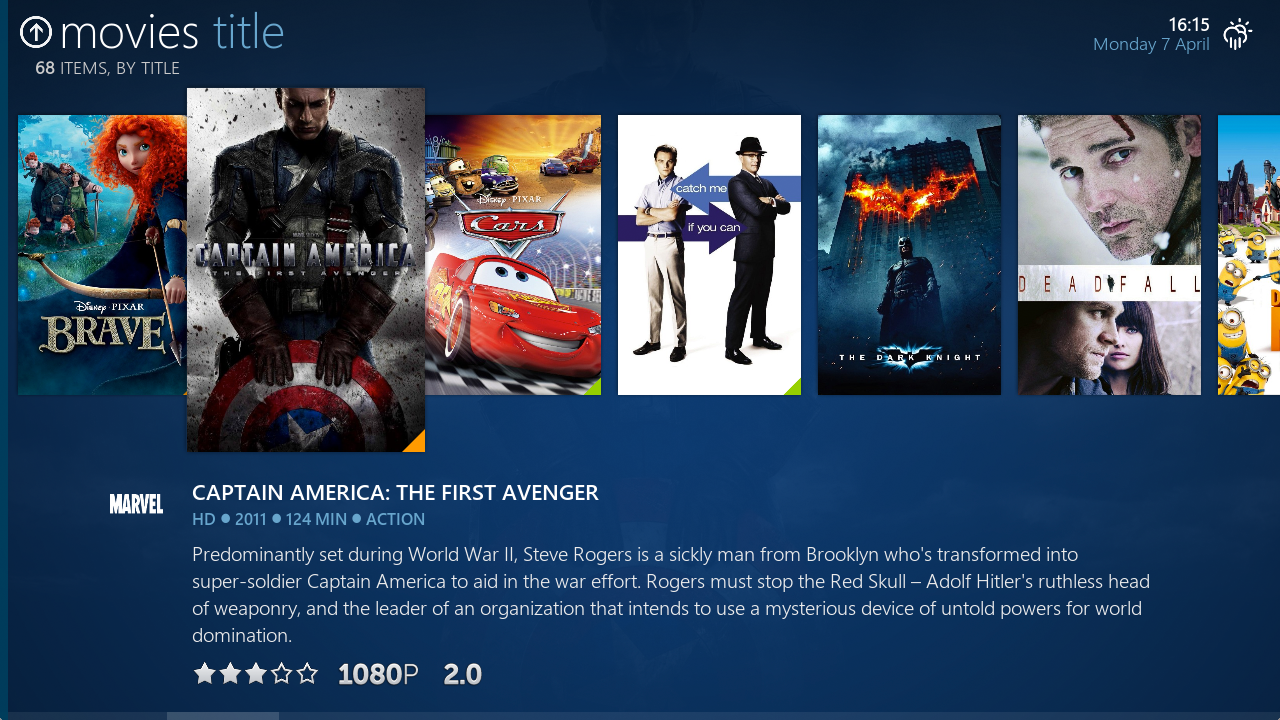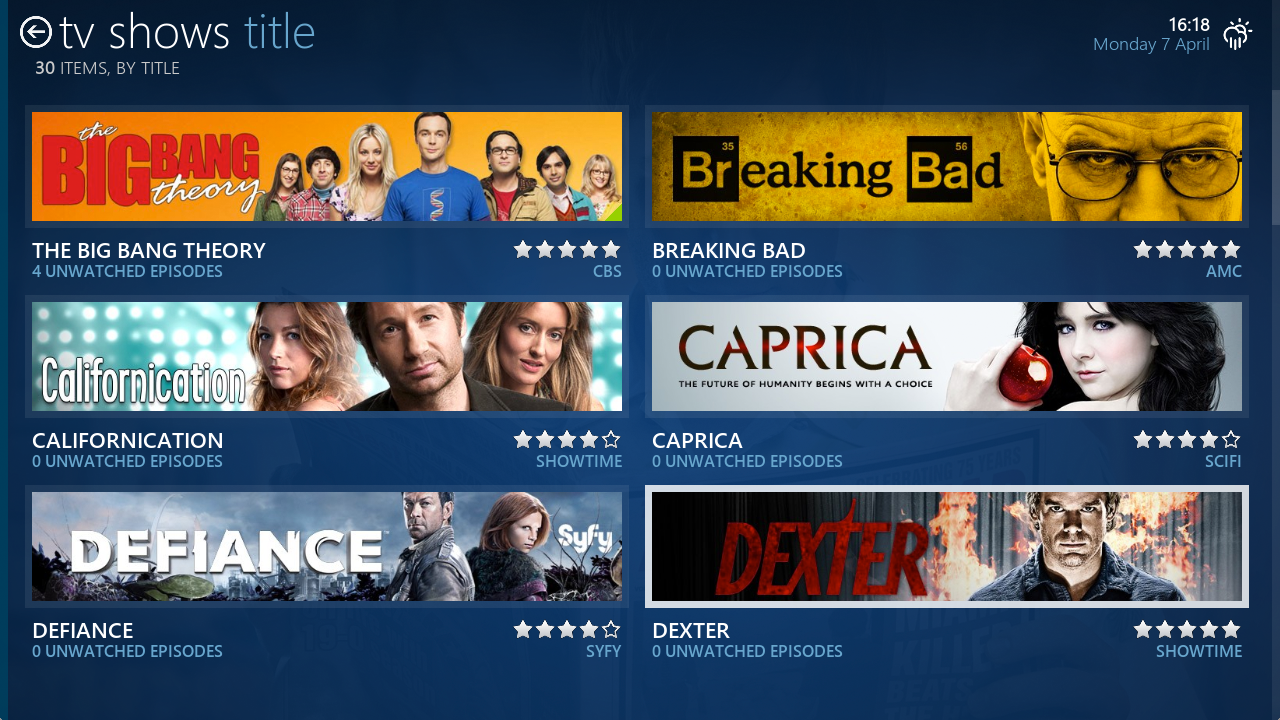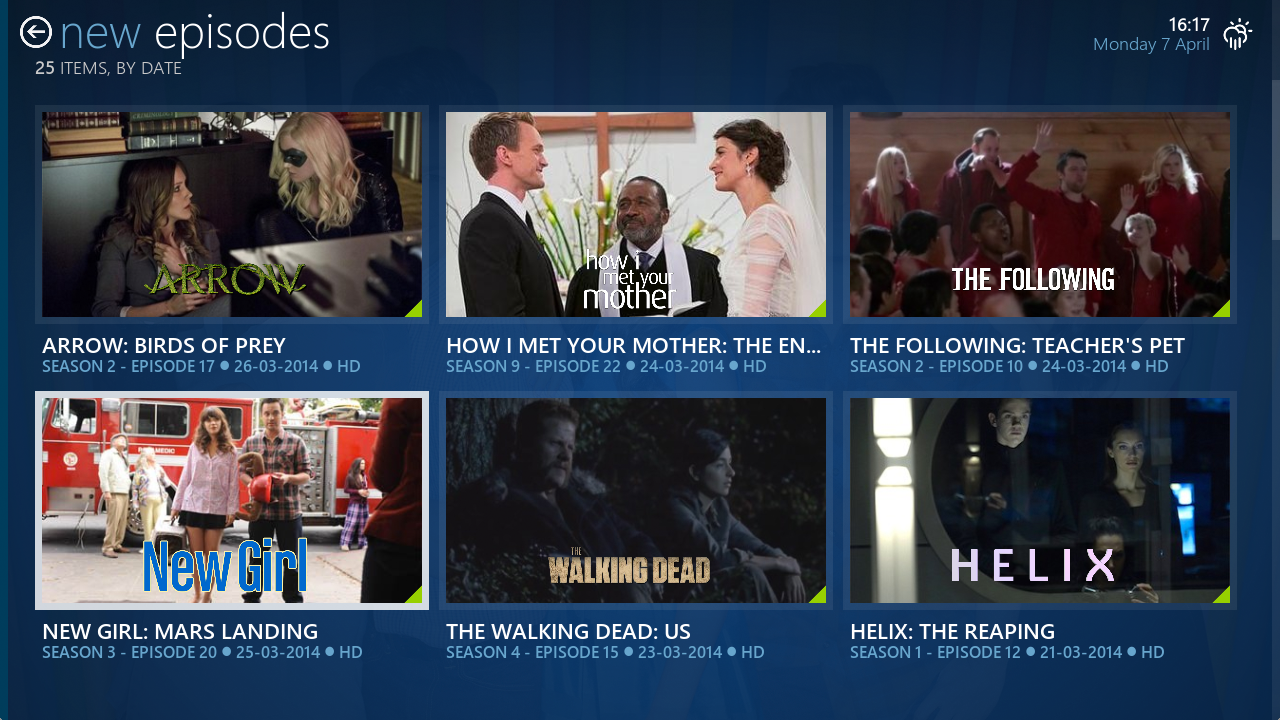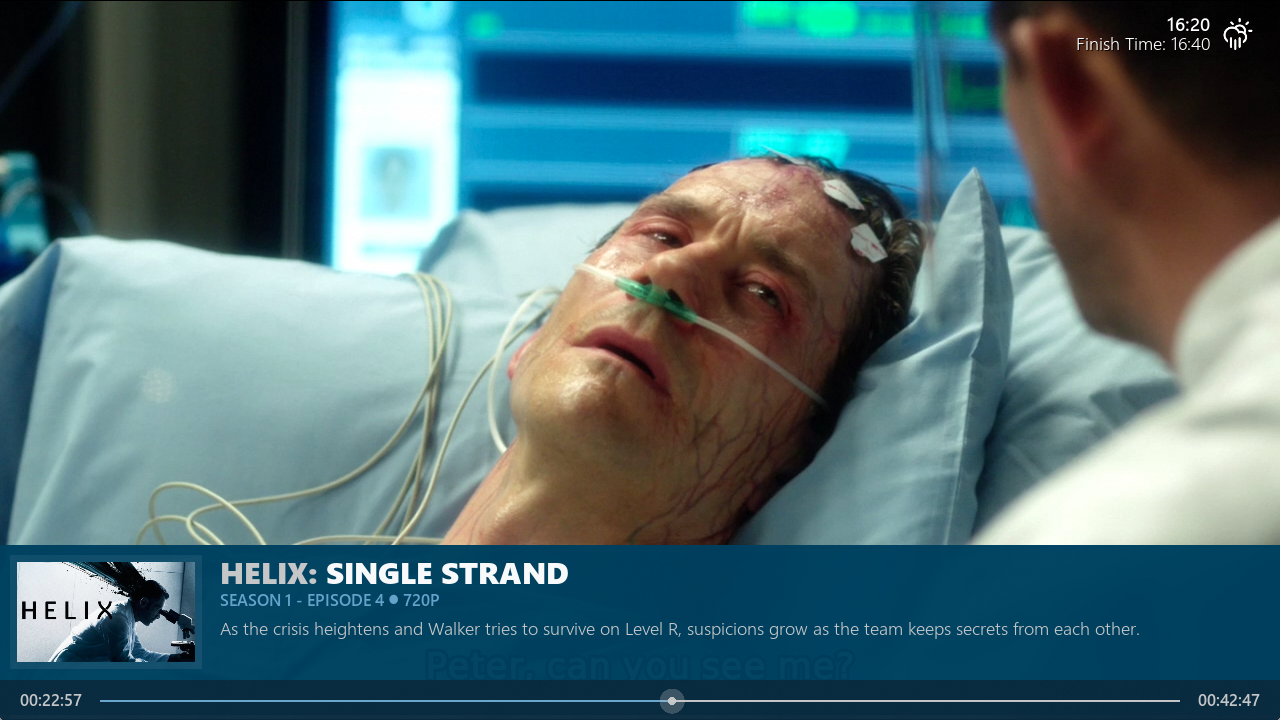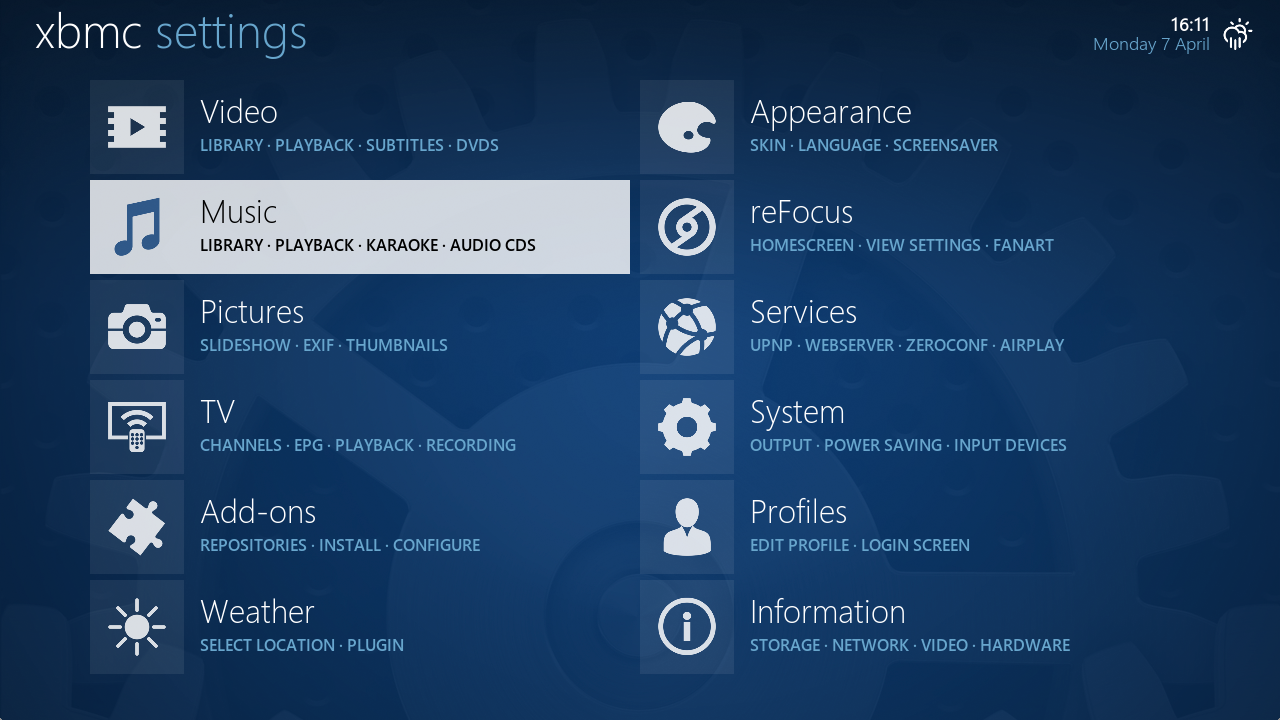|
Need help with this add-on? See here.
|
reFocus is a graphical interface for Kodi that understands your media is what truly matters. Elegance, simplicity, refinement, consistency and balanced design are keywords for this skin.
Installing
This add-on is installed from the Add-on browser located in Kodi as follows:
- Settings
- Add-ons
- Install from repository
- Look and feel (v16 and higher)
- Skins
- ReFocus
- Install
Required add-ons
To get the most out of reFocus the following add-ons are required. These add-ons should be installed automatically when you install the skin. If they are not, please install manually using the links below. Certain skin features will not be available if one or more of these add-ons are not installed on your system.
Supported add-ons
The following add-ons are not required but the skin does have support built-in. You will need to install these manually through XBMC's Add-on Browser.
FAQ
These questions / requests get come up (too) often:
|
I only see unwatched status indicators. Is there an option to display watched status indicators as well?
|
|
|
No, there isn't and there never will be. There is an indicator if the item is unwatched or when it's partly watched. If there is no indicator, the item is not watched. I find this obvious and logical, and thus feel there is no added value in placing an indicator on files that have been watched. If you are reading a book, you place a bookmark where you stopped reading. You don't put a bookmark on every page you've read so far.
|
|
Can the skin be made more transparent to see more of the fanart?
|
|
|
Yes it can, but no it won't be. Make it an option!? Still no.
|
|
|
No, I find them incredibly tacky. Make it an option!? Still no.
|
|
Can you add feature X or Y?
|
|
|
Maybe. But don't get mad when I don't. As much as I hope people will enjoy using it, development is also driven by my own preferences. Also, please note that "because other skins have this feature too" is not a good reason for me to add it to reFocus.
|
|
But if you don't want the features, why can't you just make it optional.
|
|
|
'just make it an option' is just short for 'i can't make design decisions' and it pollutes the UI and focus of the skin. reFocus is not and will never be a swiss army knife type of skin. Apart from that, I just have no motivation to add features I wouldn't ever use myself.
|
Development version
On the Github page you will see a "Download ZIP" button on the right side of the screen. After you have downloaded this ZIP file please refer to this page for a guide on how install the skin.
The development version will always contain the newest features and changes but is also a bit more likely to have bugs. When using this version please report any bugs you encounter at the forum in the release thread so they can be fixed for the next stable release.
Screenshots
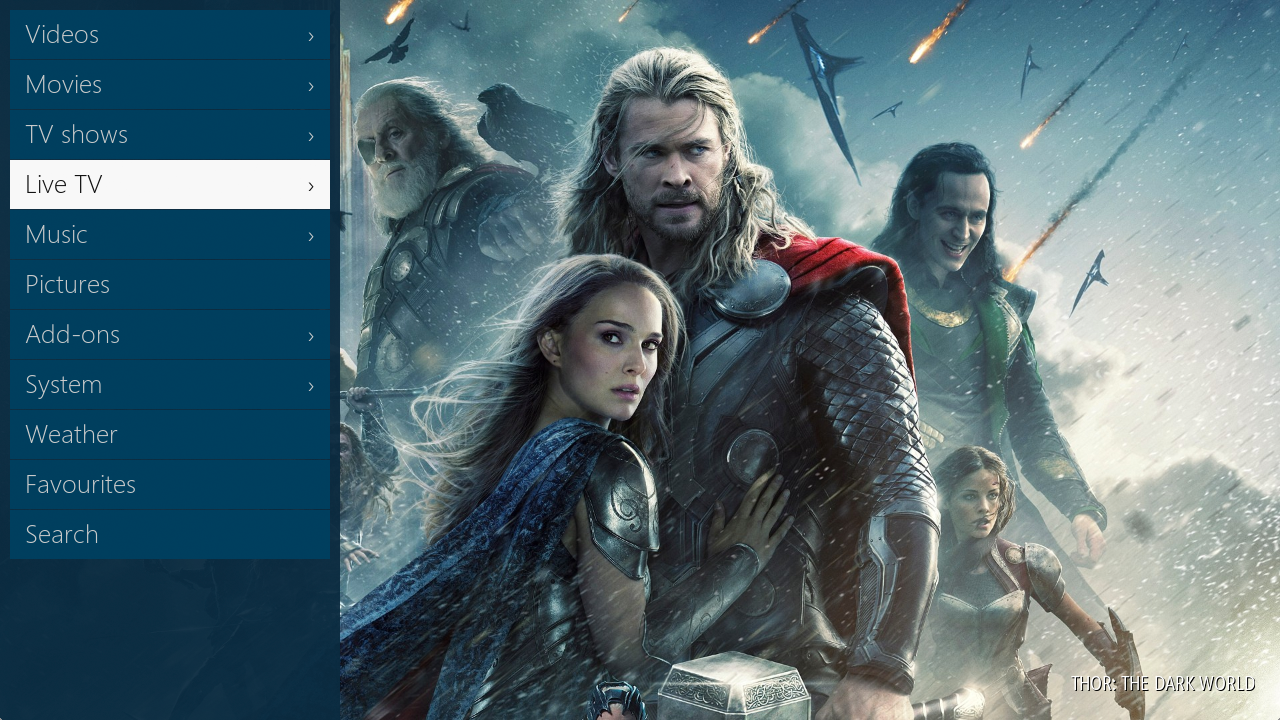
|

|
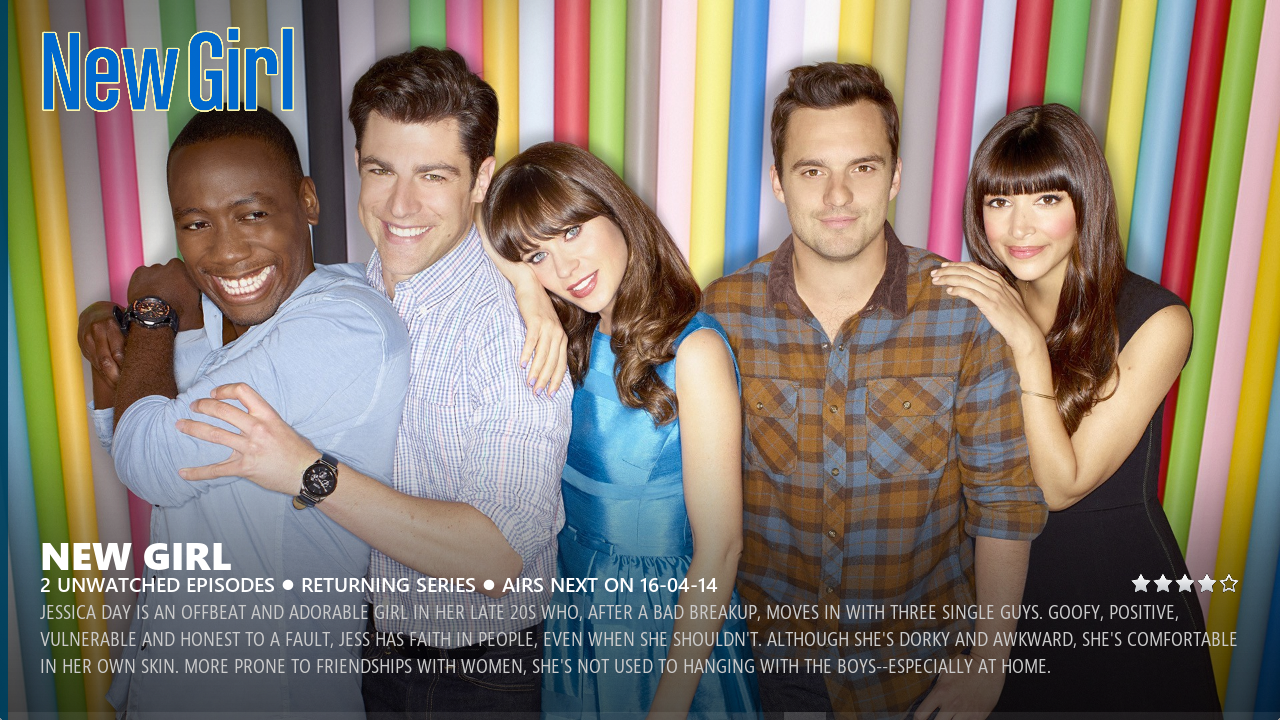
|

|
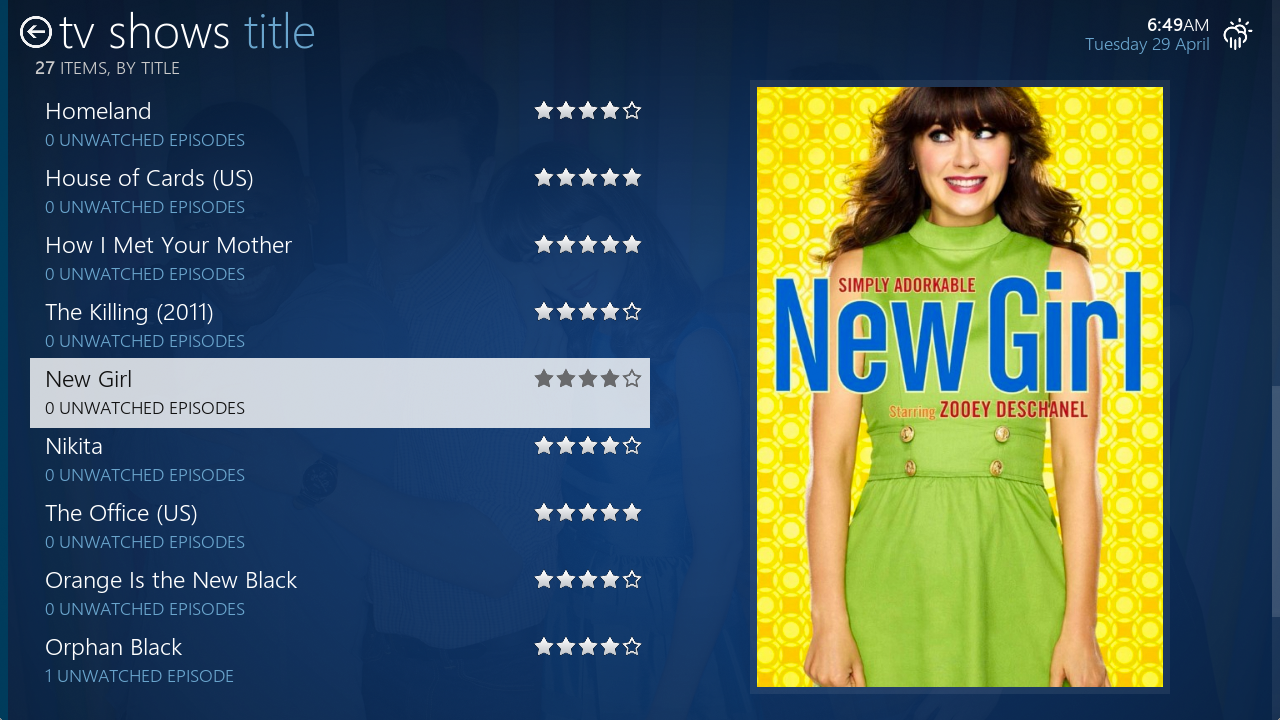
|
| Home menu
|
Home menu + Shelf
|
Shelf
|
Thumbnails view
|
List view
|
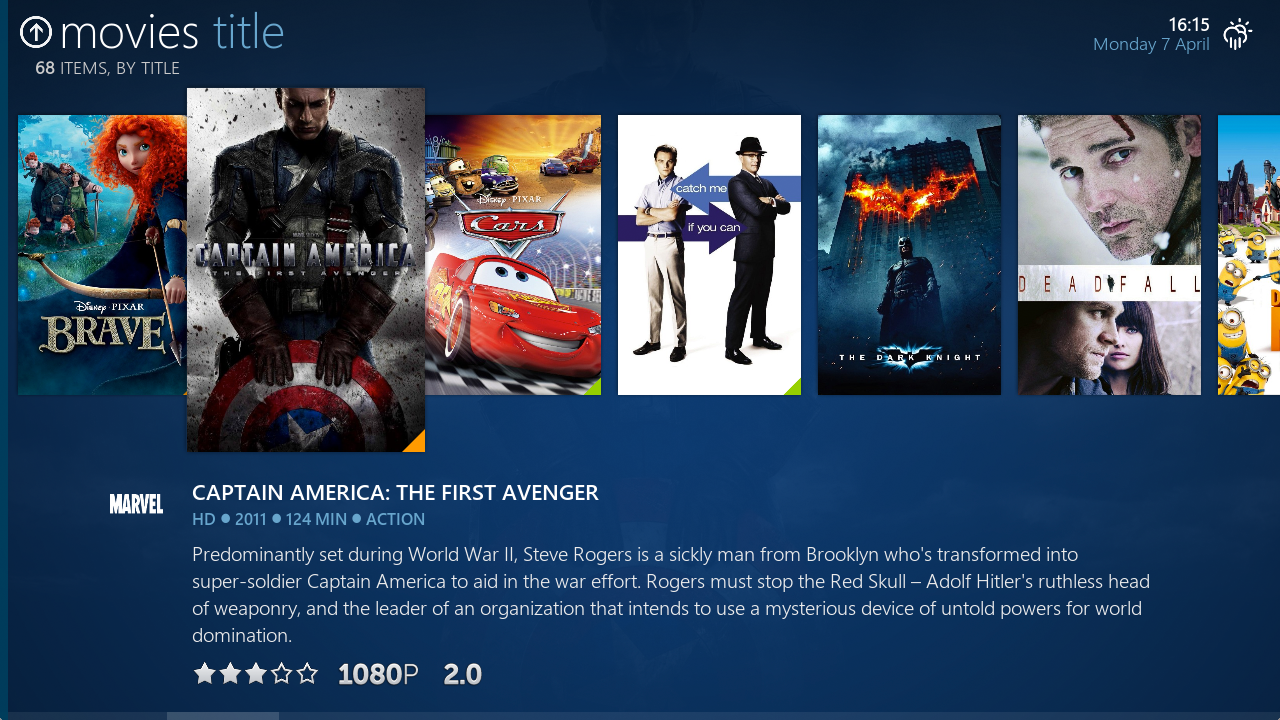
|
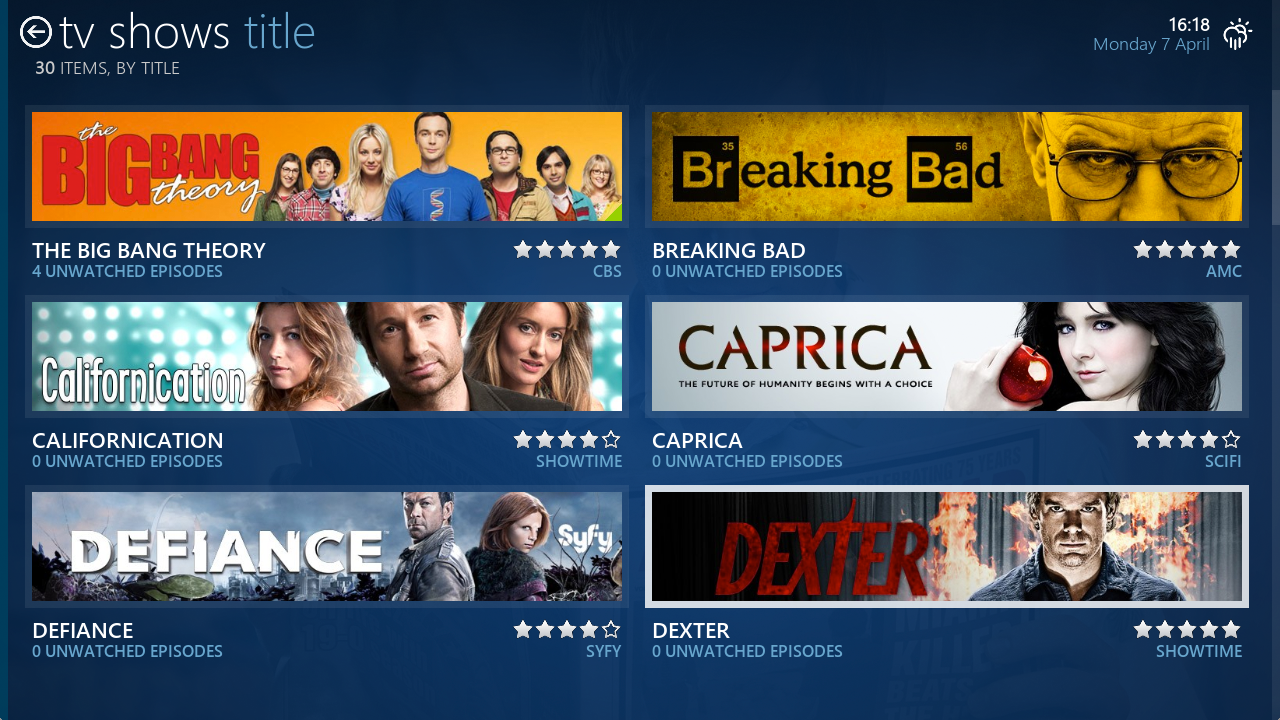
|

|
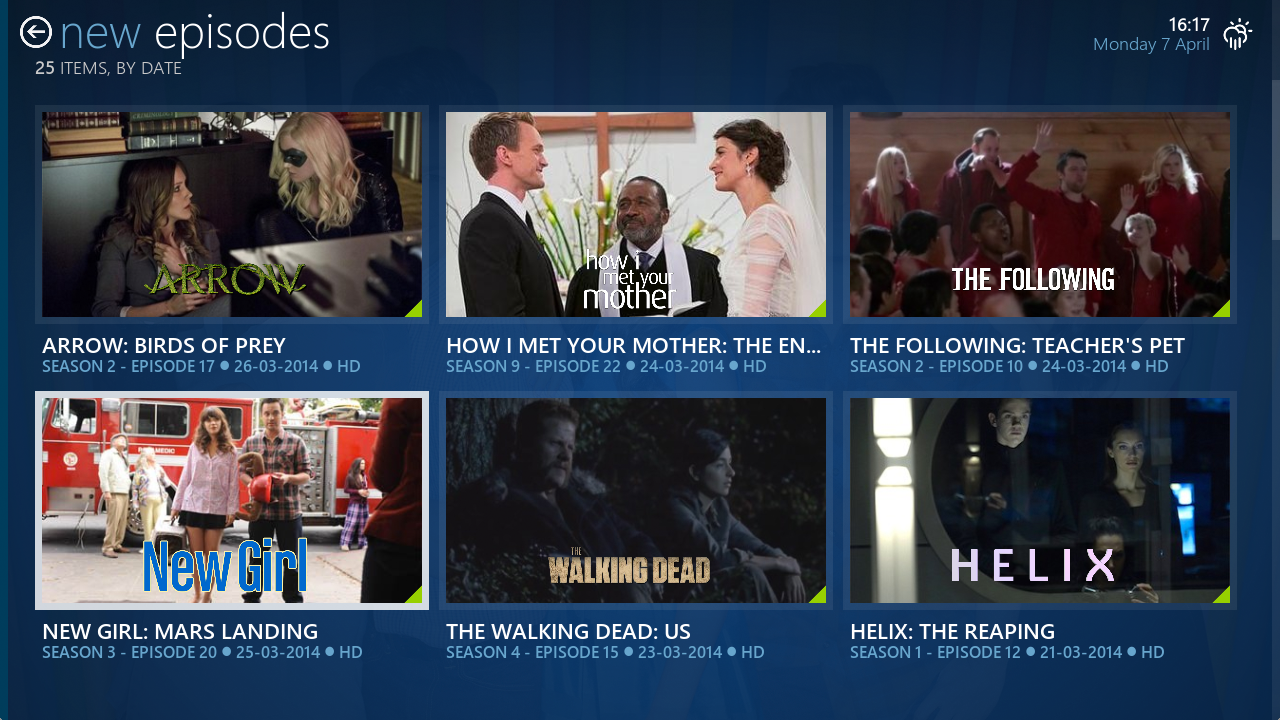
|
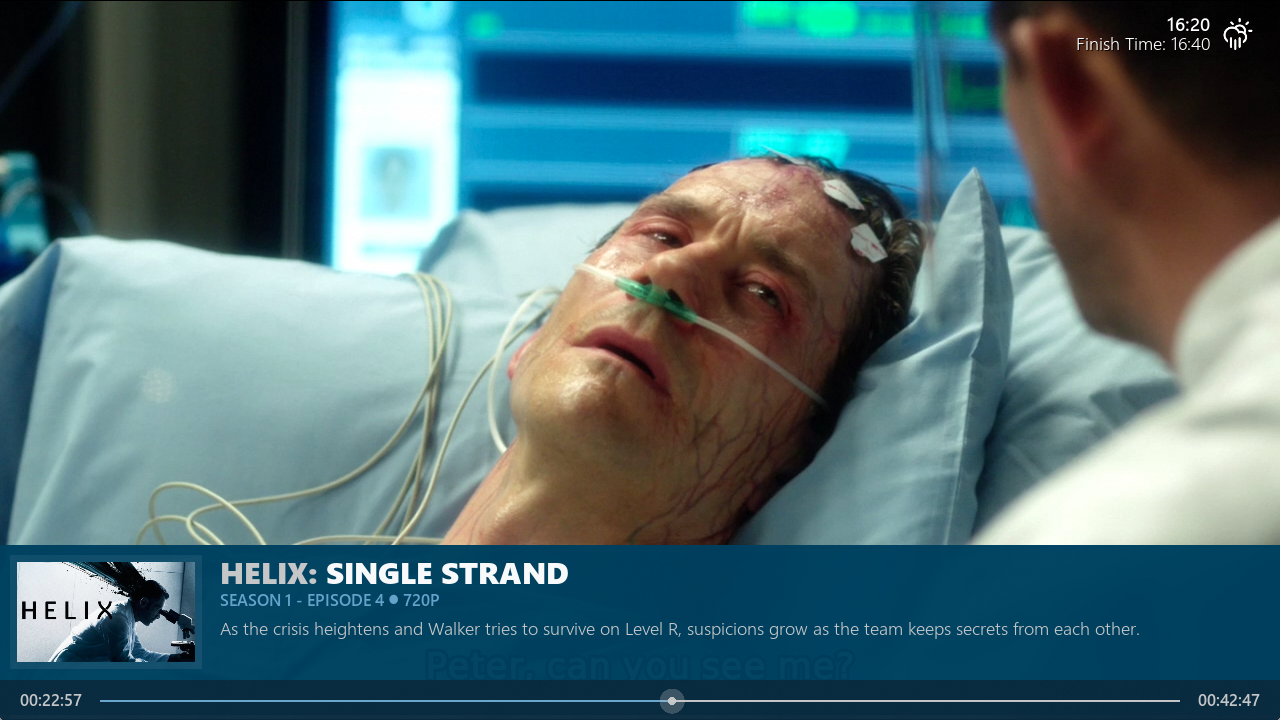
|
| Slide view
|
Banners view
|
Gallery view
|
Episode thumbnails
|
OSD Info
|

|
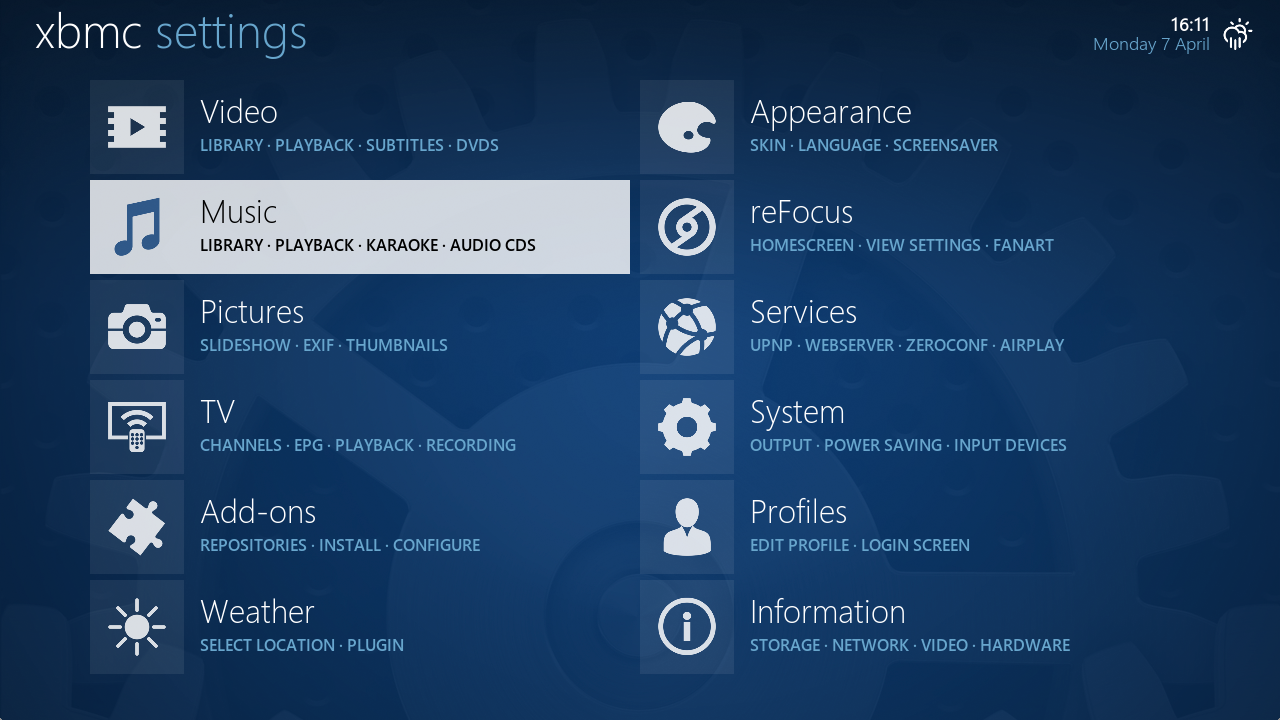
|
| Options menu
|
Settings
|
Click for enlargement.
|
|
|
|
|