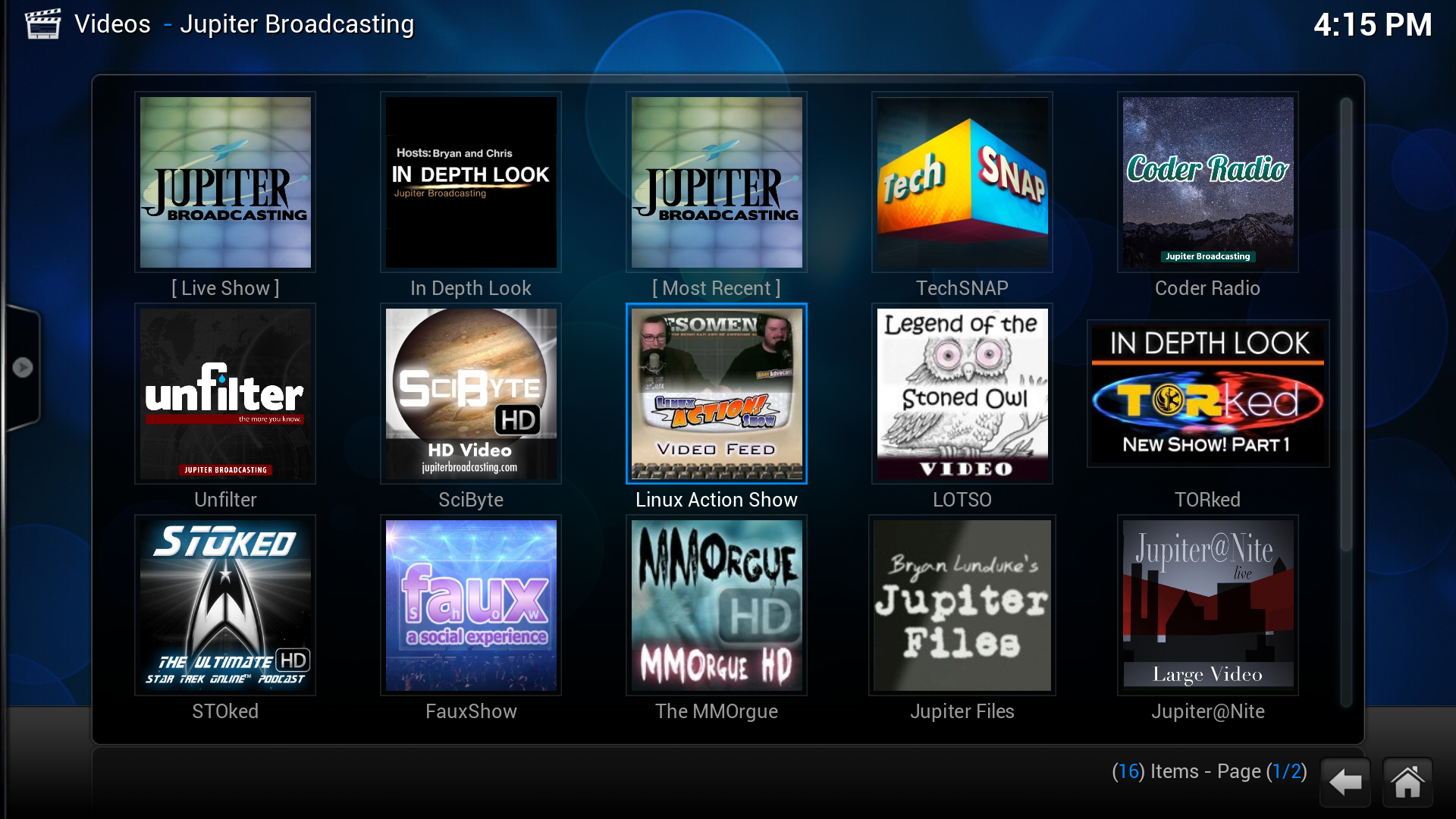Add-on:Jupiter Broadcasting: Difference between revisions
Jump to navigation
Jump to search
m (Addon-Bot Update) |
m (Addon-Bot Update) |
||
| Line 3: | Line 3: | ||
|provider-name=Rob Loach | |provider-name=Rob Loach | ||
|ID=plugin.video.jupiterbroadcasting | |ID=plugin.video.jupiterbroadcasting | ||
|latest-version=3.2. | |latest-version=3.2.1 | ||
|extension point=xbmc.python.pluginsource | |extension point=xbmc.python.pluginsource | ||
|provides=video | |provides=video | ||
|Summary=Jupiter Broadcasting video addon | |Summary=Jupiter Broadcasting video addon | ||
|Description= | |Description=Watch shows from the Jupiter Broadcasting Network including the Linux Action Show, TechSNAP, FauxShow, Coder Radio, Women's Tech Radio and more. | ||
|Platform=all | |Platform=all | ||
|Language=en | |Language=en | ||
| Line 17: | Line 13: | ||
|Forum= | |Forum= | ||
|Website=http://jupiterbroadcasting.com | |Website=http://jupiterbroadcasting.com | ||
|Source= | |Source=http://github.com/robloach/plugin.video.jupiterbroadcasting | ||
|Email= | |Email= | ||
|broken= | |broken= | ||
Revision as of 17:23, 9 February 2015
| Jupiter Broadcasting | ||||||||||||||||
| ||||||||||||||||
Watch shows from the Jupiter Broadcasting Network including the Linux Action Show, TechSNAP, FauxShow, Coder Radio, Women's Tech Radio and more.
Installing
This add-on is installed from the Add-on browser located in Kodi as follows:
- Settings
- Add-ons
- Install from repository
- Video Add-ons
- Jupiter Broadcasting
- Install
Screenshots
About
- Jupiter Broadcasting
- Author: Rob Loach
- Source: Github