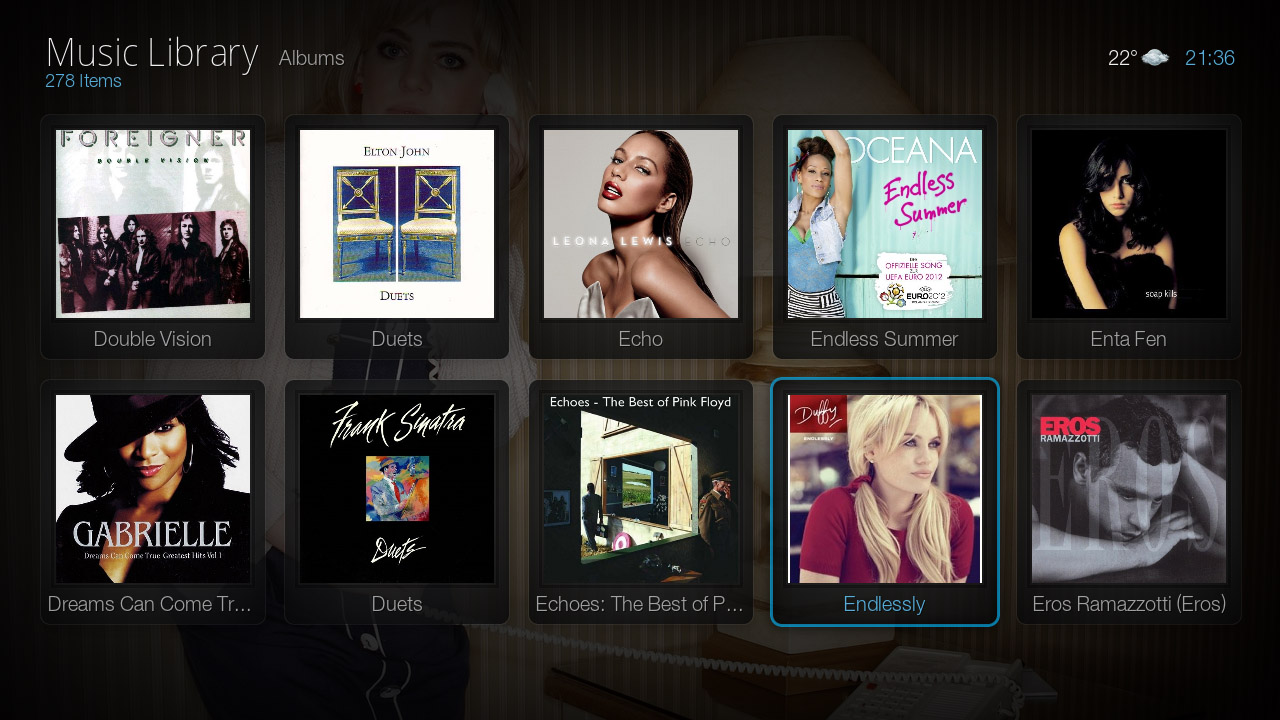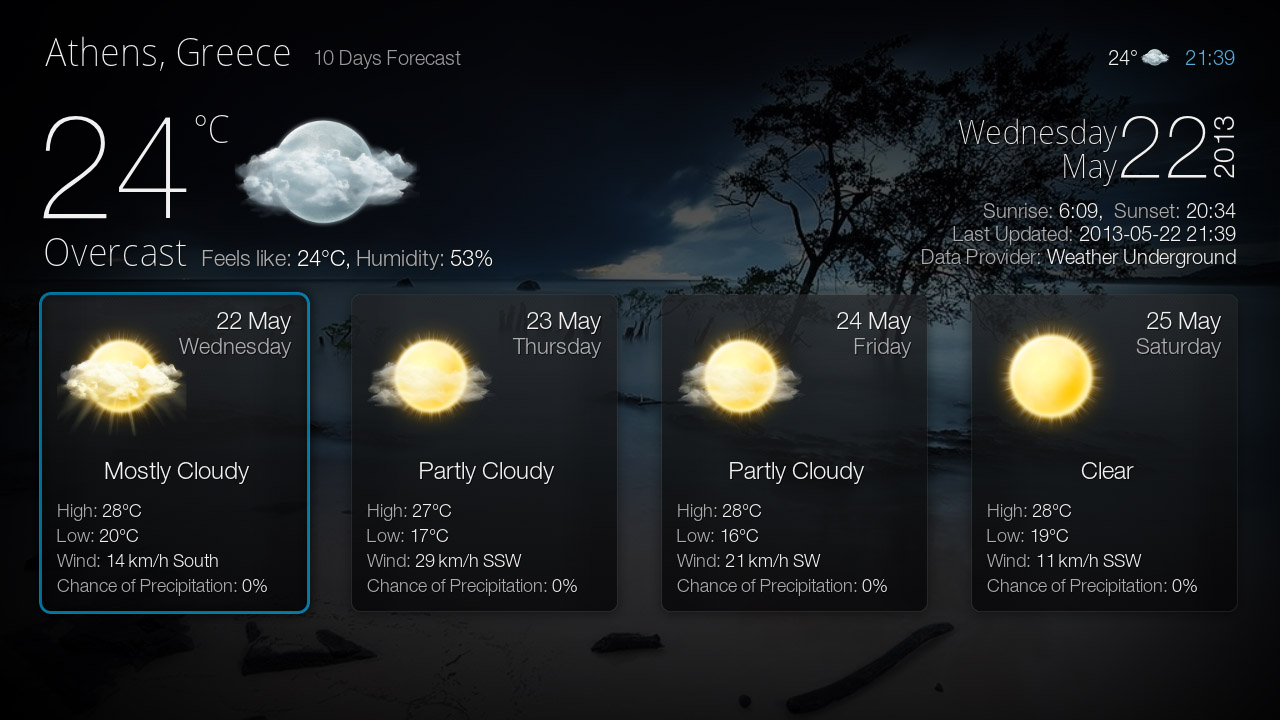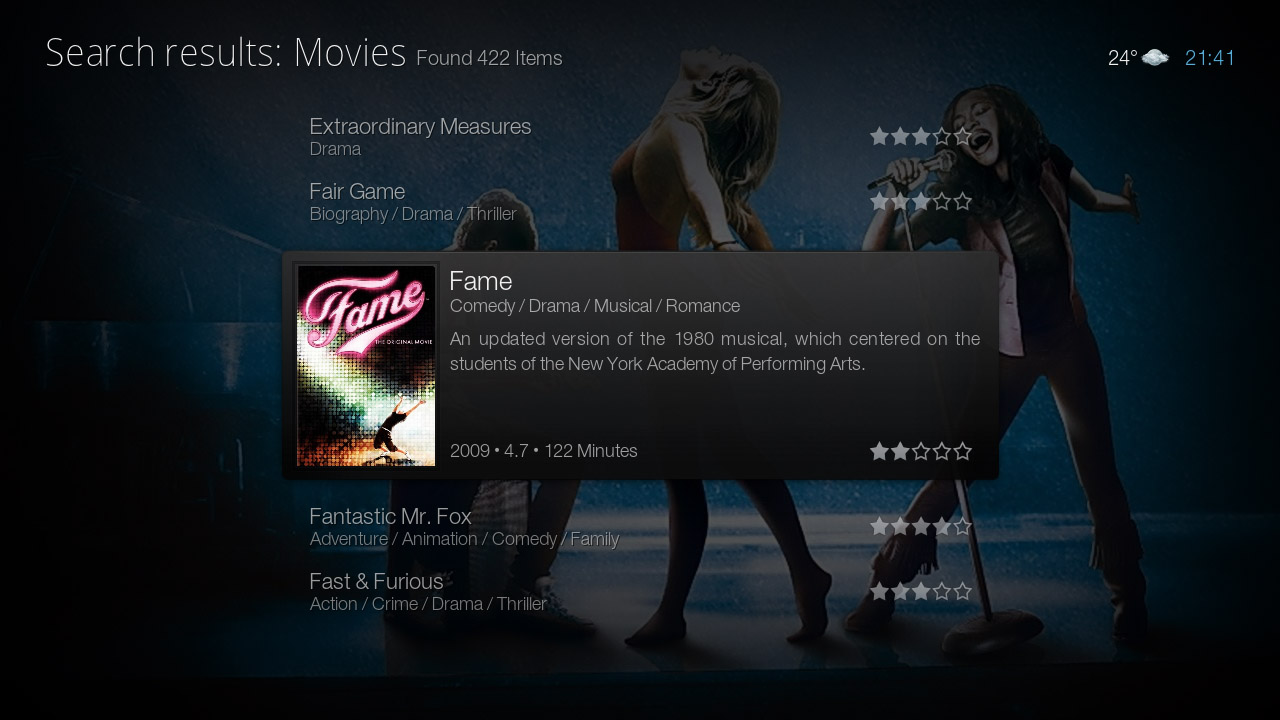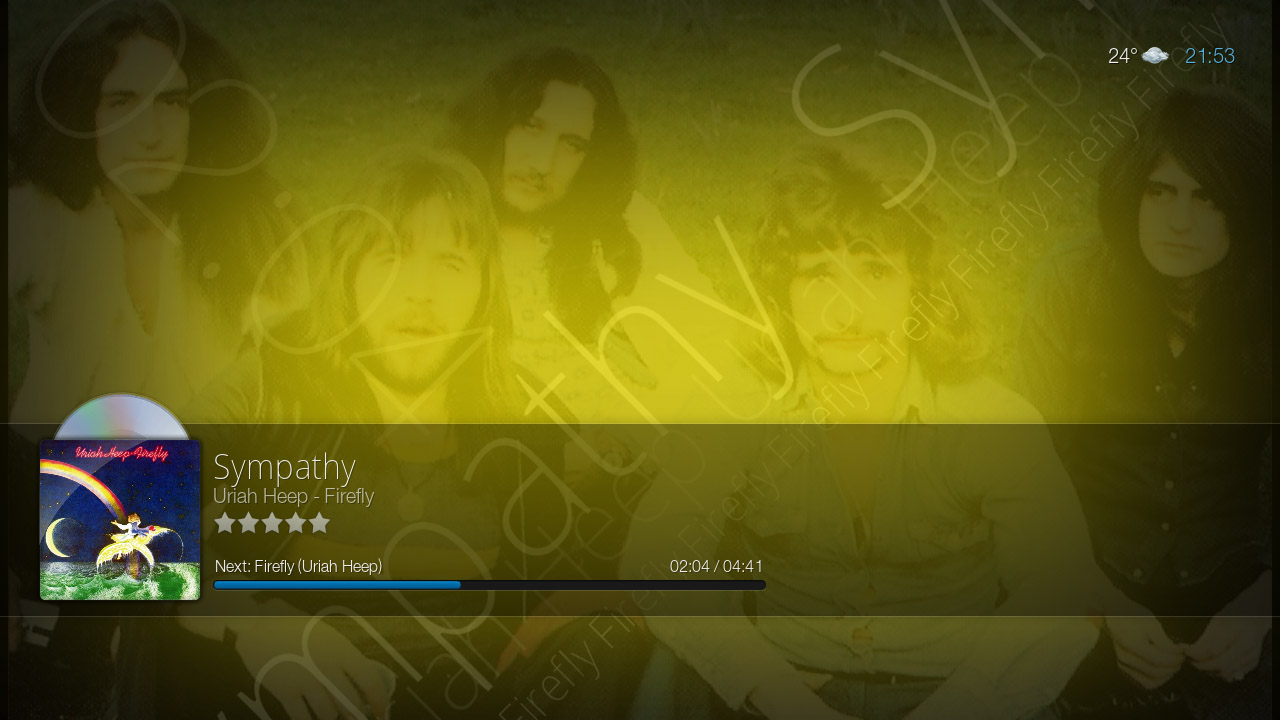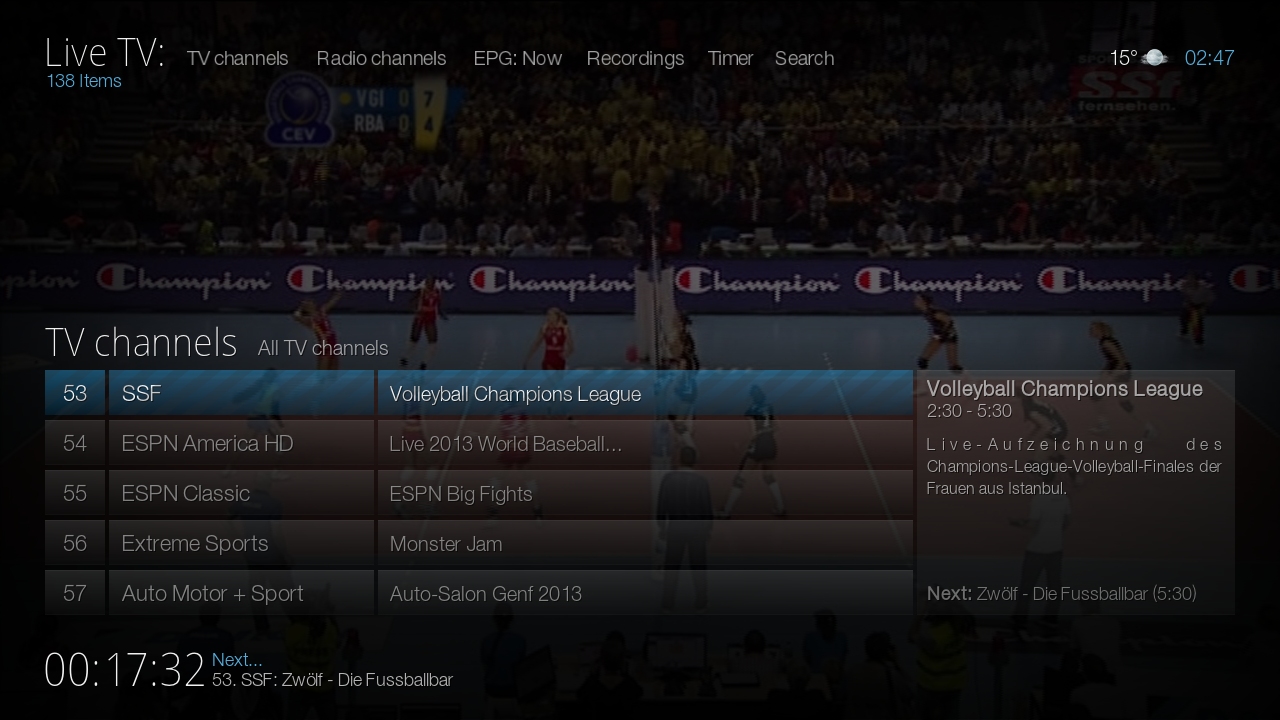Add-on:Bello: Difference between revisions
Jump to navigation
Jump to search
No edit summary |
>Nessus No edit summary |
||
| Line 18: | Line 18: | ||
|icon url=http://mirrors.xbmc.org/addons/frodo/skin.bello/icon.png}} | |icon url=http://mirrors.xbmc.org/addons/frodo/skin.bello/icon.png}} | ||
==Special skin features== | |||
<section begin=Skin features/>{{Skin features | |||
| skin = [[Add-on:Bello|Bello]] | |||
| custom home items = {{yes}} | |||
| Media flags = {{yes}} | |||
| TV show logo = {{yes}} | |||
| Artwork downloader = {{yes}} | |||
| cdArt = {{yes}} | |||
| Weather fanart = {{yes}} | |||
| Live TV = {{yes}} | |||
| Next Aired = {{yes}} | |||
| Watchlist = {{yes}} | |||
| TvTunes = {{yes}} | |||
}}<section end=Skin features/> | |||
==Screenshots== | |||
<section begin="screenshots"/> | |||
<gallery caption="Screenshots" widths=240px heights=135px> | |||
File:1.jpg | |||
File:2.jpg | |||
File:3.jpg | |||
File:4.jpg | |||
File:5.jpg | |||
File:6.jpg | |||
File:7.jpg | |||
File:8.jpg | |||
File:9.jpg | |||
File:10.jpg | |||
File:11.jpg | |||
File:12.jpg | |||
</gallery> | |||
<section end="screenshots"/> | |||
[[Category:Frodo add-on repository]] | [[Category:Frodo add-on repository]] | ||
Revision as of 19:06, 28 May 2013
| Bello | ||||||||||||||
| ||||||||||||||
| Need help with this add-on? See here. |
Bello is a GUI for XBMC Media Center. The goal of Bello is to maximize your XBMC entertainment experience with it's fast, unique and unified interface along with all the latest features of XBMC.
Installing
This add-on is installed from the Add-on browser located in Kodi as follows:
Special skin features
Screenshots
- Screenshots