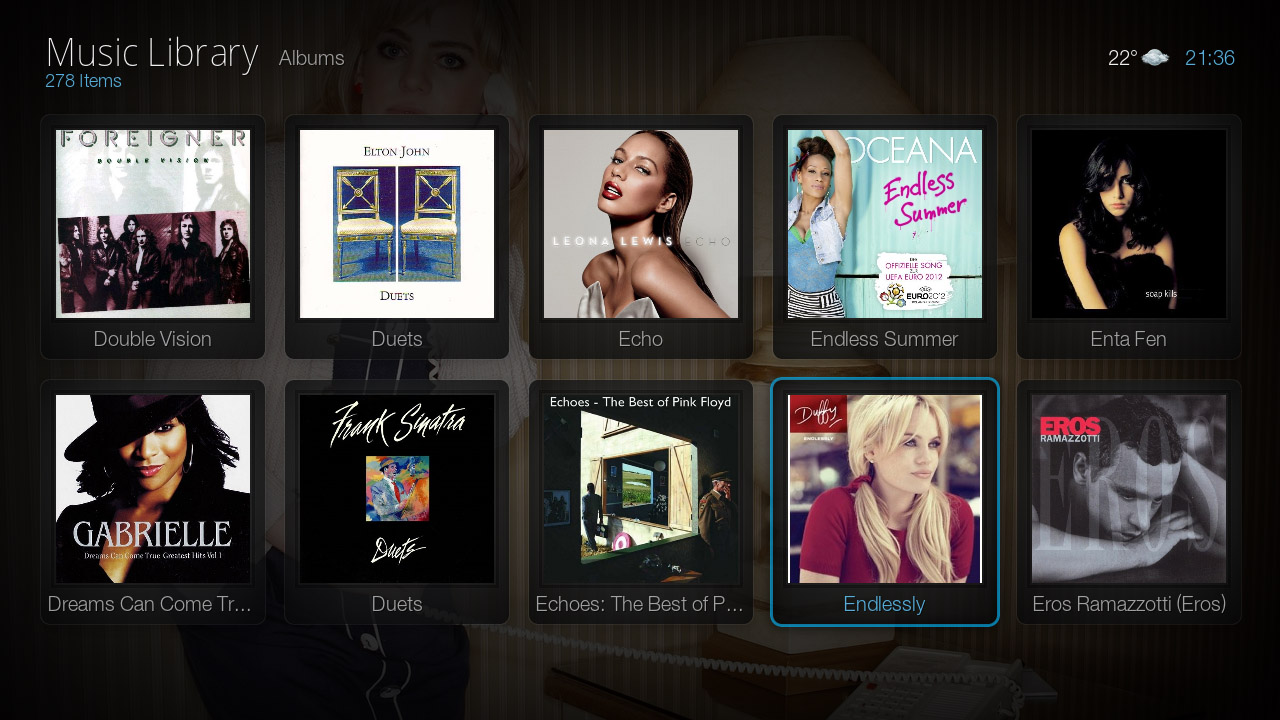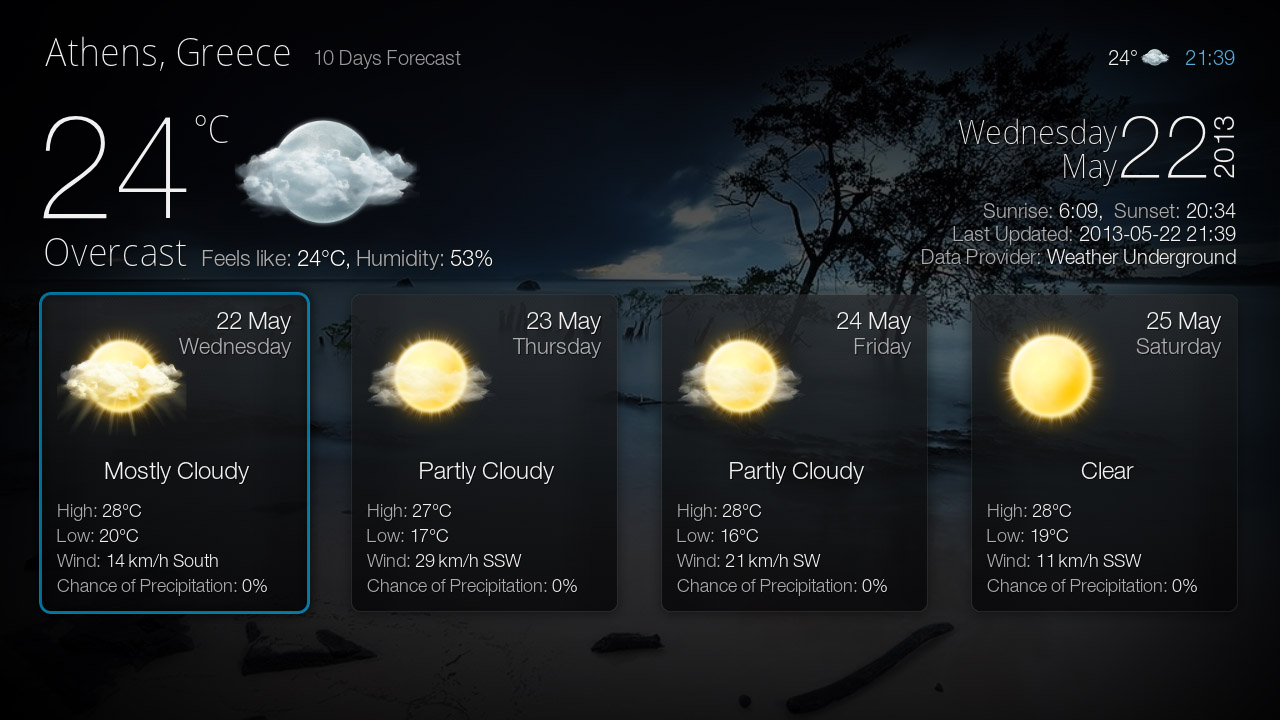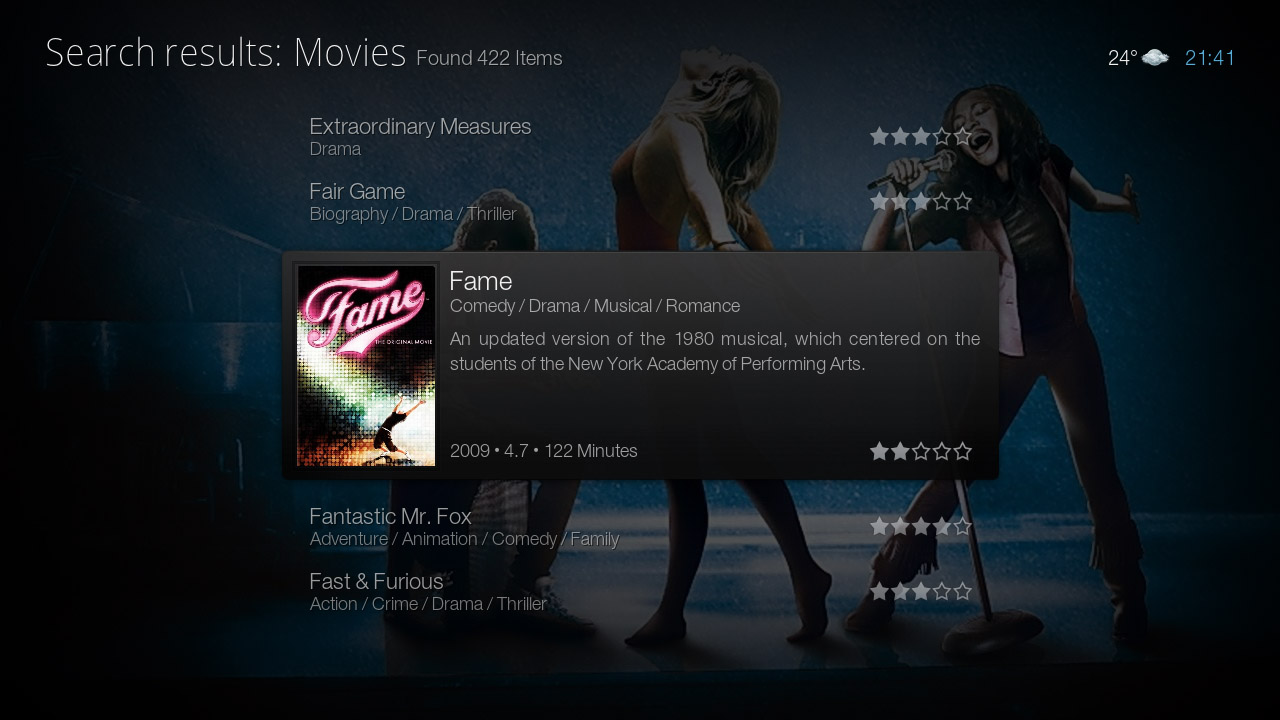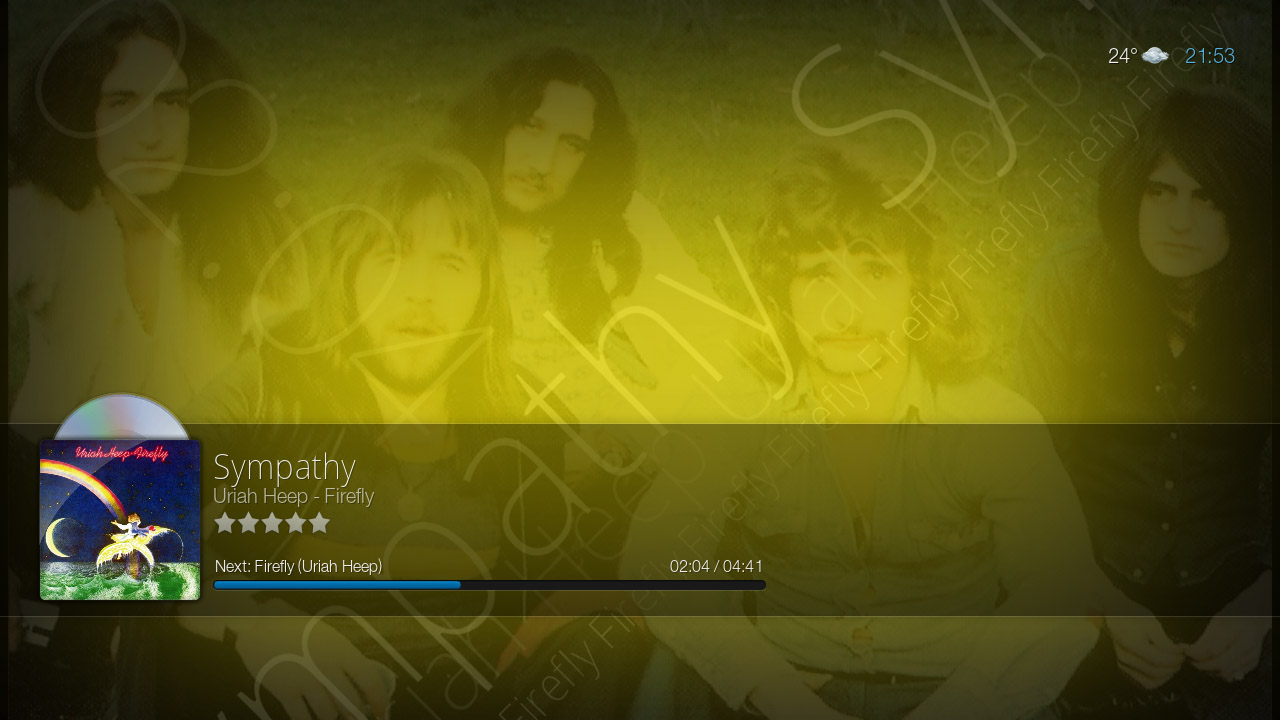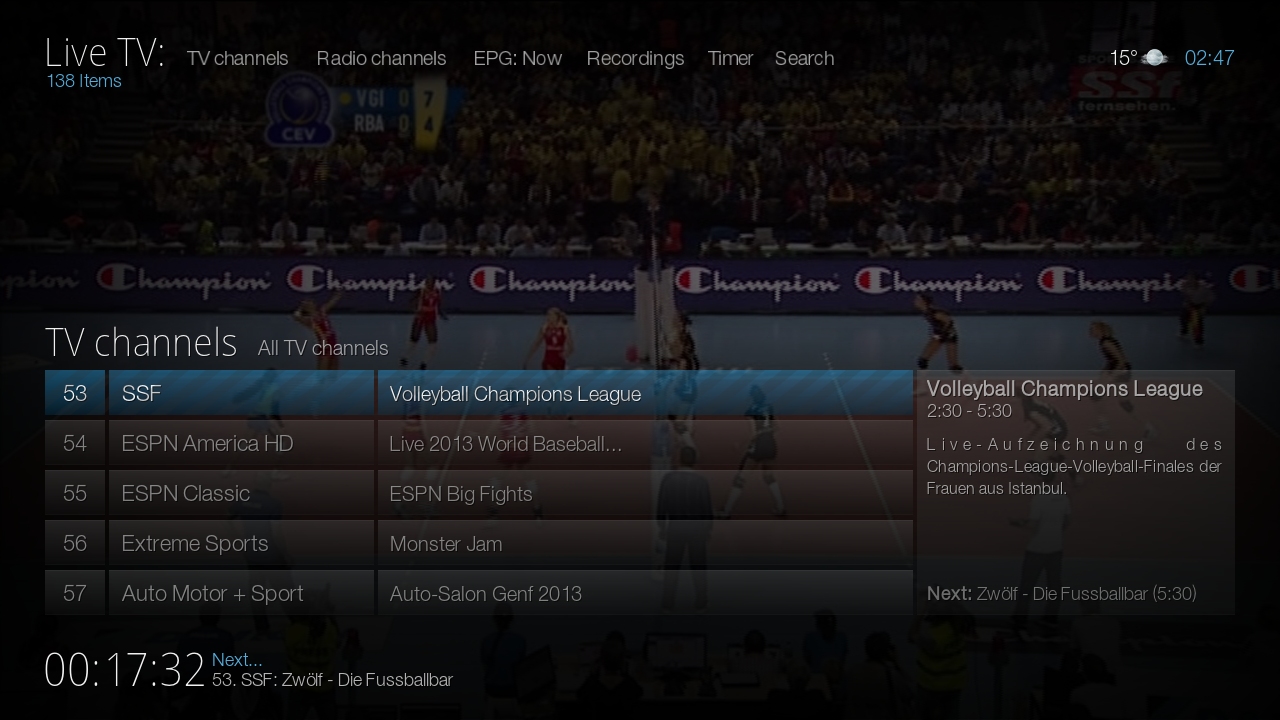Add-on:Bello: Difference between revisions
Jump to navigation
Jump to search
m (Addon-Bot Update) |
m (Addon-Bot repo category update) |
||
| (102 intermediate revisions by 5 users not shown) | |||
| Line 3: | Line 3: | ||
|provider-name=Nessus | |provider-name=Nessus | ||
|ID=skin.bello | |ID=skin.bello | ||
|latest-version= | |latest-version=3.0.8 | ||
|extension point=xbmc.gui.skin | |extension point=xbmc.gui.skin | ||
|provides= | |provides= | ||
|Summary=A GUI for | |Summary=A GUI for Kodi Media Center | ||
|Description=Bello is a GUI for | |Description=Bello is a GUI for Kodi Media Center. The goal of Bello is to maximize your Kodi entertainment experience with it's fast, unique and unified interface along with all the latest features of Kodi. | ||
|Platform=all | |Platform=all | ||
|Language= | |Language= | ||
|License=Creative Commons Attribution-NonCommercial-Share Alike | |License=Creative Commons Attribution-NonCommercial-Share Alike 4.0 International Public License | ||
|Forum=http://forum.xbmc.org/showthread.php?tid=158577 | |Forum=http://forum.xbmc.org/showthread.php?tid=158577 | ||
|Website= | |Website= | ||
| Line 16: | Line 16: | ||
|Email=nessus85100 at hotmail dot com | |Email=nessus85100 at hotmail dot com | ||
|broken= | |broken= | ||
|icon url=http://mirrors. | |icon url=http://mirrors.kodi.tv/addons/isengard/skin.bello/icon.png}} | ||
== Screenshots == | |||
<section begin="screenshots" /> | |||
<gallery mode="packed" caption="Screenshots" heights="172px"> | |||
1.jpg | |||
2.jpg | |||
3.jpg | |||
4.jpg | |||
5.jpg | |||
6.jpg | |||
7.jpg | |||
8.jpg | |||
9.jpg | |||
10.jpg | |||
11.jpg | |||
12.jpg | |||
==Screenshots== | |||
<section begin="screenshots"/> | |||
<gallery caption="Screenshots" | |||
</gallery> | </gallery> | ||
<section end="screenshots"/> | <section end="screenshots"/> | ||
<!--The skin features below are used to automatically populate into other sections of the wiki. Please don't edit!--> | |||
{{Skin features | |||
| custom home items = {{Yes}} | |||
| TV show logo = {{Yes}} | |||
| Artwork downloader = {{Yes}} | |||
| Clear Art = {{Unknown}} | |||
| cdArt = {{Yes}} | |||
| Extra fanart = {{Unknown}} | |||
| Next Aired = {{Yes}} | |||
| TvTunes = {{Yes}} | |||
| Skin Widgets = {{Unknown}} | |||
| Metadata Actors = {{Unknown}} | |||
| Cinema Experience = {{Unknown}} | |||
| Intro movie = {{Unknown}} | |||
| Touch = {{No}} | |||
| PVR = {{Unknown}} | |||
}} | |||
{{Compat | |||
| Works with Atlantis = {{No}} | |||
| Works with Babylon = {{No}} | |||
| Works with Camelot = {{No}} | |||
| Works with Dharma = {{No}} | |||
| Works with Eden = {{No}} | |||
| Works with Frodo = {{Yes}} | |||
| Works with Gotham = {{Yes}} | |||
| Works with Helix = {{Yes}} | |||
| Works with Isengard = {{Yes}} | |||
| Works with Jarvis = {{No}} | |||
| Works with Krypton = {{No}} | |||
| Works with Leia = {{No}} | |||
| Works with Matrix = {{No}} | |||
| Works with Nexus = {{No}} | |||
}} | |||
[[Category:Add-ons with license tag]] | |||
[[Category:Add-ons with source tag]] | |||
[[Category:All add-ons]] | |||
[[Category:Frodo add-on repository]] | [[Category:Frodo add-on repository]] | ||
[[Category:Skins]] | |||
[[Category:Gotham add-on repository]] | |||
[[Category:Helix add-on repository]] | |||
[[Category:Isengard add-on repository]] | |||
Latest revision as of 04:07, 18 September 2022
| Bello | ||||||||||||||
| ||||||||||||||
| Need help with this add-on? See here. |
Bello is a GUI for Kodi Media Center. The goal of Bello is to maximize your Kodi entertainment experience with it's fast, unique and unified interface along with all the latest features of Kodi.
Installing
This add-on is installed from the Add-on browser located in Kodi as follows:
Screenshots
- Screenshots