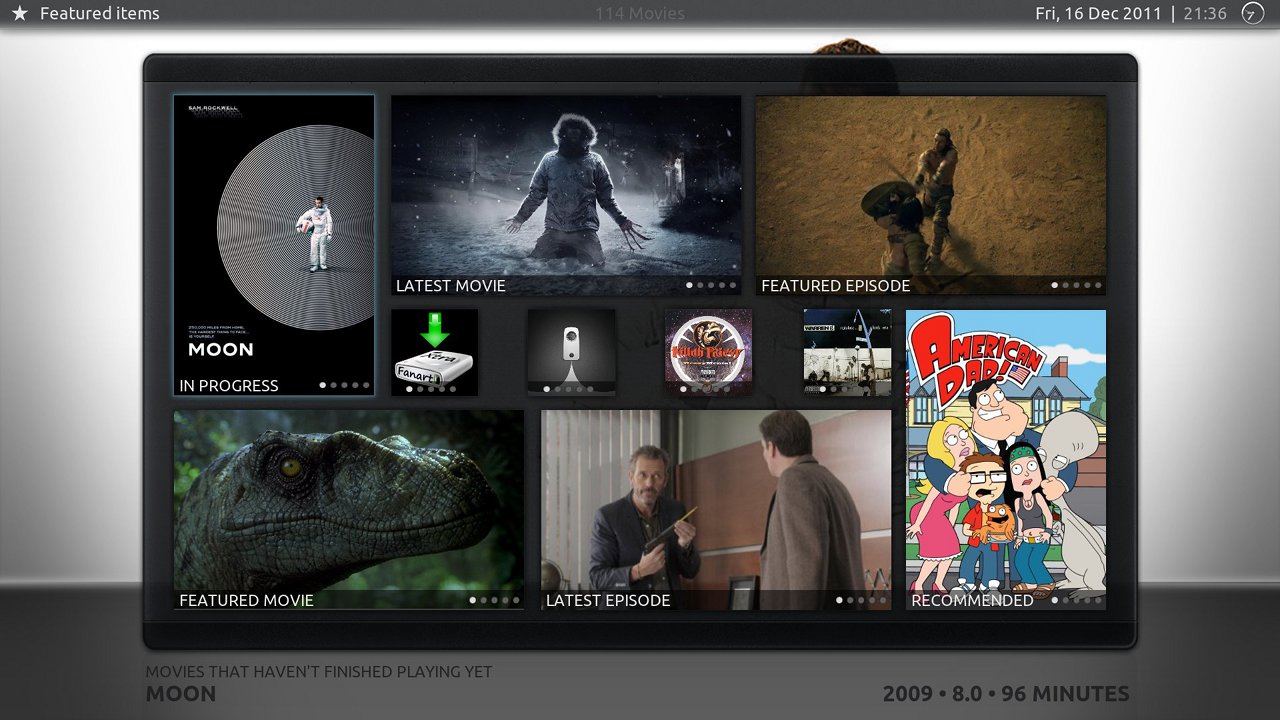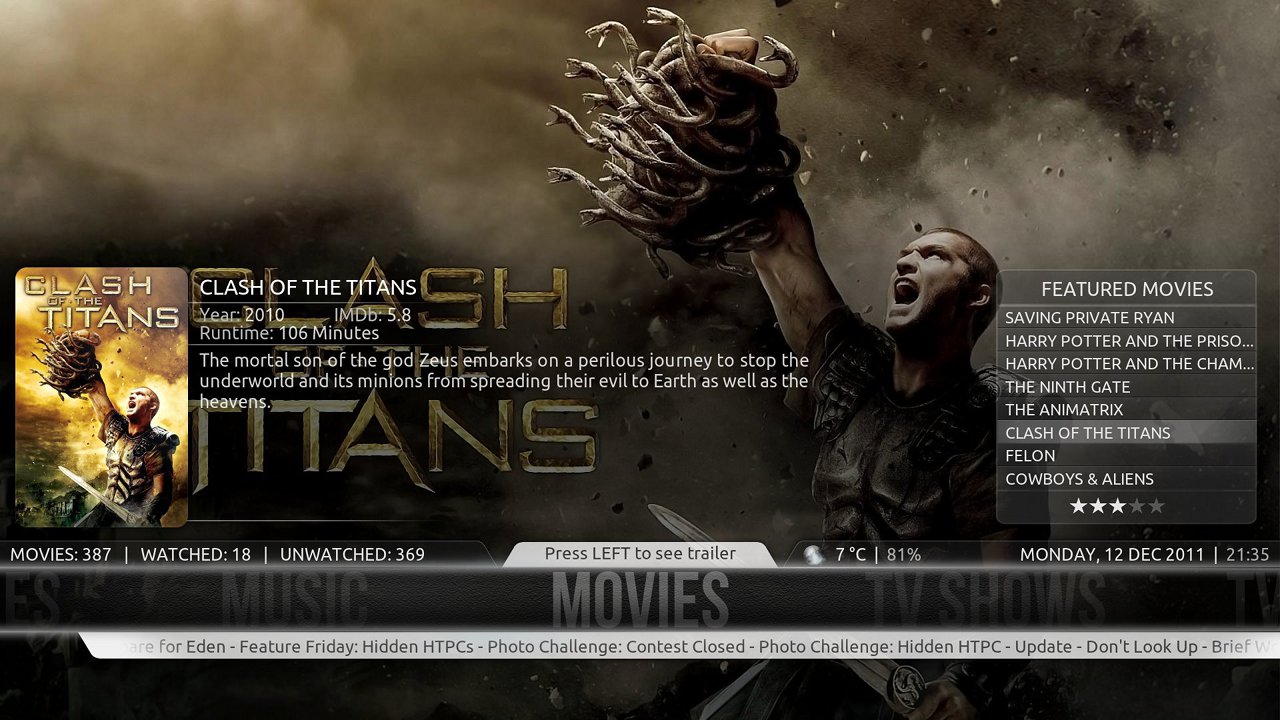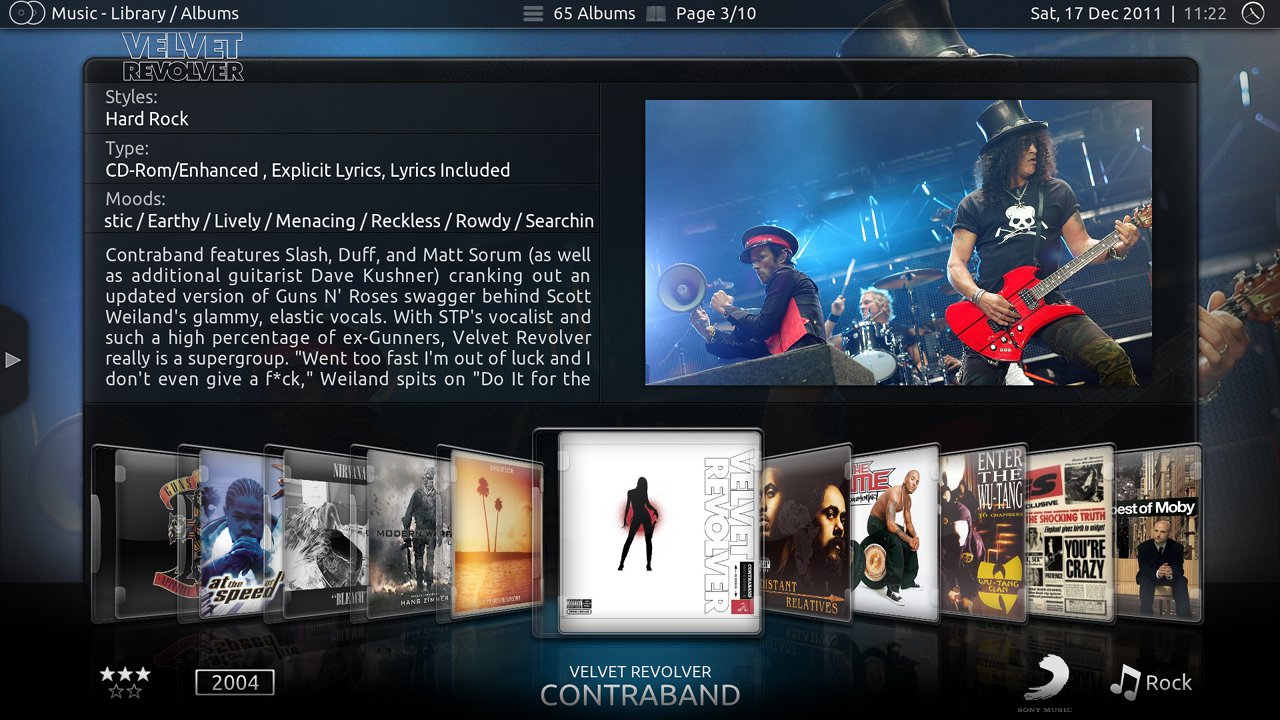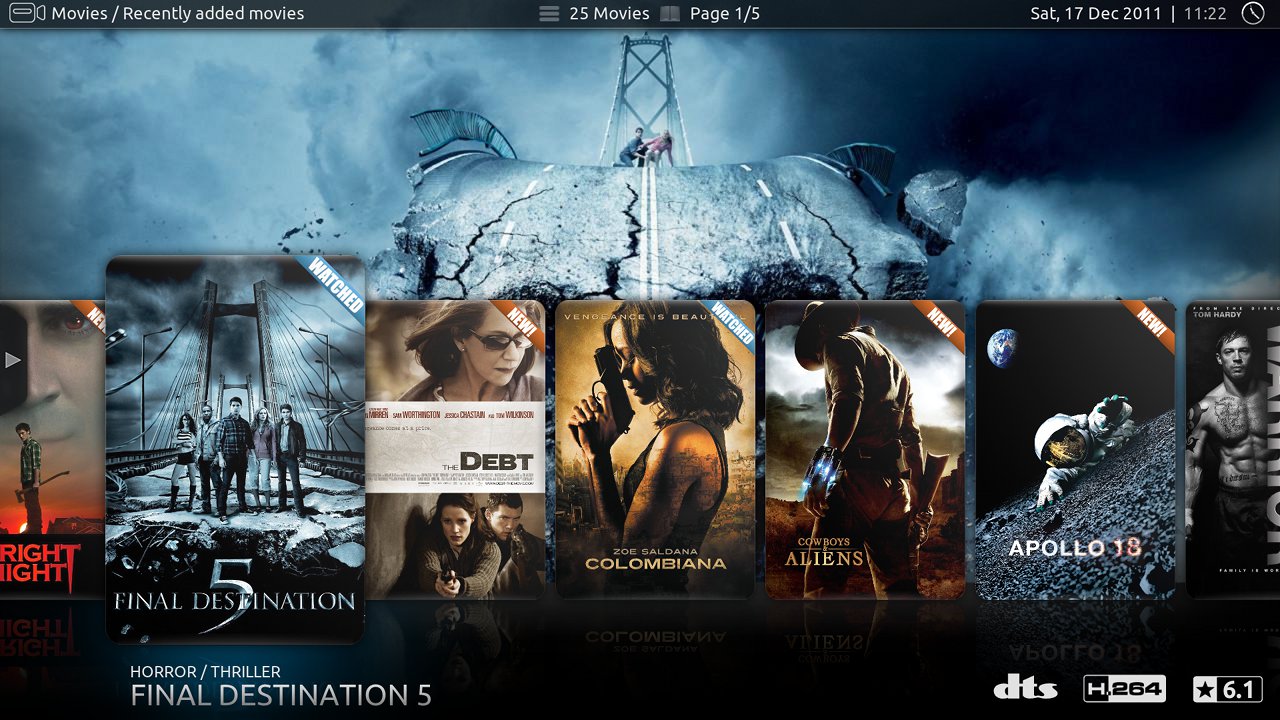Add-on:Aeon Nox: Difference between revisions
Jump to navigation
Jump to search
>NedBot m (Addon-Bot repo category update) |
No edit summary |
||
| Line 37: | Line 37: | ||
| MovieSets = '''?''' | | MovieSets = '''?''' | ||
}}<section end=Skin features/> | }}<section end=Skin features/> | ||
<section begin=Skin features-Nav/>{{Template:Skin features/Navigation | |||
| custom home items = {{yes}} | |||
| custom submenu items = {{yes}} | |||
| Live TV = {{no}} | |||
| Media flags = {{yes}} | |||
| Mouse support = {{yes}} | |||
}}<section end=Skin features-Nav/> | |||
==Screenshots== | ==Screenshots== | ||
Revision as of 00:15, 13 March 2012
| Aeon Nox | ||||||||||
| ||||||||||
Aeon Nox stands for eye candy and customization. There are many different views and options to present your media in the way you want it. The Home window is fully customizable. You can add up to nine custom main menu items, each with five custom sub-menu items. You can change the look with different styles and themes, add or remove widgets and disable menu and sub-menu items you don't use. Be sure to checkout the changelog to find everything that was added or changed!
Installing
This add-on is installed from the Add-on browser located in Kodi as follows:
| See the Aeon Nox sub-forum for more information. |
Special skin features
Screenshots
- Screenshots
- Aeon Nox - showcase movies.jpg
showcase movies
- Aeon Nox - thumbnail.jpg
thumbnails
Video demo