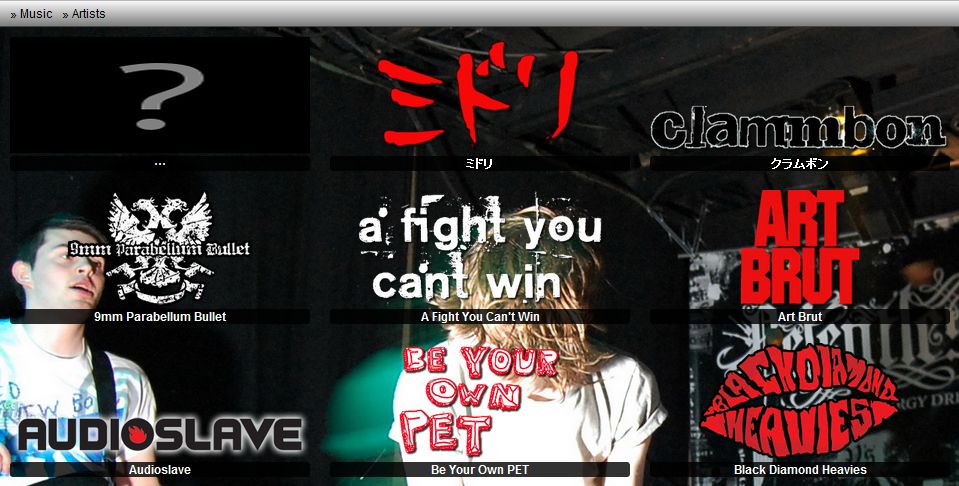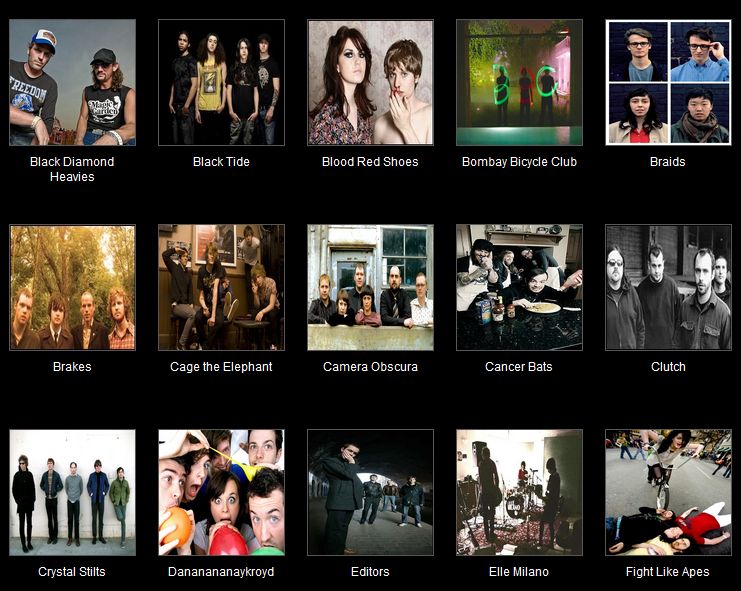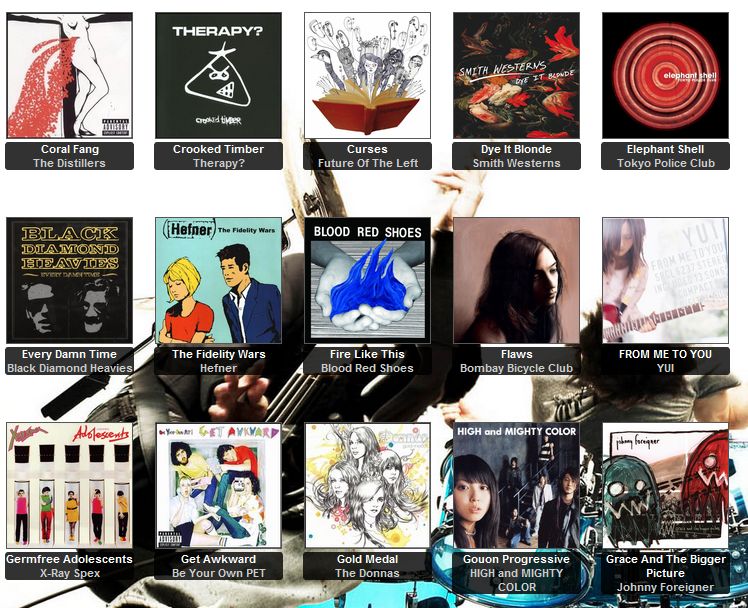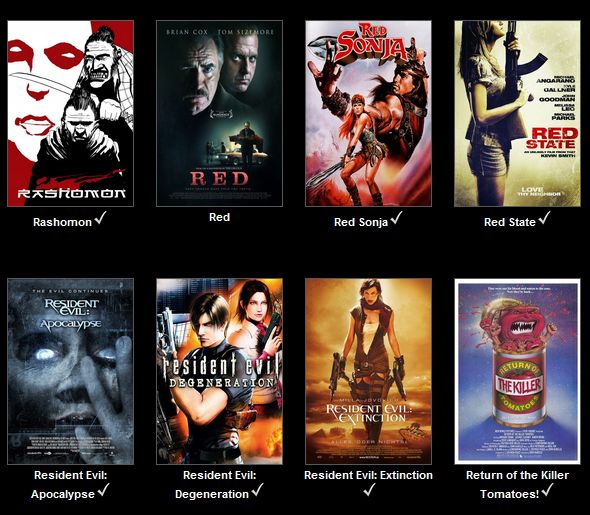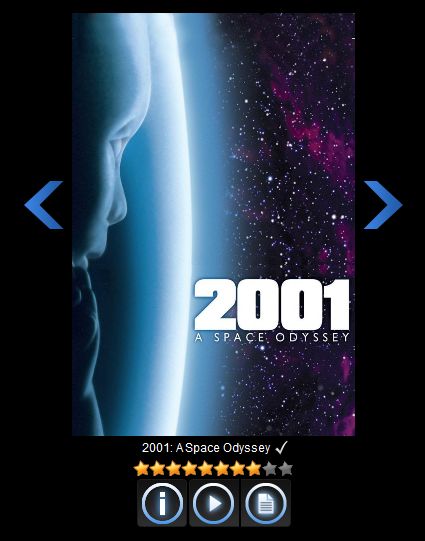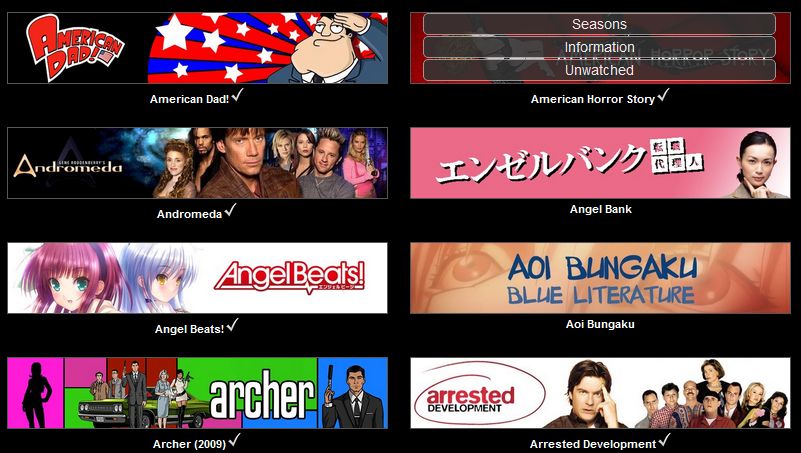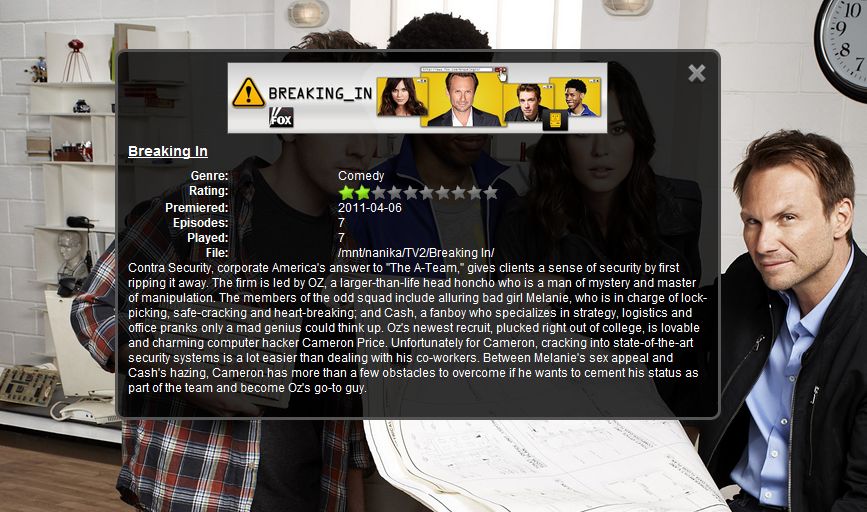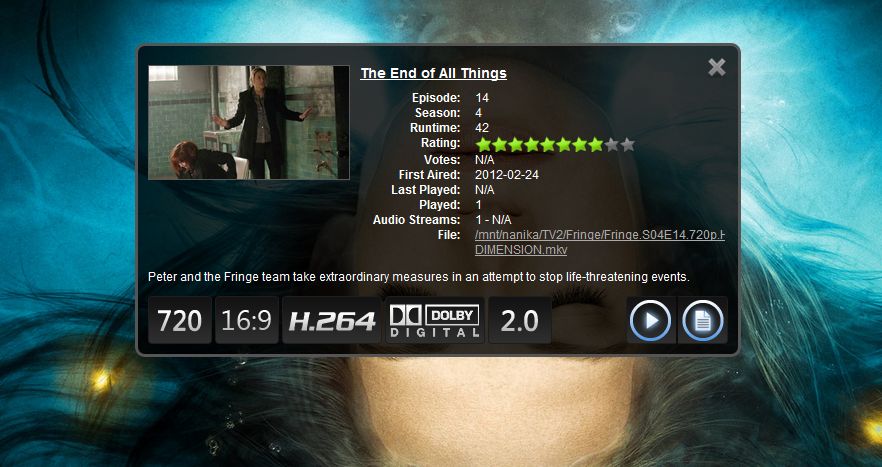Add-on:AWXi
| AWXi | ||||||||||
| ||||||||||
You can use this webinterface to control the Audio/Video Section of XBMC: play/pause/stop/skip, show artists/albums/movies/tv shows and play them or add them to the playlist. It's designed for use on PCs or laptops with a browser like FireFox which supports JavaScript.
Minimum requirements: XBMC (pre) Eden
Tested Browsers:
- FireFox
- Chromium
- Internet Explorer 9
Not supported: Internet Explorer 6
Hint: You may need to clear your browser-cache before you open the new installed/updated webinterface in your browser.
Installing
This add-on is installed from the Add-on browser located in Kodi as follows:
- Settings
- Add-ons
- Install from repository
- Web interface
- AWXi
- Install
Summary
AWXi aims to replicate, as far as possible, the functions of the graphical user interface that comes with XBMC.
Views
AWXi supports a number of views for each type of media. Items marked with an asterisk (*) are available from the github repository with the view to being in the next stable release to the official repository.
Artists
Logos*
The logo view uses logos available from fanart.tv which can be automatically downloaded using cdART addon. When using this view you must specify the root location of your music logos with each artist having a directory of the same name as in your library, inside there should be a file called "logo.png". The expected size of each logo is 400x155 pixels. See fanart.tv for details.
Clicking on the artist's logo will take you to a list of their albums.
Does not support lazy loading of images
Covers
This view uses the artist thumb from XBMC. Clicking the artist will show their albums.
List
This view is a simple ordered list. Clicking the artist will show their albums.
Albums
Covers
This view uses the album art from XBMC.
List
This view is a simple ordered list. The icons will enqueue and play respectively.
List inline*
This view is a simple ordered list that expands to show the album songs and details. The icons under the album art will play or enqueue the entire album respectively. The icons next to each song will enqueue, play next and clicking the song name will play it.
Genres
List
Simple list.
Recent Albums
Same as albums.
Playlist
List
Simple list.
Movies
Posters
Hover over for function: Play, Enqueue, Information.
Single Posters*
One poster at a time. Scales to window size.
List overlay
Simple list. Details in overlay screen.
List inline
A list view that allows multiple movie information pages to be open.
Accordion
Same as the List inline but only allows one movie open at a time. Warning: High CPU on initial opening!
Movie Sets
Posters
Posters.
List
Simple list.
Recent Movies
Same as movies.
TV Shows
Banner
Banners.
List
Simple list.
Logos*
Logos are taken from TV show directory.
Does not support lazy loading of images
Episodes
List
Simple list.
Recent TV
Details List
Episode details with thumbnail. Click name to see unwatched.
Playlist
List
Simple list.
Movie Information Overlay
TV Information Overlay
Episode Information Overlay
Settings
General
UI: Available UIs. The page must be reloaded to reflect the change.
use LazyLoad: Images are only loaded when viewed. Will save on initial bandwidth and memory usage.
Language: Pick your language. (Community created so may lag a little behind English)
TimeOut for Ajax-Requests: How long to wait for XBMC to respond. If you have a slow PC (ATV2 for example) increasing this may be requested to retrieve large lists.
Views
Use fan art as background: When a fan art is available for the currently playing item it is displayed as a background. When viewing information in an overlay window the fan art is used as the background.
Hide watched: Don't show any movies, TV series or episodes that has been marked as watched.
Hide watched mark: Hide the mark (tick) next to titles of watched media.
Cinema Experience installed: Adds a link in the information contents to play a movie via the Cinema Experience addon.
Sorting
Albums
- Album name
- Artist - Album name
- Year
- Genre
- Added
Ascending or descending.
Movies
- Title
- Sort title
- Year
- Genre
- Added
- Rating
- Studio
Ascending or descending.
TV Shows
- Title
- Year
- Genre
- Added
- Rating
- Episodes (number of)
Ascending or descending.
Episodes
- Title
- Added
- Rating
- Episodes (number)
Ascending or descending.
Tips and Tricks
Changing Views
Once you have changed a view in the settings you can refresh the page to use that view
Multiple web interfaces
Soft linking example.