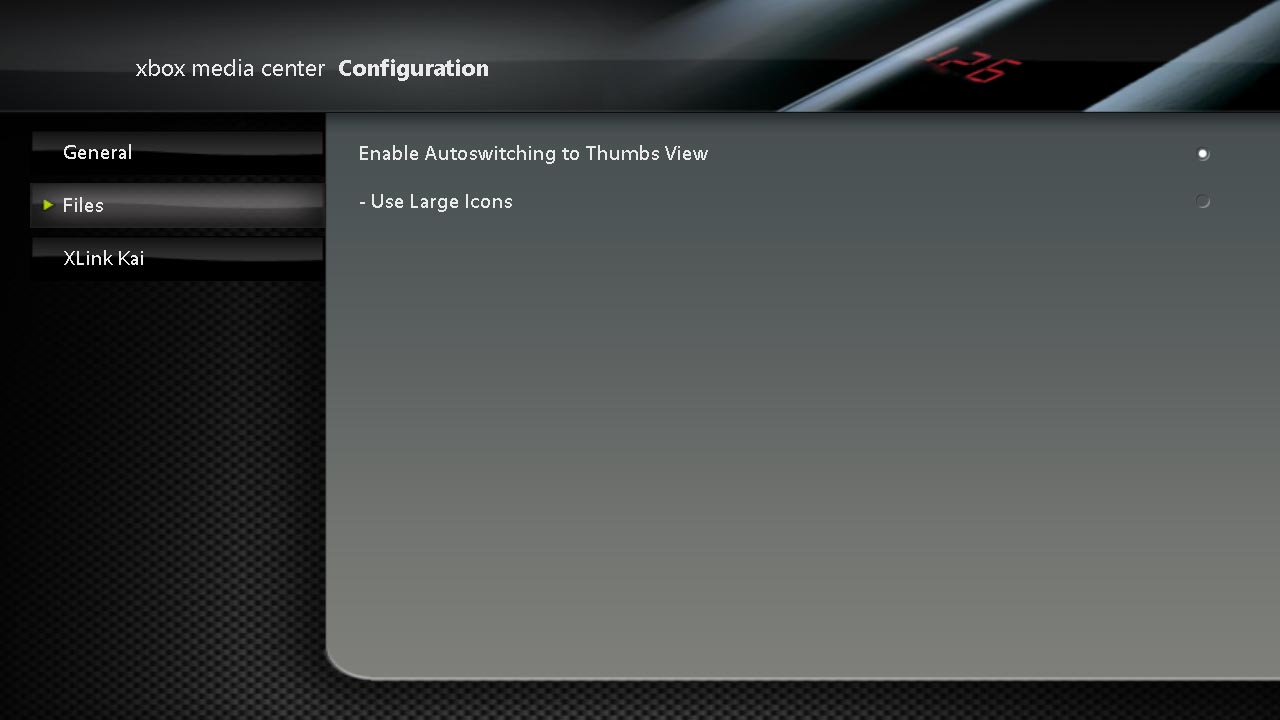
|
Files
- Enable Autoswitching to Thumbs View
- Can be used to automatically view the contents of a folder in the thumbnail view, as opposed to the list view, when at least 50% of items (files and folders) have thumbnails.
- Use Large Icons
- Will use large thunbnails, as opposed to normal-sized thumbs when autoswitching to thumbs view.
|