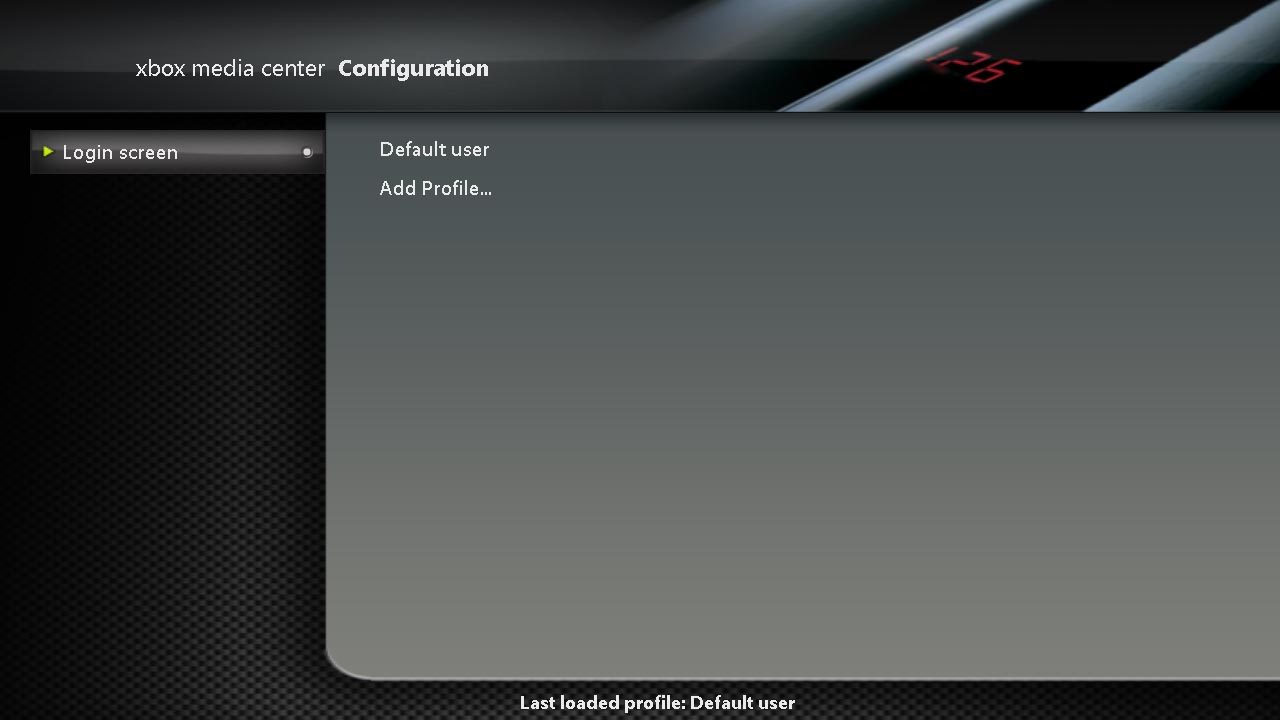Profiles: Difference between revisions
Jump to navigation
Jump to search
>Dankula No edit summary |
>Dankula |
||
| Line 16: | Line 16: | ||
;Default User / any available profile name | ;Default User / any available profile name | ||
:Select the given profile | :Select the given profile | ||
<br><br>Note that at the bottom of the screen, the currently selected profile is displayed. | |||
| | | | ||
[[image:profile1.jpg|300px]] | [[image:profile1.jpg|300px]] | ||
|} | |} | ||
Revision as of 17:12, 6 July 2006
XBMC supports multiple user profiles. These individual profiles allow you to customize the environment for multiple users, allowing for such functionality as:
- Customized view settings such as skins for each user
- The ability to lock folders, such as network shares on a per-user basis
- Unique RSS feeds for each user
- Unique keymapping for each user
All options stored in The UserData Folder can be customized per profile, allowing for an amazing amount of flexibility.
Profile Settings
|
Selecting Profiles from the main settings window will bring you to the screen pictured to the left. In this screen you have the following options:
|