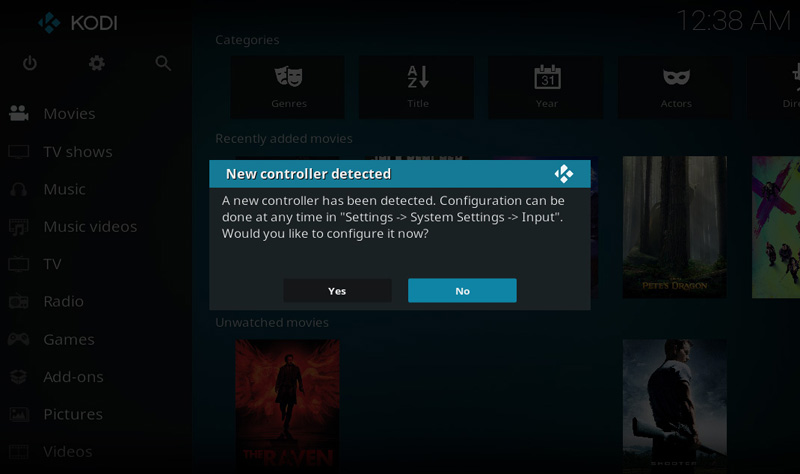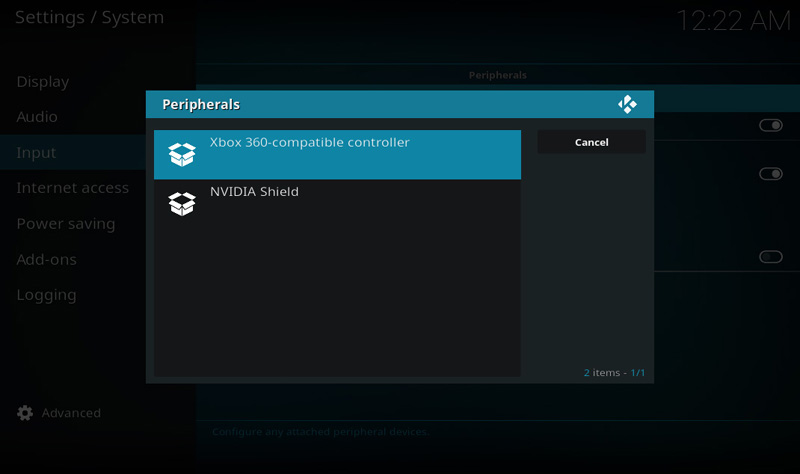HOW-TO:NVIDIA SHIELD controller on Windows 7: Difference between revisions
Jump to navigation
Jump to search
(Added navigation breadcrumbs) |
No edit summary |
||
| (4 intermediate revisions by the same user not shown) | |||
| Line 1: | Line 1: | ||
{{mininav| [[Remote controls]] {{l2| [[Games]] }} | [[Game controllers]] }} | {{mininav| [[Remote controls]] {{l2| [[Games]] }} | [[Game controllers]] }} | ||
== HOW-TO:Fix new controller detected dialog == | |||
<gallery widths=360px heights=180px> | |||
File:NVIDIA SHIELD - New controller detected.jpg|Kodi shows an "Unknown controller detected" message | |||
</gallery> | |||
This can happen the first time you press a button on the NVidia Shield controller. | |||
To fix this, select No in the dialog. If you select Yes, the dialog will be shown again. | |||
== HOW-TO:Fix double button presses == | |||
<gallery widths=360px heights=180px> | |||
File:NVidia Shield peripherals list.jpg|The NVidia SHIELD controller shows up as two devices | |||
</gallery> | |||
To fix double button presses, remove the button map for the second device. See [[HOW-TO:Share button maps]], but instead of sharing the XML file, delete it and restart Kodi. | |||
== See also == | |||
* {{big|'''[[HOW-TO:Configure controllers]]'''}} | |||
* {{big|'''[[HOW-TO:Share button maps]]'''}} | |||
[[Category:Gaming]] | |||
[[Category:Manual]] | |||
Latest revision as of 09:03, 10 February 2017
HOW-TO:Fix new controller detected dialog
This can happen the first time you press a button on the NVidia Shield controller.
To fix this, select No in the dialog. If you select Yes, the dialog will be shown again.
HOW-TO:Fix double button presses
To fix double button presses, remove the button map for the second device. See HOW-TO:Share button maps, but instead of sharing the XML file, delete it and restart Kodi.