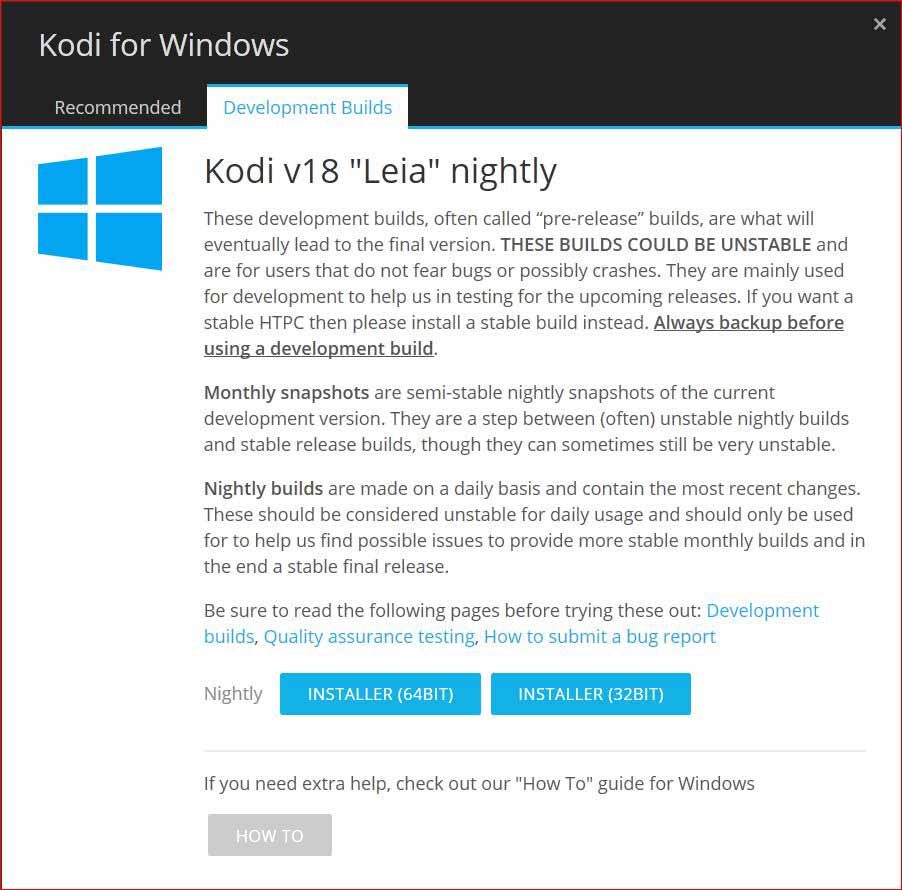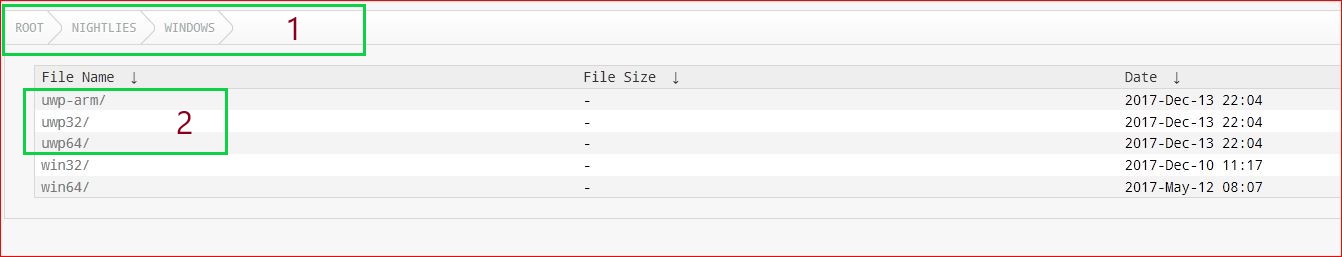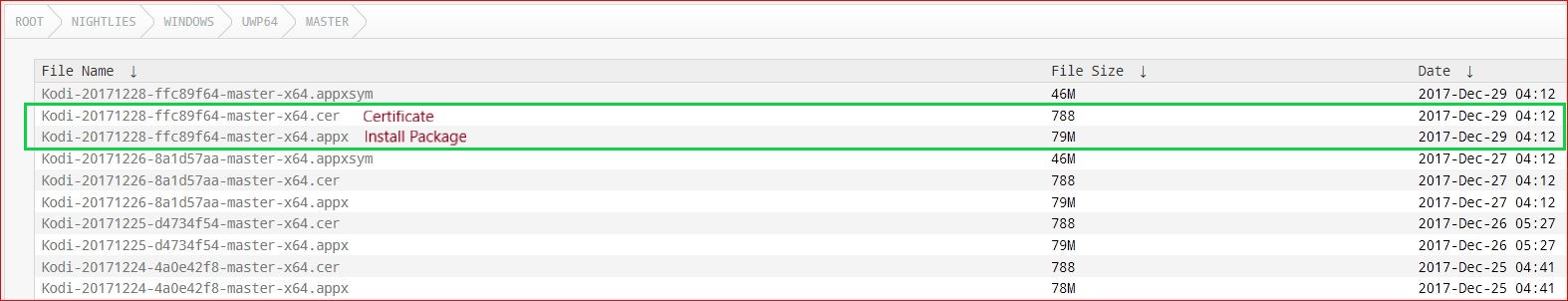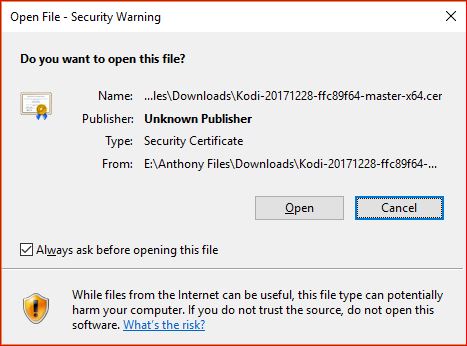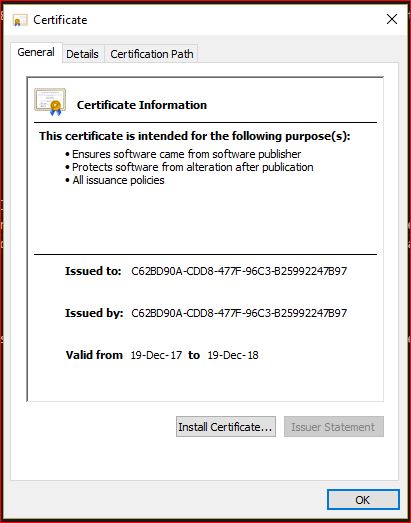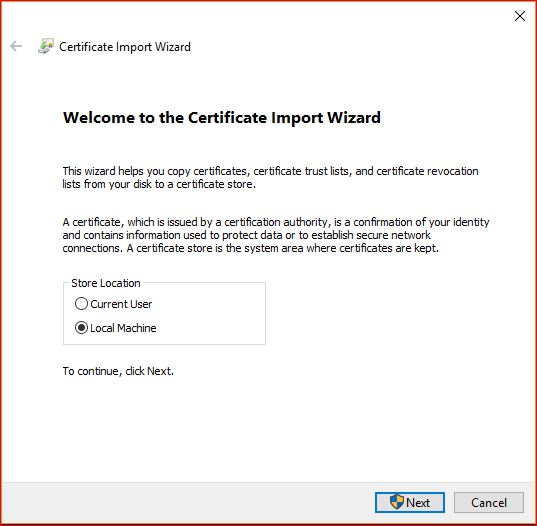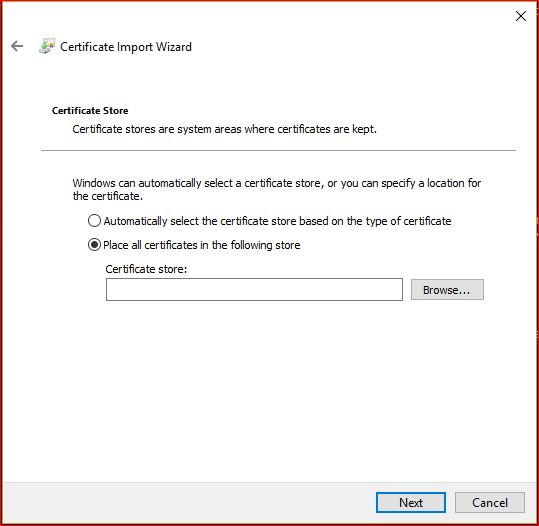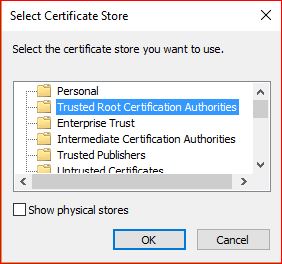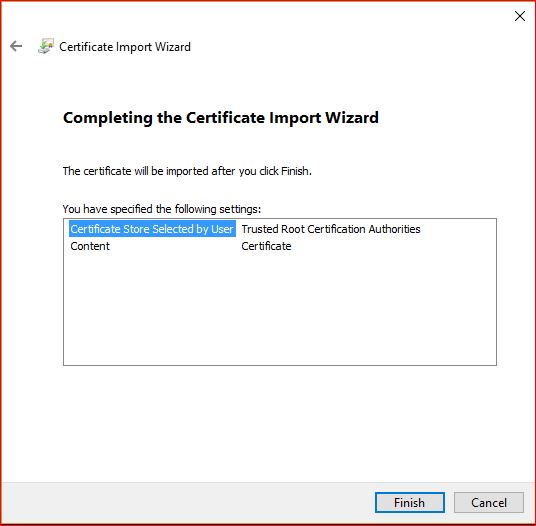HOW-TO:Install Kodi for Universal Windows Platform: Difference between revisions
(Page Creation) |
(Various edits) |
||
| Line 7: | Line 7: | ||
The '''Universal Windows Platform''' (UWP) is the application (app) platform created by Microsoft and first introduced in Windows 10. This new platform enables software developers to create apps that can be installed on all Windows 10 devices without the need to be re-written for each device family. These devices include PC, Tablet, Phone, Xbox, HoloLens, Surface Hub and more. It also allows easier support for a number of screen sizes. The apps are available from the Microsoft Store and all apps in the Store are UWP based. | The '''Universal Windows Platform''' (UWP) is the application (app) platform created by Microsoft and first introduced in Windows 10. This new platform enables software developers to create apps that can be installed on all Windows 10 devices without the need to be re-written for each device family. These devices include PC, Tablet, Phone, Xbox, HoloLens, Surface Hub and more. It also allows easier support for a number of screen sizes. The apps are available from the Microsoft Store and all apps in the Store are UWP based. | ||
The Microsoft Store is not the only source of UWP applications. Individual websites can | The Microsoft Store is not the only source of UWP applications. Individual websites can host UWP ''*.appx'' files, which would still make them UWP even if not in the Store. Kodi is one such site that hosts their own UWP apps which can then be Sideloaded onto a device. | ||
It should be noted that the UWP applies to '''Developers''', not the consumer. This means you should not, for example, walk into a computer store and attempt to purchase a UWP compatible computer. | It should be noted that the UWP applies to '''Developers''', not the consumer. This means you should not, for example, walk into a computer store and attempt to purchase a UWP compatible computer. | ||
| Line 13: | Line 13: | ||
The remainder of this page will guide you through the install process for the UWP version of Kodi on various devices. | The remainder of this page will guide you through the install process for the UWP version of Kodi on various devices. | ||
{{red|'''UWP is available on Windows 10 only.'''}} <br /> | |||
{{red|'''If you are looking for a hassle free and reliable Kodi experience, you are strongly urged to download the latest Release version from either the Microsoft Store or the Installer from the download section of the Kodi website'''}} | |||
:'''''See: [https://docs.microsoft.com/en-us/windows/uwp/get-started/whats-a-uwp What is UWP]''''' | |||
:'''''See: [[HOW-TO:Install_Kodi_for_Windows|Install Release Version]] | |||
= Development Build = | |||
{{#lst:HOW-TO:Install_Kodi_for_Windows|Development Builds}} | |||
{{red|'''Be aware- the version described on this page is a Development Build}} | |||
| Line 25: | Line 37: | ||
Download the required installation files as follows: | Download the required installation files as follows: | ||
#Go to the Kodi [https://kodi.tv/download | #Go to the Kodi [https://kodi.tv/download Download] page | ||
#Select Windows | #Select Windows | ||
<gallery widths=500px heights=285px> | <gallery widths=500px heights=285px> | ||
File:UWPDownlad01.jpg|3. Select the '''Development Builds''' tab | File:UWPDownlad01.jpg|3. Select the '''Development Builds''' tab at the top of the box, then select '''Installer (64BIT)''' | ||
File:UWPDownload02.jpg|4. Using the address bar in Box 1, navigate back to the '''Windows''' folder. From Box 2, select the appropriate folder that matches your computer specifications | File:UWPDownload02.jpg|4. Using the address bar in Box 1, navigate back to the '''Windows''' folder. From Box 2, select the appropriate folder that matches your computer specifications | ||
File:UWPDownload03.jpg|5. A list of available downloads will display. The downloads at the top of the page are the most recent. Download the '''*.cer''' and '''*.appx''' files. Ensure they are both from the same date as shown in the right most column. | File:UWPDownload03.jpg|5. A list of available downloads will display. The downloads at the top of the page are the most recent. Download the '''*.cer''' and '''*.appx''' files. Ensure they are both from the same date as shown in the right most column. Click on each file name to commence the download procedure. | ||
</gallery> | </gallery> | ||
:6. Files are downloaded to your normal '''Download''' folder, or any other folder you have specified to receive your downloads. | |||
:7. Open the download folder and locate your files in preparation for the next step. | |||
Note: If you are unable to locate your download folder, we strongly recommend you install the latest release from the Microsoft Store. '''''See: [https://www.microsoft.com/en-au/store/p/kodi/9nblggh4t892 Kodi at Microsoft Store]''''' | |||
| Line 39: | Line 57: | ||
The certificate requires only a single installation. Future Kodi installations or upgrades on that device will not require installing the certificate again. | The certificate requires only a single installation. Future Kodi installations or upgrades on that device will not require installing the certificate again. | ||
Locate the downloaded Certificate | Locate the downloaded Certificate. It is the file with the '''*.cer''' extension. Double click it to commence the installation process: | ||
<gallery widths=500px heights=285px> | <gallery widths=500px heights=285px> | ||
File:UWPCertificate01.JPG|1. Select '''Open''' | File:UWPCertificate01.JPG|1. Select '''Open''' | ||
| Line 65: | Line 83: | ||
= Install on XBox = | = Install on XBox = | ||
The XBox version of Kodi v18, also a Development Build, is available for installation from the Microsoft Store accessible from within XBox. | |||
Simply install Kodi in the same manner as any other app from the Microsoft Store. | |||
= Install on Surface Tablet = | = Install on Surface Tablet = | ||
No information available at this time. | |||
= Install on HoloLens = | |||
No information available at this time. | |||
Revision as of 09:31, 30 December 2017
Introduction
The Universal Windows Platform (UWP) is the application (app) platform created by Microsoft and first introduced in Windows 10. This new platform enables software developers to create apps that can be installed on all Windows 10 devices without the need to be re-written for each device family. These devices include PC, Tablet, Phone, Xbox, HoloLens, Surface Hub and more. It also allows easier support for a number of screen sizes. The apps are available from the Microsoft Store and all apps in the Store are UWP based.
The Microsoft Store is not the only source of UWP applications. Individual websites can host UWP *.appx files, which would still make them UWP even if not in the Store. Kodi is one such site that hosts their own UWP apps which can then be Sideloaded onto a device.
It should be noted that the UWP applies to Developers, not the consumer. This means you should not, for example, walk into a computer store and attempt to purchase a UWP compatible computer.
The remainder of this page will guide you through the install process for the UWP version of Kodi on various devices.
UWP is available on Windows 10 only.
If you are looking for a hassle free and reliable Kodi experience, you are strongly urged to download the latest Release version from either the Microsoft Store or the Installer from the download section of the Kodi website
- See: What is UWP
- See: Install Release Version
Development Build
Be aware- the version described on this page is a Development Build
Install on PC
When the development of v18 reaches Public Release, the UWP version of Kodi v18 will be available for download from the Microsoft Store. Until that time, you are able to download and install, for testing purposes, by following this guide.
Download Files
Download the required installation files as follows:
- Go to the Kodi Download page
- Select Windows
- 6. Files are downloaded to your normal Download folder, or any other folder you have specified to receive your downloads.
- 7. Open the download folder and locate your files in preparation for the next step.
Note: If you are unable to locate your download folder, we strongly recommend you install the latest release from the Microsoft Store. See: Kodi at Microsoft Store
Install Certificate
Part of the process of sideloading this app requires the installation of a Trusted Certificate. This requires running and saving the *.cer file to the Trusted Root Certification Authorities store on the device.
The certificate requires only a single installation. Future Kodi installations or upgrades on that device will not require installing the certificate again.
Locate the downloaded Certificate. It is the file with the *.cer extension. Double click it to commence the installation process:
Once Finish has been selected, the installation of the Certificate will finalise and enable the installation of the app.
Install App
To install the app follow these directions:
- Locate the downloaded *.appx file
- Double click the file to commence the Installation process
- Follow the Installation prompts.
Kodi should now be installed on your device and accessible from the Start Menu.
Install on XBox
The XBox version of Kodi v18, also a Development Build, is available for installation from the Microsoft Store accessible from within XBox.
Simply install Kodi in the same manner as any other app from the Microsoft Store.
Install on Surface Tablet
No information available at this time.
Install on HoloLens
No information available at this time.
| Return to top |
|---|
| Next step: | First Time User Guide |