Archive:HTS Tvheadend: Difference between revisions
No edit summary |
No edit summary |
||
| Line 1: | Line 1: | ||
{{ | {{outdated|raw= {{#lst:Kodi v15 (Isengard) FAQ|HTSP}} }} | ||
Tvheadend is part of the HTS (Home Theater System) project hosted at http://www.lonelycoder.com/hts/ | Tvheadend is part of the HTS (Home Theater System) project hosted at http://www.lonelycoder.com/hts/ | ||
| Line 40: | Line 41: | ||
* [https://www.lonelycoder.com/hts/tvheadend_overview.html tvheadend official website] | * [https://www.lonelycoder.com/hts/tvheadend_overview.html tvheadend official website] | ||
* [http://www.lonelycoder.com/hts/tvheadend/docs/2_12/index.html tvheadend 2.12 documentaion] | * [http://www.lonelycoder.com/hts/tvheadend/docs/2_12/index.html tvheadend 2.12 documentaion] | ||
Revision as of 06:51, 19 May 2015
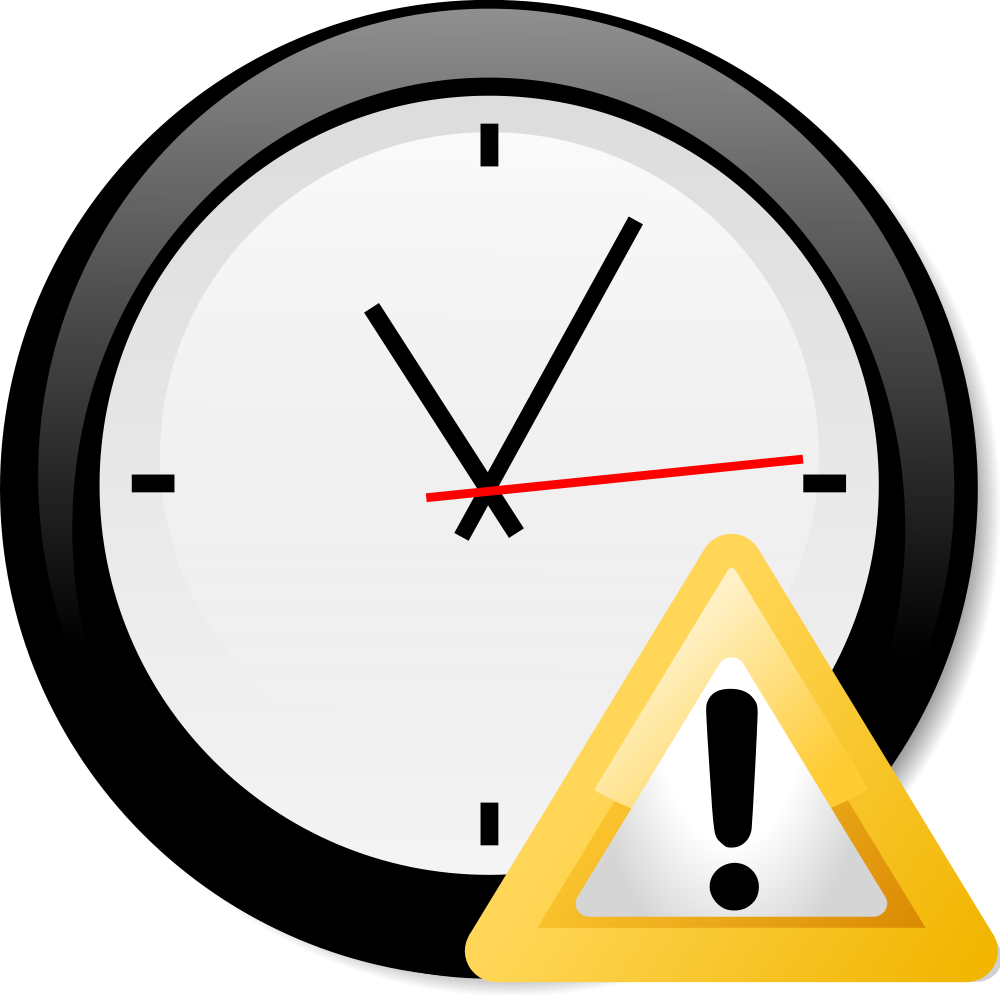
|
THIS PAGE IS OUTDATED: |
Tvheadend is part of the HTS (Home Theater System) project hosted at http://www.lonelycoder.com/hts/
It functions primarily as a TV streaming backend for HTS's own Showtime Mediaplayer but can be used standalone for other purposes, such as a Digital Video Recorder.
tvheadend
You can access tvheadend's WebGUI (Web User-Interface) by accessing http://ipaddress:9981 and setup your DVB TV-adapter and probe channels. Once all is set, go to XBMC, and Add source "htsp://ipaddress:9982". If tvheadend's WebGUI found any channels, you should now be able to access those and enjoy Live TV function in XBMC.
You can use the webui to schedule recordings, at the moment, you cannot record from within XBMC itself :/
Support
- First, read the FAQ
- Visit the tvheadend forum
- Visit #hts at irc.freenode.net
tvheadend in XBMC
This type of media source will contact to a HTS Tvheadend backend and allows you to watch Live TV.
<xml> <name>HTS Tvheadend</name> <path>htsp://ipaddress:9982</path> </xml>
If you have authentication enabled on your tvheadend backend (which is the default if, say, you've installed it using a .deb package) then you can specify the authentication credentials in the source as follows
<xml> <name>HTS Tvheadend</name> <path>htsp://username:password@ipaddress:9982</path> </xml>