Archive:HOW-TO:Install XBMC on Apple TV 1: Difference between revisions
No edit summary |
|||
| (37 intermediate revisions by 5 users not shown) | |||
| Line 1: | Line 1: | ||
:''See also: '''[[Archive:Apple TV 1]]''' and '''[[Archive:Install XBMC on Apple TV 1 (Linux)]]''''' | |||
:''See also: '''[[Apple TV 1 | |||
Apple TV 1 ( | |||
{{outdated|XBMC v12 and higher no longer run on the original ATV OS. To use v12 and higher you must install a [[Archive:Install XBMC on Apple TV 1 (Linux)|Linux-based OS]] on the Apple TV 1}} | |||
[[Archive:Apple TV 1]] (silver) is no longer available from Apple, but can be purchased from alternative sources (eBay, kijiji, craigslist, etc.). | |||
== Original ATV OS == | '''It is highly recommended that you [http://rufn.it/aTV/ replace] the WiFi card with a Broadcom Crystal HD to enable playback of HD videos.''' | ||
It is also highly recommended that you consider installing a [[Archive:Install XBMC on Apple TV 1 (Linux)|linux-based OS install with XBMC]] for [[Archive:Apple TV 1|various reasons]]. | |||
==Original ATV OS== | |||
'''Requirements:''' | '''Requirements:''' | ||
* Apple computer with Mac OS X 10.4+ or Windows XP+ computer with a USB port and [http://code.google.com/p/atvusb-creator/ ATV USB Creator] installed. | * Apple computer with Mac OS X 10.4+ or Windows XP+ computer with a USB port and [http://code.google.com/p/atvusb-creator/ ATV USB Creator] installed. | ||
* 512MB (or larger) [http://en.wikipedia.org/wiki/USB_flash_drive USB flash memory drive]. | * 512MB (or larger) [http://en.wikipedia.org/wiki/USB_flash_drive USB flash memory drive]. You can also use memory cards and a USB reader in place of a typical USB drive. | ||
* Make sure the Apple TV 1 is updated latest software version (3.0.2) before proceeding. | |||
'''NOTE:''' Just to be safe, unplug any other USB drives just in case (as you do not want to risk | '''NOTE:''' Just to be safe, unplug any other USB drives just in case (as you do not want to risk ATV USB Creator overwriting the data on any other USB drive you might have connected). | ||
# Download the [http://code.google.com/p/atvusb-creator/ ATV USB Creator] from http://code.google.com/p/atvusb-creator/ | # Download the [http://code.google.com/p/atvusb-creator/ ATV USB Creator] from http://code.google.com/p/atvusb-creator/ | ||
# Insert a USB flash memory drive into your Mac or Windows machine | # Insert a USB flash memory drive into your Mac or Windows machine and format the drive as FAT32. This will erase all data previously on the USB drive. | ||
# Run the | # Run the ATV USB Creator. | ||
# | # Select the following options: | ||
# | ## For "Choose an Installation" select "ATV-Patchstick" | ||
# | ## You don't need to do anything for "Download AppleTV Update DMG or Choose a DMG". ATV USB Creator will automatically download this file from Apple's servers, so you don't need to do anything there. | ||
# | ## For "Installation Options" you should not need to change anything. "AppleTV version 3.x" should already be selected, and there should already be check marks for "ssh tools", "bin utils", "SoftwareMenu", and "XBMC/Boxee for Mac" | ||
## For "USB Target Device" select the USB drive you inserted into your computer. You may need to hit the refresh button for it to show up. | |||
# Power on your Apple TV and the USB | ## Now you can click on "Create Using ->" | ||
# After the | ## When the USB drive patchstick is done being created you can then remove it. | ||
# | # Power off the Apple TV 1 and insert the USB drive patchstick. | ||
# | # Power on your Apple TV 1 while holding the minus (down) key on the remote (not always required, but will force the ATV to check USB) and wait for the picture of a Penguin (Tux) sitting on an Apple TV 1. '''If you do not see this picture when you boot up, and the Apple TV 1 just boots up normally, you may need to create a new USB drive patchstick using a different USB drive (preferably using a different brand).''' Sometimes some USB drives don't work for booting. You can also use memory cards and a USB reader in place of a typical USB drive. | ||
# After the installation is done and the screen says you can reboot, remove the USB drive patchstick and unplug/re-plug the power to the Apple TV 1 to reboot it. | |||
# Your Apple TV 1 GUI will now have a new "Launcher" menu option on the main menu. | |||
# Install XBMC by selecting "Launcher", then "Downloads", then select XBMC. (There may be more than one entry for XBMC, where one is a "Stable" build and the other is either a "developer preview" or beta. | |||
# If you [http://rufn.it/aTV/ installed the CrystalHD card] you now need to install a driver for it. Follow [http://forum.xbmc.org/showthread.php?t=69321 this guide] and restart Apple TV after finishing installing CrystalHD driver. | # If you [http://rufn.it/aTV/ installed the CrystalHD card] you now need to install a driver for it. Follow [http://forum.xbmc.org/showthread.php?t=69321 this guide] and restart Apple TV after finishing installing CrystalHD driver. | ||
# Select "Launcher" then select "XBMC" in the sub-menu to start XBMC. | # Select "Launcher" then select "XBMC" in the sub-menu to start XBMC. | ||
===Updating=== | |||
Newer versions of XBMC after v11 will no longer work on an ATV1 with the original OS. To use these you will need to install a Linux-based OS: [[Archive:Install XBMC on Apple TV 1 (Linux)]]. | |||
=== | |||
[[Category: | [[Category:Apple]] | ||
Latest revision as of 22:14, 12 July 2020
- See also: Archive:Apple TV 1 and Archive:Install XBMC on Apple TV 1 (Linux)
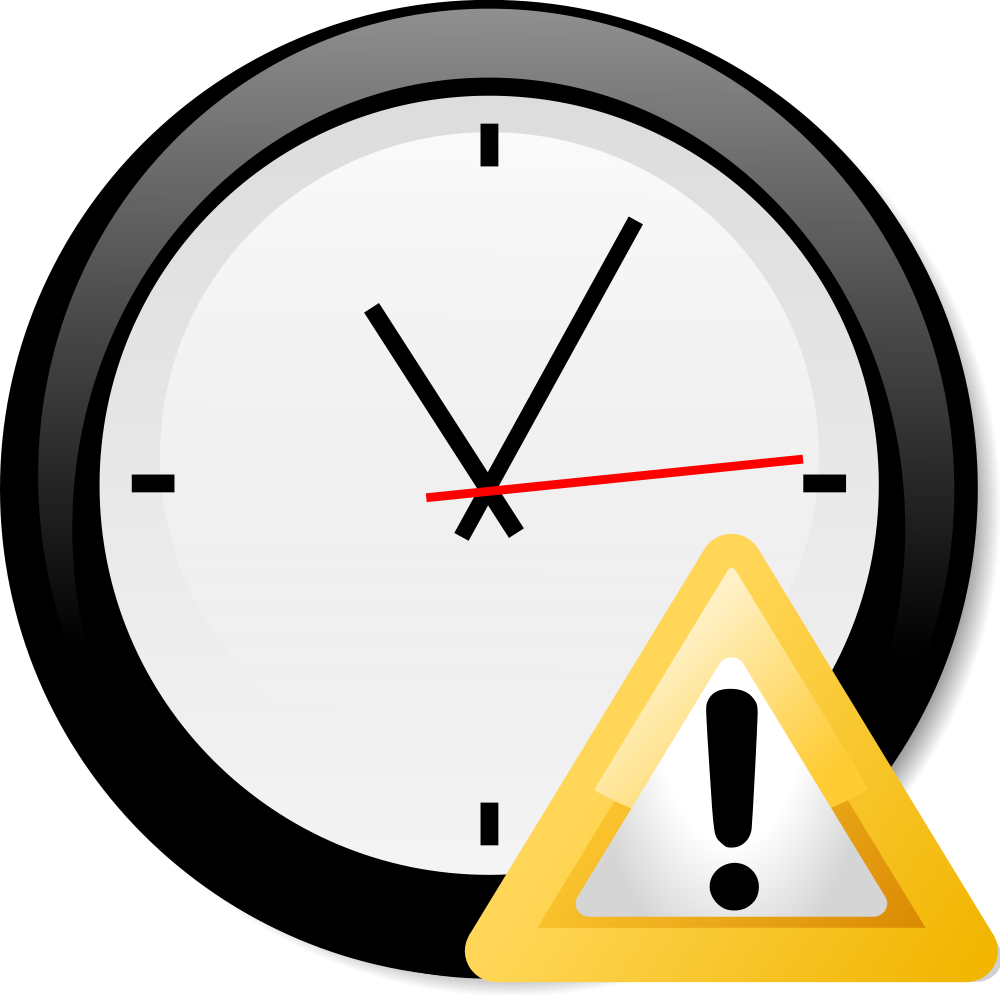
|
THIS PAGE IS OUTDATED:
XBMC v12 and higher no longer run on the original ATV OS. To use v12 and higher you must install a Linux-based OS on the Apple TV 1 |
Archive:Apple TV 1 (silver) is no longer available from Apple, but can be purchased from alternative sources (eBay, kijiji, craigslist, etc.).
It is highly recommended that you replace the WiFi card with a Broadcom Crystal HD to enable playback of HD videos.
It is also highly recommended that you consider installing a linux-based OS install with XBMC for various reasons.
Original ATV OS
Requirements:
- Apple computer with Mac OS X 10.4+ or Windows XP+ computer with a USB port and ATV USB Creator installed.
- 512MB (or larger) USB flash memory drive. You can also use memory cards and a USB reader in place of a typical USB drive.
- Make sure the Apple TV 1 is updated latest software version (3.0.2) before proceeding.
NOTE: Just to be safe, unplug any other USB drives just in case (as you do not want to risk ATV USB Creator overwriting the data on any other USB drive you might have connected).
- Download the ATV USB Creator from http://code.google.com/p/atvusb-creator/
- Insert a USB flash memory drive into your Mac or Windows machine and format the drive as FAT32. This will erase all data previously on the USB drive.
- Run the ATV USB Creator.
- Select the following options:
- For "Choose an Installation" select "ATV-Patchstick"
- You don't need to do anything for "Download AppleTV Update DMG or Choose a DMG". ATV USB Creator will automatically download this file from Apple's servers, so you don't need to do anything there.
- For "Installation Options" you should not need to change anything. "AppleTV version 3.x" should already be selected, and there should already be check marks for "ssh tools", "bin utils", "SoftwareMenu", and "XBMC/Boxee for Mac"
- For "USB Target Device" select the USB drive you inserted into your computer. You may need to hit the refresh button for it to show up.
- Now you can click on "Create Using ->"
- When the USB drive patchstick is done being created you can then remove it.
- Power off the Apple TV 1 and insert the USB drive patchstick.
- Power on your Apple TV 1 while holding the minus (down) key on the remote (not always required, but will force the ATV to check USB) and wait for the picture of a Penguin (Tux) sitting on an Apple TV 1. If you do not see this picture when you boot up, and the Apple TV 1 just boots up normally, you may need to create a new USB drive patchstick using a different USB drive (preferably using a different brand). Sometimes some USB drives don't work for booting. You can also use memory cards and a USB reader in place of a typical USB drive.
- After the installation is done and the screen says you can reboot, remove the USB drive patchstick and unplug/re-plug the power to the Apple TV 1 to reboot it.
- Your Apple TV 1 GUI will now have a new "Launcher" menu option on the main menu.
- Install XBMC by selecting "Launcher", then "Downloads", then select XBMC. (There may be more than one entry for XBMC, where one is a "Stable" build and the other is either a "developer preview" or beta.
- If you installed the CrystalHD card you now need to install a driver for it. Follow this guide and restart Apple TV after finishing installing CrystalHD driver.
- Select "Launcher" then select "XBMC" in the sub-menu to start XBMC.
Updating
Newer versions of XBMC after v11 will no longer work on an ATV1 with the original OS. To use these you will need to install a Linux-based OS: Archive:Install XBMC on Apple TV 1 (Linux).