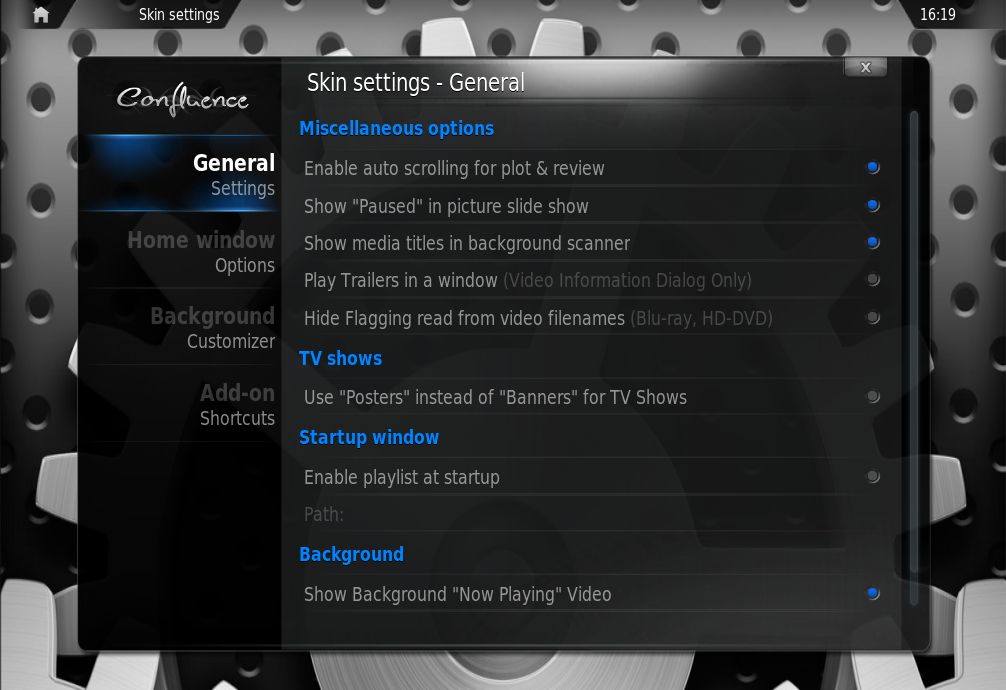|
This page or section may require cleanup, updating, spellchecking, reformatting and/or updated images. Please improve this page if you can. The discussion page may contain suggestions.
|
Template:XBMC wiki toc
Skin Settings depend on the skin being used, below is an example for the default Confluence skin.
General
Miscellaneous options
- Enable Auto Scrolling for plot & review
- Enables automatic page scrolling in information dialogs.
- Make watched filtering a toggle in video library.
- Changes the watched status control to a toggle on/off rather than the standard 3 option cycle (Unwatched, Watched, All).
TV shows
- Use "Posters" instead of "Banners" for TV Shows.
- Uses poster style thumbs for TV shows, instead of the default wide banner icons.
Startup window
- Enable Playlist at Startup
- Runs any supported playlist at startup.
Background
- Enable Custom Background
- Allows a custome background picture.
|
|
Home Window
|

|
- Disable RSS during Music
- Disables RSS feeds during music playback.
- Show Video Info
- Shows info on video playing when on the Home Window.
- Show Music info
- Shows info on music playing when on the Home Window.
- Show Weather info
- Shows info on Weather when on the Weather button of the Home Window.
- Show System info
- Shows System info when on the Settings button of the Home Window.
Show Available Disc Space C: E: F:
- Shows Disc free space when on the Filemanager button of the Home Window.
Show Available Disc Space E: F: G:
- Shows Disc free space when on the Filemanager button of the Home Window (if a G: partition exists).
|
Custom
- Enable Custom Background
- Allows a custome background picture.
- Show Fanart in Video Library
- Enables Fanart backgrounds in the video library.
|
|